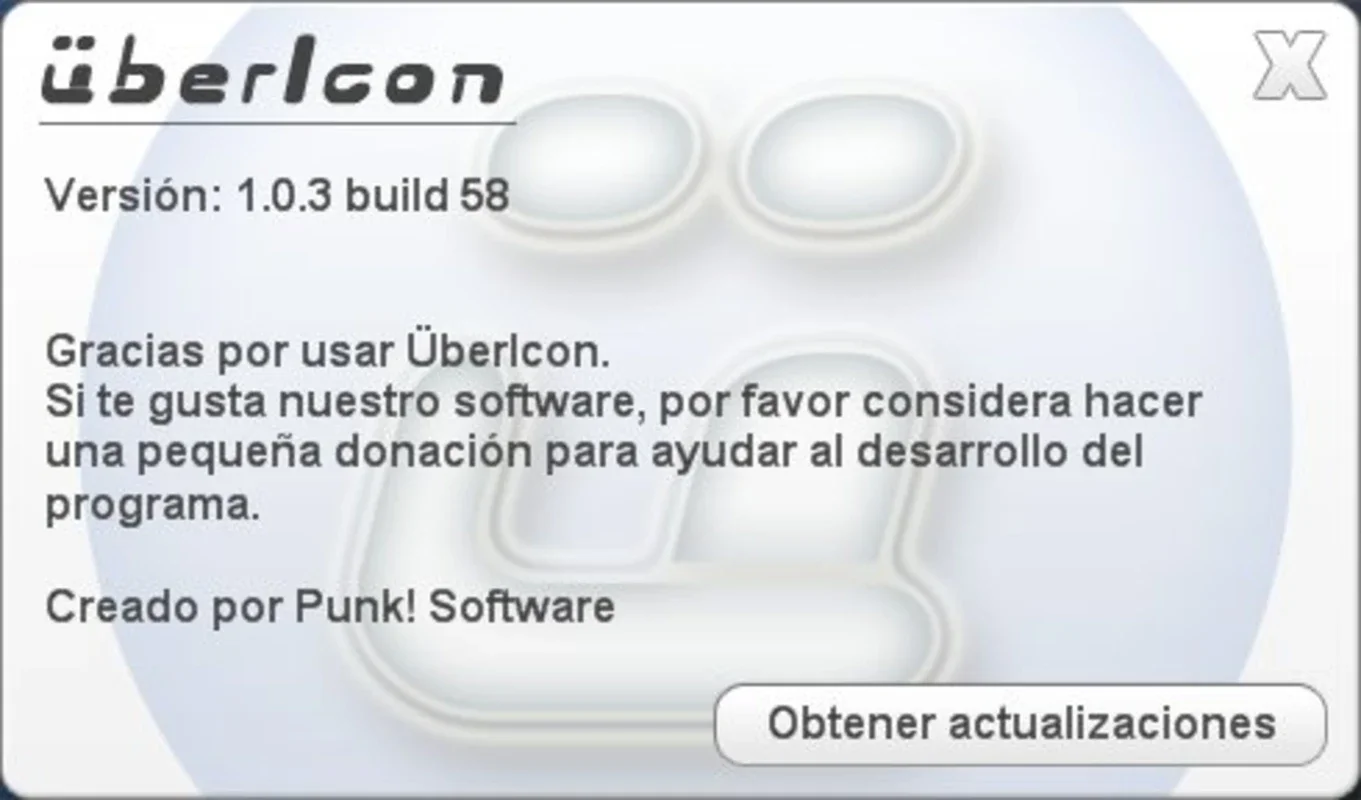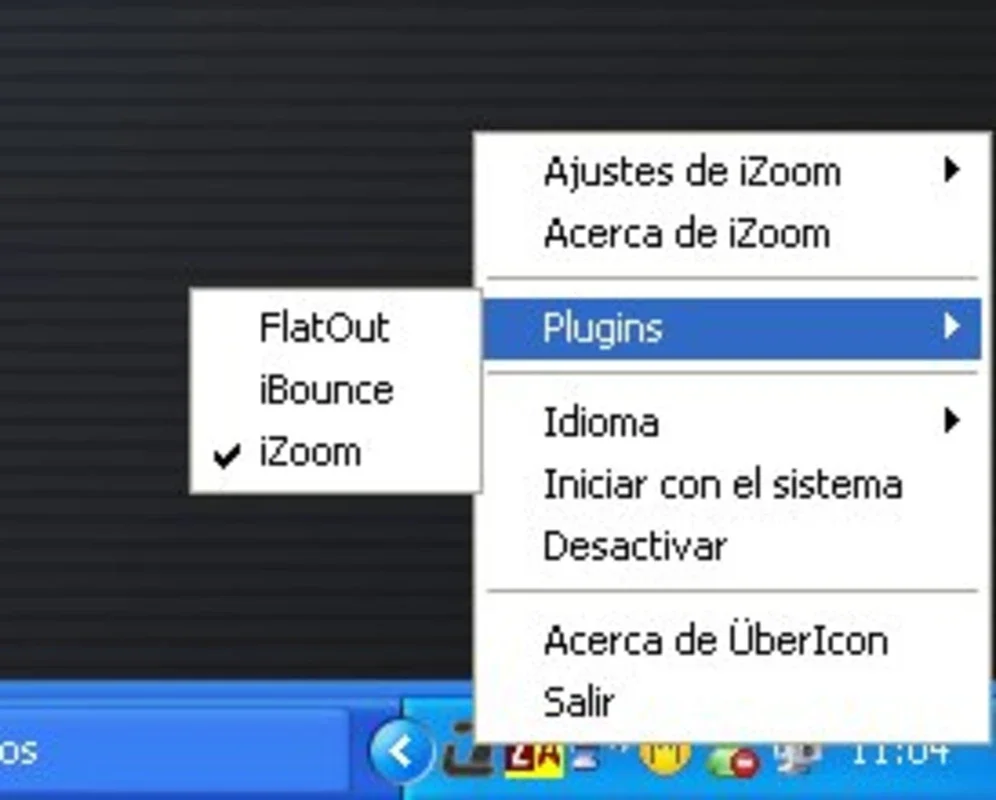UberIcon App Introduction
Tired of the mundane look of your Windows desktop? Want to add a touch of personality and dynamism? UberIcon is a lightweight program designed to inject animation into your desktop icons, transforming a static workspace into an engaging and visually appealing environment. This in-depth review will explore UberIcon's features, benefits, and how it compares to other icon animation tools.
UberIcon: A Fresh Look at Desktop Icons
UberIcon offers a simple yet effective way to liven up your Windows desktop. Instead of static icons, UberIcon adds subtle yet noticeable animations that trigger when you hover your mouse over an icon or click on it. This small change can significantly impact the overall user experience, making interactions more enjoyable and visually stimulating.
Key Features:
- Multiple Animation Effects: UberIcon doesn't just offer one animation style. It provides a selection of distinct effects, each with its own unique character. These include:
- FlatOut: A smooth, subtle animation that gives a sense of depth and responsiveness.
- iBounce: A more pronounced animation that adds a playful bounce effect to your icons.
- iZoom: A zoom effect that subtly enlarges the icon on hover or click, drawing attention to the selected item.
- Customization Options: UberIcon allows for a degree of customization, enabling users to fine-tune the animation speed and intensity to match their personal preferences and overall desktop aesthetic. This ensures the animations complement the desktop theme rather than clashing with it.
- Lightweight and Efficient: UberIcon is designed to be a lightweight program, minimizing its impact on system resources. It operates smoothly in the background without slowing down your computer or interfering with other applications.
- Easy to Use: The user interface is intuitive and straightforward, making it easy to install, configure, and use, even for users with limited technical expertise.
Comparing UberIcon to Other Icon Animation Tools
While UberIcon stands out for its simplicity and ease of use, it's important to compare it to other similar tools available for Windows. Many other applications offer icon animation, but they often come with added complexity or bloatware. UberIcon's strength lies in its streamlined approach, focusing on providing a few well-executed animation effects without unnecessary features.
For instance, some competitors might offer a vast array of animation options, but this can lead to a cluttered interface and a less user-friendly experience. UberIcon prioritizes a clean and efficient design, making it a more accessible choice for casual users.
Other tools might integrate with other system features, adding complexity that UberIcon avoids. This simplicity makes UberIcon ideal for users who want a quick and easy way to add animation to their icons without significant system modifications.
Benefits of Using UberIcon
The benefits of using UberIcon extend beyond mere aesthetics. While the visual enhancements are a significant draw, the improved user experience is equally important:
- Enhanced Visual Appeal: The subtle animations add a touch of elegance and modernity to the desktop, making it more visually engaging.
- Improved User Interaction: The animations provide clear visual feedback, making it easier to identify and interact with icons.
- Personalized Desktop: UberIcon allows users to customize the animations to match their personal style and preferences, creating a unique and personalized desktop experience.
- Lightweight and Efficient: The program's minimal system impact ensures smooth performance without compromising system resources.
How to Use UberIcon
Using UberIcon is remarkably simple. After installation (which is a straightforward process), the program typically runs in the background. No special configuration is usually needed; the animations are applied automatically to your icons. However, some versions might offer settings to adjust the animation speed and intensity. The user interface is designed for ease of use, making it accessible to users of all technical skill levels.
Conclusion: A Simple Yet Effective Tool
UberIcon is a valuable tool for anyone looking to add a touch of visual flair to their Windows desktop. Its simplicity, efficiency, and customizable animation effects make it a compelling choice for users who want to enhance their desktop experience without the complexities of more feature-rich alternatives. While it may not offer the extensive customization options of some competitors, its focus on providing a few well-executed animations makes it an excellent option for users who prioritize ease of use and a clean, efficient design. The subtle animations add a noticeable improvement to the overall desktop experience, making interactions more enjoyable and visually appealing. If you're looking for a simple and effective way to animate your Windows desktop icons, UberIcon is definitely worth considering.