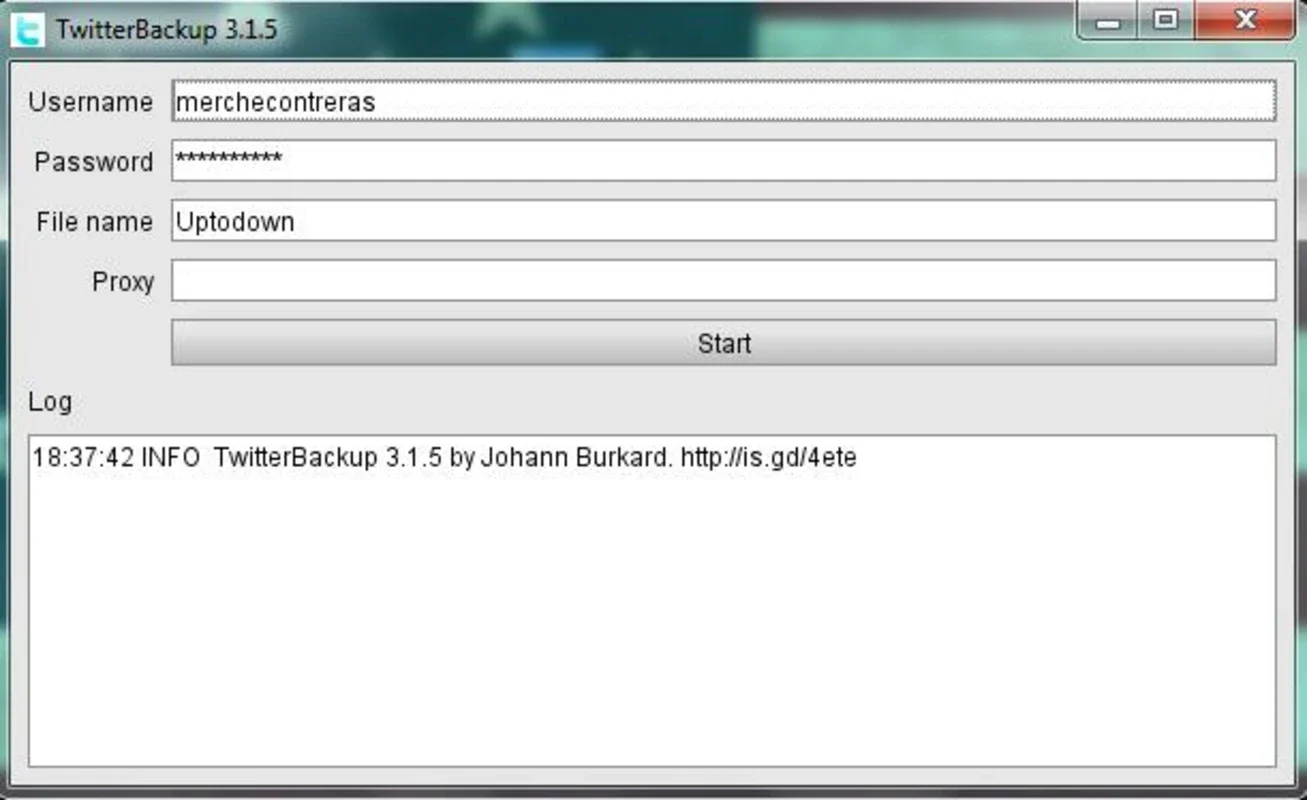TwitterBackup App Introduction
Introduction
Twitter has become a significant platform for people to express their thoughts, ideas, and share information. For active Twitter users, having a way to manage and preserve their tweet history can be very important. This is where TwitterBackup comes into play.
What is TwitterBackup?
TwitterBackup is a software designed specifically for Windows users. It offers a simple yet effective solution for those who want to have a backup of all their tweets. By using this software, users can store their entire tweet history in an XML file. This provides a convenient way to review past tweets, regardless of how long ago they were posted.
How Does TwitterBackup Work?
The process of using TwitterBackup is straightforward. Users are required to enter their Twitter username and password. It is important to note that the software takes security seriously and ensures that this information is used only for the purpose of accessing and backing up the tweets. Once the credentials are entered, users can then choose the location where they want to save the XML file containing their tweets.
When making subsequent backups, TwitterBackup is smart enough to modify the existing document rather than creating unnecessary copies. This not only saves storage space but also makes the backup process more efficient. The first backup might take a bit longer, especially if a user has a large number of tweets. However, with regular backups, the process becomes much quicker, often taking only a few seconds.
The Benefits of Using TwitterBackup
One of the main benefits of TwitterBackup is the ability to have complete control over one's tweet history. In today's digital age, our online presence is an important part of our identity. By having a backup of all tweets, users can look back at their journey on Twitter, recall important events, or even analyze their own communication style over time.
Another advantage is the convenience it offers. Instead of relying on Twitter's own interface to search for old tweets, which can be time - consuming and sometimes not very user - friendly, TwitterBackup provides a single, organized file that contains all the tweets. This makes it easy to search for specific tweets or simply browse through the history at one's own pace.
Comparison with Other Similar Tools
There are other tools available in the market that claim to offer tweet backup services. However, TwitterBackup stands out in several ways. For instance, some tools may not be as user - friendly when it comes to the setup process. TwitterBackup, on the other hand, has a simple and intuitive interface that makes it accessible even to those who are not very tech - savvy.
In terms of efficiency, some competing tools may create multiple copies of the same tweet during the backup process, leading to a waste of storage space. As mentioned earlier, TwitterBackup modifies the existing backup file, which is a more efficient way of handling the backup process.
Conclusion
In conclusion, TwitterBackup is a great tool for Windows users who are active on Twitter. It provides a reliable and efficient way to backup tweets, giving users more control over their digital footprint on the platform. Whether it's for personal reasons such as reminiscing about past tweets or for more practical purposes like analyzing one's communication on Twitter, TwitterBackup is a valuable addition to any Twitter user's toolkit.
TwitterBackup offers a unique combination of simplicity, efficiency, and functionality that makes it a top choice for those looking to backup their tweets.