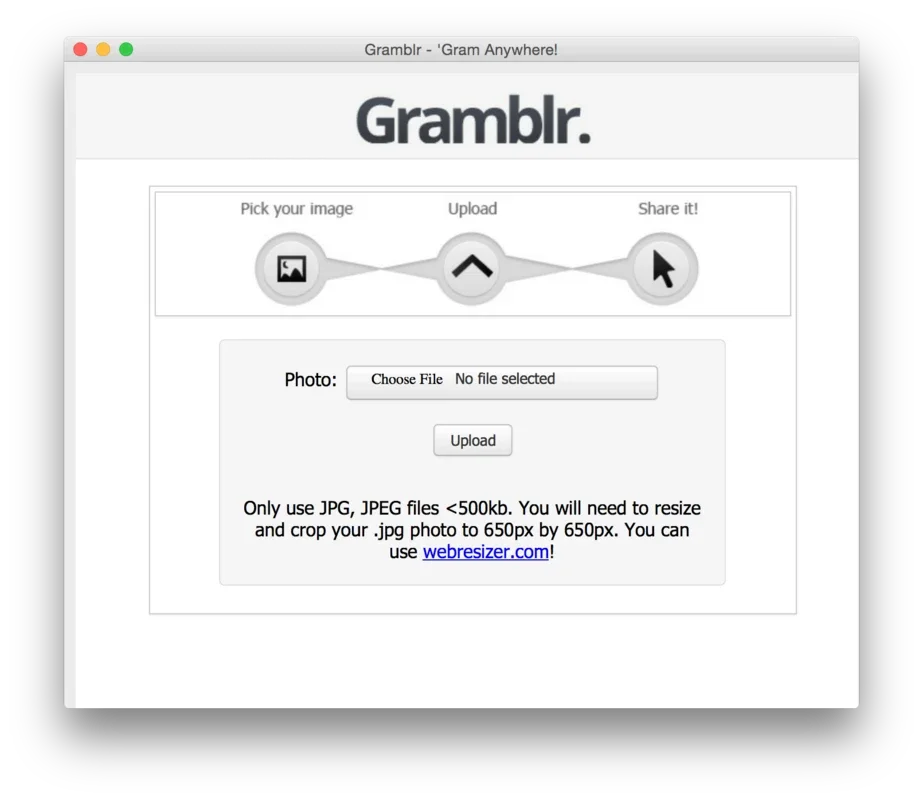Gramblr App Introduction
Introduction
Gramblr is an application that has been designed to simplify the process of uploading images to Instagram from your Windows computer. In today's digital age, where social media plays a significant role in our lives, having the ability to share content easily and efficiently is crucial. Gramblr offers a solution for those who prefer to use their PCs rather than their mobile devices for this task.
The Need for Gramblr
Instagram has become one of the most popular social media platforms globally, with millions of users sharing their photos and videos every day. However, the official Instagram web version has limitations when it comes to uploading photos. This is where Gramblr steps in. It provides a user - friendly interface that allows users to upload their square - shaped images with a minimum resolution of 640x640 pixels, which is in line with Instagram's requirements.
How Gramblr Works
Using Gramblr is a straightforward process. First, users need to log in to the application using their Instagram username and password. Once logged in, they can select the picture they wish to upload. It's important to note that the picture should be in the correct format and size. If the picture is not square, Gramblr provides a recommendation for a website that can help make it square, although this can also be achieved using other photo - editing applications.
After the picture is ready in JPEG format, users can click on the Upload button. Following this, they can insert a short description for the image, which will appear beneath it once uploaded. The sharing options available after uploading are similar to those in the mobile version of Instagram, allowing users to share the image on Facebook and Twitter as well.
The Limitations of Gramblr
While Gramblr offers a convenient way to upload photos to Instagram from a Windows PC, it does have some limitations. One of the main limitations is that users cannot apply any effects to their photos. This means that the uploaded images will be without filters. However, for those who are mainly interested in quickly uploading their photos without the need for additional editing, this may not be a major drawback.
Comparison with Other Similar Applications
There are other applications and methods available for uploading photos to Instagram from a computer. However, Gramblr stands out in terms of its simplicity and ease of use. Some other applications may offer more advanced editing features, but they may also be more complex to use. Gramblr focuses on providing a basic yet effective solution for uploading photos, which makes it a great option for users who just want a quick and easy way to get their pictures on Instagram.
The Future of Gramblr
As technology continues to evolve, there is potential for Gramblr to improve and expand its features. For example, it could potentially add support for more image formats or introduce some basic editing features in the future. This would make it an even more attractive option for users who want to have more control over their uploaded photos.
Conclusion
In conclusion, Gramblr is a useful application for Windows users who want to upload photos to Instagram directly from their PCs. It offers a simple and efficient solution, despite its limitations. With its easy - to - use interface and straightforward functionality, it fills a gap in the market for those who prefer to use their computers for social media sharing.