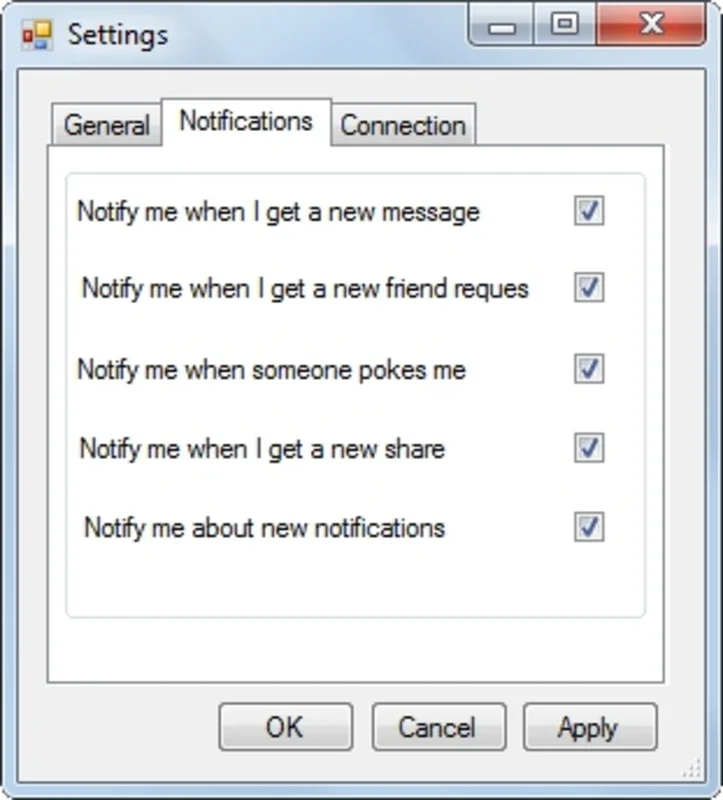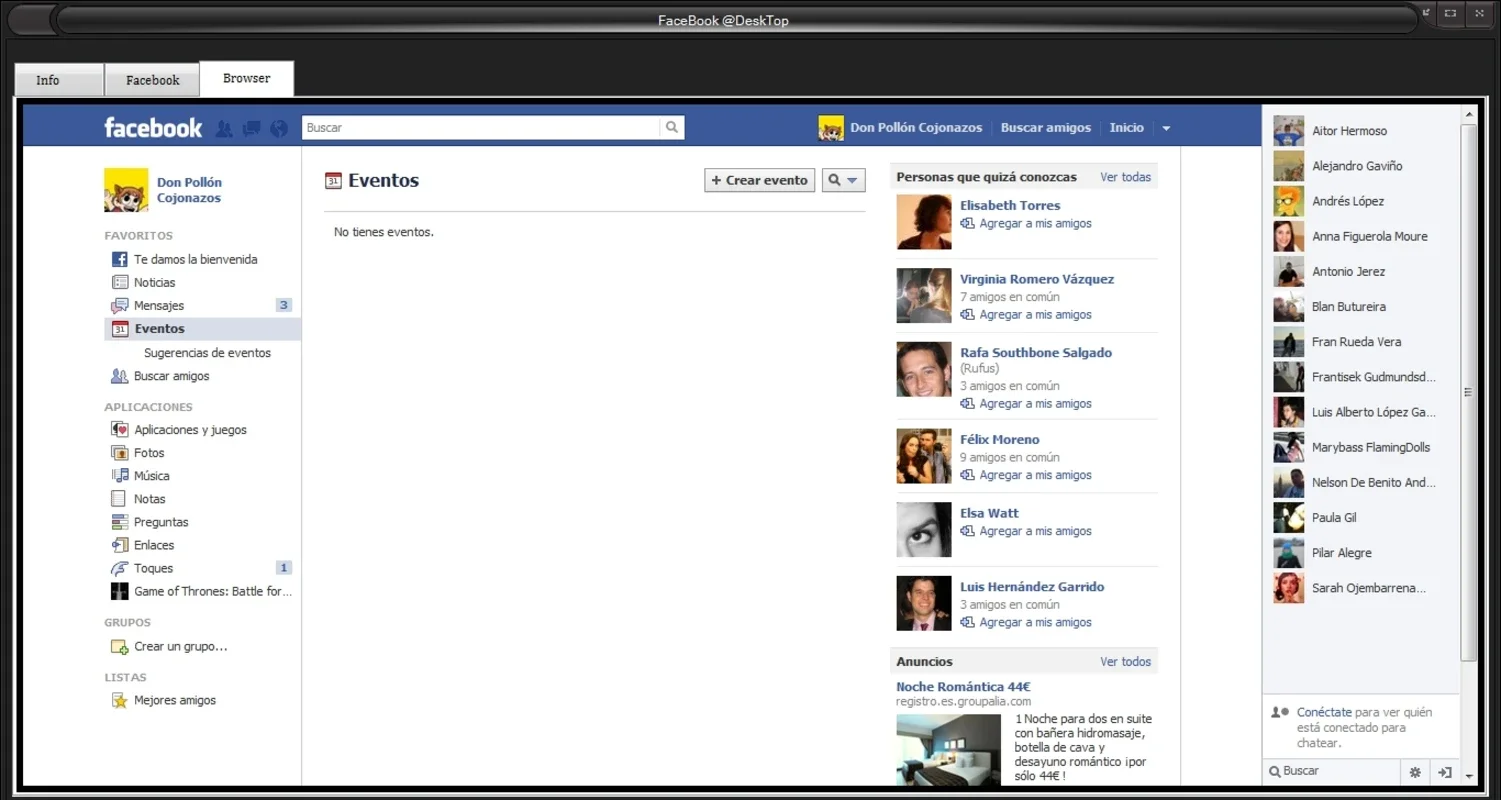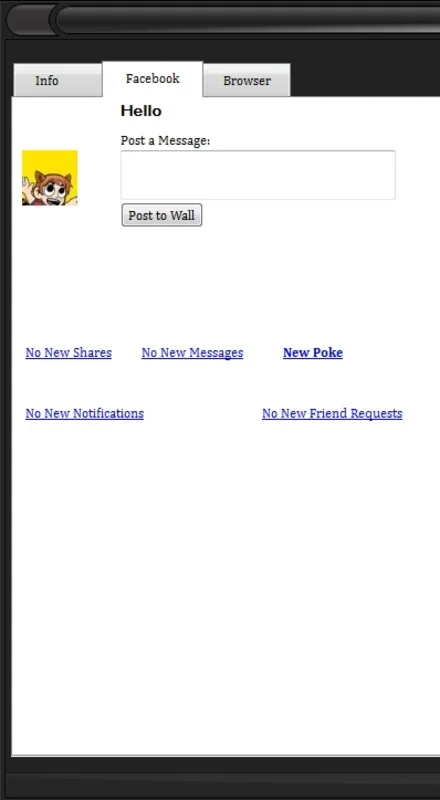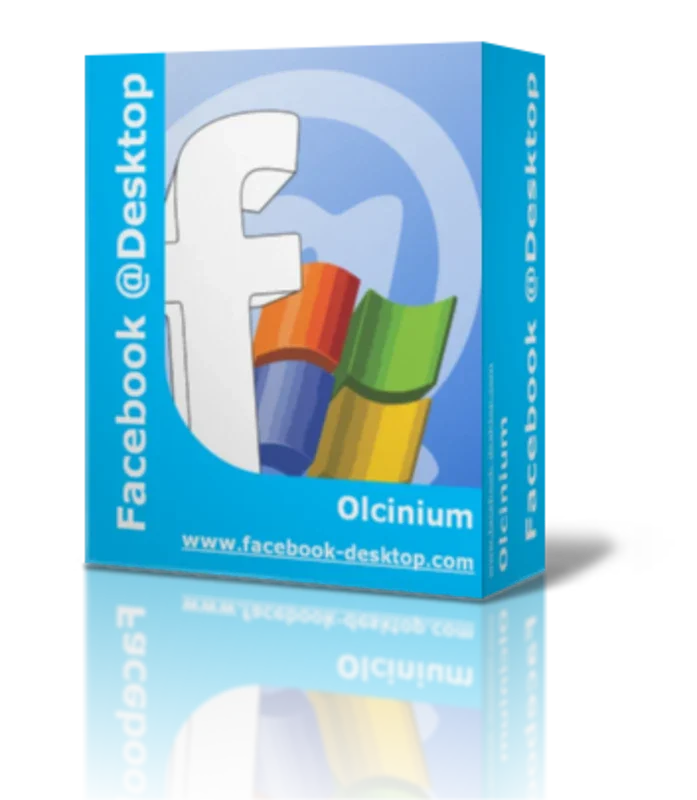Facebook @Desktop by Olcinium App Introduction
Introduction to Facebook @Desktop
Facebook @Desktop by Olcinium is an application that has been designed to enhance the Facebook experience for Windows users. It offers a range of features that are aimed at making it easier for users to interact with their Facebook accounts without having to rely on a web browser.
Notifications and Alerts
One of the key features of Facebook @Desktop is its notification system. It notifies users whenever there is an activity in their Facebook accounts. These notifications come in the form of pop - ups that appear directly on the desktop. This is extremely convenient as it allows users to stay updated on what is happening in their accounts without having to constantly check the Facebook website or app. For example, if a friend likes a post, comments on a photo, or sends a message, the user will be immediately informed. This real - time notification system is similar to what is offered by other social media apps but is tailored specifically for the desktop environment.
Desktop Information Display
In addition to notifications, the application also displays a series of useful information in the upper right - hand corner of the desktop by default. This includes details such as the country and city where the user is located as well as the local time. This information can be handy for various reasons. For instance, it can be useful for users who are traveling and want to quickly check the local time or for those who want to share their location - related information with their Facebook friends.
Updating Status
Another great feature of Facebook @Desktop is the ability to update one's status directly from the program. Users can change their status as they please without having to open a web browser. This is a time - saving feature as it allows users to quickly share their thoughts, feelings, or activities with their friends. It also provides a more seamless experience as the user can stay within the application while performing this task.
The Navigator Tab
The navigator tab is perhaps one of the most useful features of Facebook @Desktop. It allows users to access Facebook through the interface of the application, just as they would in popular web browsers like Chrome, Internet Explorer, or Mozilla. This means that users can navigate through their newsfeed, view photos, watch videos, and interact with their friends all within the application. The interface is designed to be user - friendly and intuitive, making it easy for even novice users to find their way around.
Comparison with Other Facebook Access Methods
When compared to accessing Facebook through a web browser, Facebook @Desktop offers several advantages. For one, it provides a more streamlined experience as it is specifically designed for the desktop. There are no browser tabs or additional clutter to deal with. Additionally, the notification system is more prominent and easier to manage. On the other hand, when compared to the official Facebook mobile app, Facebook @Desktop offers a different set of features that are more suited for the desktop environment. For example, the ability to display desktop - specific information like local time and location.
User Experience and Appeal
Facebook @Desktop by Olcinium is an application that is likely to appeal to all regular Facebook users. It offers a convenient way for them to stay connected to their Facebook accounts while using their Windows desktops. The various features such as notifications, status updates, and the navigator tab all contribute to an enhanced user experience. It allows users to be more in control of their Facebook experience and to be always aware of what is happening in their accounts.
Conclusion
In conclusion, Facebook @Desktop by Olcinium is a valuable addition to the world of Facebook applications for Windows. It offers a range of features that are designed to make the Facebook experience more convenient, efficient, and enjoyable for users. Whether it is for staying updated on account activities, sharing status updates, or simply navigating through Facebook, this application has something to offer for every Facebook user.