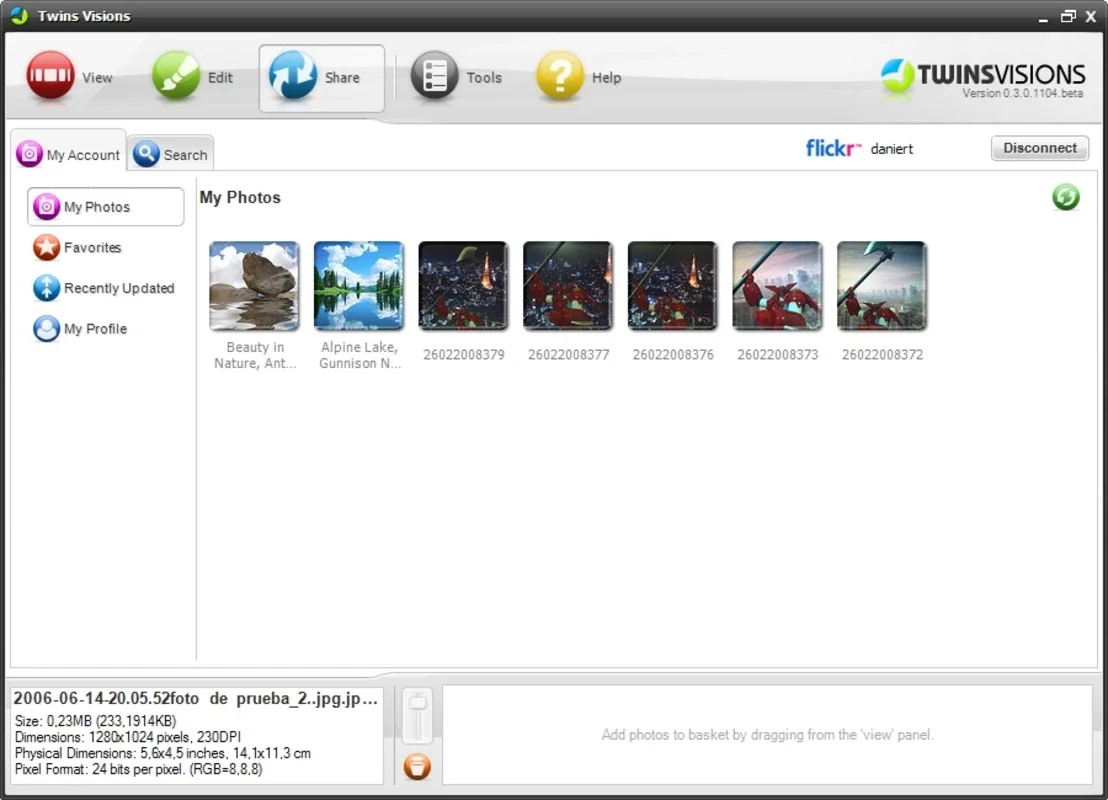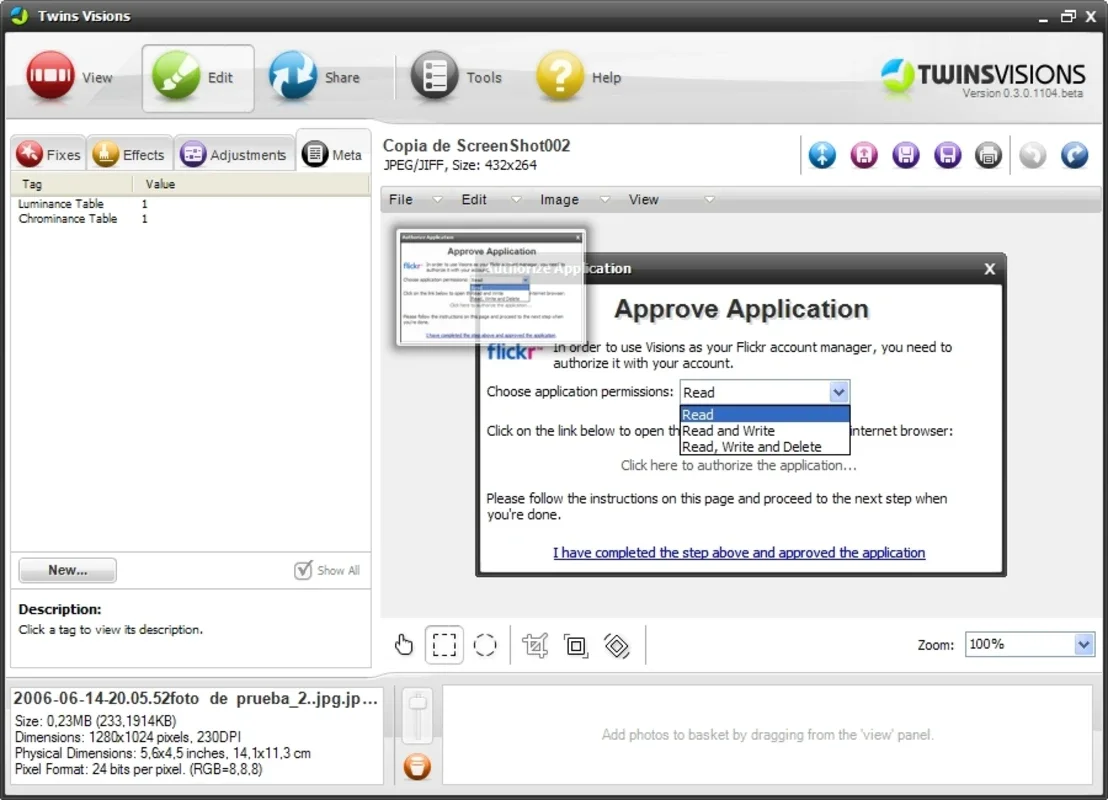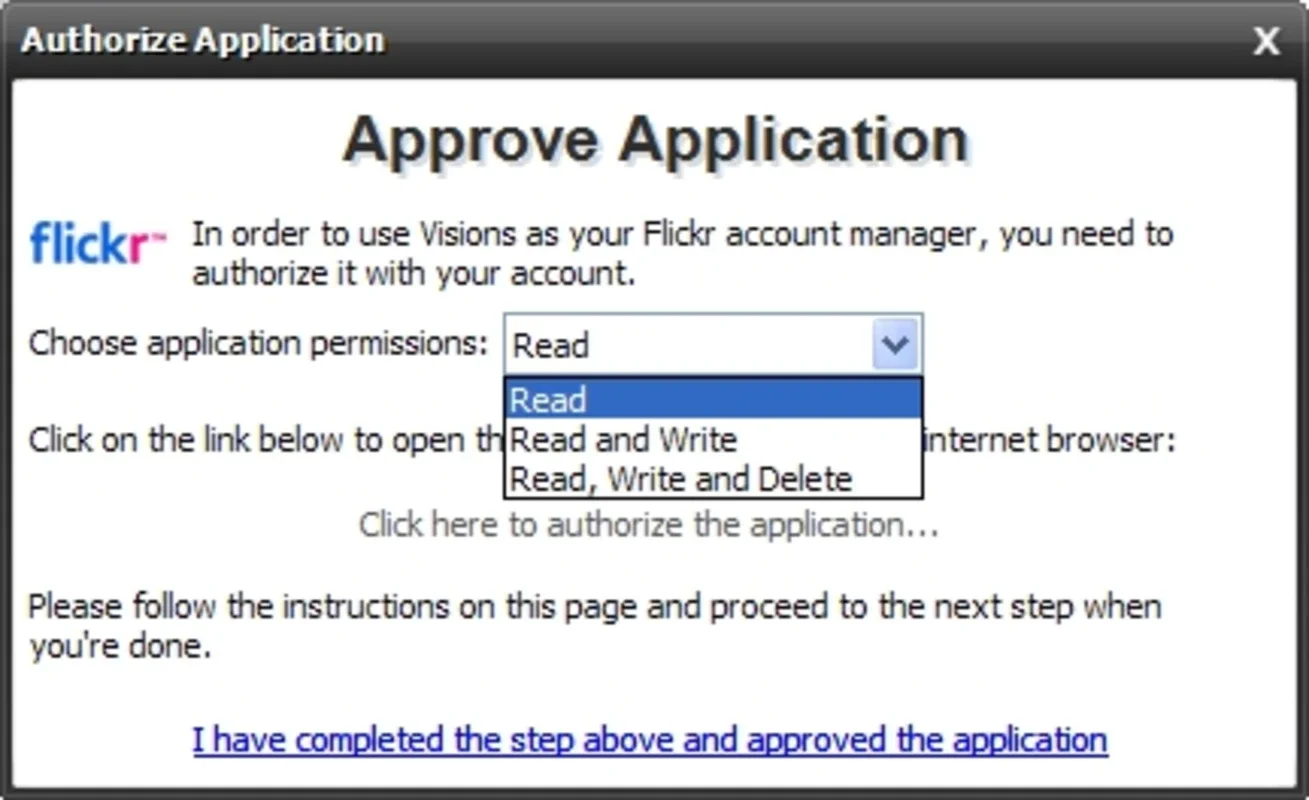Twins Visions App Introduction
Twins Visions is not just another photo management tool; it's a revolutionary software designed to meet the diverse needs of photography enthusiasts. This comprehensive tool offers a seamless experience for viewing, editing, and organizing your precious photo collections.
1. Intuitive Interface for Browsing Photos
The software boasts an attractive interface that makes it a pleasure to navigate through your photo library. When you open Twins Visions, you'll be greeted with a chart featuring your photos neatly organized into albums. You have the option to view these albums in various unique ways, such as the Colosseum layout, in a disc, or in a 360º view. This flexibility allows you to customize your photo viewing experience to your liking.
2. User-Friendly Photo Editing Tools
The built-in photo editor is a standout feature of Twins Visions. It is designed with simplicity in mind, ensuring that both novice and experienced users can easily enhance their photos. The tools are neatly categorized into different tabs and tool groups, making it effortless to find and apply the desired effects. From basic adjustments like cropping and color correction to more advanced editing options, Twins Visions has you covered.
3. Seamless Flickr Account Integration
In addition to its local photo management capabilities, Twins Visions also allows you to manage your Flickr account from the same interface. This integration provides a unified view of your online and local photo collections, giving you greater control and convenience. You can easily upload, download, and organize your Flickr photos alongside your local ones, ensuring a seamless photography workflow.
Twins Visions is a game-changer in the world of photo management software. Its combination of a user-friendly interface, powerful editing tools, and Flickr integration makes it a must-have for anyone serious about their photos. Whether you're a professional photographer or a hobbyist, Twins Visions is the perfect companion for your Windows device.