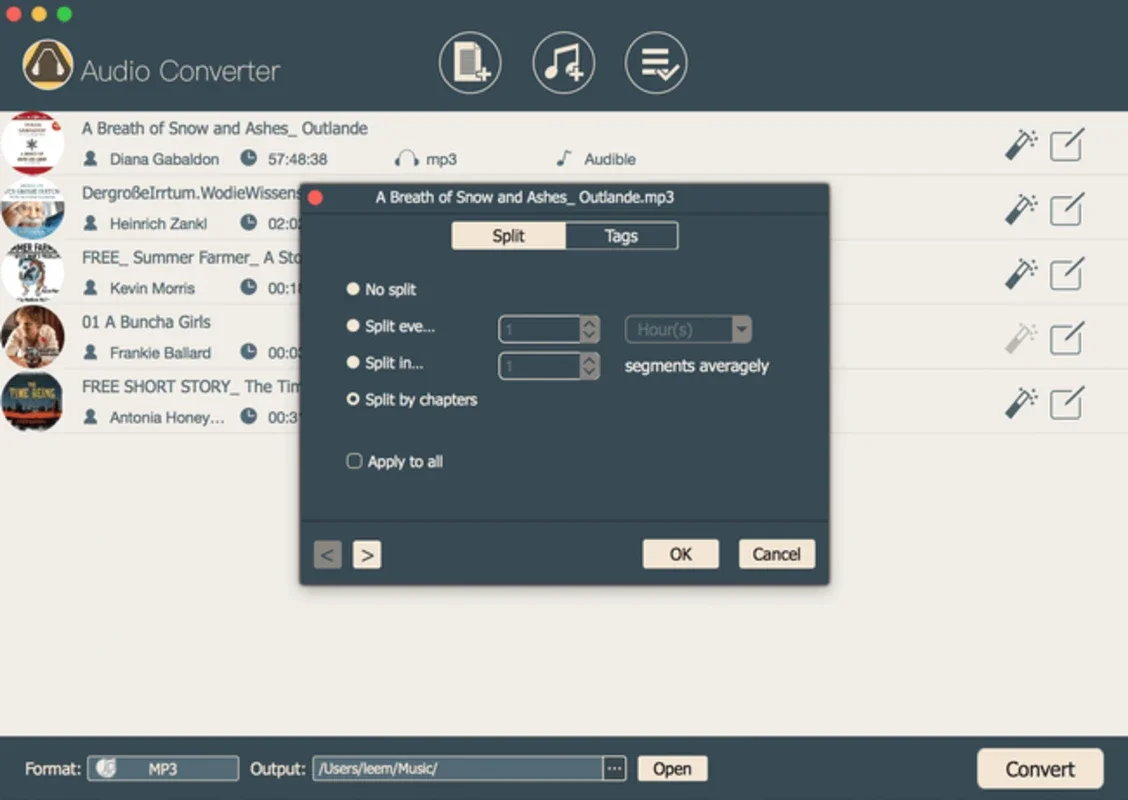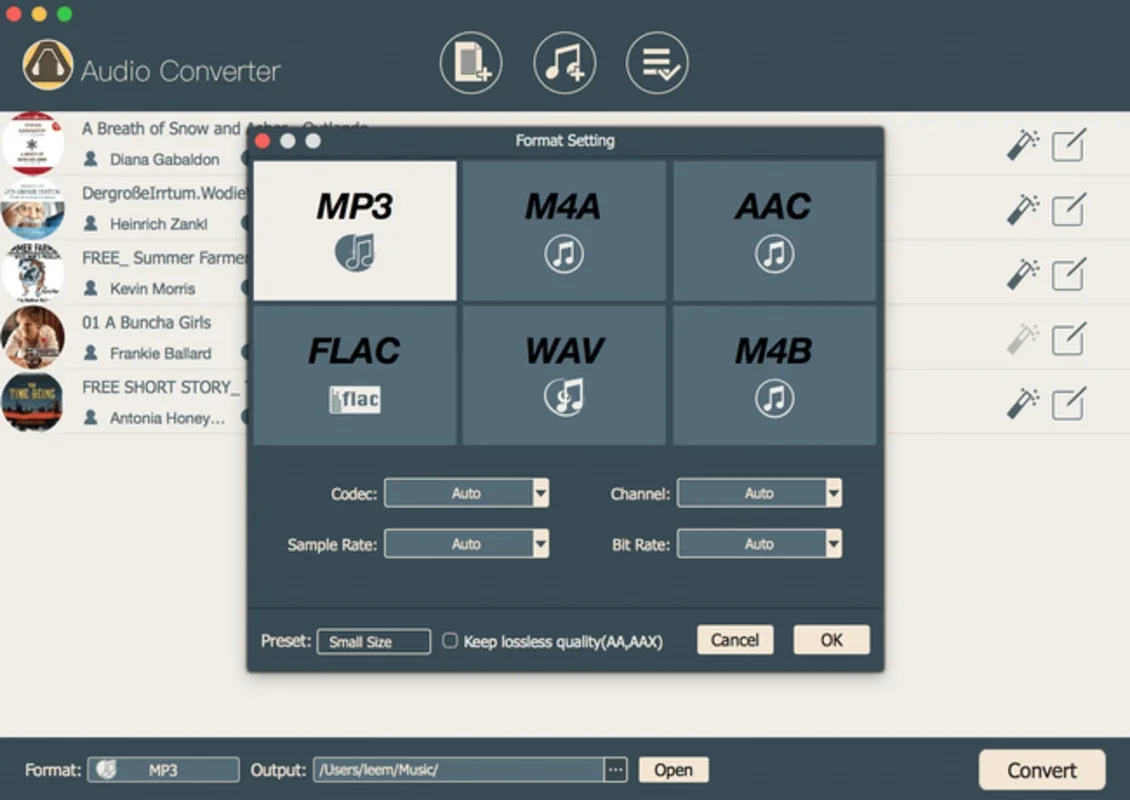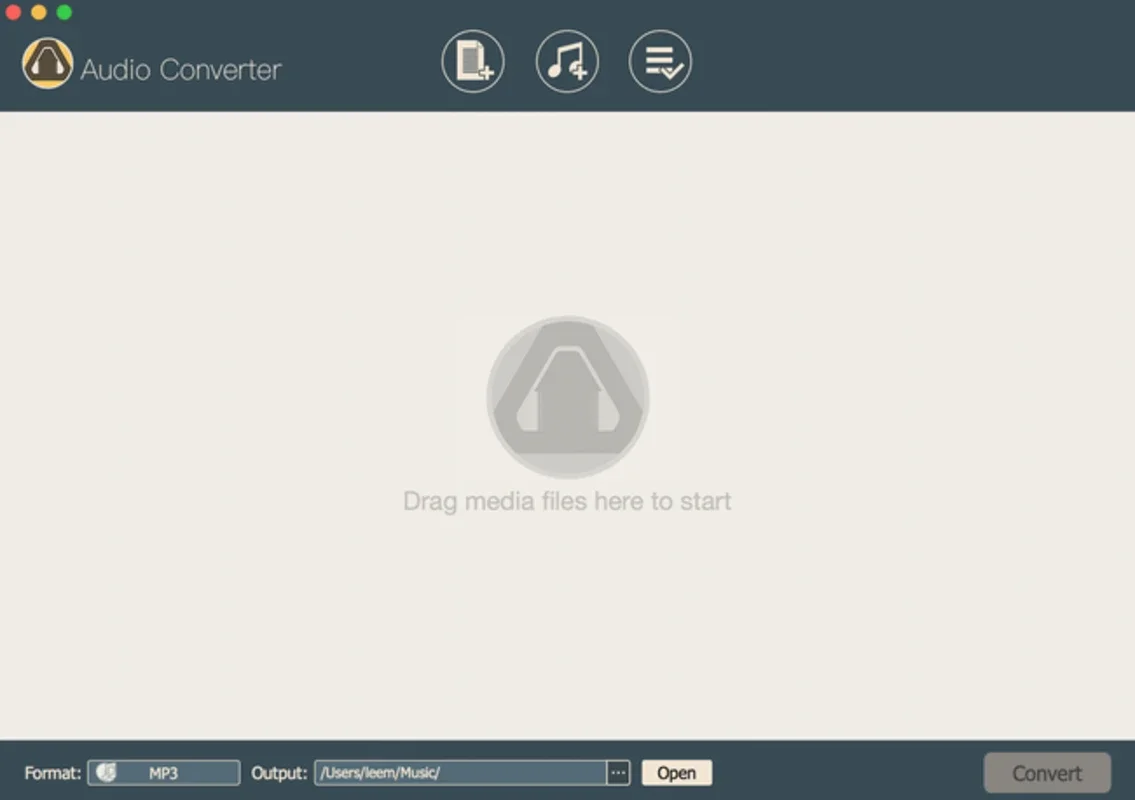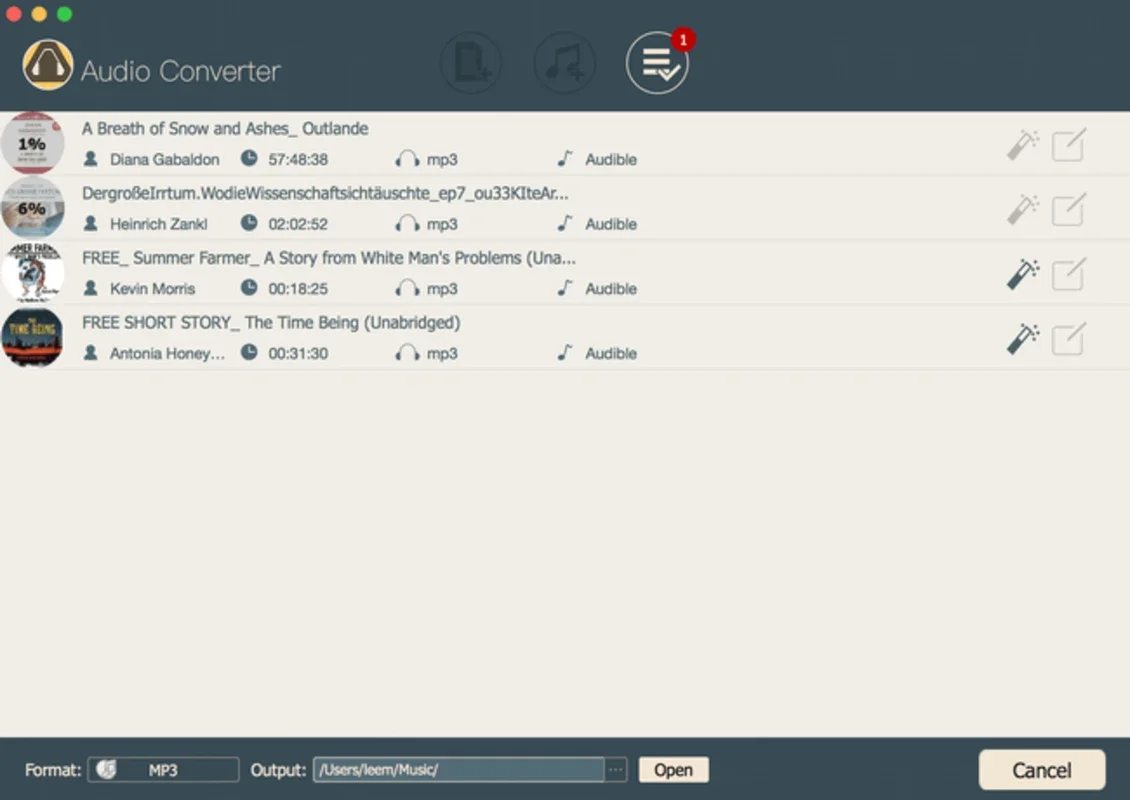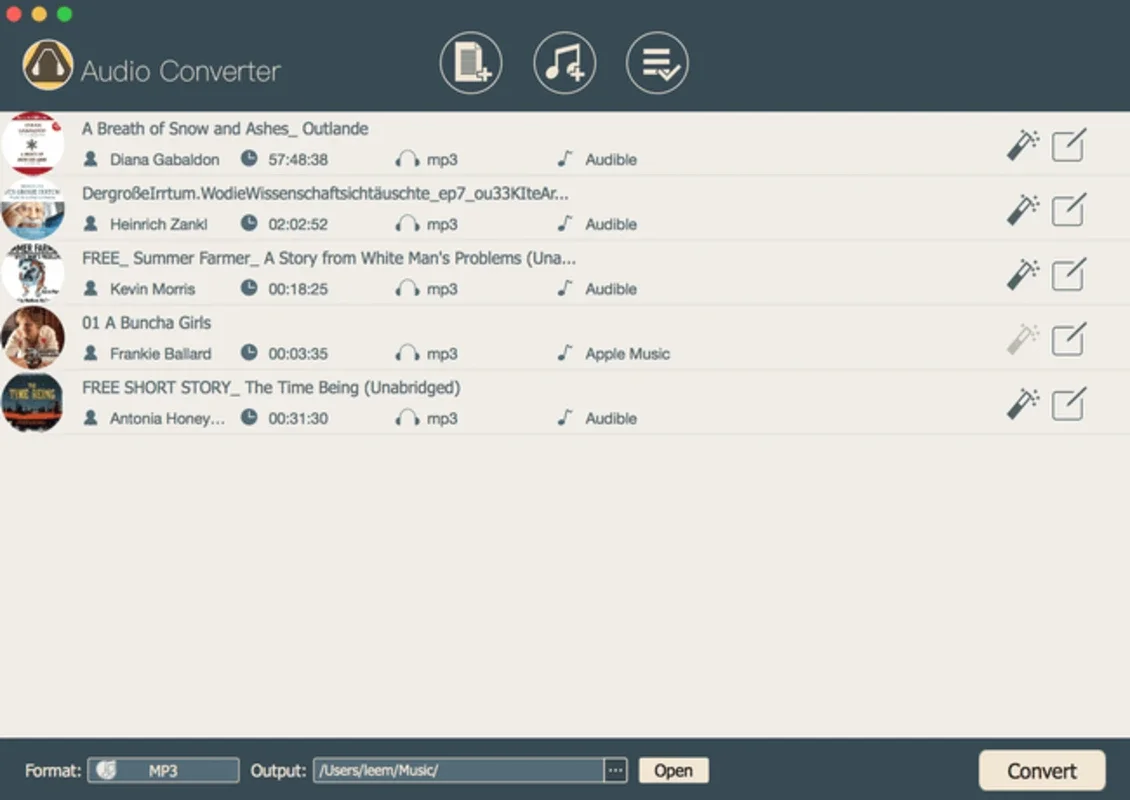TunesKit DRM Audio Converter App Introduction
The frustration of purchasing music only to find it locked behind restrictive DRM (Digital Rights Management) is a common experience for many music lovers. TunesKit DRM Audio Converter offers a powerful and user-friendly solution to this problem, allowing you to liberate your iTunes music and enjoy it on any device without limitations. This comprehensive guide will explore the features, benefits, and usage of TunesKit DRM Audio Converter, comparing it to other similar software and highlighting its unique advantages.
Understanding the DRM Problem
Digital Rights Management is a technology designed to control how digital content is accessed and used. While intended to protect copyright, DRM often creates significant inconvenience for consumers. iTunes, for example, uses FairPlay DRM, which restricts playback to authorized devices and software. This means you can't easily transfer your purchased music to other devices, share it with friends, or use it in different applications. This limitation significantly impacts the flexibility and enjoyment of your digital music collection.
TunesKit DRM Audio Converter: The Solution
TunesKit DRM Audio Converter provides a simple yet effective way to bypass these DRM restrictions. It allows you to convert your iTunes music files (including Apple Music and audiobooks) into common, DRM-free formats like MP3, AAC, FLAC, and WAV. This process removes the FairPlay DRM protection, enabling you to play your music on any device or media player without limitations. The software is designed for ease of use, making the conversion process accessible to users of all technical skill levels.
Key Features and Benefits
- DRM Removal: The core function of TunesKit DRM Audio Converter is its ability to efficiently remove DRM protection from iTunes music files. This unlocks your music library, allowing you to enjoy it on any device.
- Format Conversion: Beyond DRM removal, the software also converts your audio files to various popular formats. This ensures compatibility with a wide range of devices and applications.
- High-Quality Conversion: TunesKit DRM Audio Converter maintains the original audio quality during the conversion process. You won't experience any loss of fidelity when converting your music to a different format.
- Batch Conversion: The software supports batch conversion, allowing you to convert multiple files simultaneously. This significantly speeds up the process, especially when dealing with large music libraries.
- User-Friendly Interface: The intuitive interface makes the software easy to navigate and use, even for beginners. The conversion process is straightforward and requires minimal technical expertise.
- Fast Conversion Speed: TunesKit DRM Audio Converter boasts a fast conversion speed, allowing you to quickly convert your music files without lengthy waiting times.
- Windows Compatibility: The software is compatible with Windows operating systems, ensuring broad accessibility for users.
Comparison with Other DRM Removal Tools
Several other software applications offer DRM removal capabilities. However, TunesKit DRM Audio Converter distinguishes itself through its combination of ease of use, speed, and high-quality output. Some competitors may be more complex to use or may result in a loss of audio quality during the conversion process. TunesKit provides a balance of efficiency and user experience that sets it apart.
For example, compared to [Competitor A], TunesKit offers a significantly faster conversion speed without compromising audio quality. Unlike [Competitor B], which may have a steeper learning curve, TunesKit provides a user-friendly interface that is easily accessible to all users. These comparisons highlight the advantages of choosing TunesKit DRM Audio Converter for your DRM removal needs.
How to Use TunesKit DRM Audio Converter
The process of using TunesKit DRM Audio Converter is remarkably simple:
- Install and Launch: Download and install the software on your Windows computer. Launch the application.
- Add Files: Add the iTunes music files you wish to convert to the software's interface. You can either drag and drop the files or use the software's built-in file browser.
- Select Output Format: Choose the desired output format (MP3, AAC, FLAC, or WAV) from the available options.
- Start Conversion: Click the 'Convert' button to initiate the conversion process. The software will automatically remove the DRM protection and convert the files to your chosen format.
- Access DRM-Free Music: Once the conversion is complete, you can access your DRM-free music files and enjoy them on any device or media player.
Conclusion
TunesKit DRM Audio Converter provides a valuable solution for users frustrated by the limitations of DRM-protected music. Its user-friendly interface, fast conversion speed, and high-quality output make it a top choice for anyone looking to liberate their music library and enjoy their music on any device. The software's ability to handle various audio formats and its straightforward process make it an excellent tool for both casual and serious music enthusiasts. By removing the barriers imposed by DRM, TunesKit empowers users to fully enjoy their digital music collection without restrictions.