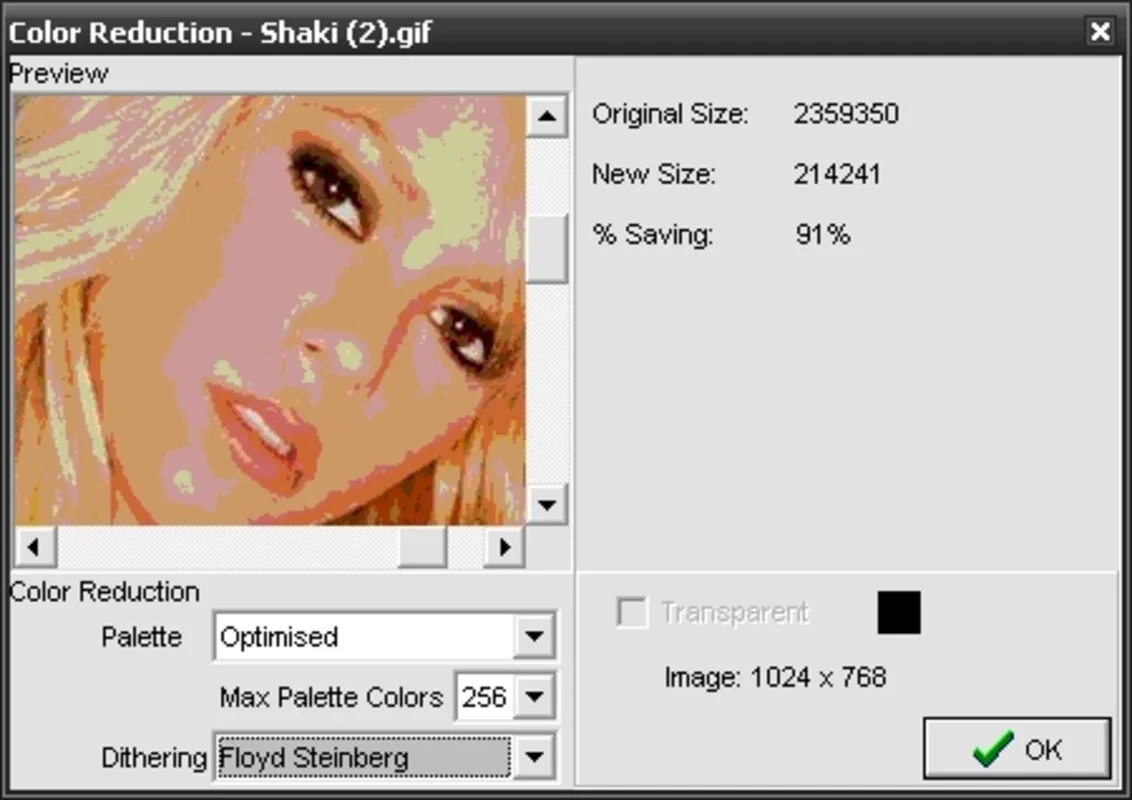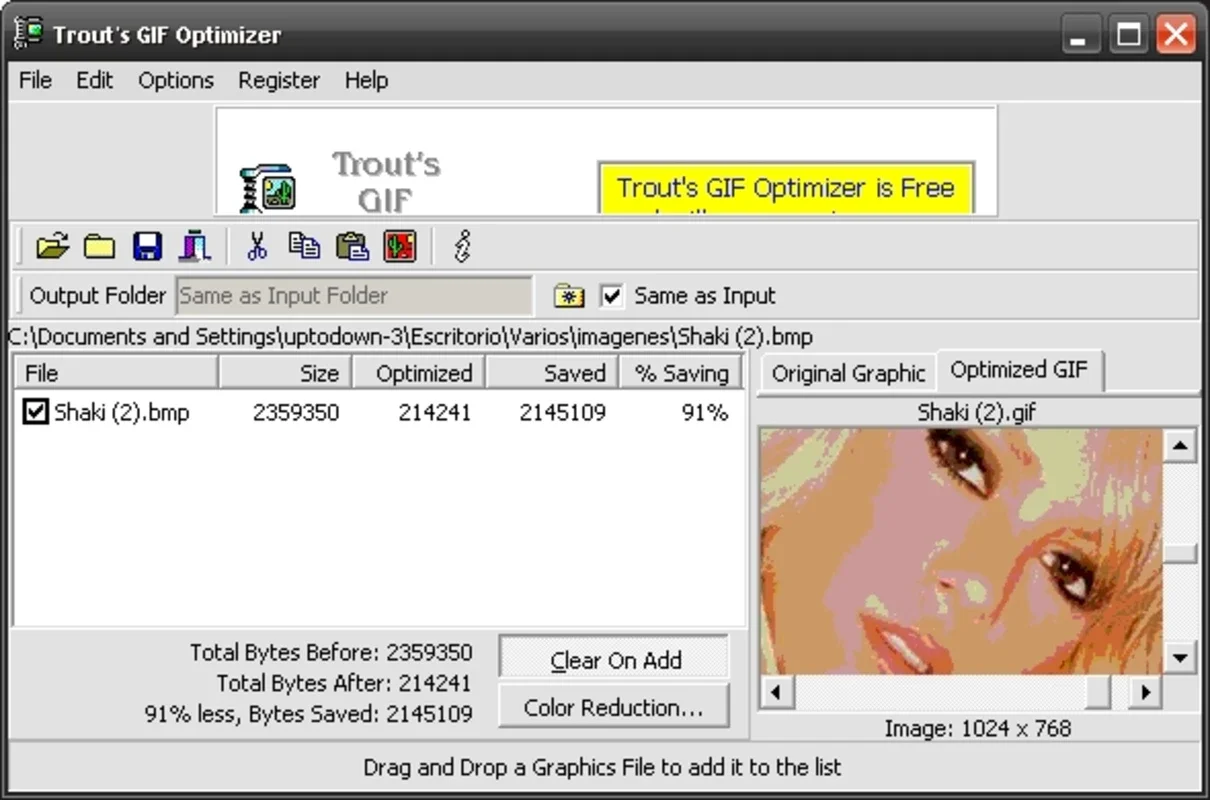Trouts GIF Optimizer App Introduction
Trouts GIF Optimizer is a specialized software designed for Windows users who work with GIF images. This powerful tool offers a range of features and benefits that make it an essential choice for those looking to enhance the quality and performance of their GIFs.
Introduction
The world of digital media is constantly evolving, and GIFs have become an increasingly popular form of visual communication. Whether you're a designer, marketer, or simply someone who enjoys sharing animated content, having the right tools to optimize your GIFs is crucial. Trouts GIF Optimizer fills this gap by providing a user-friendly and efficient solution for Windows users.
Key Features
- Advanced Optimization Algorithms: Trouts GIF Optimizer uses advanced algorithms to reduce the file size of GIFs without sacrificing image quality. This means your GIFs will load faster and consume less bandwidth, making them ideal for sharing on the web or in social media.
- Easy-to-Use Interface: The software features an intuitive and user-friendly interface that makes it accessible to both novice and experienced users. You can easily upload your GIF files, select the optimization settings, and preview the results before saving.
- Batch Processing: Save time and effort with the batch processing feature. You can optimize multiple GIF files simultaneously, making it perfect for those with a large volume of images to work with.
- Customizable Settings: Tailor the optimization process to your specific needs with customizable settings. You can adjust parameters such as color reduction, frame rate, and dithering to achieve the best results for your GIFs.
Who is it Suitable For?
- Graphic Designers: Enhance the visual impact of your designs by optimizing GIFs for use in web projects, presentations, and more.
- Social Media Managers: Ensure your social media posts stand out with high-quality, optimized GIFs that load quickly and engage your audience.
- Content Creators: Whether you're creating educational content, entertainment, or marketing materials, Trouts GIF Optimizer can help you make your GIFs more efficient and visually appealing.
How to Use Trouts GIF Optimizer
- Download and install the software from the official website [].
- Launch the application and click on the 'Upload GIF' button to select the files you want to optimize.
- Adjust the optimization settings according to your requirements. You can preview the results in real-time to see how the changes affect the GIF.
- Once you're satisfied with the optimization, click on the 'Save' button to save the optimized GIF files.
Comparison with Other GIF Optimization Tools
When comparing Trouts GIF Optimizer to other similar tools on the market, it stands out for its ease of use, advanced features, and the ability to deliver high-quality results. While some other tools may offer similar functionality, Trouts GIF Optimizer's user-friendly interface and customizable settings make it a more accessible and flexible option for Windows users.
In conclusion, Trouts GIF Optimizer is a valuable tool for Windows users who want to optimize their GIFs for better performance and visual quality. With its advanced features, easy-to-use interface, and batch processing capabilities, it's a must-have for anyone working with GIF images. Try it out today and see the difference it can make in your digital content creation process.