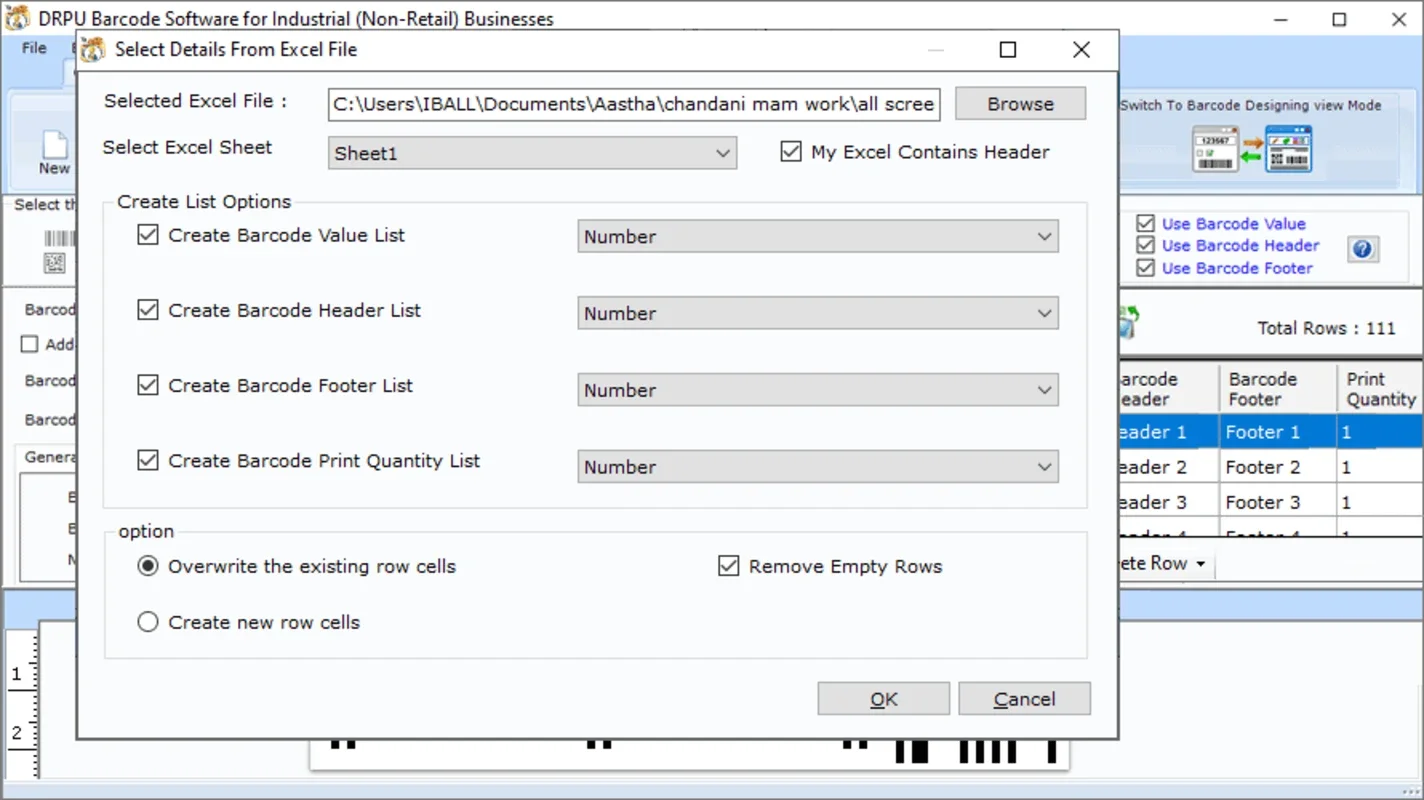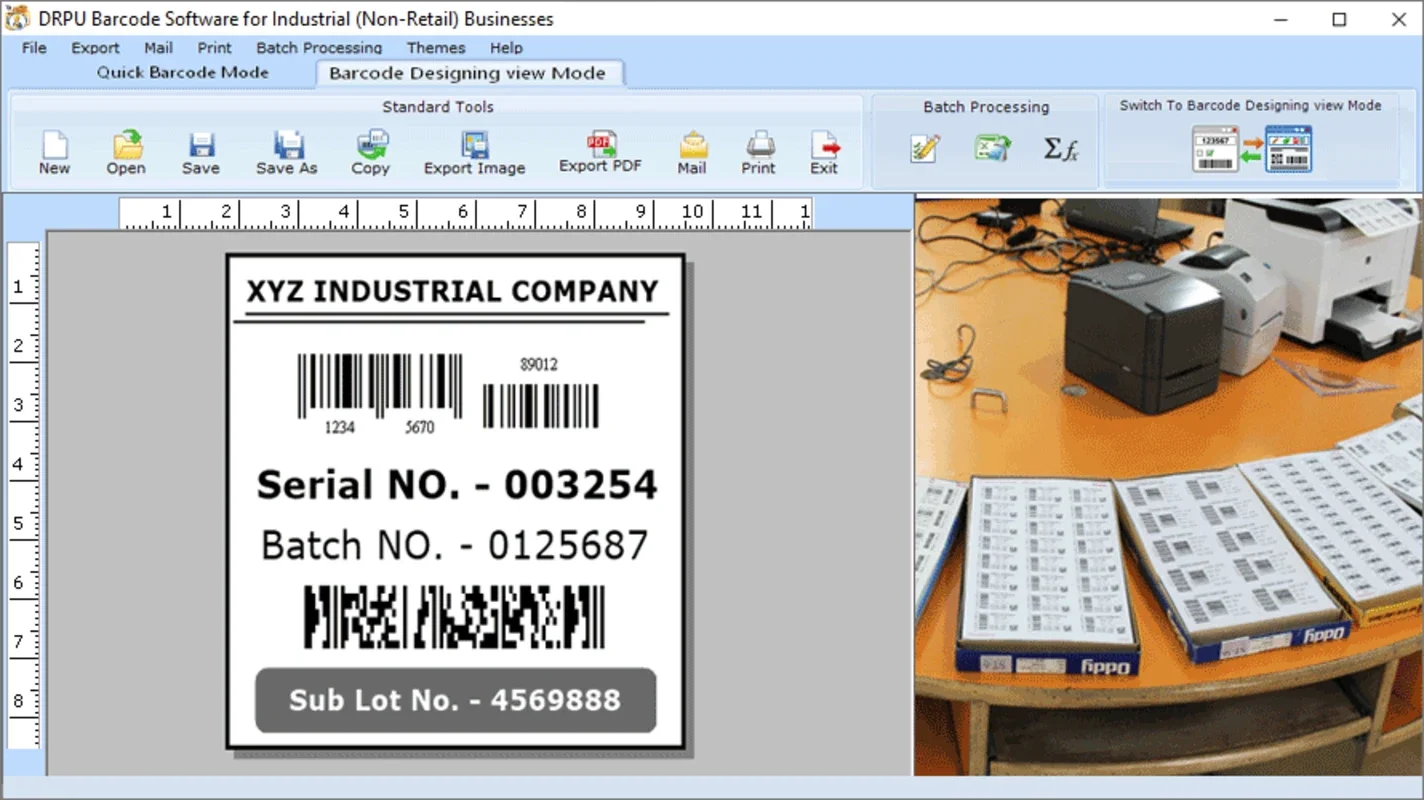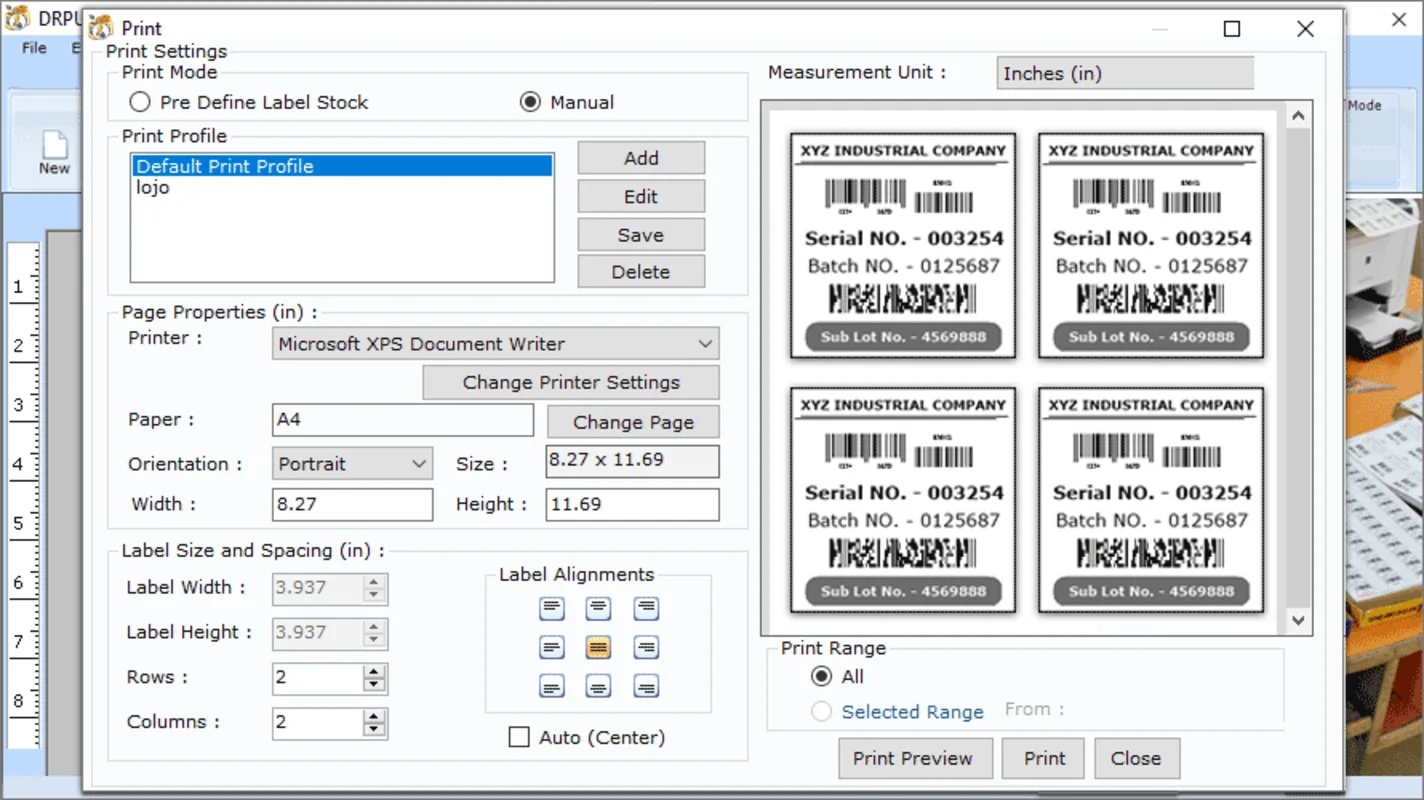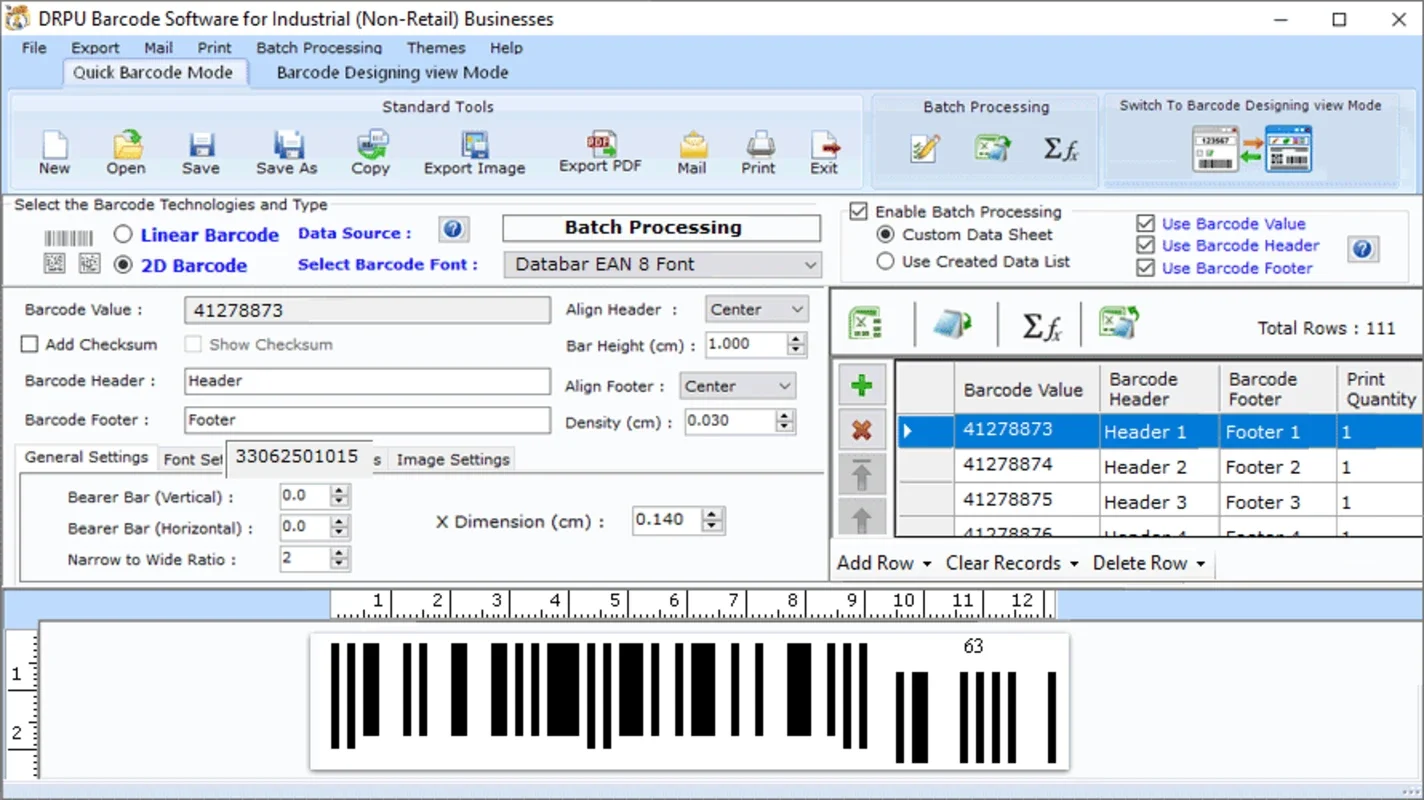Transport and Logistic Label Maker Tool App Introduction
Introduction
The Transport and Logistic Label Maker Tool is an essential software in the manufacturing and warehousing industries. It offers a seamless experience for creating barcodes in bulk, which is crucial for efficient inventory management and product tracking.
Barcode Creation Basics
New File Creation
There are two main ways to start creating a barcode. The first is the Quick barcode mode. In this mode, users can access a new file from the menu tab. They then have the option to choose the barcode font that best suits their needs for creating barcode stickers. Additionally, they can select the barcode technology, whether it be linear or 2D barcode. The second method is through the Barcode View Designing Mode. Here, users can create custom barcode labels after making appropriate selections from the available choices.
Designing the Barcode
Color Settings
The software allows for creative barcode design with its color settings. Users can choose different colors for the barcode header and footer. They also have the option to set the background color as either transparent or a specific color. This gives a unique look to the barcode and can be used for branding or categorization purposes within the logistics system.
Image and General Settings
In terms of image settings, the orientation of the barcode can be set as either landscape or portrait by specifying a numerical angle value. The general setting is equally important as it provides margin properties. These properties enable users to set the header - footer, top - bottom, and left - right margins for the barcode. This ensures that the barcode is printed or displayed in the desired format and fits well within the label space.
Bulk Barcode Creation
The ability to create bulk barcodes is a significant advantage of this tool. Using batch processing series, multiple copies of the barcode can be created. This is further enhanced by the option to import an Excel file. By importing an Excel file, users can add bulk content for the multiple barcodes. This is extremely useful in warehousing industries where large quantities of products need to be labeled quickly and accurately.
Exporting and Printing Barcodes
Exporting Barcodes
Once the barcodes are created, they can be exported into different file formats. These include popular image formats such as PNG, JPG, and bmp, as well as PDF. This flexibility in export formats allows for easy integration with other systems or for sharing the barcodes with different stakeholders.
Printing Barcodes
The software is designed to be user - friendly when it comes to printing. For the warehousing industry, it allows users to print the generated barcodes directly. Additionally, users can take a print preview of the barcode before actually printing it. At the time of printing, users can also make use of the pre - define label stock, which saves time and ensures that the barcodes are printed on the correct type of label material.
Conclusion
The Transport and Logistic Label Maker Tool is a powerful software that caters to the specific needs of the manufacturing and warehousing industries. Its features for barcode creation, design, bulk production, export, and printing make it an invaluable asset for any logistics - related operation. It streamlines the process of creating and managing barcodes, which in turn improves the overall efficiency of the supply chain.