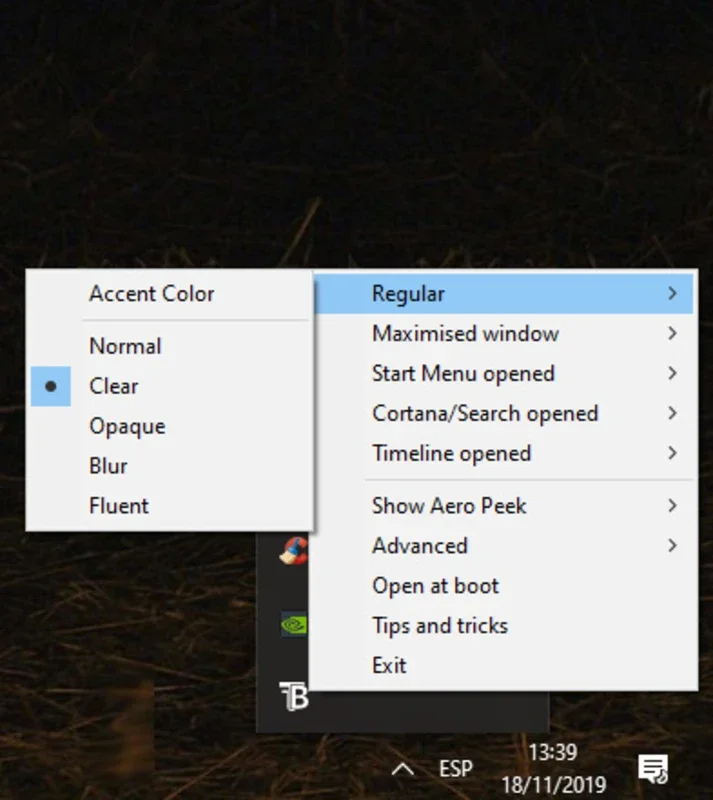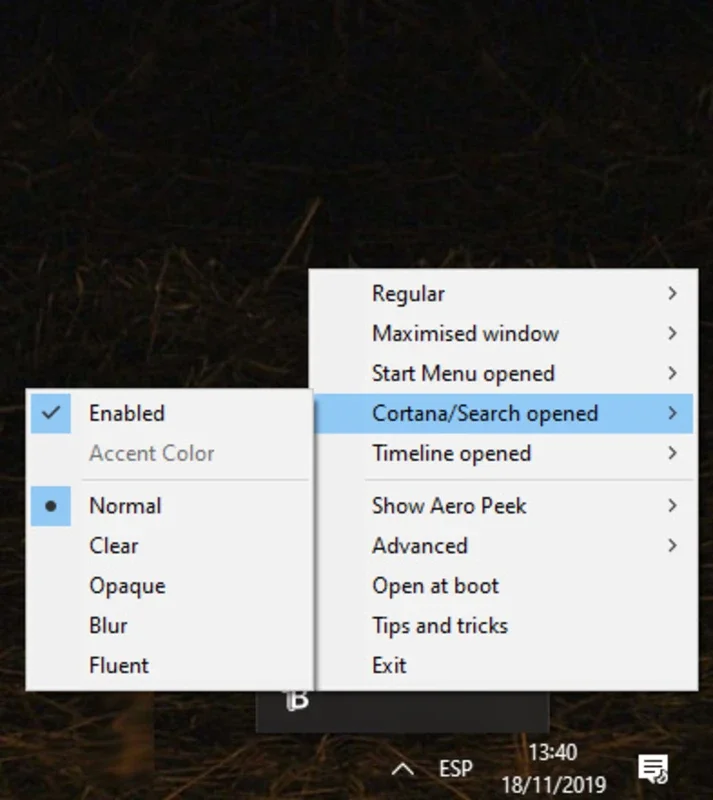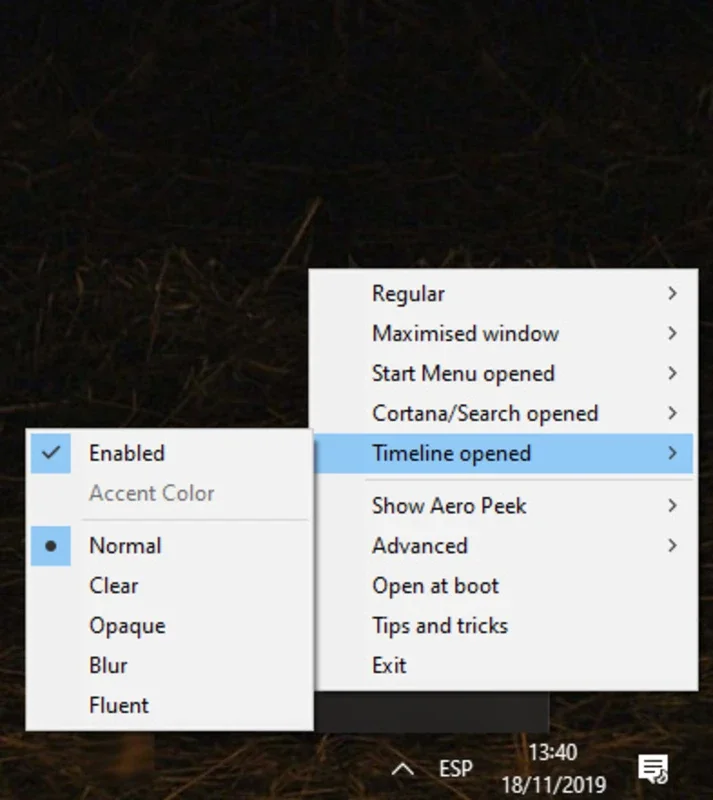TranslucentTB App Introduction
TranslucentTB is a lightweight and versatile Windows application that empowers users to transform the appearance of their taskbar, offering a range of customization options to enhance their desktop experience. Unlike traditional, opaque taskbars, TranslucentTB allows for varying degrees of transparency, from subtly translucent to completely invisible, seamlessly blending the taskbar into the background.
Key Features and Functionality
TranslucentTB's core functionality centers around its ability to adjust the transparency of the Windows taskbar. This simple yet effective feature opens up a world of aesthetic possibilities, allowing users to personalize their desktop environment to match their individual preferences and workflow.
Beyond basic transparency control, TranslucentTB provides a wealth of customization options, including:
- Adjustable Transparency Levels: Users can fine-tune the transparency level of the taskbar, ranging from fully opaque to completely transparent, with granular control in between.
- Color Customization: The application allows users to modify the color of the taskbar, enabling them to coordinate the taskbar's appearance with their desktop wallpaper, window themes, or personal style.
- Selective Styling: TranslucentTB offers the ability to apply different transparency levels or styles to specific sections of the taskbar, providing even greater control over the overall look and feel.
- Lightweight and Efficient: TranslucentTB is designed to be resource-friendly, minimizing its impact on system performance. It operates in the background without noticeable lag or slowdown.
- User-Friendly Interface: The application boasts a simple and intuitive interface, making it easy for users of all technical skill levels to navigate and configure its settings.
Comparison with Other Taskbar Customization Tools
While several other applications offer taskbar customization, TranslucentTB distinguishes itself through its simplicity, lightweight nature, and focused approach to transparency control. Some competitors may offer more extensive features, but often at the cost of increased system resource consumption or a more complex user interface. TranslucentTB prioritizes ease of use and minimal impact on system performance, making it an ideal choice for users seeking a streamlined and efficient solution.
For example, some applications might offer extensive theming options or advanced animation effects, but these features can add significant overhead. TranslucentTB's focus on transparency allows it to remain lightweight and responsive, ensuring a smooth user experience.
Step-by-Step Guide: Using TranslucentTB
- Installation: Obtain the TranslucentTB application from a trusted source. The installation process is typically straightforward and requires minimal user interaction.
- Configuration: Launch the TranslucentTB application. The interface will present a range of options for customizing the taskbar's transparency and color.
- Transparency Adjustment: Use the slider or input field to adjust the transparency level to your preference. Experiment with different settings to find the optimal balance between visibility and aesthetic integration.
- Color Selection: If desired, choose a custom color for the taskbar. This allows for further personalization and coordination with the overall desktop theme.
- Selective Styling (if applicable): If the application supports selective styling, adjust the transparency or style of individual taskbar sections to fine-tune the appearance.
- Application of Settings: Once the desired settings are configured, save the changes and observe the updated appearance of the Windows taskbar.
Troubleshooting and Support
In the event of any issues or unexpected behavior, consult the application's documentation or support resources. Many applications provide online forums or communities where users can seek assistance and share troubleshooting tips.
Conclusion
TranslucentTB offers a simple yet powerful way to customize the Windows taskbar, enhancing both the visual appeal and the overall user experience. Its lightweight design and intuitive interface make it an accessible and efficient tool for users seeking a refined and personalized desktop environment. By offering a range of transparency and color options, TranslucentTB allows users to tailor their taskbar to perfectly complement their individual style and workflow, creating a more visually pleasing and efficient computing experience. The focus on transparency, combined with its minimal resource usage, makes TranslucentTB a compelling choice for users seeking a balance between functionality and aesthetic enhancement.
The ability to selectively style different parts of the taskbar further enhances its versatility, allowing for a level of customization not found in many other similar applications. This feature allows users to create a truly unique and personalized desktop experience, reflecting their individual preferences and needs. The ease of use, coupled with the powerful customization options, makes TranslucentTB a valuable asset for any Windows user seeking to enhance their desktop environment.