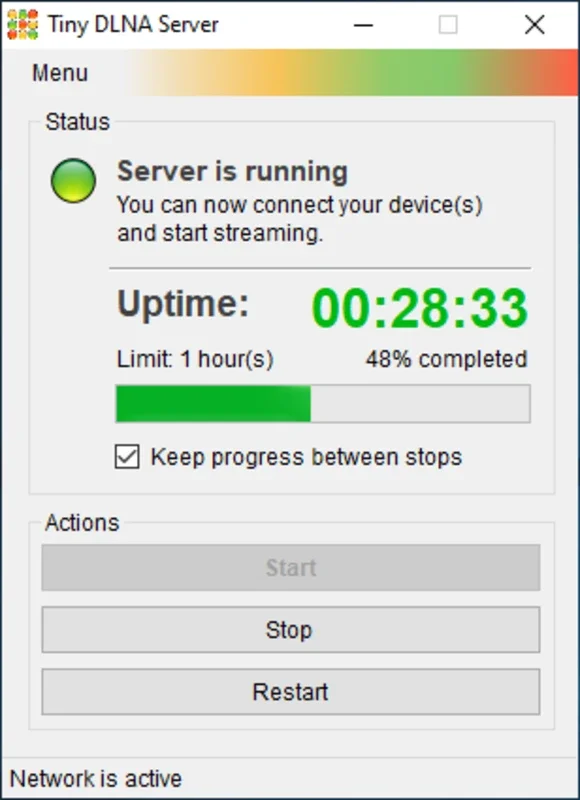Tiny DLNA Server App Introduction
Tiny DLNA Server for Windows is a powerful and user-friendly media server that allows you to stream your media files to various devices within your local network. In this comprehensive article, we will explore the features, benefits, and usage of Tiny DLNA Server for Windows.
What is Tiny DLNA Server?
Tiny DLNA Server is a lightweight and efficient software that enables you to share your digital media, such as music, videos, and photos, with other devices on your network. It acts as a media server, making your media accessible to DLNA-compliant devices like smart TVs, media players, and mobile devices.
Key Features of Tiny DLNA Server for Windows
- Easy Setup: The installation process of Tiny DLNA Server for Windows is straightforward. You can quickly get it up and running in a few simple steps.
- Media Sharing: It allows you to share a wide range of media file formats, ensuring compatibility with different devices.
- Customizable Settings: You can customize various settings to meet your specific needs, such as media folder locations, transcoding options, and more.
- Remote Access: With the right configuration, you can access your media server remotely, giving you the flexibility to access your media from anywhere.
How to Use Tiny DLNA Server for Windows
- Installation
- Download the Tiny DLNA Server for Windows installer from the official website ().
- Run the installer and follow the on-screen instructions to complete the installation.
- Configuration
- Launch the Tiny DLNA Server application.
- Specify the folders where your media files are located.
- Adjust the settings according to your preferences, such as transcoding options and device compatibility.
- Connecting Devices
- On your DLNA-compliant devices, search for available media servers within your local network.
- Select the Tiny DLNA Server to start accessing and streaming your media files.
Who is Tiny DLNA Server for Windows Suitable For?
Tiny DLNA Server for Windows is ideal for individuals and households who have a collection of digital media and want to enjoy it on multiple devices without the hassle of manual file transfers. It is also useful for those who want to share media with family and friends within the same local network.
Comparison with Other Media Servers
When comparing Tiny DLNA Server for Windows with other media servers, it stands out for its simplicity and ease of use. While some other media servers may offer more advanced features, Tiny DLNA Server provides a solid foundation for basic media sharing needs. It is a great choice for users who prefer a straightforward and uncomplicated solution.
In conclusion, Tiny DLNA Server for Windows is a reliable and efficient media server that offers a seamless media sharing experience. Whether you want to watch movies on your smart TV or listen to music on your mobile device, Tiny DLNA Server makes it easy to access and enjoy your digital media within your local network.