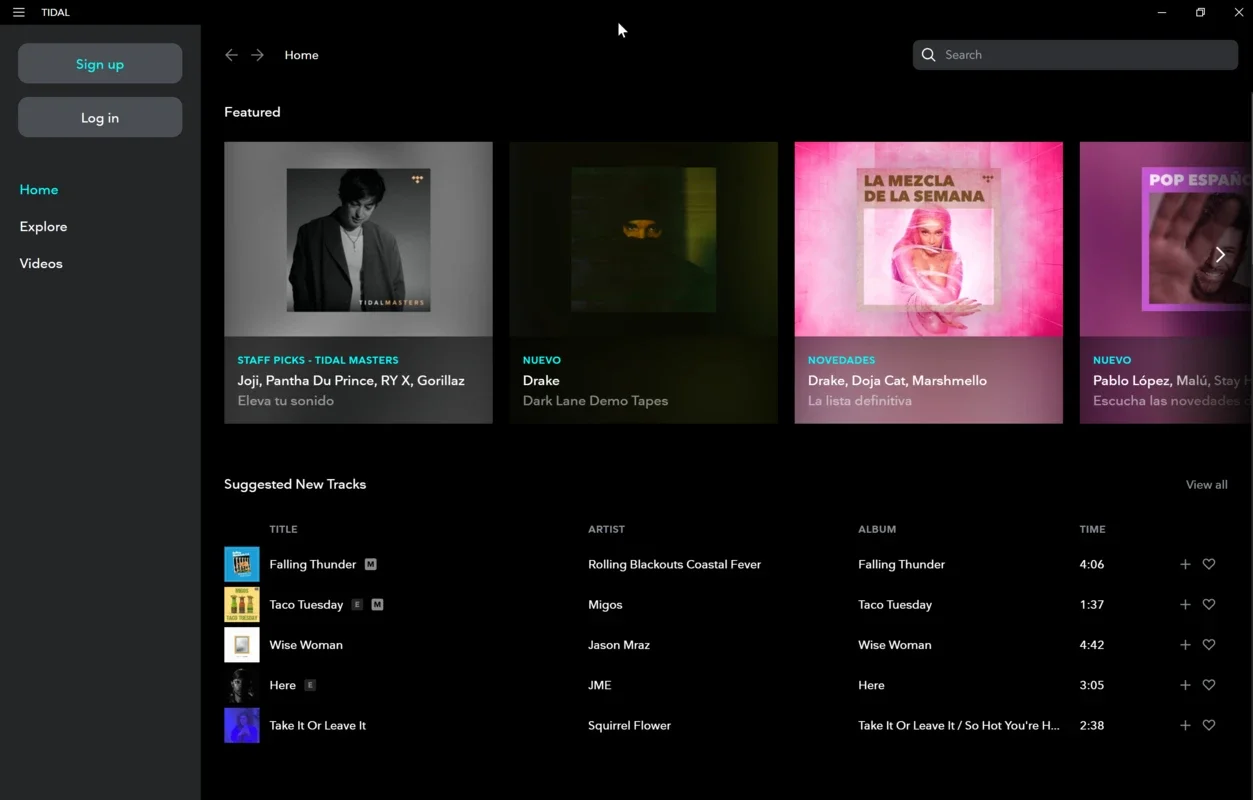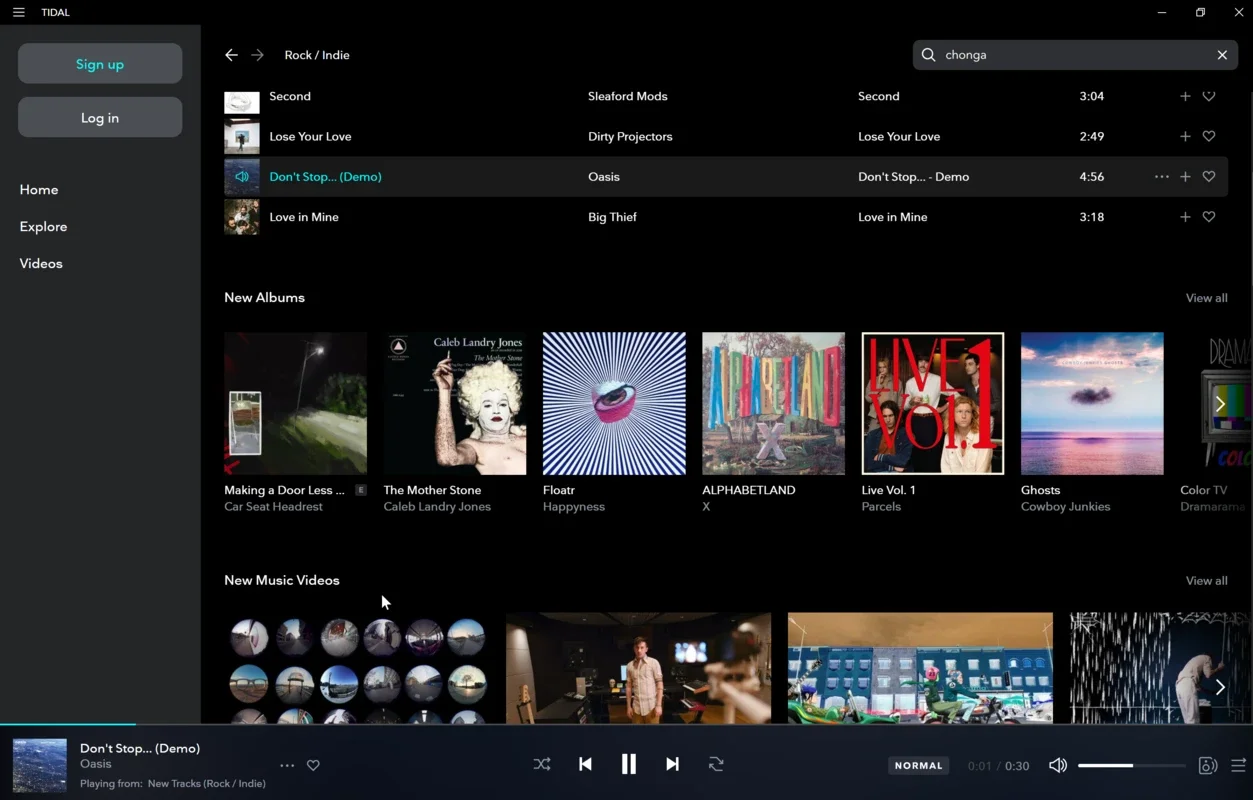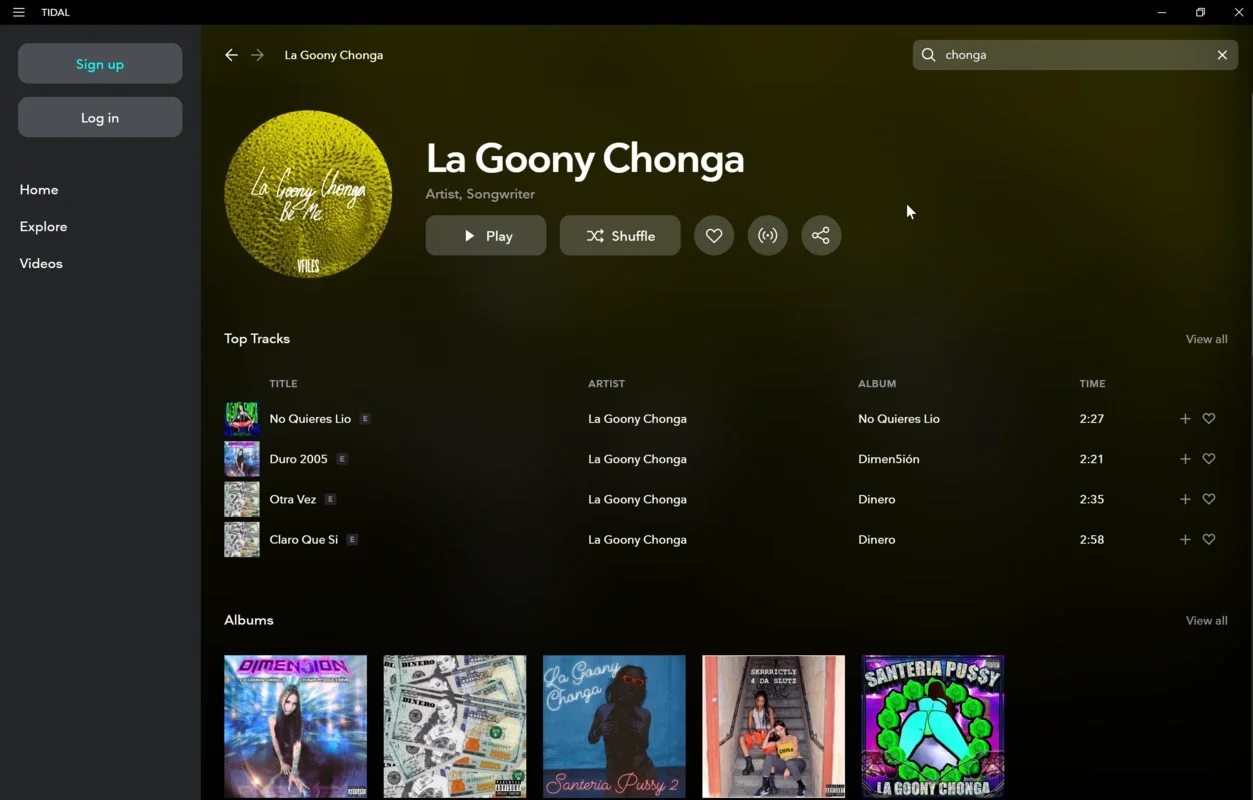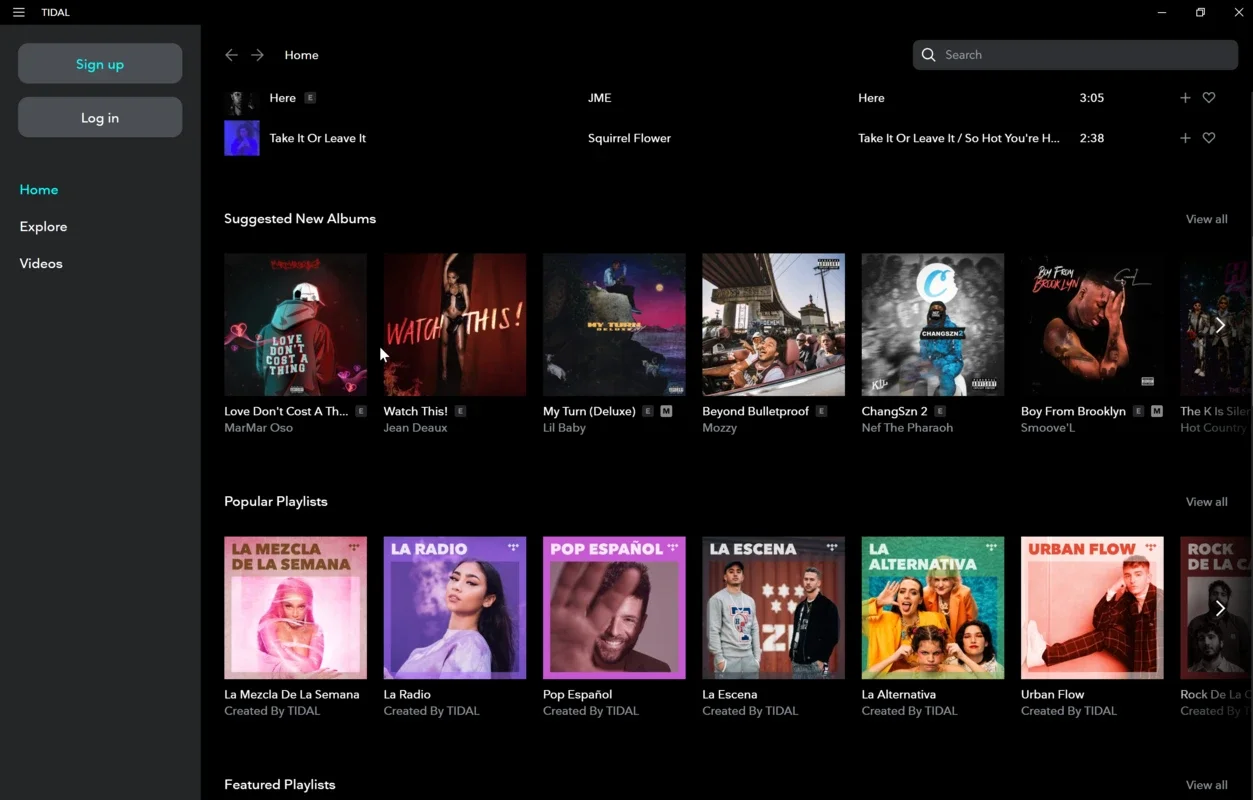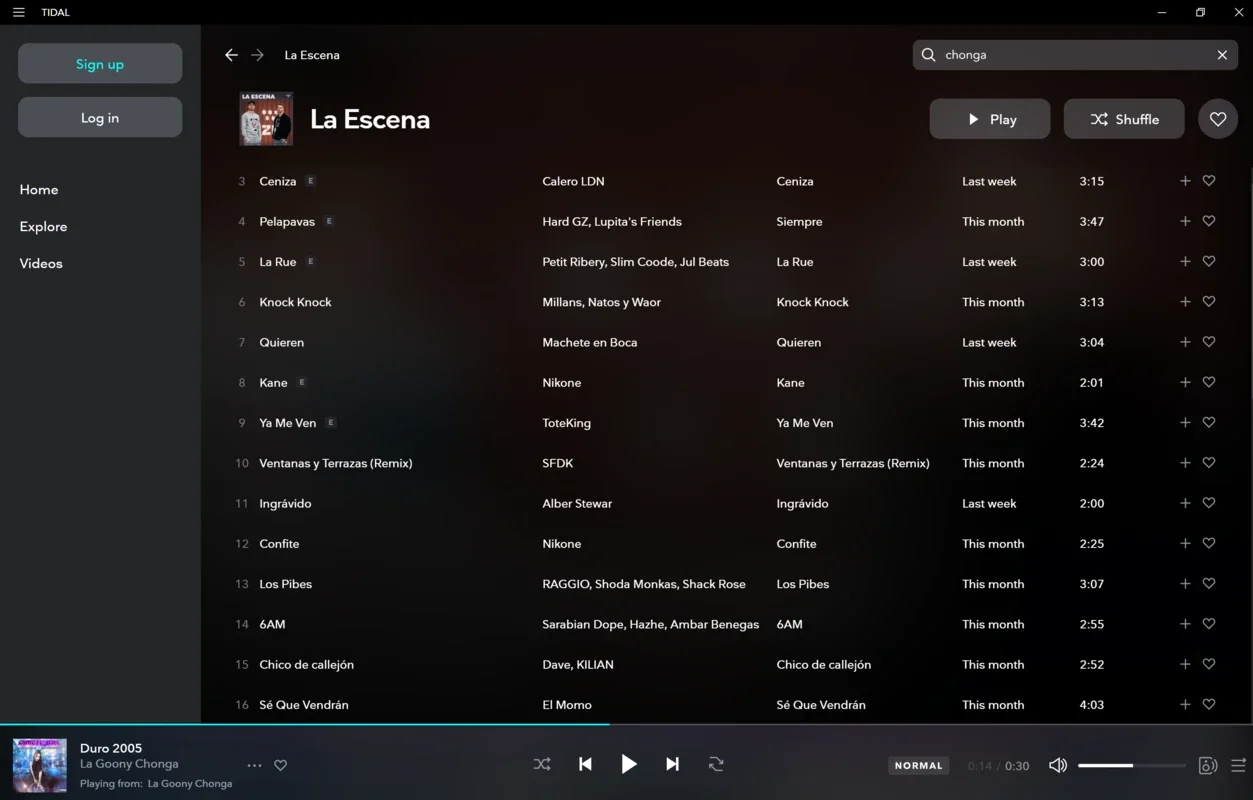TIDAL Desktop App Introduction
TIDAL Desktop brings the acclaimed music streaming service to your Windows PC, offering a vast library of songs, high-fidelity audio, and a user-friendly interface. This in-depth review explores its features, performance, and overall user experience, comparing it to other popular desktop music players.
Immersive Audio and Extensive Music Catalog
TIDAL's core strength lies in its extensive music catalog and commitment to high-fidelity audio. Unlike some competitors that compress audio for streaming, TIDAL prioritizes quality, offering lossless audio options for a truly immersive listening experience. This is a significant advantage for audiophiles and music enthusiasts who appreciate the nuances of their favorite tracks. The sheer breadth of the library ensures you'll find almost any song you're looking for, from classic rock anthems to the latest chart-toppers. The platform also boasts a robust selection of curated playlists, catering to various moods and genres, making it easy to discover new music.
User-Friendly Interface and Navigation
TIDAL Desktop boasts a clean and intuitive interface. Navigation is straightforward, allowing users to quickly access their playlists, search for specific songs or artists, and browse the extensive music library. The desktop application mirrors the functionality of the mobile app, ensuring a consistent experience across devices. The search function is particularly effective, providing accurate and relevant results even with partial or misspelled queries.
Personalized Playlists and Music Management
Creating and managing playlists is a breeze. Users can easily add, remove, and reorder songs within their playlists, tailoring their listening experience to their preferences. The ability to save favorite tracks and albums ensures quick access to frequently played music. TIDAL also offers intelligent playlist suggestions based on listening history, helping users discover new music that aligns with their taste.
Artist Discovery and Exploration
Beyond simply listening to music, TIDAL Desktop facilitates artist discovery. The platform provides detailed artist profiles, including biographies, discographies, and related artists. This feature encourages exploration and helps users expand their musical horizons. The ability to delve deeper into an artist's work enhances the overall listening experience, transforming it into a journey of musical discovery.
High-Fidelity Audio Options and Sound Quality
TIDAL's commitment to high-fidelity audio sets it apart from many competitors. The platform offers various audio quality settings, allowing users to choose between lossy and lossless audio formats. While lossless audio requires more bandwidth, it delivers superior sound quality, revealing subtle details often lost in compressed formats. This feature is a significant draw for audiophiles and those who prioritize sonic accuracy.
Integration with Other Services and Devices
While TIDAL Desktop focuses primarily on the Windows experience, it seamlessly integrates with other TIDAL platforms. Users can access their playlists and listening history across different devices, ensuring a consistent experience regardless of the platform. This cross-device compatibility is a significant advantage, allowing users to enjoy their music on the go and at home.
Comparison with Other Desktop Music Players
Compared to other popular desktop music players like Spotify, TIDAL Desktop offers a compelling alternative for users who prioritize audio quality. While Spotify provides a vast library and user-friendly interface, TIDAL's focus on high-fidelity audio sets it apart. Apple Music also offers a competitive music library and high-quality audio, but TIDAL's user interface may be considered more intuitive by some users. Ultimately, the best choice depends on individual preferences and priorities.
Conclusion: A Premium Music Streaming Experience for Windows
TIDAL Desktop provides a premium music streaming experience for Windows users. Its combination of high-fidelity audio, extensive music library, and user-friendly interface makes it a compelling option for music enthusiasts. While the subscription cost is higher than some competitors, the superior audio quality and curated playlists justify the price for many users. If you value exceptional sound quality and a seamless listening experience, TIDAL Desktop is worth considering.
Frequently Asked Questions
Q: What audio formats does TIDAL Desktop support? A: TIDAL Desktop supports various audio formats, including lossless formats for high-fidelity audio.
Q: Is TIDAL Desktop compatible with other devices? A: Yes, TIDAL Desktop integrates with other TIDAL platforms, allowing users to access their playlists and listening history across different devices.
Q: How does TIDAL Desktop compare to Spotify? A: While both platforms offer extensive music libraries, TIDAL Desktop distinguishes itself with its focus on high-fidelity audio.
Q: What are the system requirements for TIDAL Desktop? A: The system requirements for TIDAL Desktop are generally modest, compatible with most modern Windows PCs. Refer to the official TIDAL website for the most up-to-date specifications.
Q: Does TIDAL Desktop offer offline playback? A: Yes, TIDAL allows users to download music for offline playback, ensuring access to their favorite tracks even without an internet connection.
Q: How much does a TIDAL subscription cost? A: TIDAL offers various subscription tiers with different pricing options. Check the official TIDAL website for the latest pricing information.
Q: What is the difference between TIDAL's various subscription tiers? A: TIDAL's subscription tiers differ primarily in audio quality and features. Higher-tier subscriptions typically offer lossless audio and additional benefits.
Q: Does TIDAL Desktop include any social features? A: While not as heavily focused on social features as some competitors, TIDAL allows users to share their playlists and listening activity with friends and followers.
Q: Is TIDAL Desktop secure and protects user data? A: TIDAL employs industry-standard security measures to protect user data and ensure a secure listening experience. Refer to TIDAL's privacy policy for more details.
Q: How can I get support if I encounter problems with TIDAL Desktop? A: TIDAL provides customer support through various channels, including their website and help center. Consult the official TIDAL website for contact information and support resources.