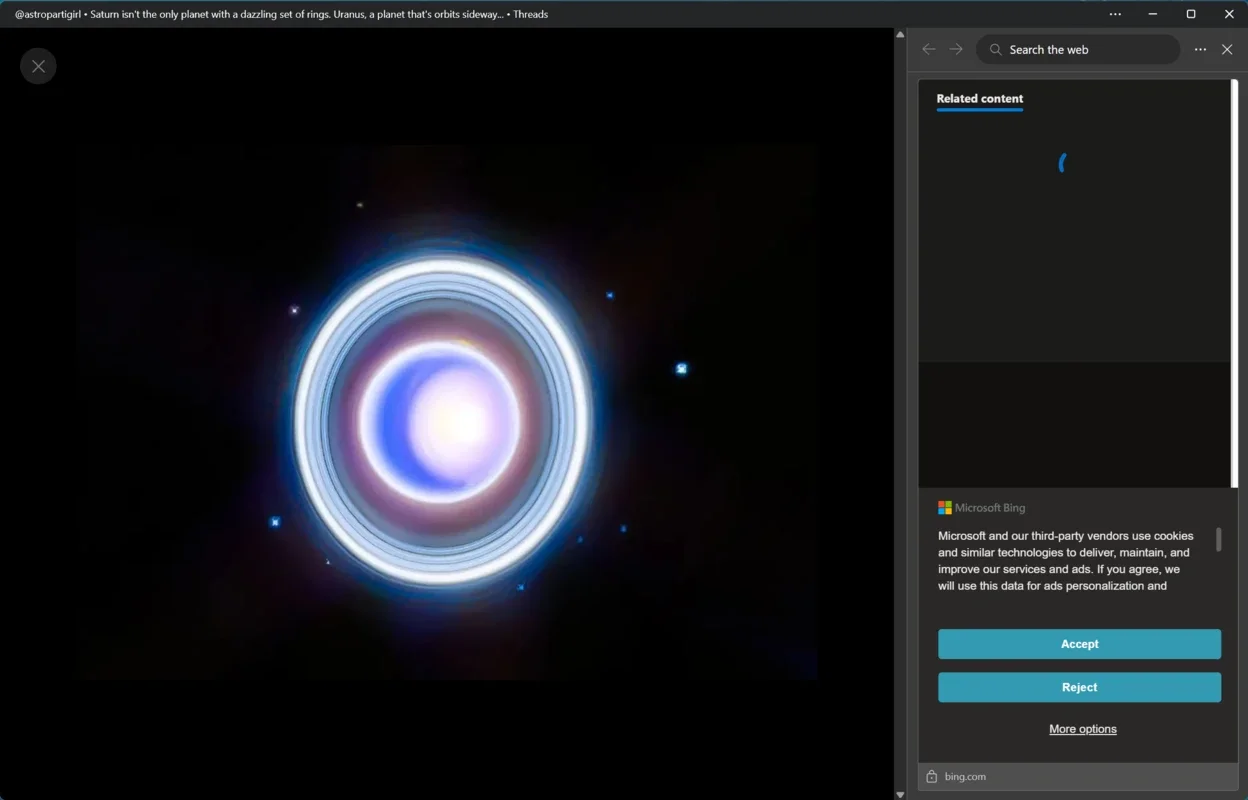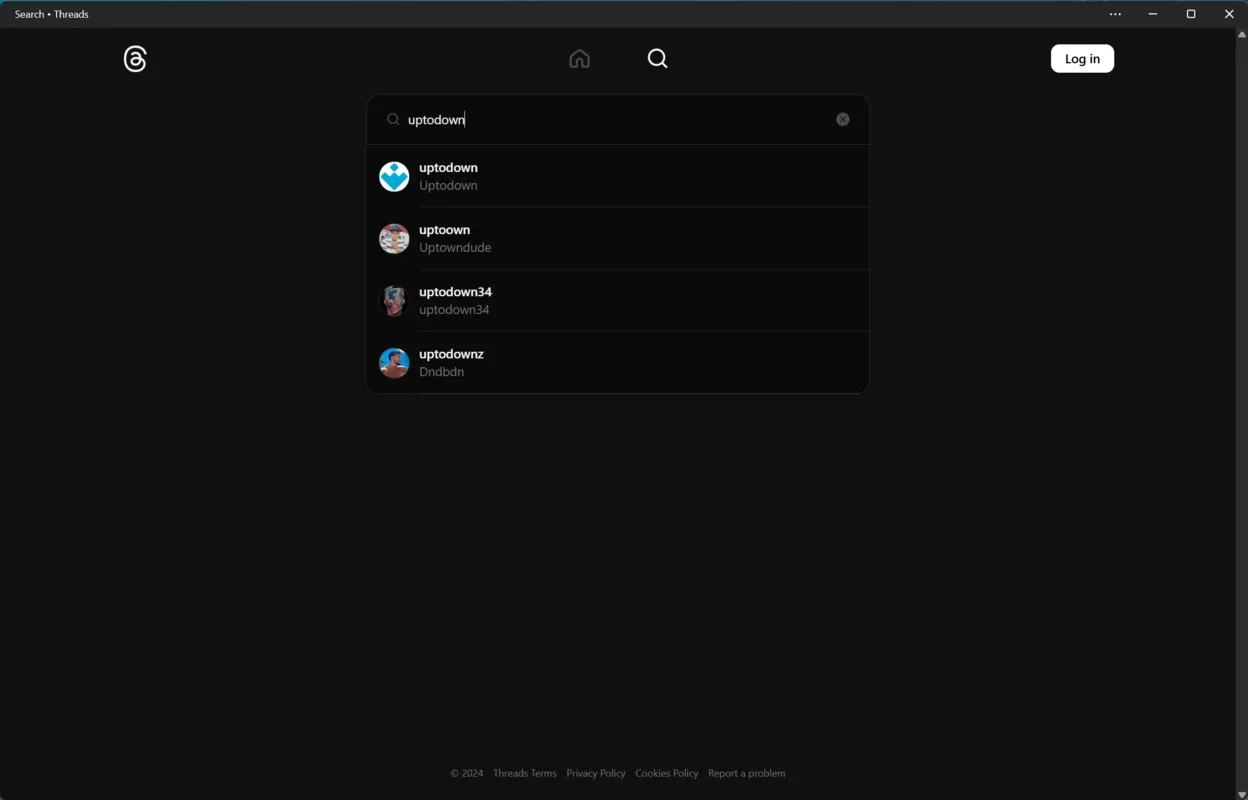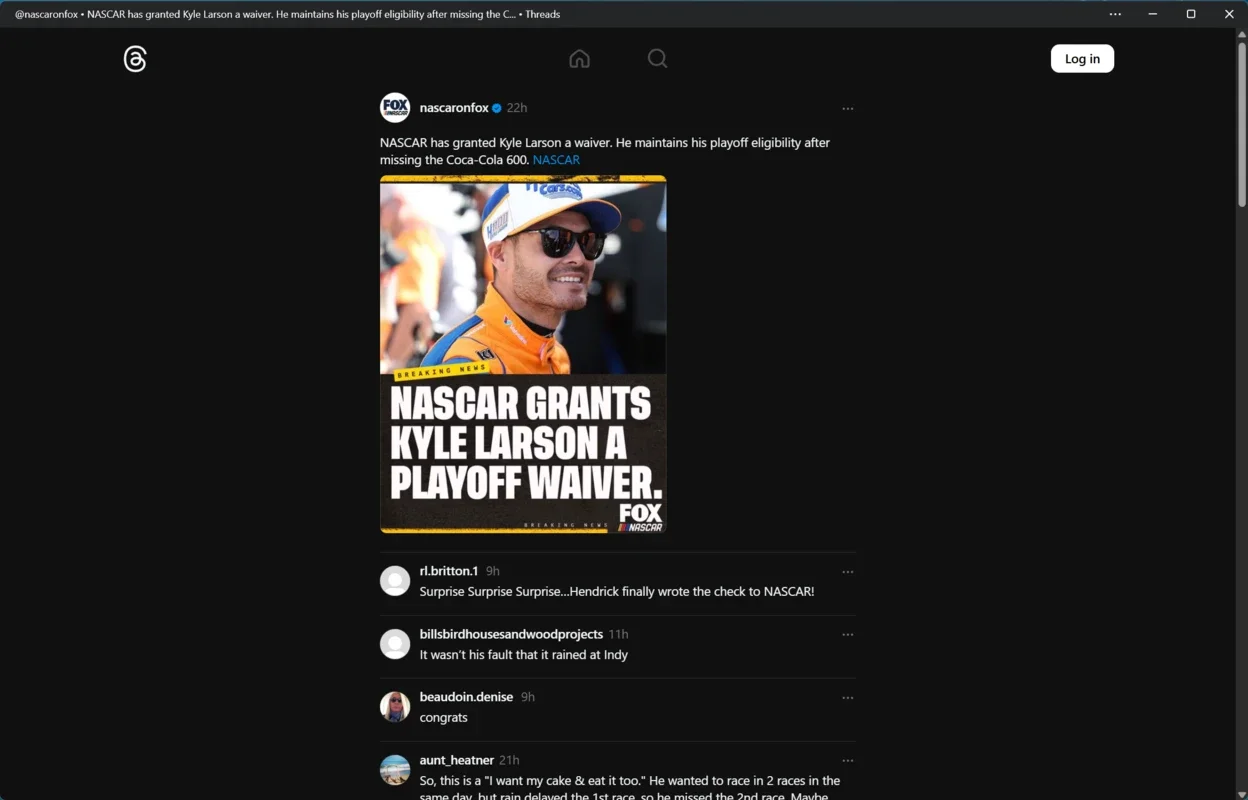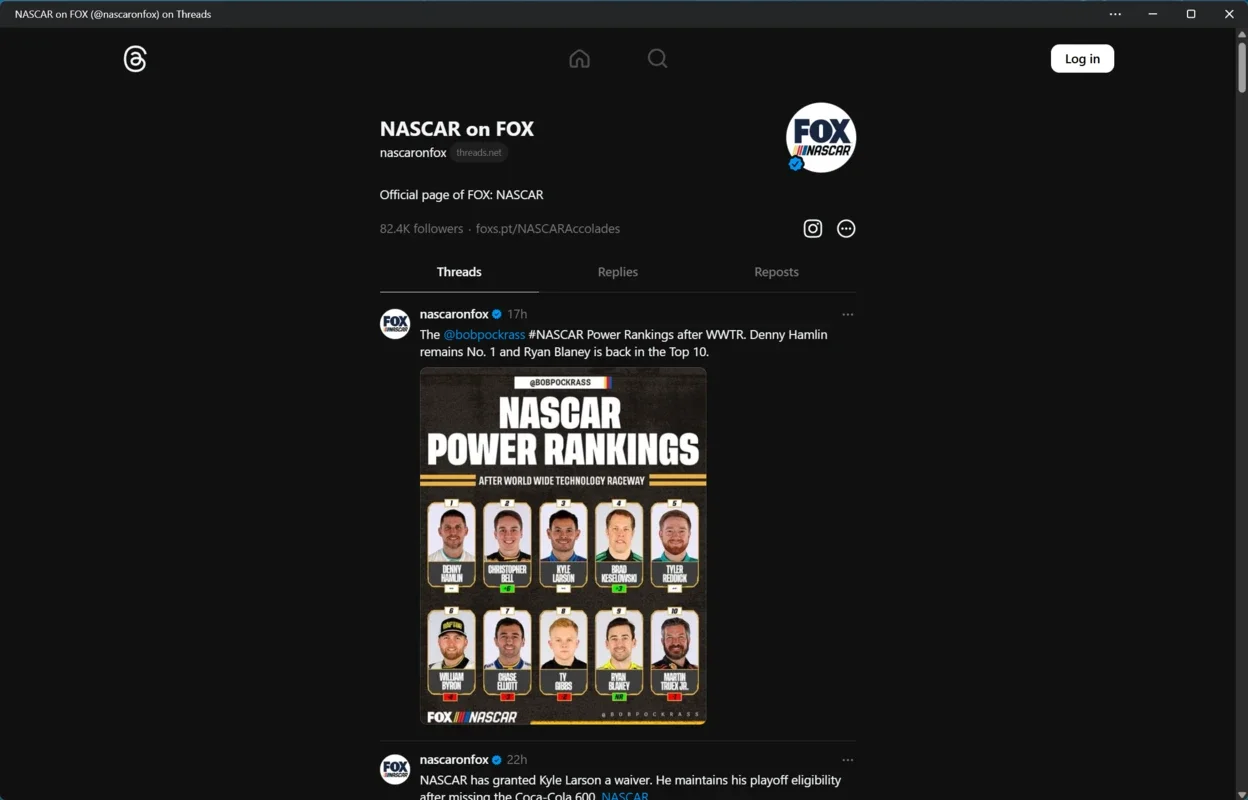Threads App Introduction
Threads is an exciting microblogging social network that has emerged as a significant player in the digital landscape. Developed by Meta and integrated with Instagram, it offers a unique and engaging experience for users. In this comprehensive article, we will explore the various features and aspects of Threads for Windows.
Introduction to Threads
Threads is not just another social media app; it is a platform that combines the power of Instagram with the functionality of a microblogging service. It aims to provide users with a seamless way to connect, share, and interact with their Instagram community on a dedicated Windows application.
Logging In and Following
To access Threads, users need to log in with their Instagram account. Once logged in, they can follow all the Instagram profiles and users they already follow and have a Threads account. This ensures that users are presented with content they are likely to enjoy from the get-go.
Creating and Interacting with Content
In Threads, users have the ability to interact with newly posted content in several ways. They can show their appreciation by "liking" a post, share it with others by reposting, or engage in a conversation by replying with a comment. Additionally, users can create their own posts from scratch, including text, photos, videos, or links. This allows for more diverse and rich interactions within the community.
The Threads Menu
The Threads menu is conveniently located on the left side of the screen. It houses essential buttons such as the Home button, the Search button, the Notifications button, and the Account button. The Notifications feature keeps users informed about all the interactions their content receives from other Threads users.
The Light Version and Automatic Theme Adaptation
Threads is also available as a WebApp that utilizes the Microsoft Edge engine. This allows users to directly access the social media platform through its native Windows app. One of the advantages of this is that users will always be logged in, regardless of the web browser they are using. Moreover, the app automatically adapts to the configured Windows theme, whether it is light or dark. If the theme is set to change depending on the time of day, the app will also adjust accordingly.
In conclusion, Threads for Windows offers a compelling alternative to other social media platforms like Twitter and Mastodon. Its integration with Instagram, diverse content creation and interaction options, and user-friendly interface make it a worthy addition to the world of social networking.