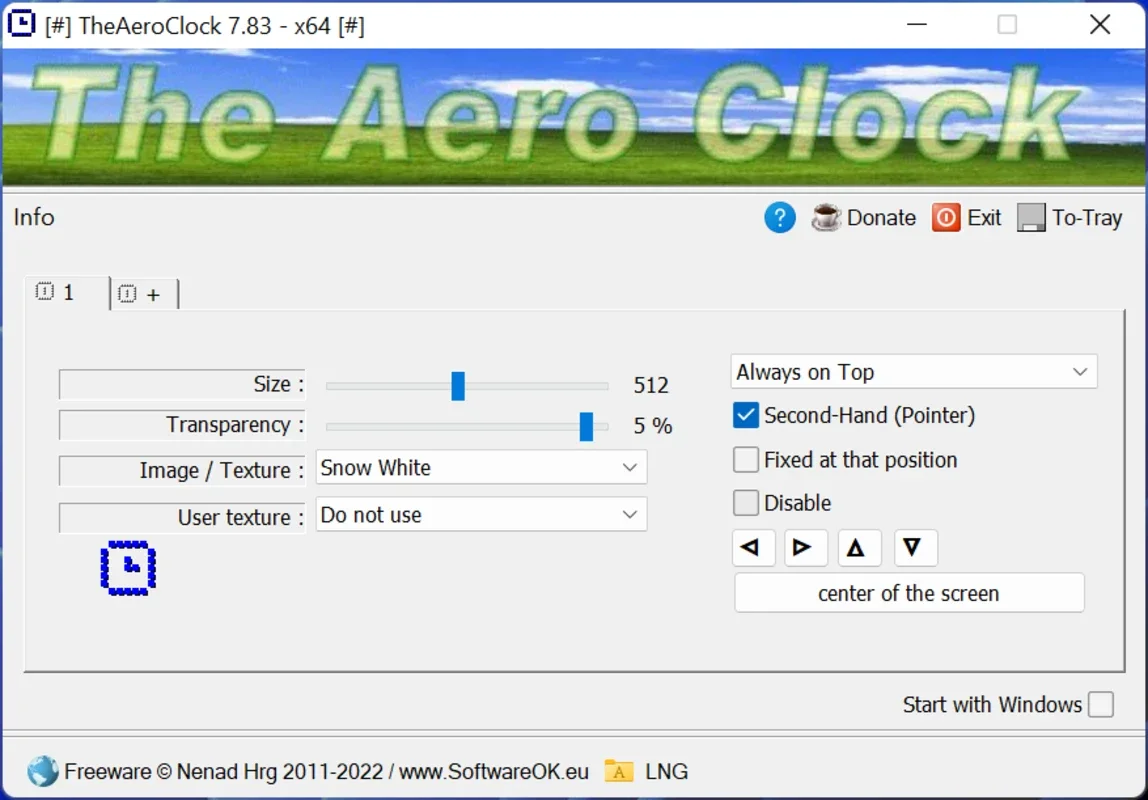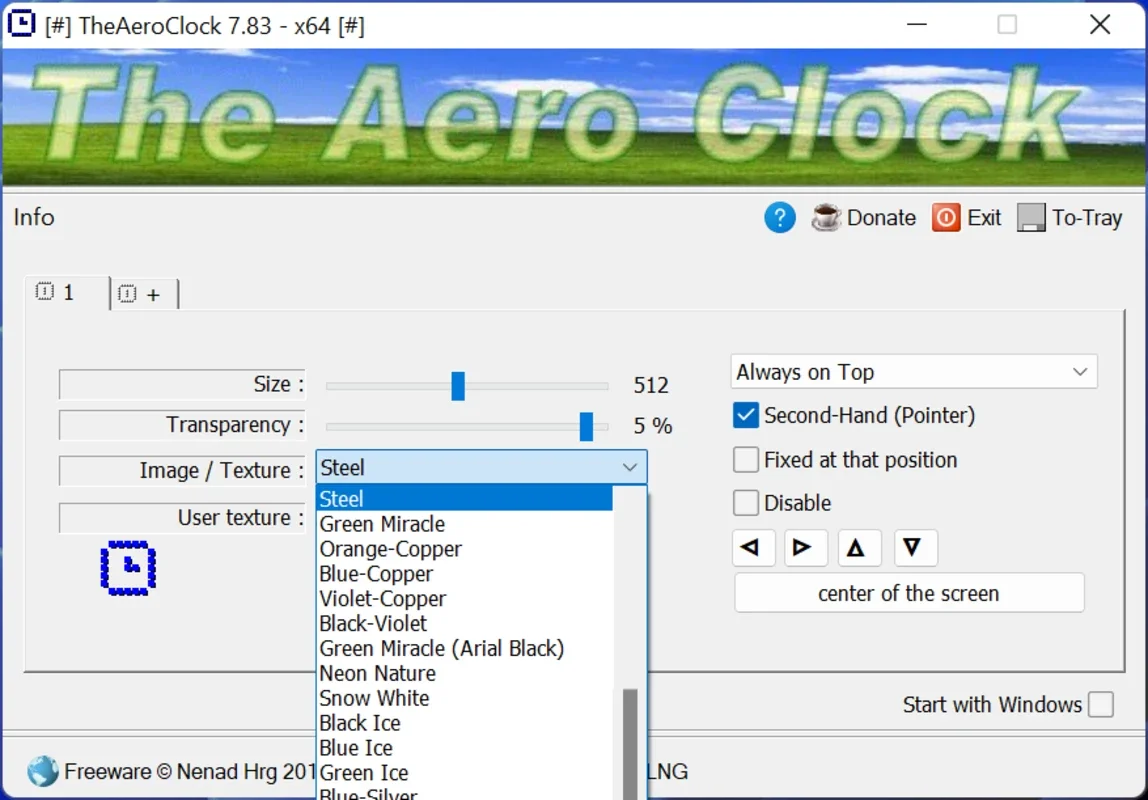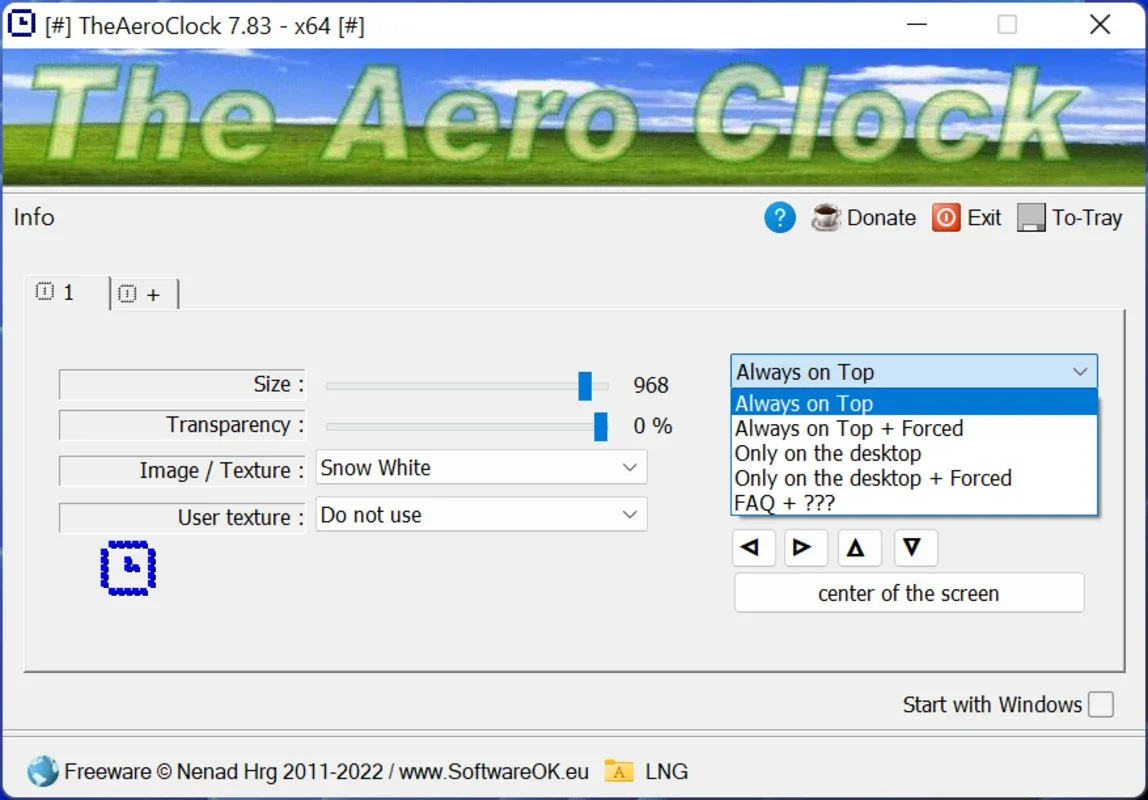TheAeroClock App Introduction
TheAeroClock is an amazing program designed specifically for Windows users. It brings the beauty of a sundial right onto your computer's desktop.
Features and Customization
-
Portable and Easy to Use: No installation is required. You can simply run it manually or set it up to start with Windows. This makes it extremely convenient for users who don't want to go through the hassle of a traditional installation process.
-
Color and Texture Options: When you open the settings menu, you are presented with dozens of colors and textures to choose from. This allows you to create a cohesive look with your wallpaper and make the sundial blend seamlessly with the rest of your computer's appearance.
-
Size and Transparency Adjustment: You have the flexibility to adjust the size and transparency of the sundial according to your preferences. This ensures that it matches the rest of your computer's design perfectly.
-
Placement Options: Depending on how much you want to see the sundial, you can place it above the other windows or have it only appear when you are on the desktop. This gives you full control over its visibility.
-
Second Hand Activation: You can activate the second hand and make it stay in any position. This adds an extra level of detail and functionality to the sundial.
Complementary Versions
SoftwareOK, the developers of TheAeroClock, also offer a digital clock version of this program. While the functionality is very similar, it provides an alternative for those who prefer a digital display. These two programs complement each other well, allowing users to choose the one that suits their needs and preferences.
Why Choose TheAeroClock?
If you are looking for an analog clock for your Windows computer, TheAeroClock is the perfect choice. It offers a unique and visually appealing way to tell time on your desktop. With its various customization options and easy-to-use interface, it provides a great user experience.
In conclusion, if you want to add a touch of elegance and functionality to your Windows desktop, download TheAeroClock today. It is a free program that will enhance the look and feel of your computer.