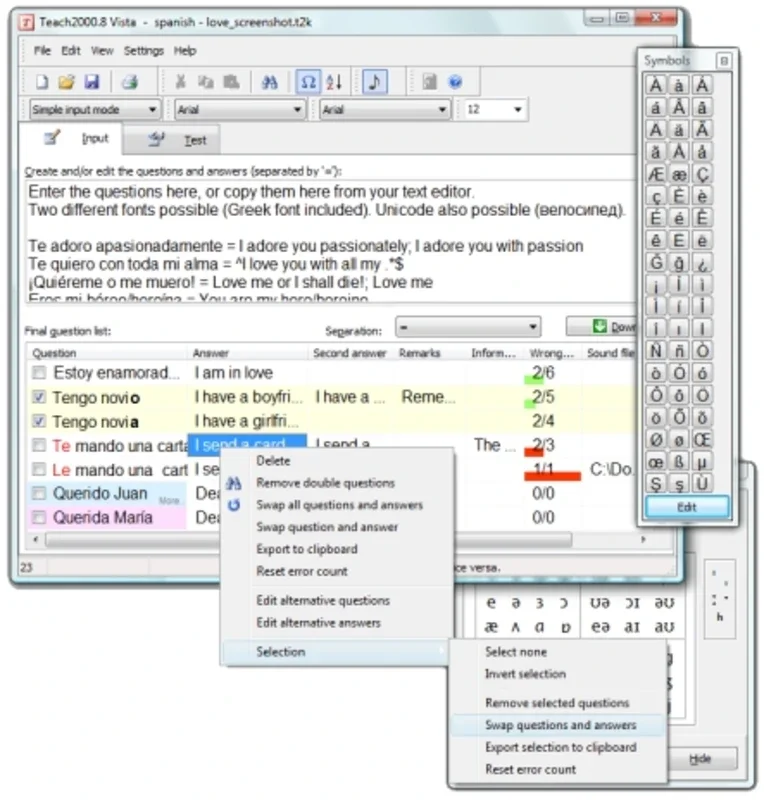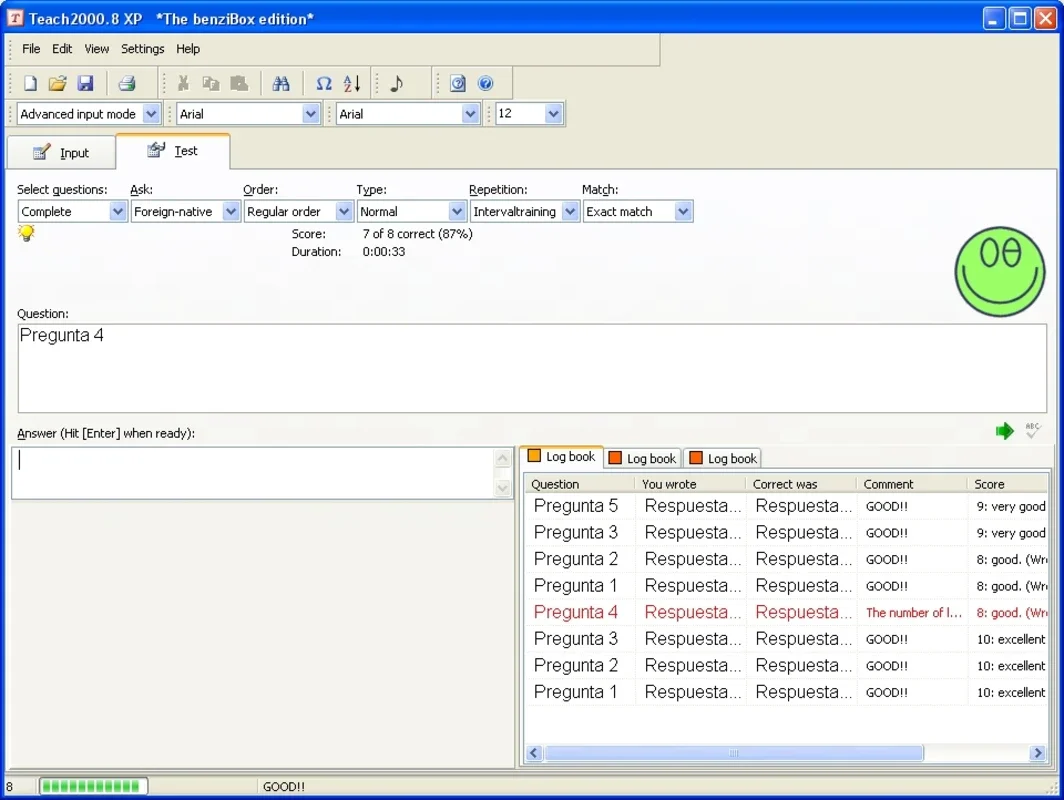Teach2000 App Introduction
Introduction
Teach2000 is a remarkable program specifically crafted to assist foreign language teachers in creating tests and evaluating their students. This versatile software is not only useful for educators but can also be employed by students themselves, opening up a world of educational possibilities.
Key Features
- Intuitive Interface: With its user-friendly design, Teach2000 allows users to add new questions to an existing test or start from scratch with ease. The simple interface ensures that even those with limited technical skills can make the most of its capabilities.
- Question Types: The program supports a variety of question types, including closed questions (yes and no), multiple-choice, and normal questions. This diversity enables teachers to create comprehensive and diverse tests that cover different aspects of language learning.
- Presentation Options: Teach2000 offers the ability to present stored questions in multiple ways, adding an element of excitement and variety to the testing process. By presenting questions in different formats, students are kept engaged and motivated.
- HTML File Creation: Teachers can create HTML files with the stored tests, making it easy to upload them to a server for students to access. This feature allows for seamless integration of the testing system into existing educational setups.
Usage Examples
Let's take a look at how Teach2000 can be used in a real-world teaching scenario. A foreign language teacher can use Teach2000 to create a test on grammar topics. The teacher can select from a variety of question types, such as multiple-choice questions that test students' understanding of verb tenses or closed questions that assess their knowledge of basic grammar rules.
After creating the test, the teacher can present it to the students in different ways. For example, the teacher can use the program's random question selection feature to create a dynamic test that keeps students on their toes. The teacher can also choose to present the questions in a specific order to focus on particular grammar concepts.
Benefits for Teachers and Students
For teachers, Teach2000 saves time and effort by providing a convenient tool for creating tests. Instead of spending hours manually creating test questions, teachers can use Teach2000 to generate tests quickly and easily. This allows teachers to focus more on teaching and providing feedback to students.
For students, Teach2000 offers a personalized learning experience. The program allows students to practice different types of questions and receive immediate feedback on their answers. This helps students identify their strengths and weaknesses and focus on areas that need improvement.
Conclusion
In conclusion, Teach2000 is a powerful tool that can greatly enhance the teaching and learning process. Whether you are a foreign language teacher looking for an efficient way to create tests or a student seeking a personalized learning experience, Teach2000 has something to offer. With its intuitive interface, diverse question types, and flexible presentation options, Teach2000 is a must-have for anyone involved in foreign language education.