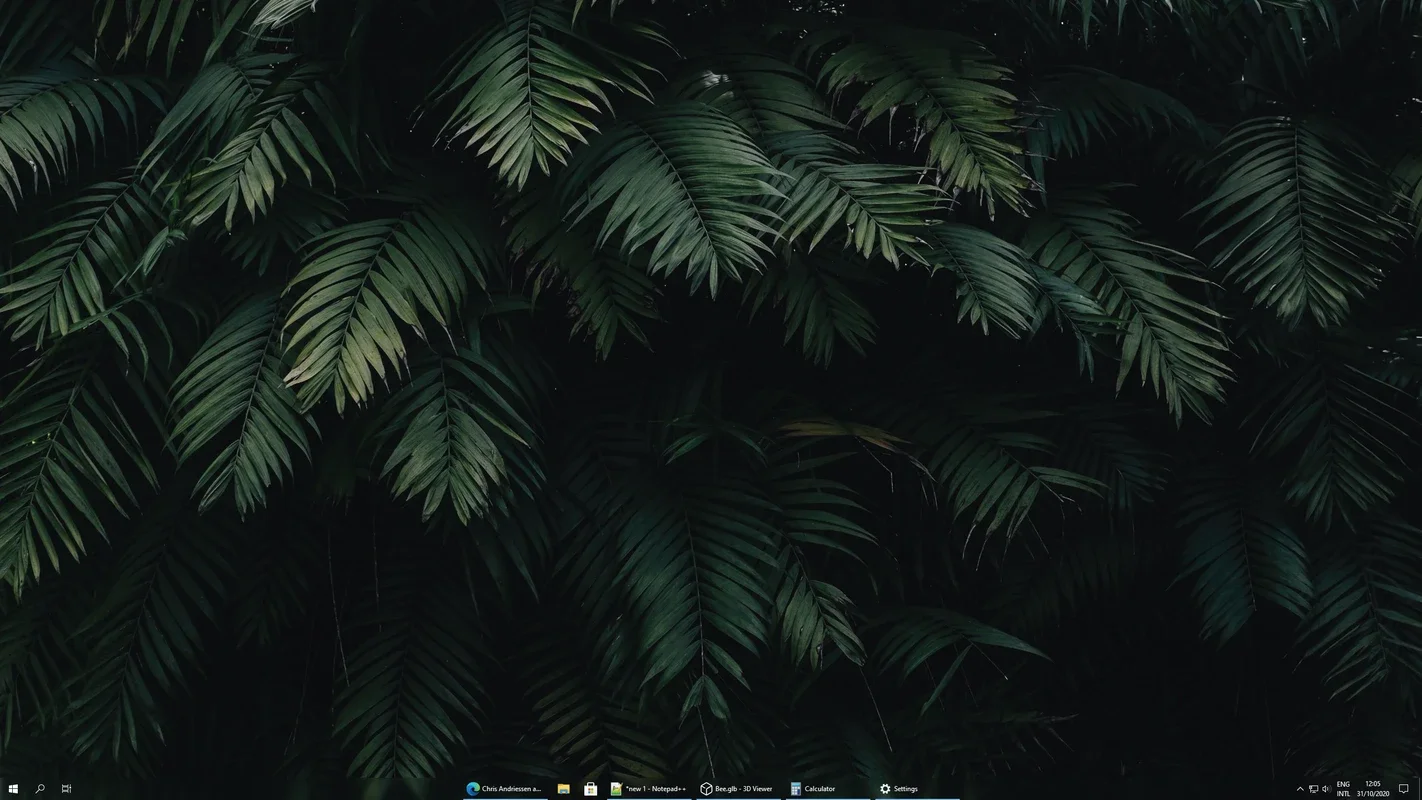TaskbarX App Introduction
TaskbarX is a remarkable tool designed specifically for Windows users. It offers a unique and highly customizable experience when it comes to managing the taskbar.
How to Use TaskbarX
Using TaskbarX is a breeze. Its intuitive interface allows users to effortlessly move and place Windows taskbar icons wherever they desire. It takes just a few simple steps to reposition the different programs to the center of the screen or any other edge, saving users valuable time.
Customization Options
TaskbarX provides a plethora of customization options. Users can choose from a variety of built-in styles to personalize the taskbar. Whether it's changing the opaqueness, modifying the background gradient, or making it transparent, TaskbarX has got you covered.
Animations and Resource Usage
The program also features different animations that can give the icons and taskbar background a more appealing look. However, for those concerned about PC resource usage, these animations can be easily turned off.
Organizing Your Desktop
With TaskbarX, organizing your desktop becomes a quick and intuitive process. Its range of customization options and the ability to place the taskbar anywhere on the screen make it a valuable tool for users looking to enhance their Windows experience.
In conclusion, TaskbarX is a must-have for Windows users who want to take control of their desktop and taskbar. It offers a seamless and customizable experience that is both functional and aesthetically pleasing.