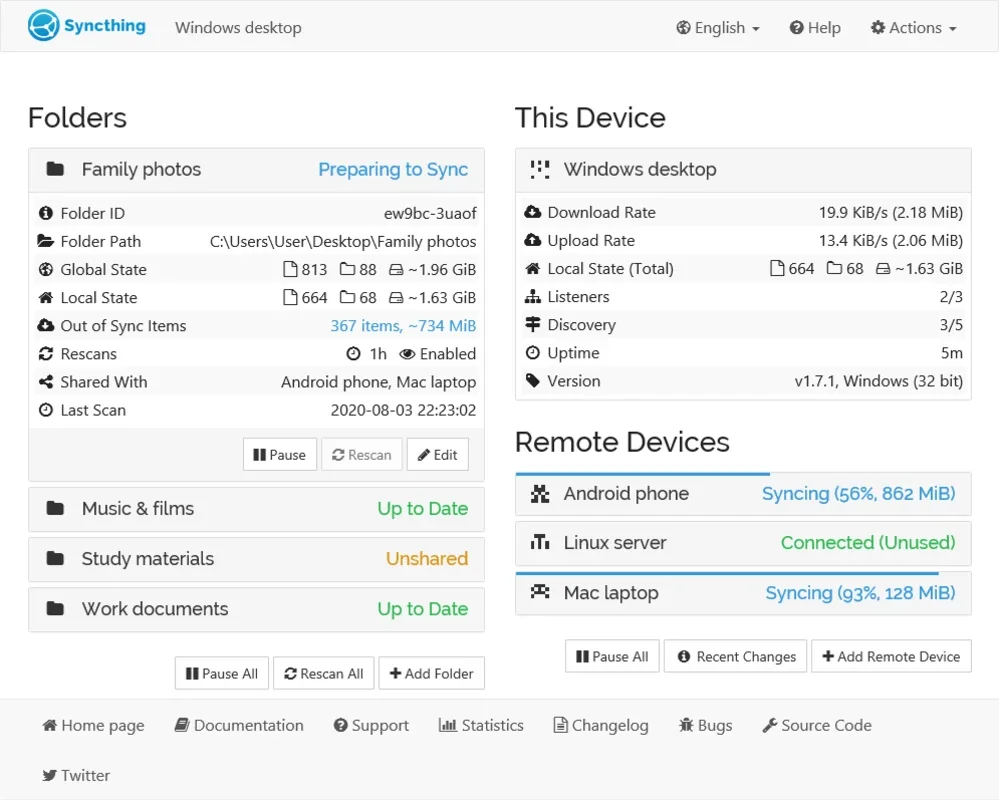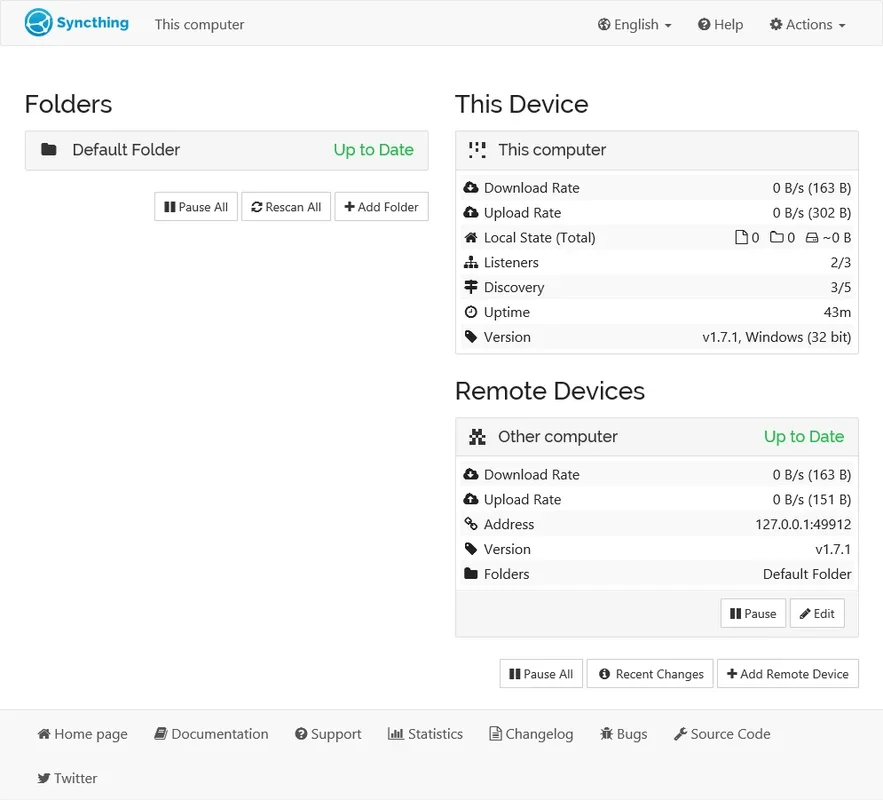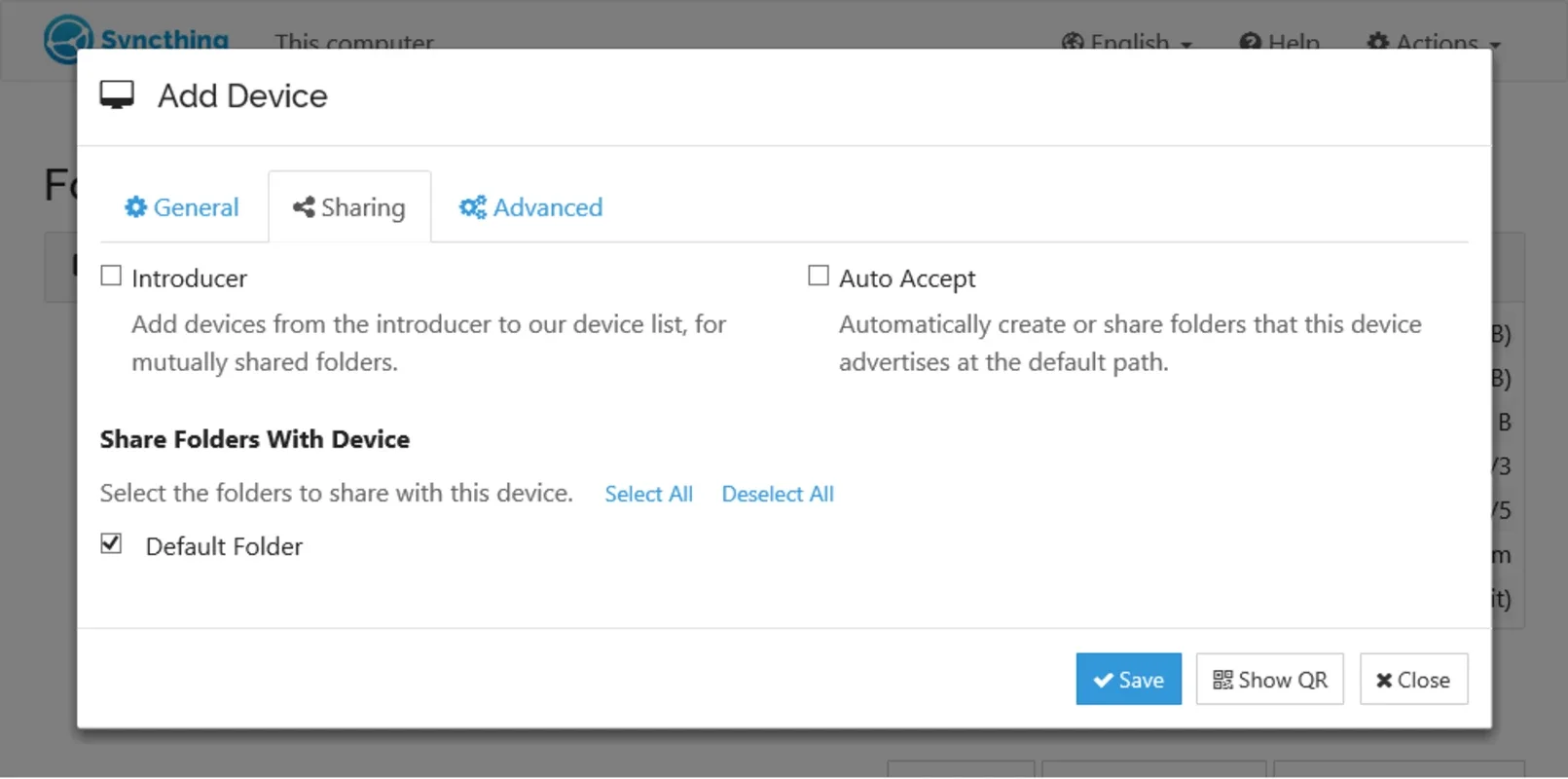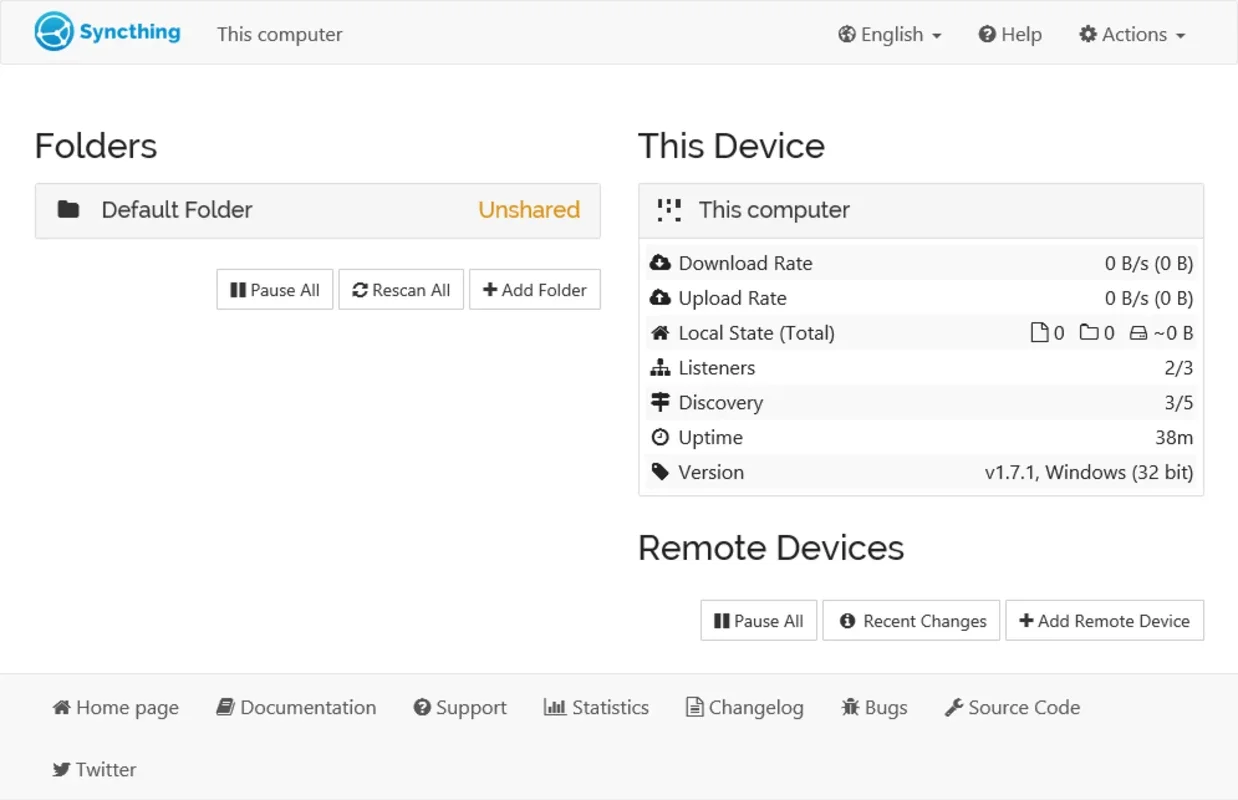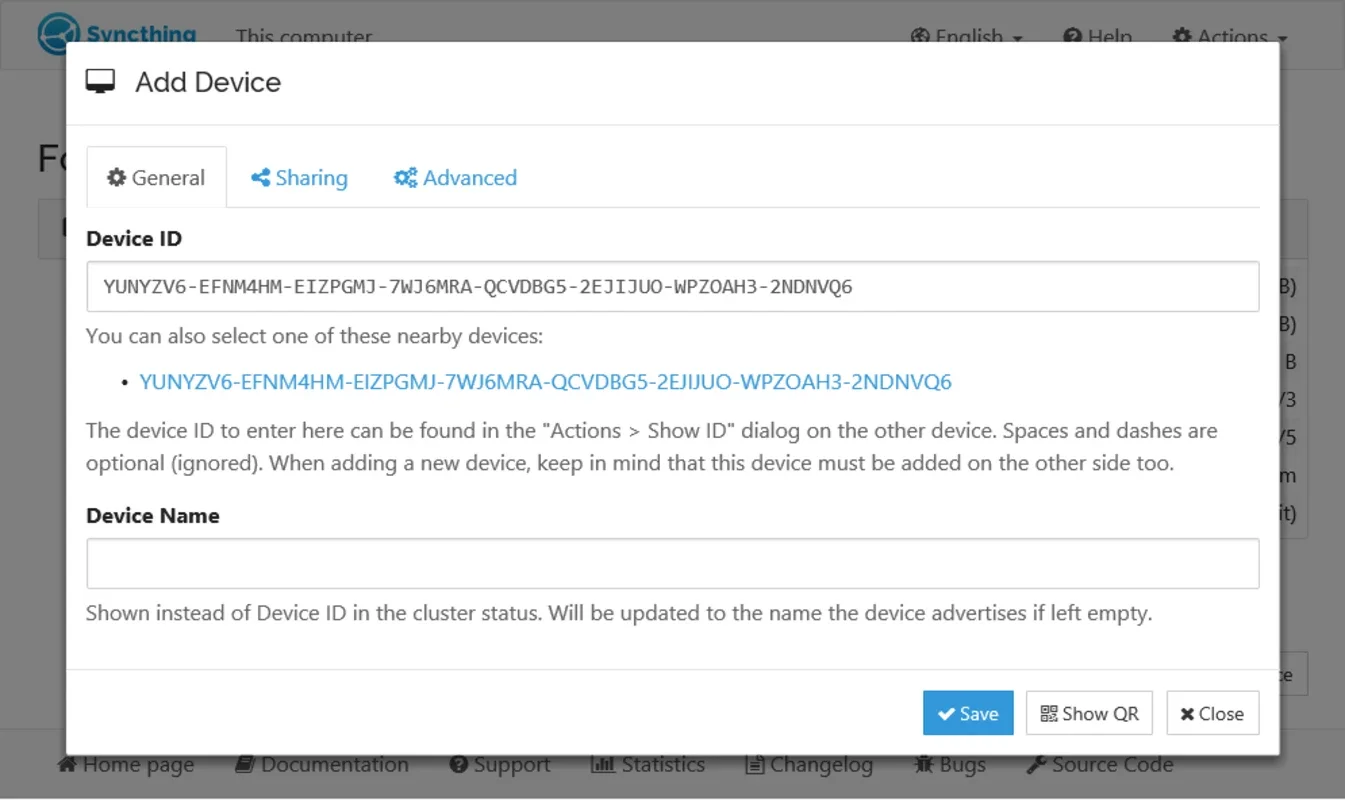Syncthing App Introduction
Syncthing is a powerful and innovative file synchronization software designed specifically for the Windows platform. In this comprehensive article, we will explore the various features, benefits, and uses of Syncthing to help you understand why it has become one of the most popular choices for users looking to keep their files in sync across multiple devices.
What is Syncthing?
Syncthing is an open-source file synchronization application that allows you to synchronize files between multiple devices over a local network or the internet. It uses a decentralized architecture, meaning that there is no central server involved. Instead, each device in the network acts as both a client and a server, ensuring that your files are securely and efficiently synchronized.
Key Features of Syncthing
- Decentralized Architecture: As mentioned earlier, Syncthing's decentralized nature provides several advantages. It eliminates the need for a central server, reducing the risk of a single point of failure and ensuring that your data remains in your control.
- Real-Time Synchronization: Syncthing offers real-time file synchronization, ensuring that changes to your files are immediately propagated to all connected devices. This means that you can work on a file on one device and have the changes reflected on all other devices in real-time.
- Selective Synchronization: With Syncthing, you have the flexibility to choose which folders and files you want to synchronize. This allows you to save storage space on devices with limited capacity by only synchronizing the files you actually need.
- Encryption: Syncthing uses end-to-end encryption to ensure that your files are protected during transmission and storage. This adds an extra layer of security to your data and gives you peace of mind.
- Cross-Platform Compatibility: In addition to Windows, Syncthing is also available for other operating systems such as Linux, macOS, Android, and iOS. This makes it easy to synchronize files between different devices regardless of the operating system they are running.
How to Use Syncthing
Using Syncthing is relatively straightforward. Once you have installed the software on your Windows device, you can follow these steps to start synchronizing your files:
- Install and Configure Syncthing: Download and install Syncthing from the official website (). During the installation process, you will be prompted to set up a few basic settings such as the device name and the folders you want to synchronize.
- Add Devices to Your Network: To synchronize files between multiple devices, you need to add the devices to your Syncthing network. You can do this by sharing a unique device ID with the other devices and authorizing them to connect.
- Select Folders for Synchronization: After adding the devices, you can select the folders you want to synchronize. You can choose to synchronize entire folders or specific subfolders within a folder.
- Start Synchronization: Once you have selected the folders and added the devices, you can start the synchronization process. Syncthing will begin scanning the selected folders and synchronizing the files between the devices.
Who is Syncthing Suitable For?
Syncthing is suitable for a wide range of users, including individuals, small businesses, and teams. It is particularly useful for those who need to keep their files in sync across multiple devices, such as people who work from multiple locations or who have multiple devices they use for work or personal purposes. For example, a freelancer who works on a laptop and a desktop computer can use Syncthing to ensure that their work files are always up to date on both devices. Similarly, a small business with multiple employees can use Syncthing to share files and collaborate more efficiently.
Comparison with Other File Synchronization Tools
When it comes to file synchronization tools, there are several options available in the market. However, Syncthing stands out for several reasons. Compared to traditional cloud-based synchronization services, Syncthing offers greater control and privacy as your data is not stored on a third-party server. Additionally, Syncthing's decentralized architecture makes it more resilient and less prone to outages. Compared to other local file synchronization tools, Syncthing offers more advanced features such as real-time synchronization and selective synchronization.
In conclusion, Syncthing is a powerful and feature-rich file synchronization tool that is ideal for Windows users. Its decentralized architecture, real-time synchronization, selective synchronization, encryption, and cross-platform compatibility make it a top choice for those looking to keep their files in sync across multiple devices. Whether you are an individual or a business, Syncthing can help you streamline your workflow and ensure that your files are always accessible and up to date.