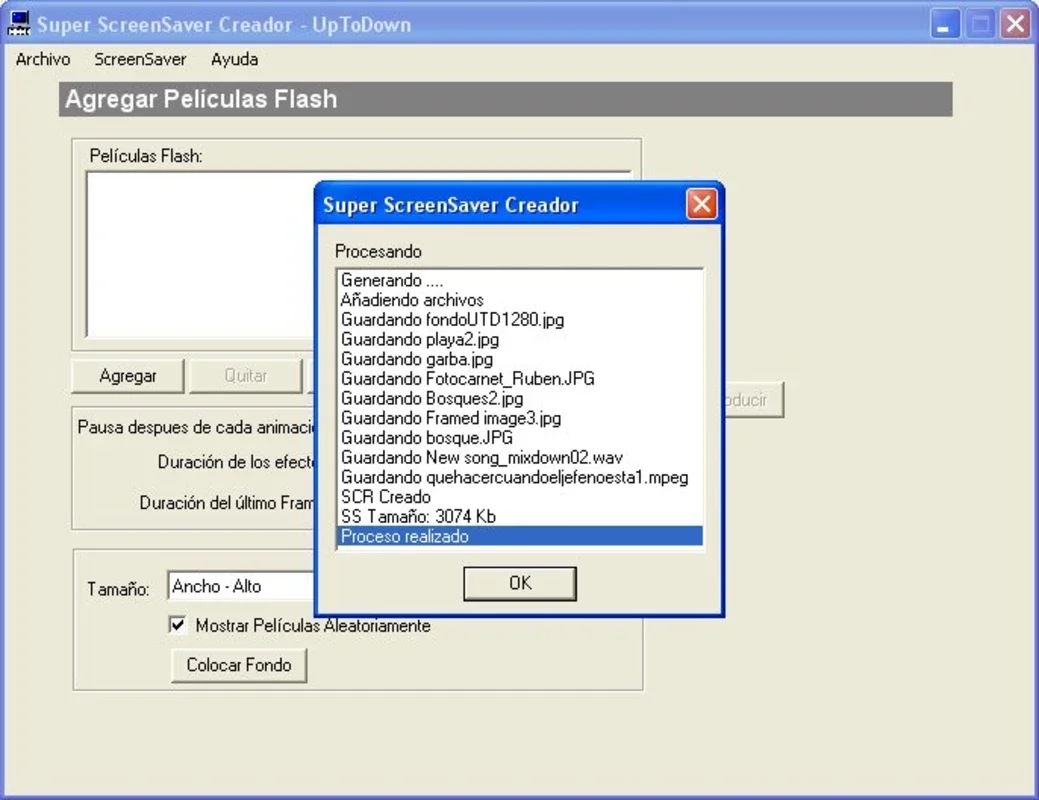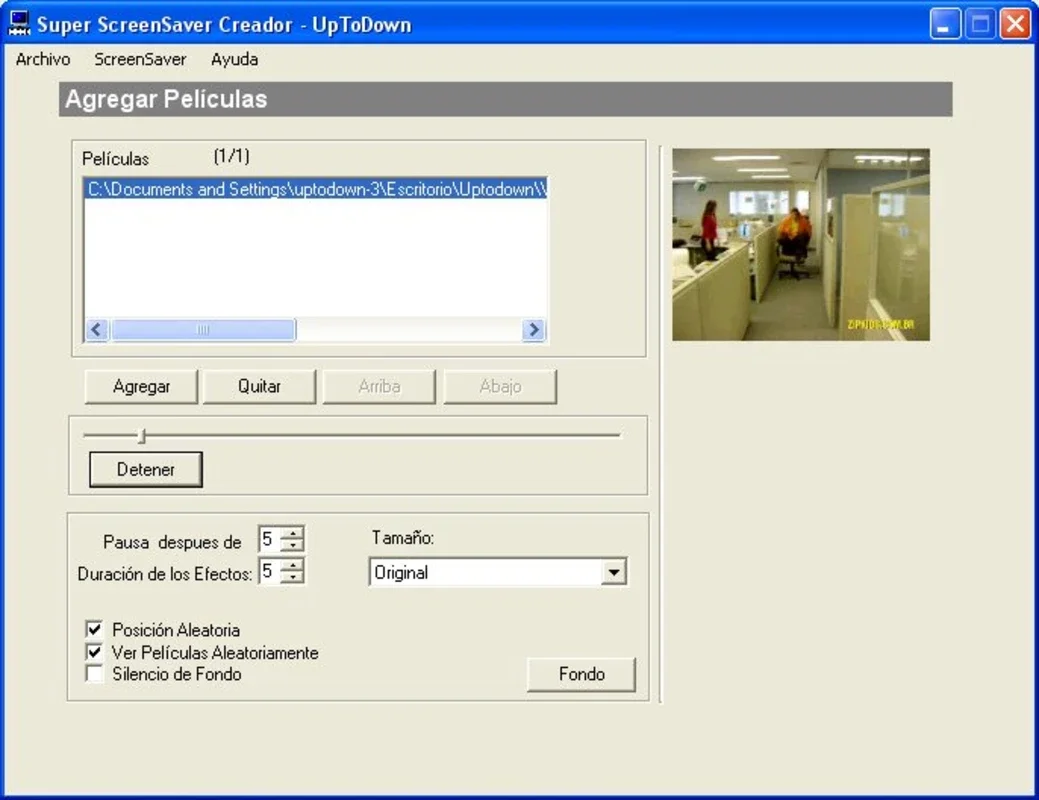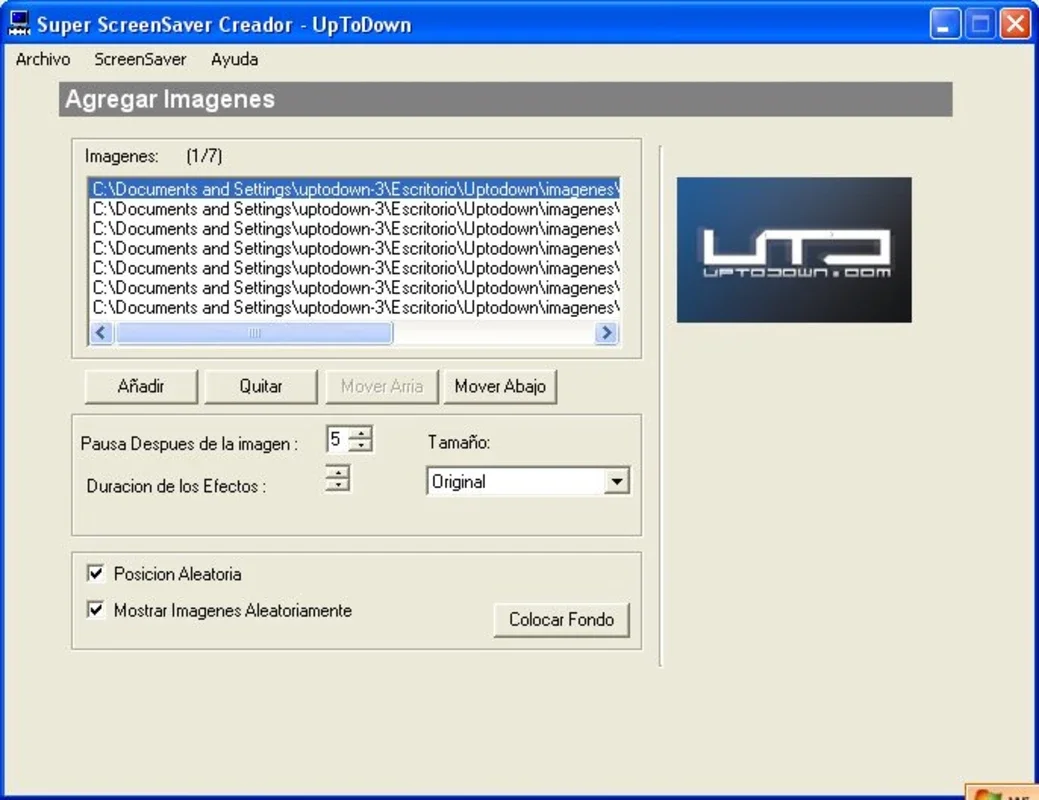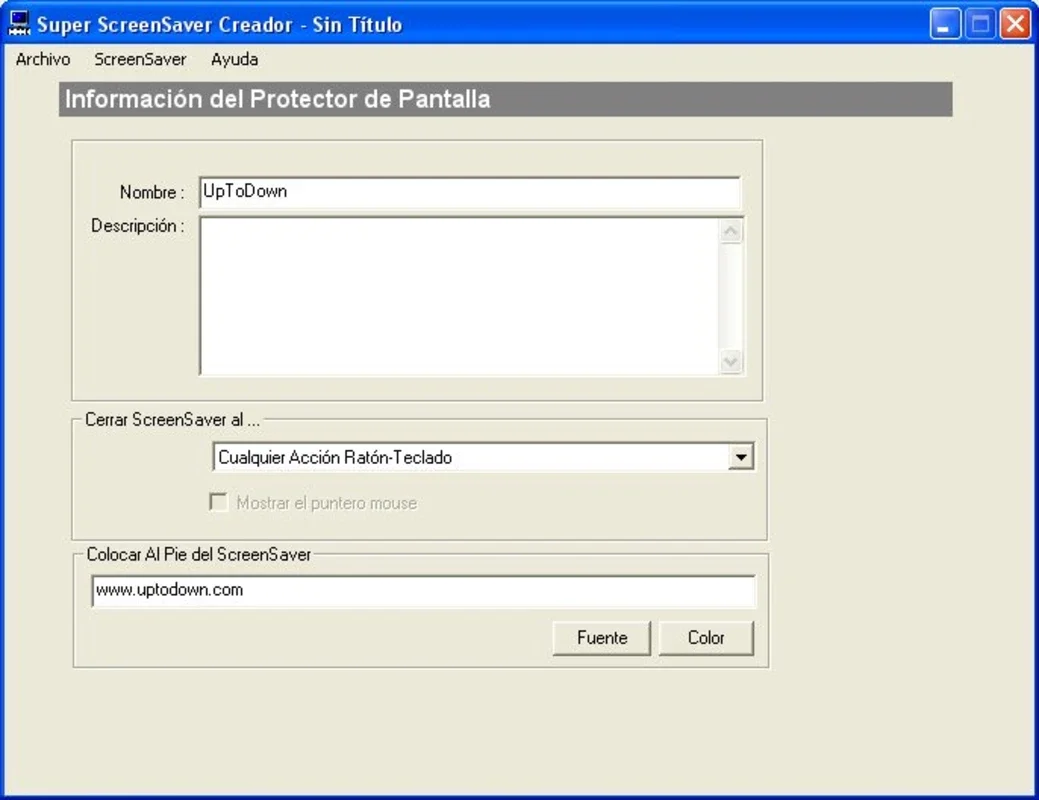Super Screen Saver Creador App Introduction
Super Screen Saver Creador is a remarkable application designed for Windows that empowers users to effortlessly craft a wide variety of screensavers. This software offers an intuitive interface that simplifies the screensaver creation process.
How to Use Super Screen Saver Creador
To create a screensaver with Super Screen Saver Creador, users simply need to select the desired files. The program supports various file formats, including images, videos, audio, and even Flash animation. This allows for a diverse range of materials to be combined and matched, enabling users to create truly unique screensaver designs.
Customization Options
In addition to file selection, Super Screen Saver Creador provides users with extensive customization options. Users can configure the time between image transitions, the size and position of the screensaver on the screen, and even the actions required to deactivate the screensaver once it has started. This level of control ensures that the created screensavers meet the specific needs and preferences of the users.
Adding Text and Sharing
Another great feature of Super Screen Saver Creador is the ability to add text to the bottom of the screen. This can be used to label the creations, whether with a signature to mark the work as one's own or as an advertisement for a personal website. Users can also upload their creations to the Internet, sharing their unique screensavers with the world.
The Benefits of Super Screen Saver Creador
The ease of use and the wide range of features make Super Screen Saver Creador a valuable tool for both novice and experienced users. It offers a fun and creative way to personalize the computer screen and add a touch of individuality.
In conclusion, Super Screen Saver Creador is a powerful and user-friendly application that opens up a world of possibilities for creating unique screensavers on the Windows platform.