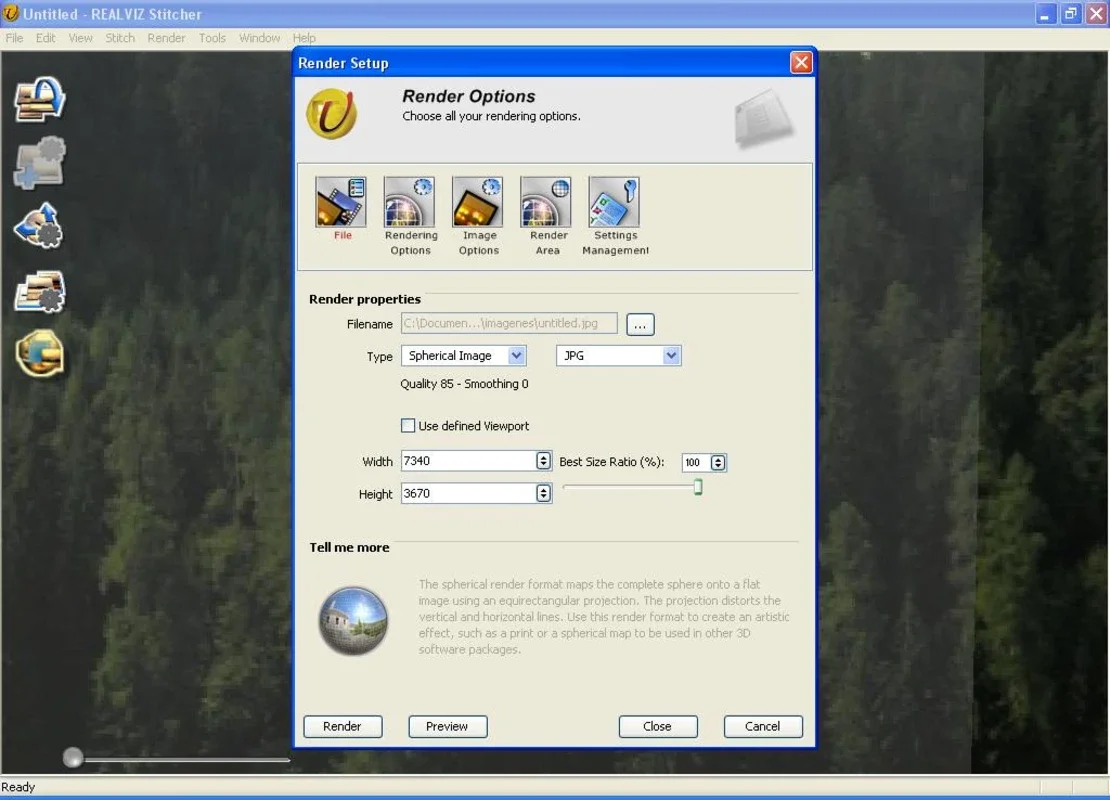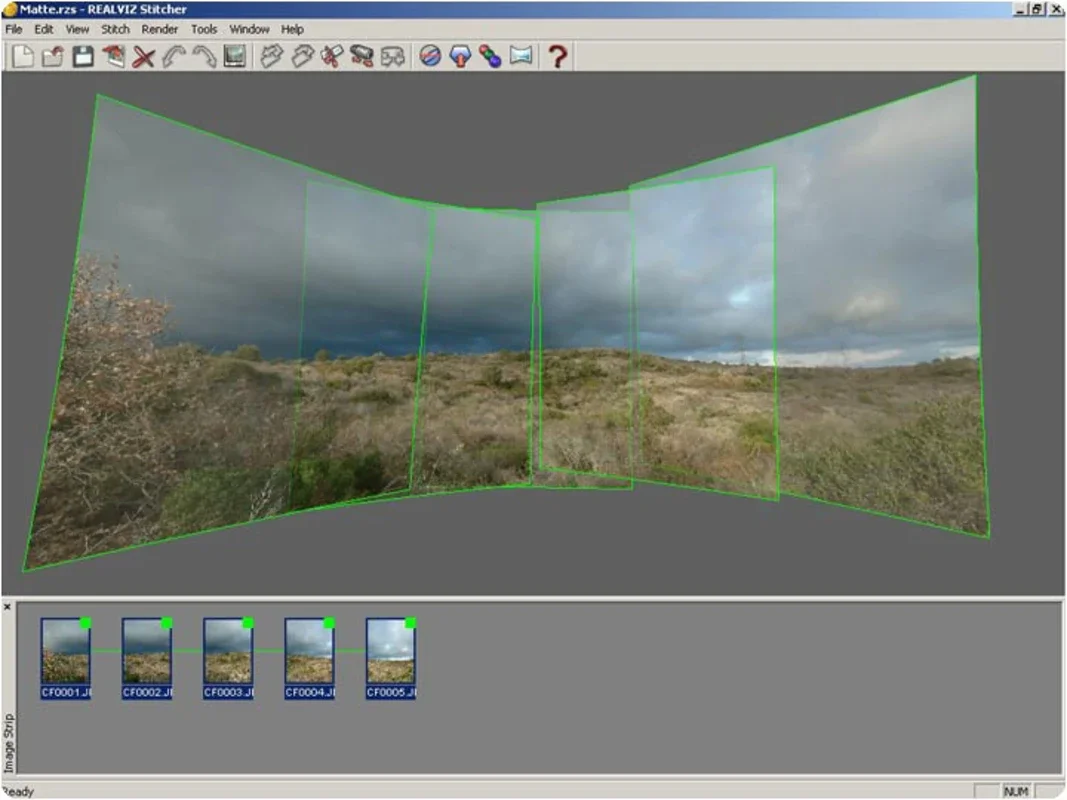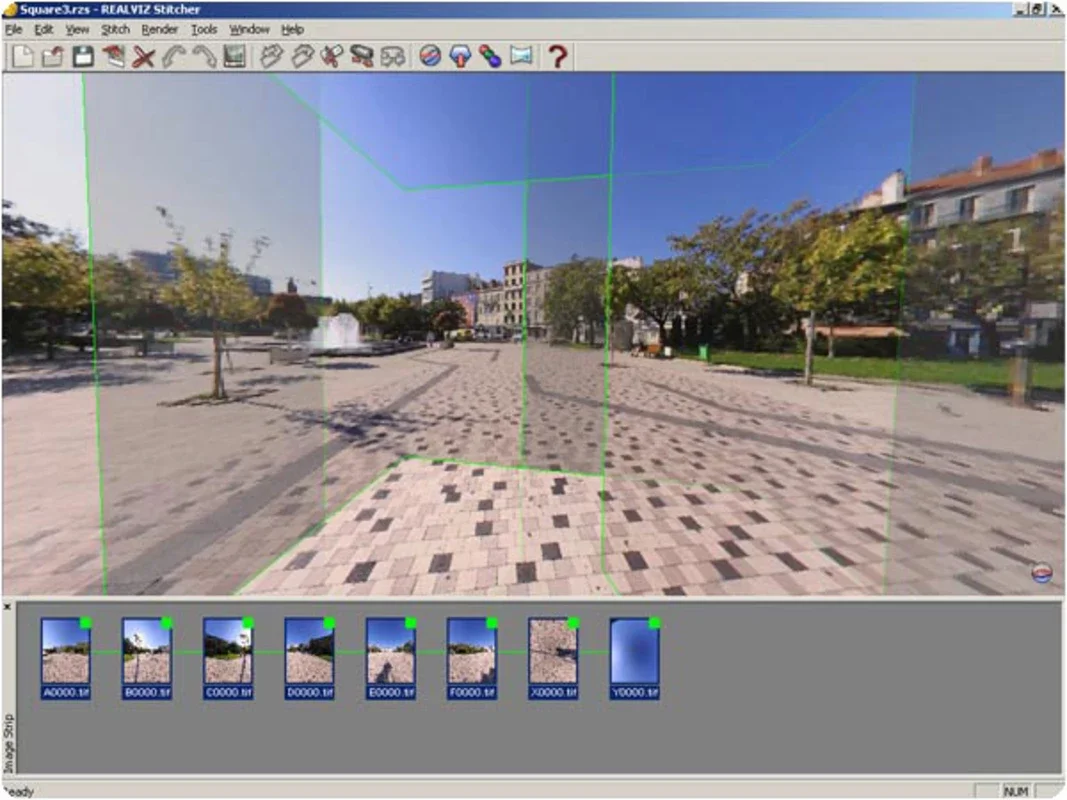Stitcher App Introduction
Introduction
Stitcher is an exceptional program designed to create stunning panoramic photos from a sequence of images captured in the same location. It offers a seamless experience for both novice and professional photographers.
Operation and Photography Techniques
To utilize Stitcher effectively, one needs to be familiar with not only the app's operation but also essential photography techniques. Using a tripod ensures stability during image capture, while an appropriate overlap of 20% to 30% between images is crucial for accurate stitching.
Requirements
For Stitcher to work seamlessly, the images must be taken with a tripod and have the required overlap. The number of images needed depends on the type of panoramic photo desired, such as 60º, 180º, or 360º.
Tutorials and User Images
The app provides various tutorials that explain its functionality in detail. On the app developer's webpage, users can explore some of the amazing panoramic photos taken by other Stitcher users, gaining inspiration and insights.
Stitcher truly stands out as a powerful tool in the world of photography, enabling users to capture and create breathtaking panoramic images with ease.