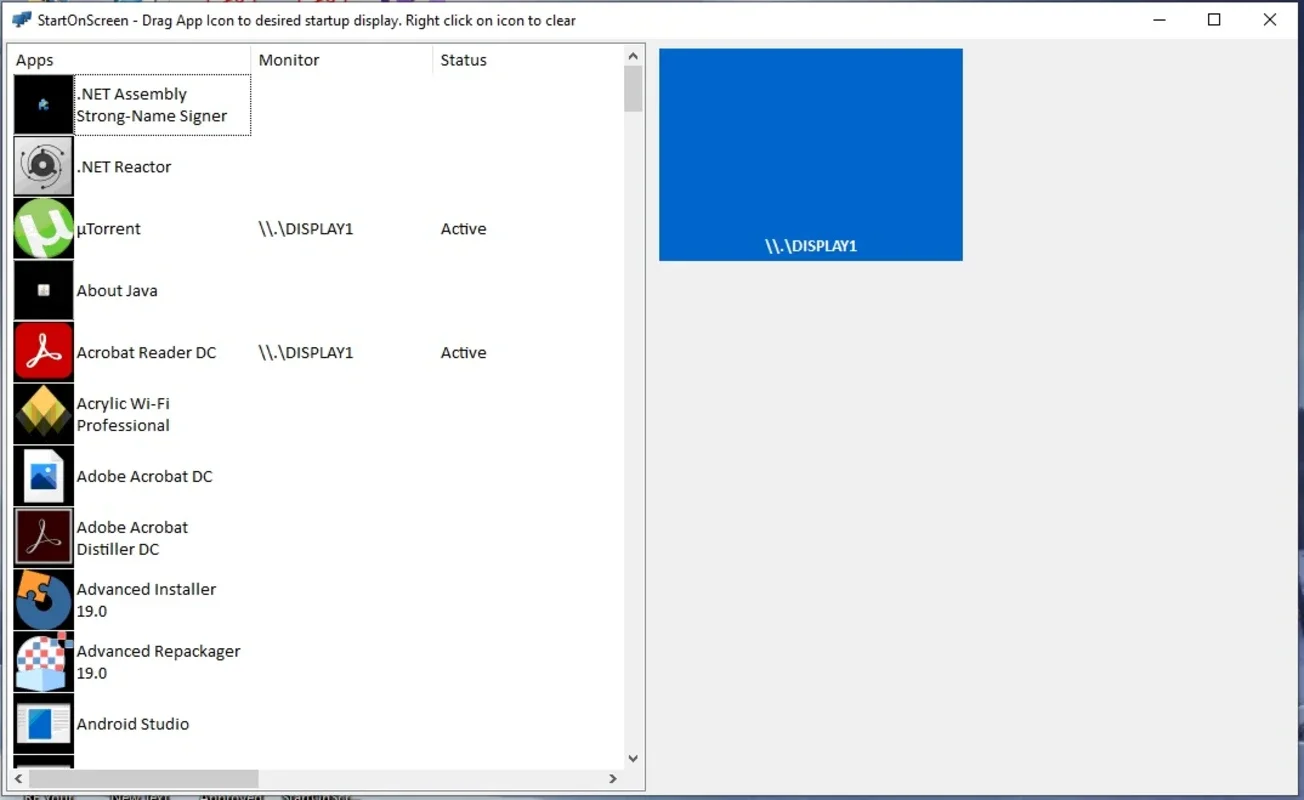StartOnScreen App Introduction
StartOnScreen is a powerful software designed specifically for Windows users. It offers a seamless and efficient way to manage the startup of applications and their placement on multiple monitors. In this comprehensive article, we will explore the various features and benefits of StartOnScreen, as well as how it can transform your Windows computing experience.
How to Use StartOnScreen
Using StartOnScreen is a straightforward process. Once installed, users can easily configure the applications they want to start automatically at system startup. The software provides a user-friendly interface that allows for simple selection and customization of the startup settings. Additionally, users can specify the monitor on which they want each application to appear, ensuring a clutter-free and organized workspace.
Who is Suitable for Using StartOnScreen
This software is ideal for individuals who frequently use multiple applications and monitors. Whether you are a professional who needs to quickly access and organize your work-related apps or a multitasker who enjoys having different applications open on separate screens, StartOnScreen is a valuable tool. It is also beneficial for those who want to streamline their startup process and save time by having their preferred applications launch automatically and be placed precisely where they need them.
The Key Features of StartOnScreen
- Automated Application Startup: StartOnScreen eliminates the need to manually launch applications every time you start your computer. It ensures that your frequently used apps are up and running as soon as your system boots up.
- Multi-Monitor Support: The software takes advantage of the multiple monitor setup, allowing you to distribute your applications across different screens for enhanced productivity and a more organized workspace.
- Customizable Settings: Users have the flexibility to customize the startup configuration according to their specific needs. They can choose which applications to start, the order in which they launch, and the monitors on which they appear.
- Time-Saving: By automating the startup process and optimizing the application placement, StartOnScreen saves users valuable time and reduces the hassle of manually arranging applications on multiple monitors.
Comparing StartOnScreen with Other Similar Tools
When comparing StartOnScreen with other similar software in the market, it stands out for its simplicity and effectiveness. While some competitors may offer similar features, StartOnScreen's user-friendly interface and seamless integration with the Windows operating system make it a preferred choice for many users. Its focus on providing a hassle-free experience and efficient use of multiple monitors sets it apart from the competition.
In conclusion, StartOnScreen is a must-have tool for Windows users who want to optimize their startup process and make the most of their multiple monitor setup. With its easy-to-use interface, powerful features, and time-saving capabilities, it offers a significant improvement in productivity and convenience. Give it a try and see how it can transform your Windows computing experience.