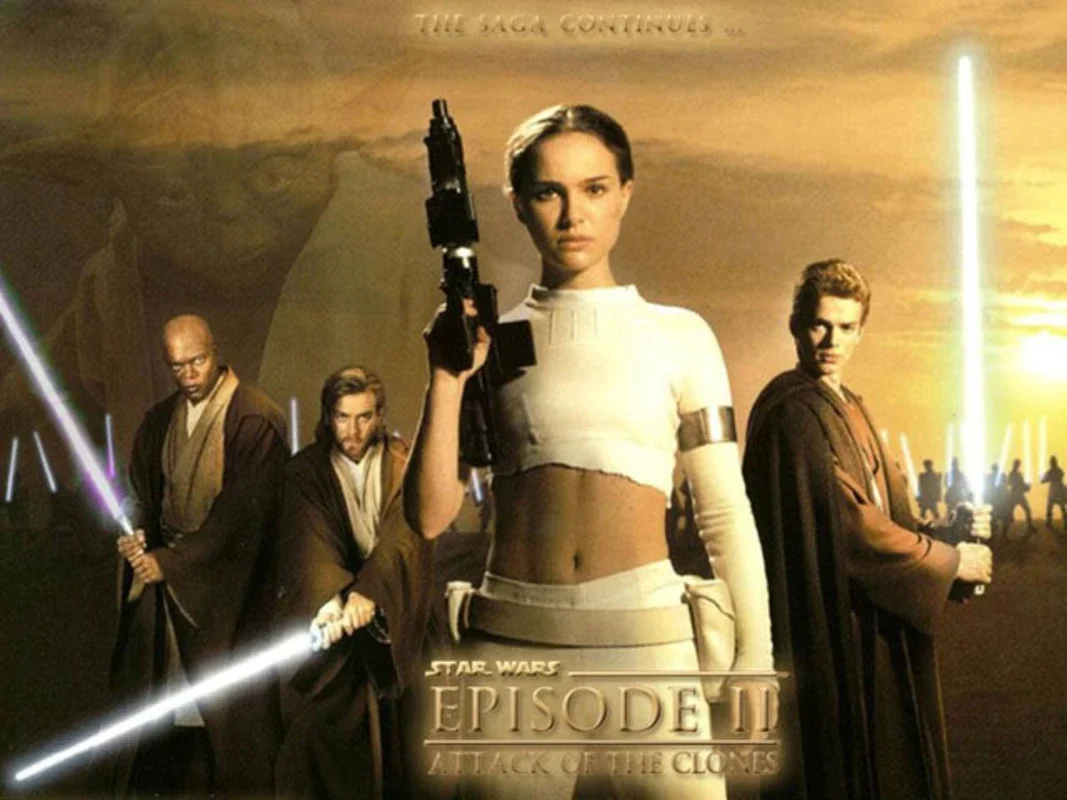Star Wars Movie Screensaver App Introduction
Introduction
Are you a Star Wars fan? Do you want the Force to be present on your PC? Then this impressive screensaver based on the legendary saga created by George Lucas is definitely for you!
Features
The screensaver is composed of a series of spectacular images featuring the main characters of the movies such as Obi-Wan Kenobi, Luke Skywalker, Yoda, Queen Amidala, the amusing C3PO and R2D2, or one of the most evil characters in cinema history, Darth Vader. Each time your PC stays inactive for a short period, these characters will invade the screen.
Visuals
The visuals in this screensaver are truly breathtaking. The attention to detail in each image is remarkable, transporting you directly into the Star Wars universe. From the lush landscapes of Tatooine to the epic battles in space, every scene is brought to life with vivid colors and sharp imagery.
Soundtrack
To enhance the immersive experience, the screensaver is accompanied by the iconic Star Wars soundtrack. The familiar tunes will fill the air as you watch the characters move across the screen, adding an extra layer of excitement and nostalgia.
Compatibility
This Star Wars Movie Screensaver is compatible with Windows operating systems, ensuring that you can enjoy the magic of Star Wars on your PC. Whether you have a modern Windows 10 or an older version, this screensaver will seamlessly integrate into your system.
Installation and Use
Installing the Star Wars Movie Screensaver is quick and easy. Simply download the file from the official website or from trusted sources and follow the installation instructions. Once installed, you can activate the screensaver by setting it as your default screensaver in the display settings of your Windows computer. Whenever your PC is idle, the screensaver will automatically start, filling the screen with the wonders of the Star Wars universe.
In conclusion, if you are a Star Wars fan and want to bring a piece of the galaxy far, far away to your PC, then the Star Wars Movie Screensaver is a must-have. Download it for free and let the Force be with you every time your PC is inactive.