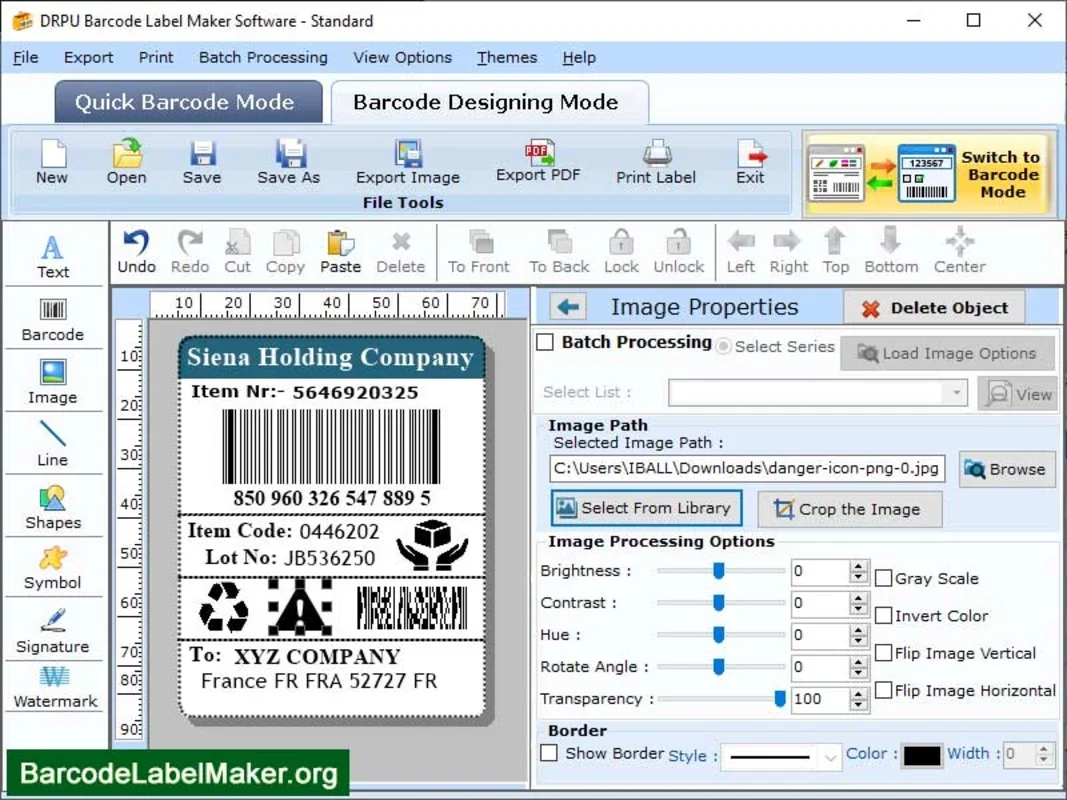Standard Barcode Label Maker App Introduction
Standard Barcode Label Maker is a powerful tool designed specifically for Windows users. This software offers a seamless and efficient solution for creating barcode labels, images, and coupons in large quantities.
How to Use Standard Barcode Label Maker
- Launch the software and familiarize yourself with the user interface.
- Select the type of barcode you want to create (e.g., EAN, UPC, Code 39, etc.).
- Enter the necessary data for the barcode, such as product information, serial numbers, or expiration dates.
- Customize the appearance of the barcode label, including font, color, and size.
- Preview the barcode label to ensure it meets your requirements.
- Once satisfied, print the barcode labels or save them as image files for future use.
Who is Suitable for Using Standard Barcode Label Maker
This software is ideal for businesses of all sizes, especially those that deal with a large volume of products. It is also useful for individuals who need to create barcode labels for personal projects or events. Whether you are a retailer, manufacturer, or logistics provider, Standard Barcode Label Maker can streamline your barcode labeling process and improve efficiency.
The Key Features of Standard Barcode Label Maker
- Wide Range of Barcode Formats: Supports a variety of barcode formats to meet different needs.
- Easy-to-Use Interface: Intuitive and user-friendly design that makes it easy for both beginners and experienced users to operate.
- Customization Options: Allows users to customize barcode labels to match their specific requirements.
- Bulk Label Generation: Enables the creation of multiple barcode labels in one go, saving time and effort.
- High-Quality Output: Produces clear and accurate barcode labels for optimal scanning and readability.
Comparison with Other Barcode Label Makers
When compared to other barcode label maker software in the market, Standard Barcode Label Maker stands out for its comprehensive features and user-friendly interface. While some competitors may offer similar functionality, Standard Barcode Label Maker offers a more seamless and intuitive experience. For example, its bulk label generation feature is particularly useful for businesses that need to create a large number of barcode labels quickly. Additionally, the software's customization options allow users to create unique and professional-looking barcode labels that stand out.
In conclusion, Standard Barcode Label Maker is a reliable and efficient tool for creating barcode labels, images, and coupons. Its user-friendly interface, wide range of features, and ability to handle bulk label generation make it an excellent choice for businesses and individuals alike.