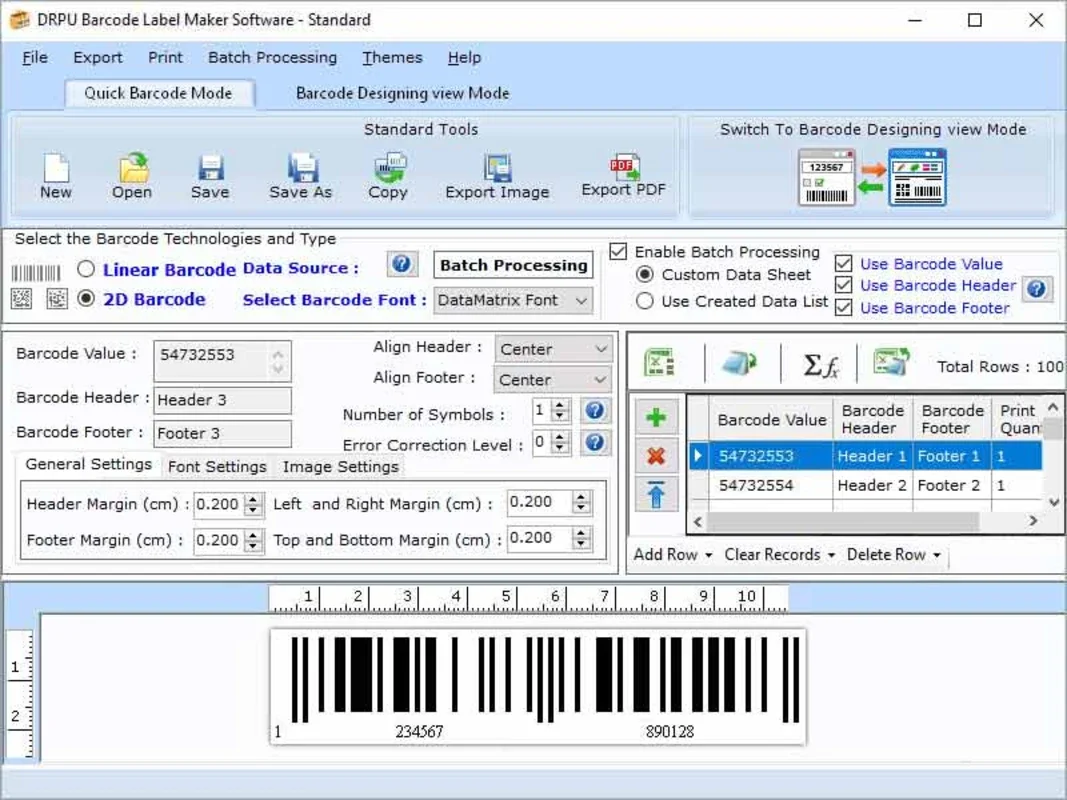Standard Barcode Label Generator App Introduction
The Standard Barcode Label Generator for Windows is a powerful tool designed to meet the barcode labeling needs of various industries. This software offers a user-friendly interface and a wide range of features that make it easy to create high-quality barcode labels.
How to Use the Standard Barcode Label Generator
To get started with the Standard Barcode Label Generator, simply launch the application. You will be greeted with an intuitive interface that guides you through the label creation process. You can choose from a variety of barcode types, including UPC, EAN, and Code 128, and customize the labels with your desired text, colors, and sizes.
Who is Suitable for Using This Software
This software is ideal for businesses of all sizes that need to generate barcode labels for their products. It is also useful for individuals who need to create barcode labels for personal projects or inventory management.
The Key Features of the Standard Barcode Label Generator
- Wide Range of Barcode Types: The software supports a variety of barcode types, ensuring that you can create labels for any application.
- Customizable Labels: You can customize the labels with your own text, colors, and sizes, allowing you to create labels that meet your specific needs.
- Easy to Use Interface: The user-friendly interface makes it easy for both beginners and experienced users to create barcode labels quickly and efficiently.
- High-Quality Output: The software generates high-quality barcode labels that are clear and scannable, ensuring that your products can be accurately identified.
In conclusion, the Standard Barcode Label Generator for Windows is a valuable tool for anyone who needs to create barcode labels. Whether you are a business owner, an inventory manager, or an individual with a specific labeling need, this software can help you get the job done quickly and easily.