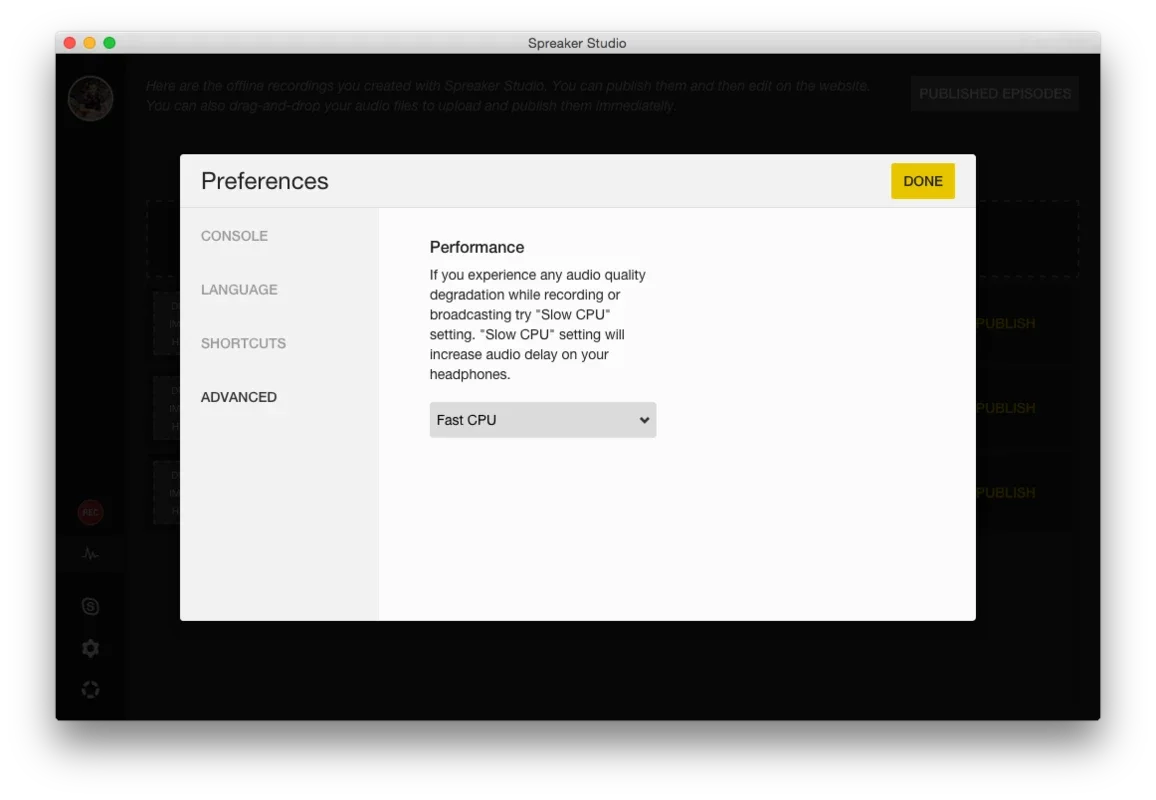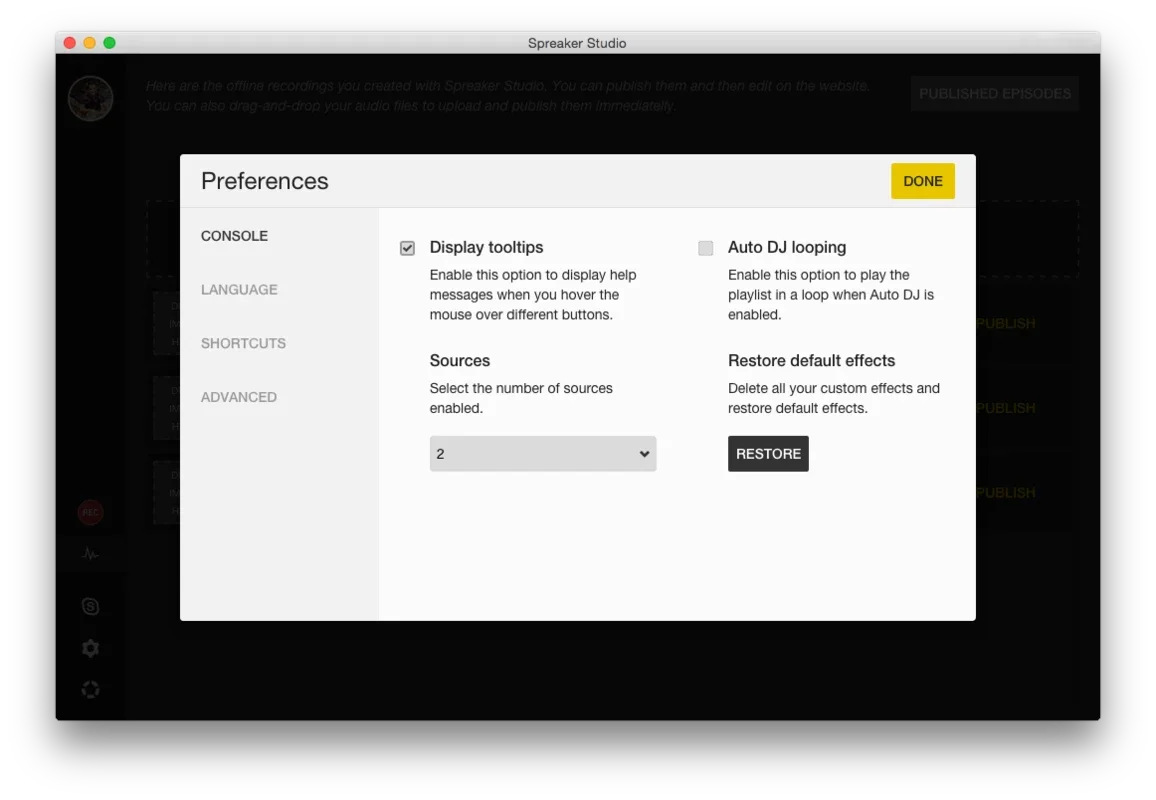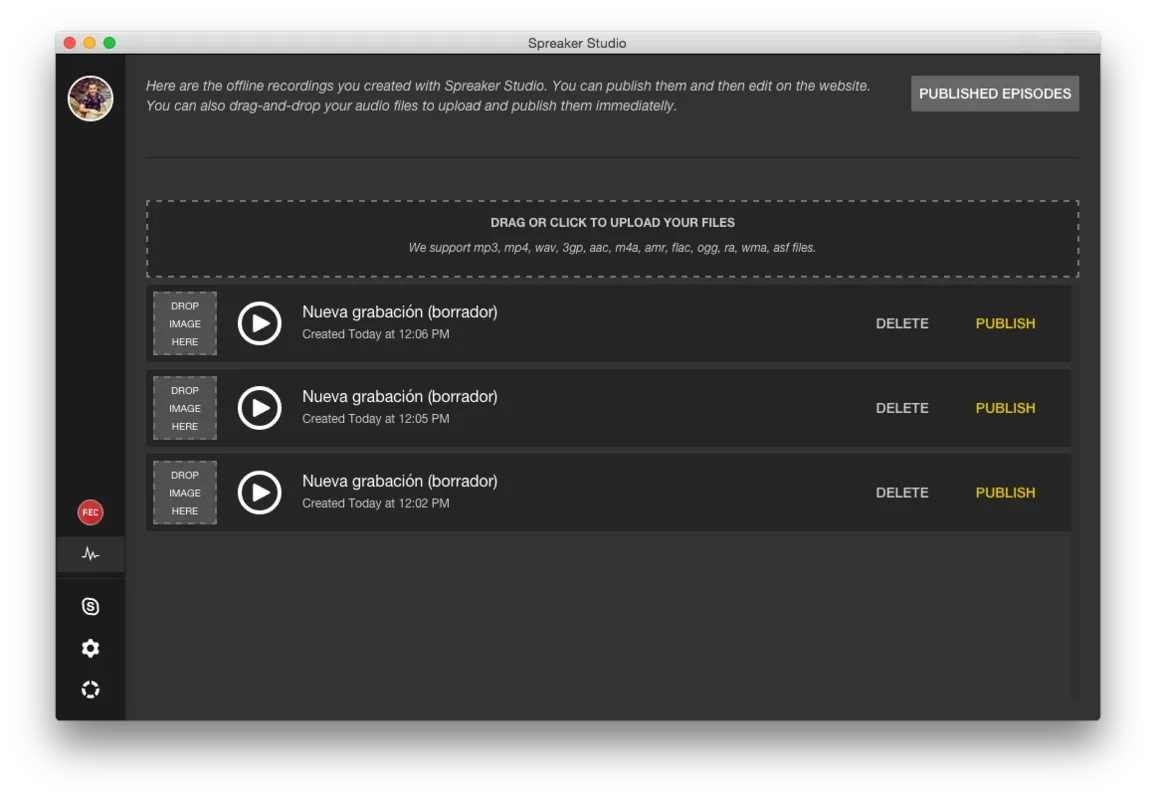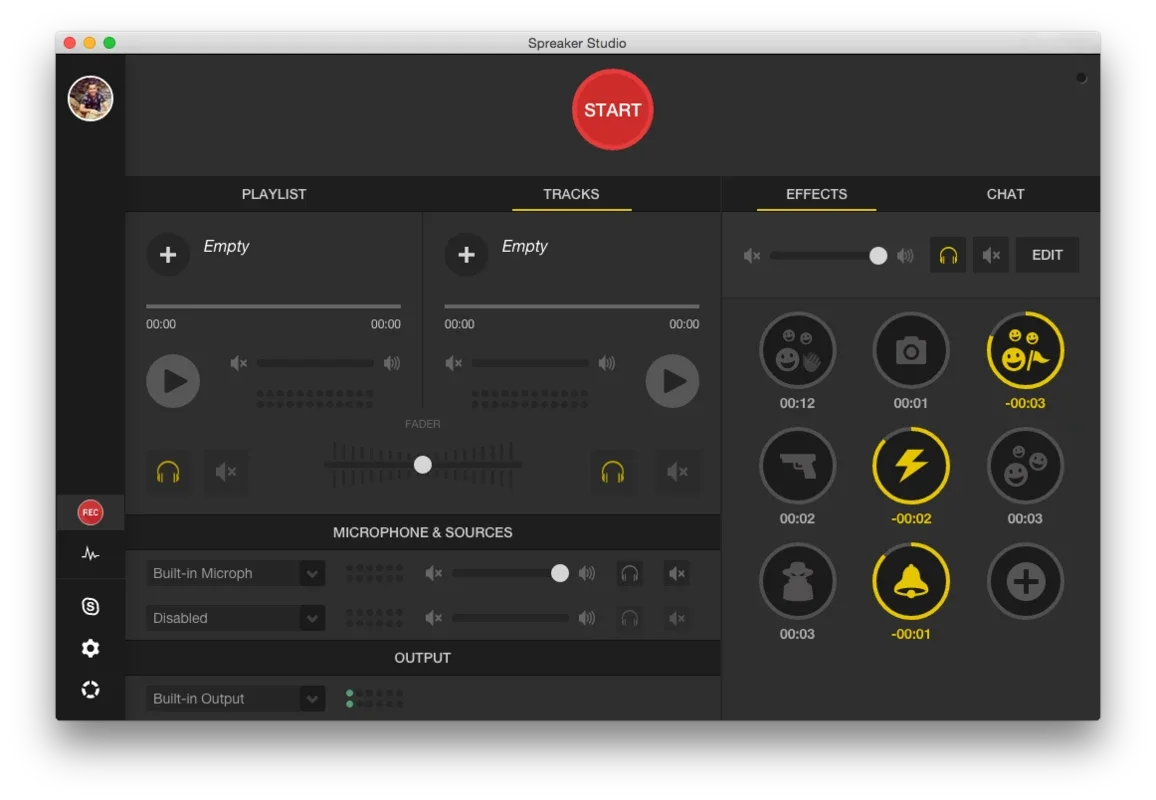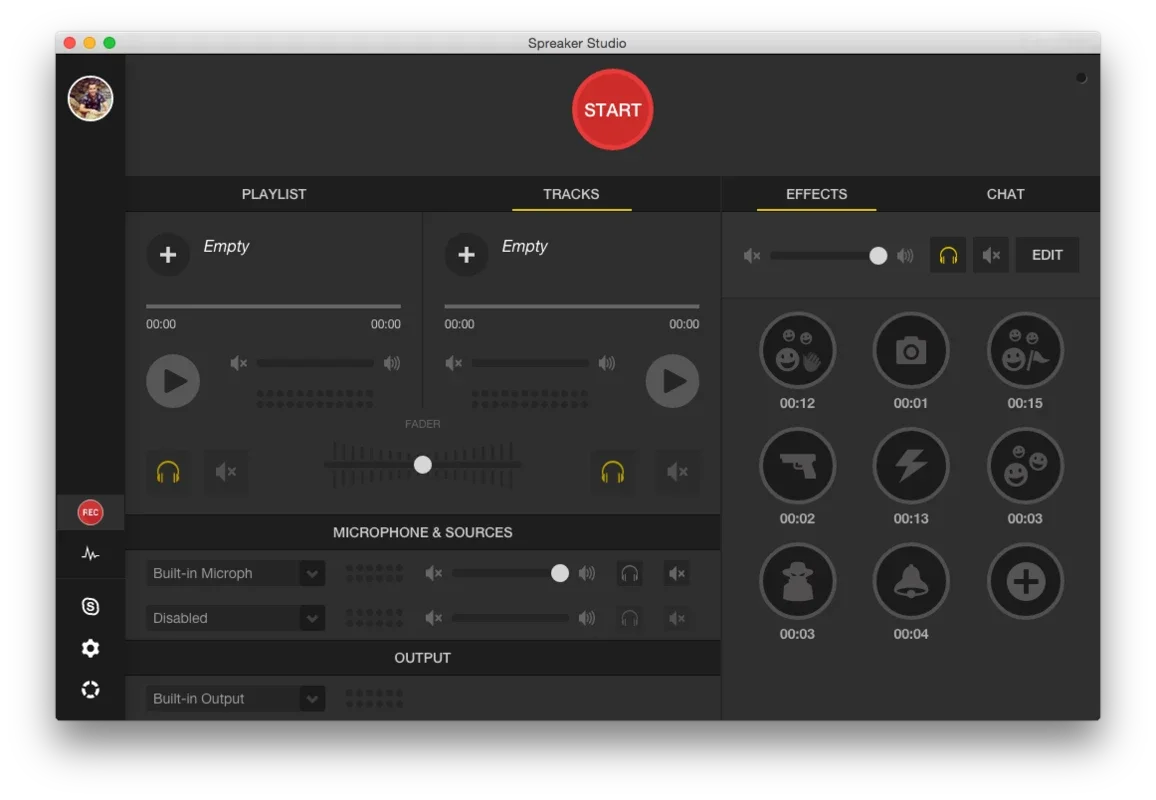Spreaker Studio App Introduction
Spreaker Studio is a powerful and user-friendly podcast creation tool designed for Windows users. It streamlines the entire podcasting process, from recording and editing to publishing and distribution. Unlike complex professional software, Spreaker Studio empowers both beginners and experienced podcasters to create high-quality podcasts with ease. This comprehensive guide delves into the features, benefits, and overall user experience of Spreaker Studio.
Key Features and Functionality
Spreaker Studio offers a robust set of features that cater to various podcasting needs:
- Intuitive Recording Interface: The software boasts an intuitive interface, making recording and editing a breeze. Even those unfamiliar with audio editing software can quickly grasp its functionality.
- Real-time Recording and Broadcasting: Broadcast your podcast live or record locally for later release. The flexibility allows you to choose the method that best suits your workflow and audience.
- Pause and Resume Functionality: The pause and resume feature is invaluable for managing unexpected interruptions or for taking breaks during longer recording sessions. This ensures a smooth recording process without losing any content.
- Audio Layering: Enhance your podcast by layering additional audio over your voice track. This feature is perfect for adding sound effects, music, or other audio elements to create a richer listening experience.
- Playlist Creation: Organize your podcast episodes by creating playlists. This feature simplifies the process of scheduling and managing your podcast content.
- Two-Track Mixer: The built-in two-track mixer provides basic audio mixing capabilities, allowing you to adjust the levels of different audio sources.
- Sound Effects Library: Spreaker Studio comes with a library of sound effects, adding a professional touch to your podcasts without requiring external resources.
- Skype Integration: Collaborate with remote guests seamlessly by integrating your Skype account for live recordings. This feature expands the possibilities for podcast creation, enabling remote interviews and collaborations.
Benefits of Using Spreaker Studio
Spreaker Studio offers several key benefits that set it apart from other podcasting software:
- Ease of Use: The software's user-friendly interface makes it accessible to users of all skill levels. No prior experience with audio editing is required.
- Comprehensive Feature Set: Spreaker Studio provides a comprehensive suite of features, eliminating the need for multiple software applications.
- Cost-Effectiveness: The software is often available at a reasonable price or even free, making it an affordable option for podcasters.
- Time-Saving: The streamlined workflow and intuitive interface save valuable time and effort in the podcast creation process.
- Enhanced Collaboration: The Skype integration feature facilitates seamless collaboration with remote guests.
- Improved Audio Quality: The software's features help create high-quality audio, enhancing the overall listening experience.
Comparison with Other Podcasting Software
While several podcasting software options exist, Spreaker Studio distinguishes itself through its user-friendly interface and comprehensive feature set. Compared to Audacity, a popular free, open-source audio editor, Spreaker Studio offers a more streamlined workflow specifically tailored for podcast creation. Unlike Audacity's steep learning curve, Spreaker Studio's intuitive design makes it accessible to a broader range of users. While professional-grade software like Adobe Audition provides advanced features, it comes with a higher price tag and a steeper learning curve. Spreaker Studio strikes a balance between functionality and ease of use, making it an ideal choice for many podcasters.
Getting Started with Spreaker Studio
Using Spreaker Studio is straightforward. The intuitive interface guides users through the recording, editing, and publishing process. The software provides helpful tutorials and documentation to assist users in mastering its features. The step-by-step process ensures a smooth and efficient podcast creation experience.
Advanced Techniques and Tips
For experienced podcasters, Spreaker Studio offers advanced techniques to enhance their podcast production. Mastering audio levels, utilizing sound effects effectively, and incorporating music seamlessly can elevate the overall quality of the podcast. Experimenting with different features and exploring the software's capabilities can unlock its full potential.
Troubleshooting and Support
While Spreaker Studio is generally reliable, occasional technical issues might arise. The software's support resources, including online documentation and community forums, provide assistance in troubleshooting and resolving any problems encountered. The active community offers valuable insights and solutions from fellow users.
Conclusion
Spreaker Studio is a valuable tool for anyone looking to create and publish podcasts. Its user-friendly interface, comprehensive feature set, and cost-effectiveness make it an excellent choice for both beginners and experienced podcasters. The software empowers users to create high-quality podcasts without the need for extensive technical expertise, making podcasting more accessible than ever before. Whether you're a seasoned podcaster or just starting, Spreaker Studio is worth exploring.