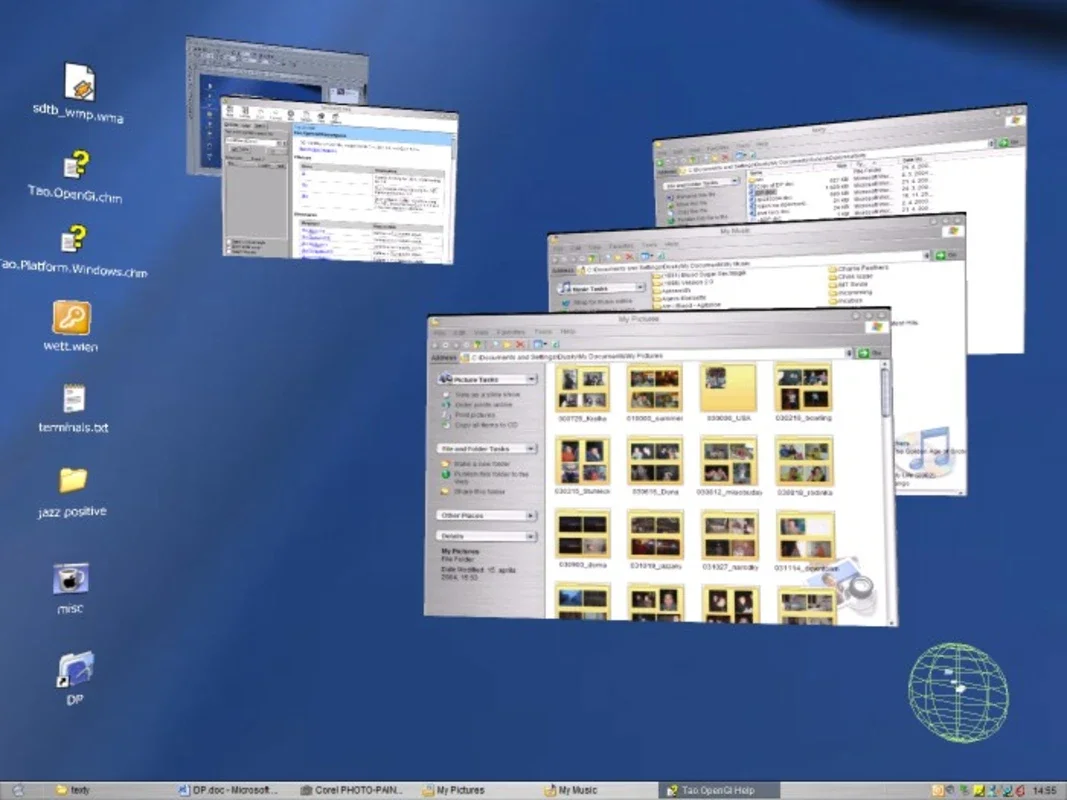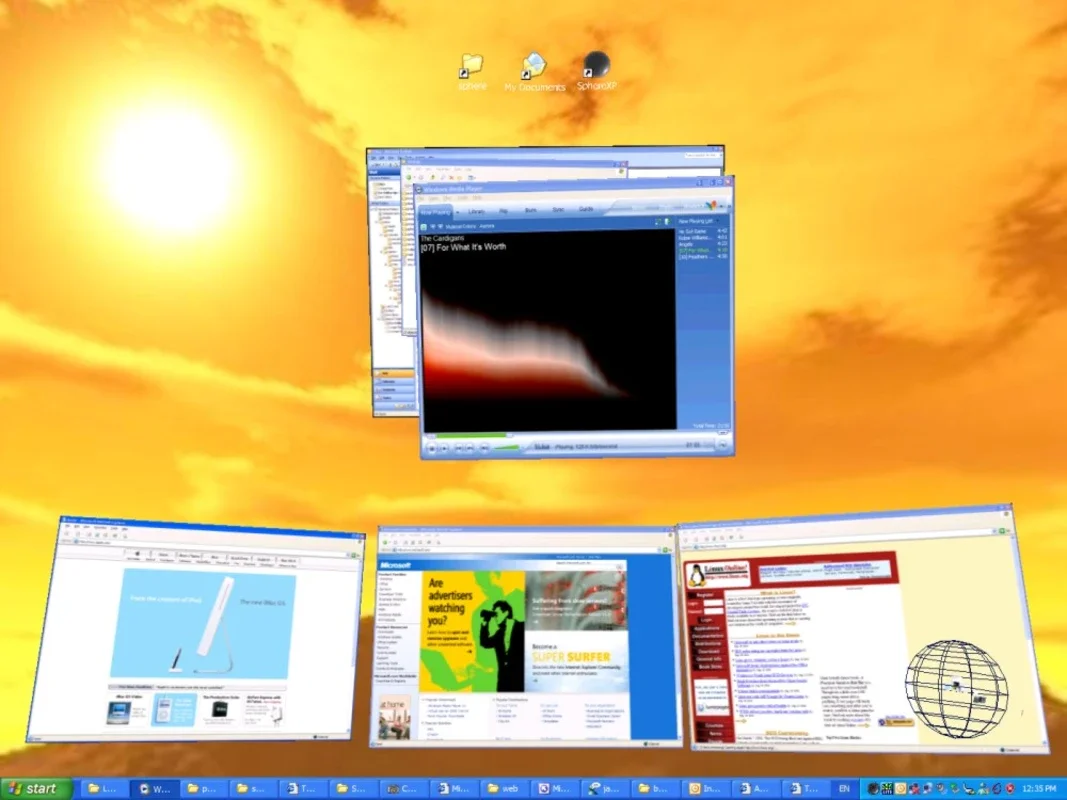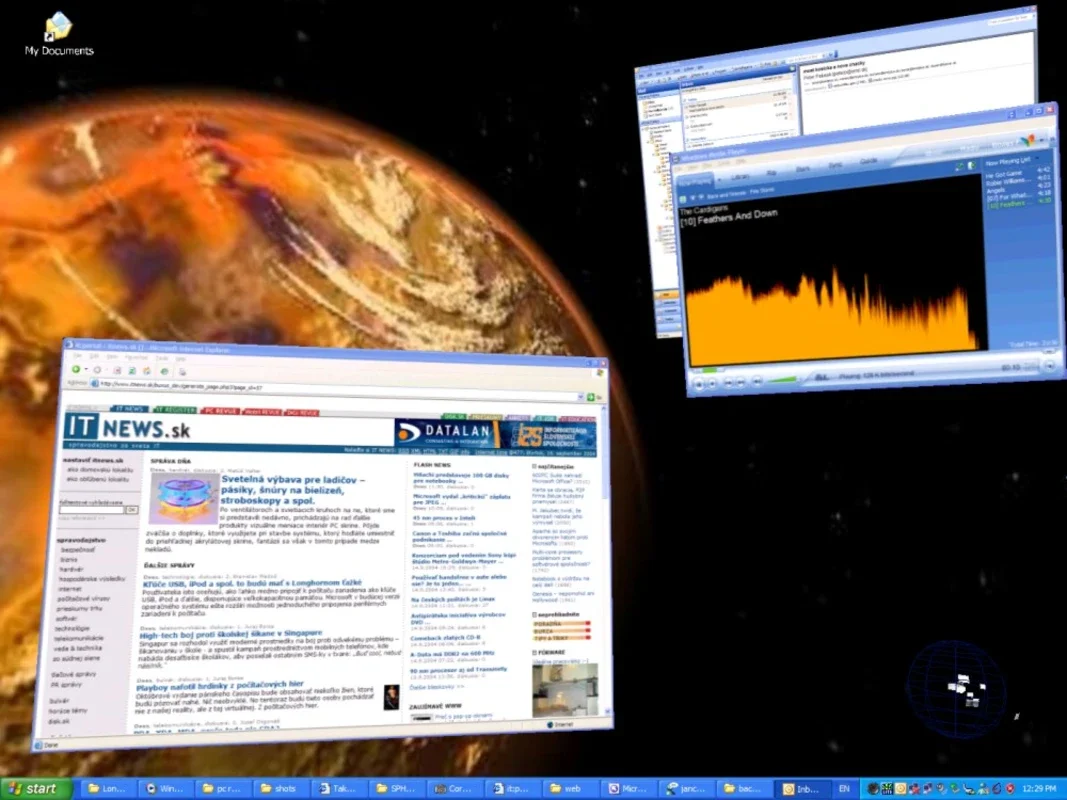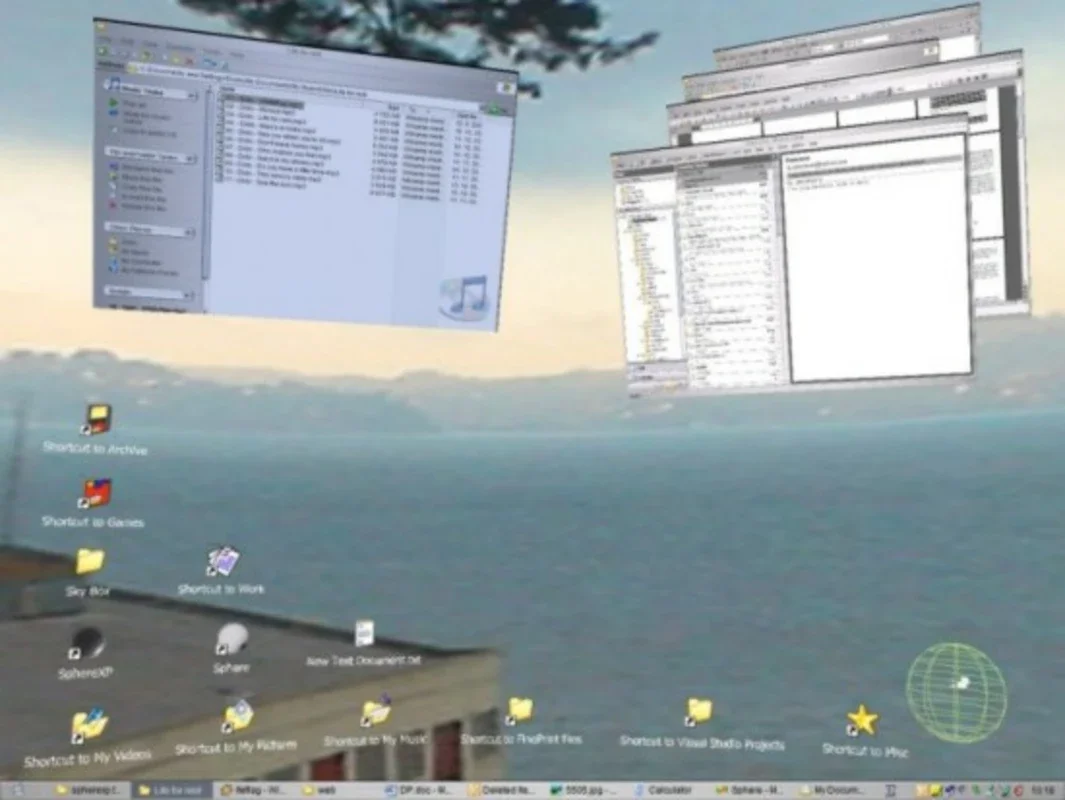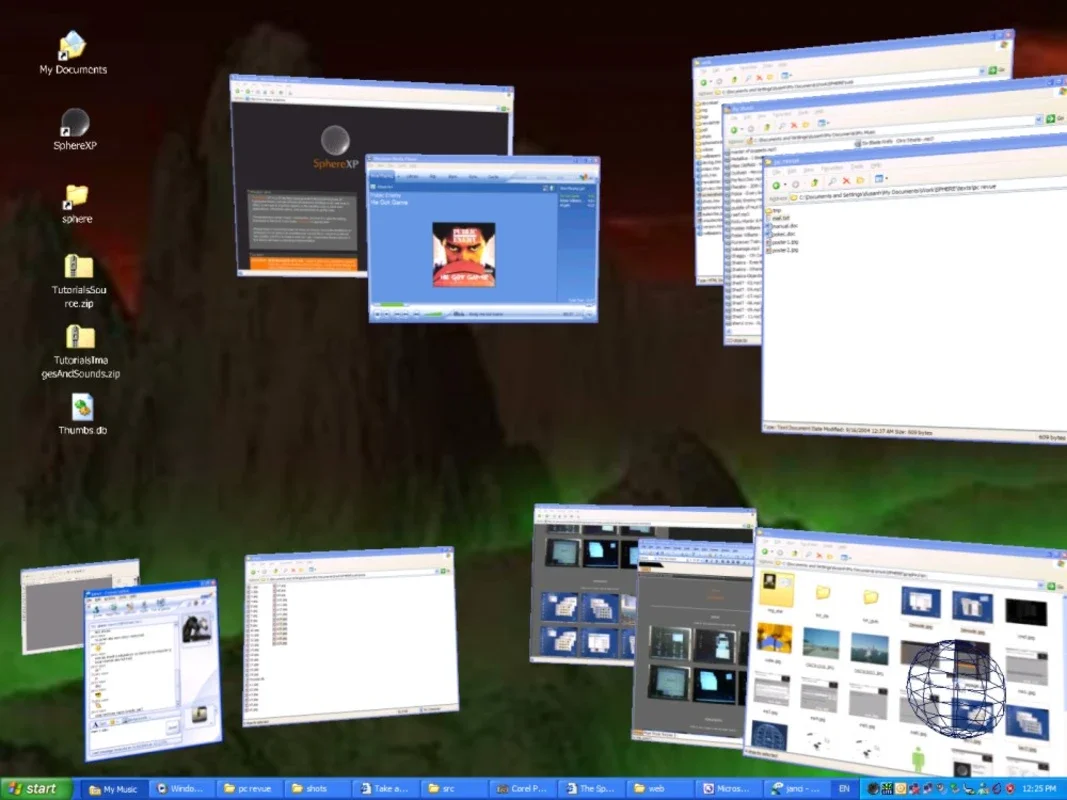SphereXP App Introduction
Introduction
Are you tired of the standard look of your Windows desktop? Do you crave a more immersive and realistic experience? Look no further than SphereXP.
How SphereXP Works
This fascinating application enables you to view the programs and files you have open as windows in a 3D space. Instead of being piled on top of each other, they are arranged in a way that makes them easily accessible. It's a revolutionary way to interact with your Windows environment.
The Impact on Your Desktop
The change brought about by SphereXP is truly remarkable. Your desktop transforms into a vibrant 3D space filled with different icons. It adds a new dimension to your computing experience, making it more engaging and enjoyable.
The Benefits
- Enhanced visibility: With programs and files arranged in 3D, you can quickly locate what you need without the clutter of a traditional desktop.
- Immersive experience: The 3D view gives your Windows desktop a unique and captivating look.
- Improved organization: SphereXP helps you keep your tasks organized in a more intuitive way.
Potential Downsides
While SphereXP offers numerous benefits, there is one possible downside. Some of the traditional desktop shortcuts and menus may be hidden to accommodate the new 3D structure. This can take a bit of getting used to, but once you adapt, the advantages far outweigh the minor inconvenience.
Conclusion
SphereXP is a game-changer for Windows users who want to add some excitement and functionality to their desktops. Say goodbye to the boring standard look and embrace the 3D world with SphereXP.