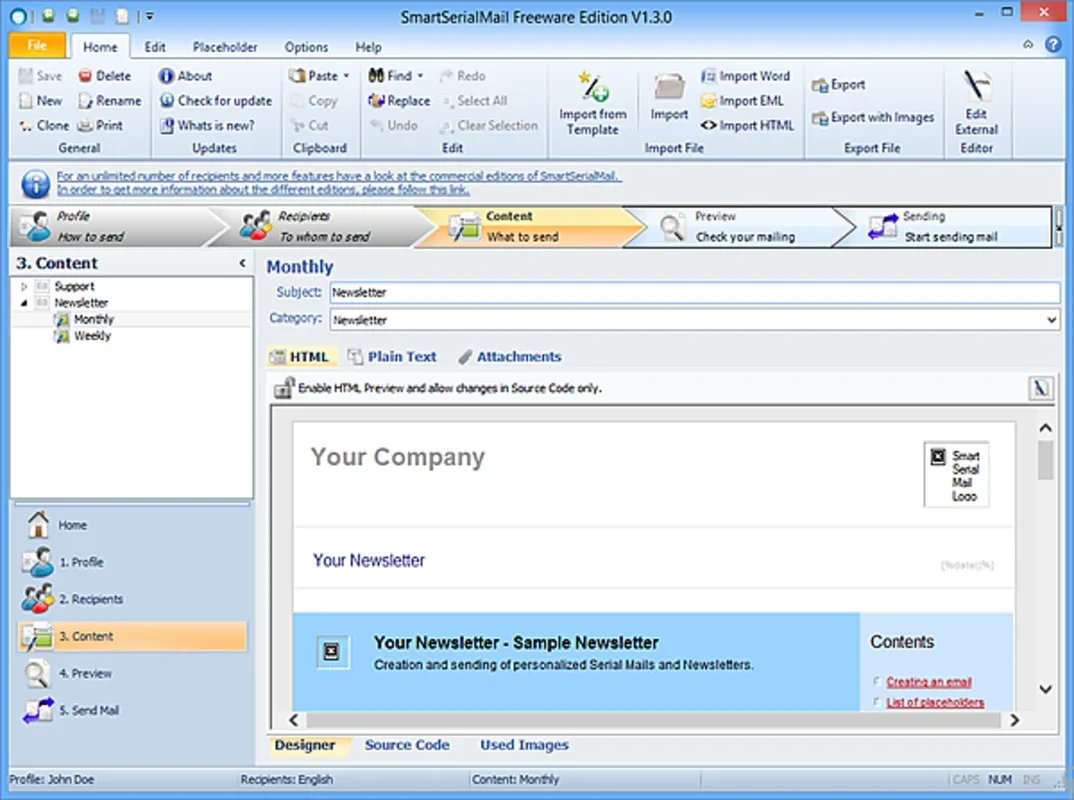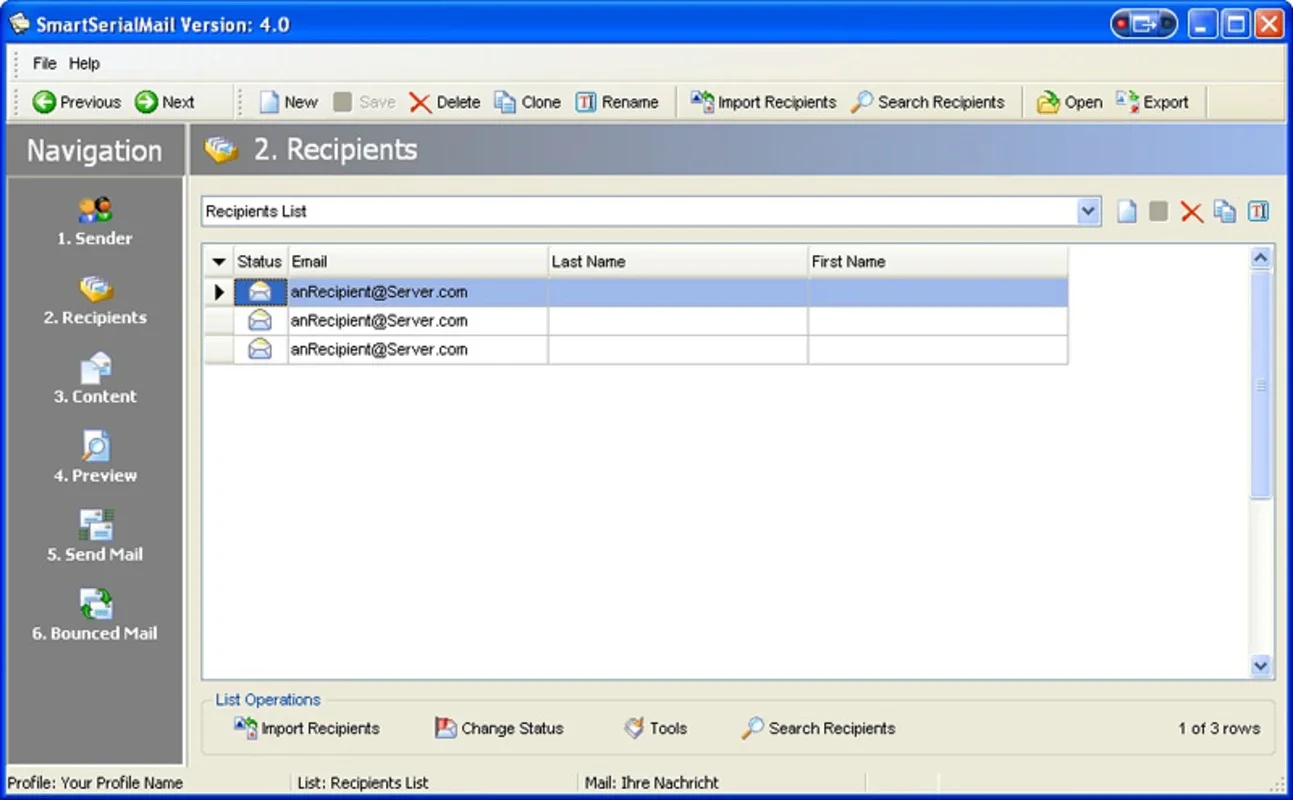SmartSerialMail App Introduction
SmartSerialMail is a powerful and versatile email marketing tool designed for Windows users. It streamlines the process of sending mass emails, allowing you to manage large recipient lists, schedule campaigns, and personalize messages with ease. Unlike other email marketing platforms that might overwhelm users with complex features, SmartSerialMail provides a user-friendly interface that balances simplicity with robust functionality. This detailed guide will explore its key features, benefits, and how it compares to other popular email marketing software.
Key Features of SmartSerialMail
SmartSerialMail offers a comprehensive suite of features designed to simplify and enhance your email marketing efforts. Here are some of its standout capabilities:
- Mass Email Sending: The core functionality of SmartSerialMail is its ability to send emails to a large number of recipients simultaneously. This is crucial for efficient marketing campaigns, announcements, and newsletters.
- Recipient List Management: Managing your contact lists is made easy with SmartSerialMail's intuitive interface. You can create, edit, and organize recipient lists, ensuring your messages reach the right audience.
- Blacklist Management: Maintain the integrity of your email campaigns by effectively managing blacklists. SmartSerialMail allows you to easily add and remove email addresses from your blacklist, preventing unwanted bounces and improving deliverability.
- User Profile Management: Personalize your email marketing by creating and managing user profiles. This allows you to segment your audience and tailor messages to specific groups, increasing engagement and conversion rates.
- Email Scheduling: Schedule your email campaigns to be sent at optimal times, maximizing their impact. SmartSerialMail offers flexible scheduling options, allowing you to automate your email marketing efforts.
- Customizable Templates: Create professional and visually appealing email templates using SmartSerialMail's built-in text editor. The editor supports HTML, giving you complete control over the design and layout of your emails.
- SMTP and POP3 Integration: Seamlessly integrate SmartSerialMail with your existing SMTP and POP3 servers, ensuring compatibility with your preferred email infrastructure.
- Internal Text Editor with HTML Support: SmartSerialMail's integrated text editor eliminates the need for external tools. Its HTML support allows you to create visually rich and engaging emails.
- Data Export: Export your data in popular formats such as Excel, Outlook, and TXT, providing flexibility for data analysis and integration with other applications.
- Data Security: SmartSerialMail prioritizes the security of your data, ensuring your information remains protected.
Comparing SmartSerialMail to Other Email Marketing Software
SmartSerialMail stands out from other email marketing solutions by offering a balance of powerful features and user-friendly design. Unlike some complex platforms that require extensive training, SmartSerialMail is intuitive and easy to learn, making it accessible to users of all technical skill levels. While it may not offer the same breadth of advanced analytics as some enterprise-level solutions, its focus on core email marketing functionalities makes it an excellent choice for small businesses, entrepreneurs, and individuals who need a reliable and efficient email marketing tool.
Here's a comparison with some popular alternatives:
| Feature | SmartSerialMail | Mailchimp | Constant Contact | Sendinblue |
|---|---|---|---|---|
| Ease of Use | Excellent | Good | Good | Good |
| Cost | Free | Freemium | Paid | Freemium |
| Mass Email Sending | Excellent | Excellent | Excellent | Excellent |
| Automation | Good | Excellent | Excellent | Excellent |
| Advanced Analytics | Basic | Excellent | Excellent | Good |
| Integrations | Good | Excellent | Good | Excellent |
This table highlights that SmartSerialMail excels in ease of use and core email marketing functionalities, while offering a free option. While it may lack the advanced analytics and extensive integrations of some paid platforms, its simplicity and cost-effectiveness make it a compelling option for users who prioritize ease of use and core functionality.
Getting Started with SmartSerialMail
Using SmartSerialMail is straightforward. After installation, you'll be guided through a simple setup process. You'll need to configure your SMTP and POP3 settings to connect to your email server. Once connected, you can begin creating and managing your recipient lists, designing your email templates, and scheduling your campaigns. The intuitive interface makes navigation and feature use simple, even for beginners.
Conclusion
SmartSerialMail provides a robust and user-friendly solution for managing and executing email marketing campaigns. Its focus on core functionalities, combined with its intuitive interface and free availability, makes it an excellent choice for users seeking a simple yet effective email marketing tool. Whether you're a small business owner, an entrepreneur, or an individual looking to manage email communications efficiently, SmartSerialMail offers a valuable and accessible solution for your email marketing needs. Its ease of use, combined with its powerful features, makes it a strong contender in the email marketing software landscape.
Remember to always respect email marketing best practices and avoid spamming. Use SmartSerialMail responsibly to build strong relationships with your audience and achieve your marketing goals.