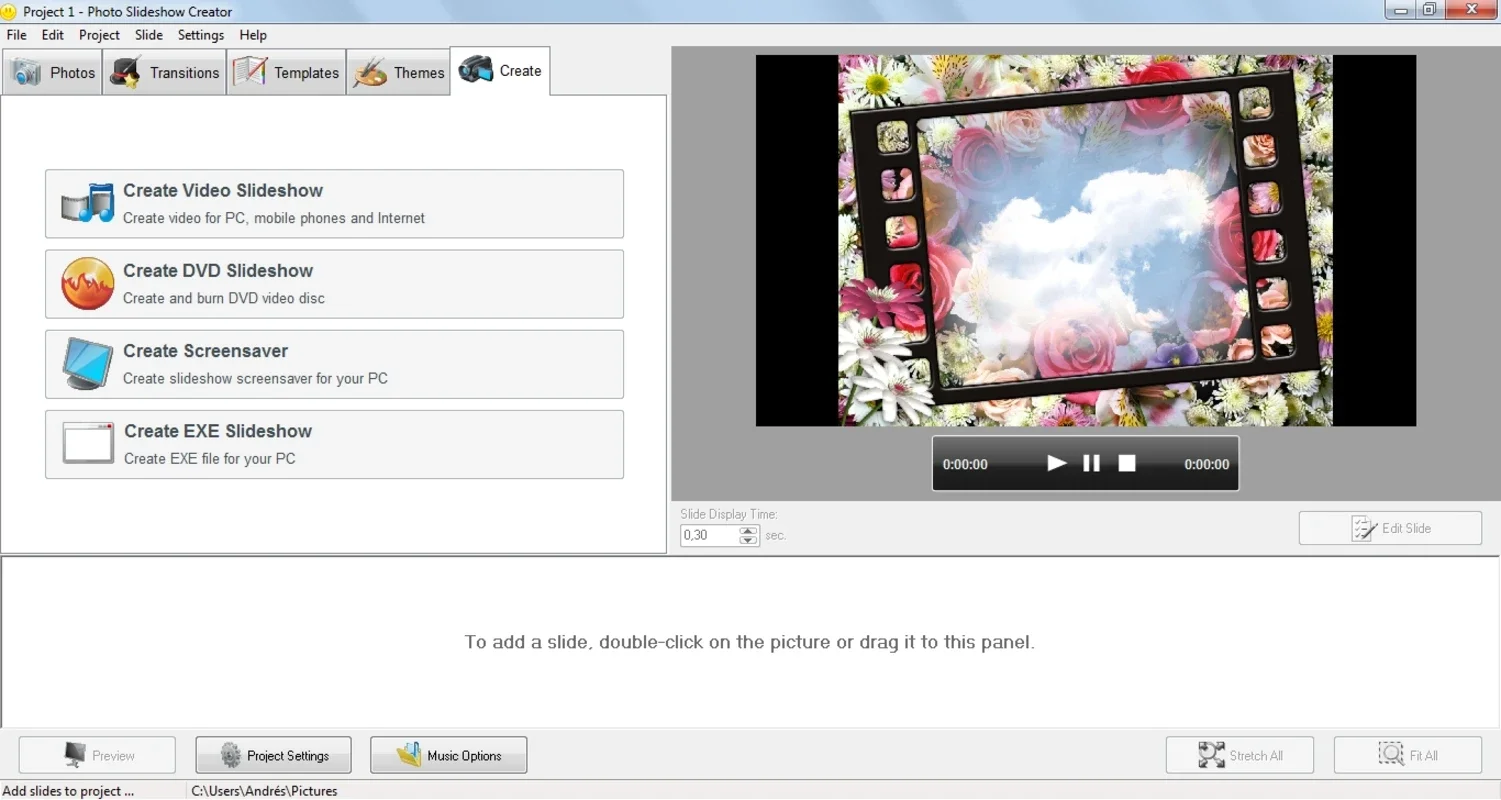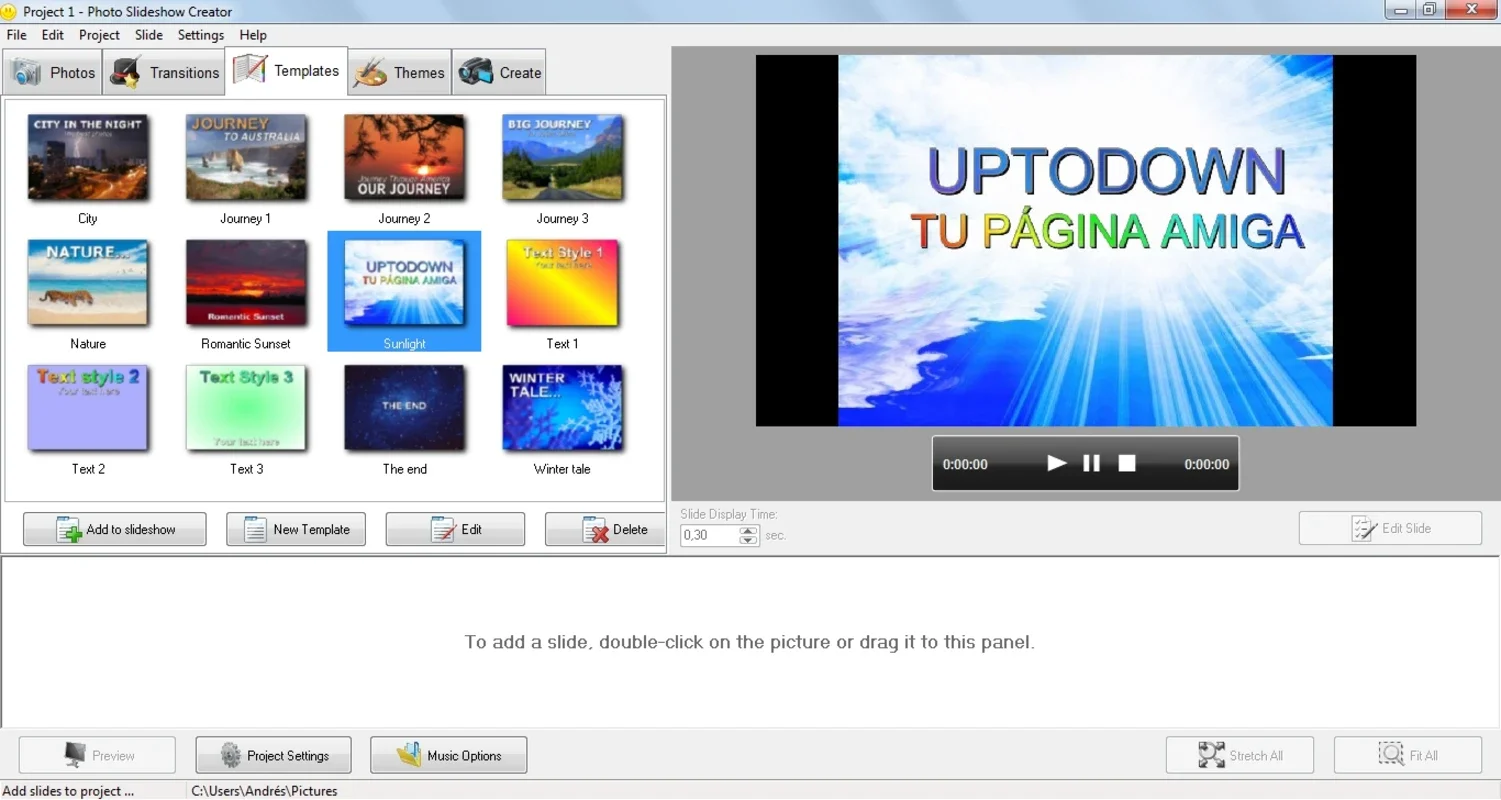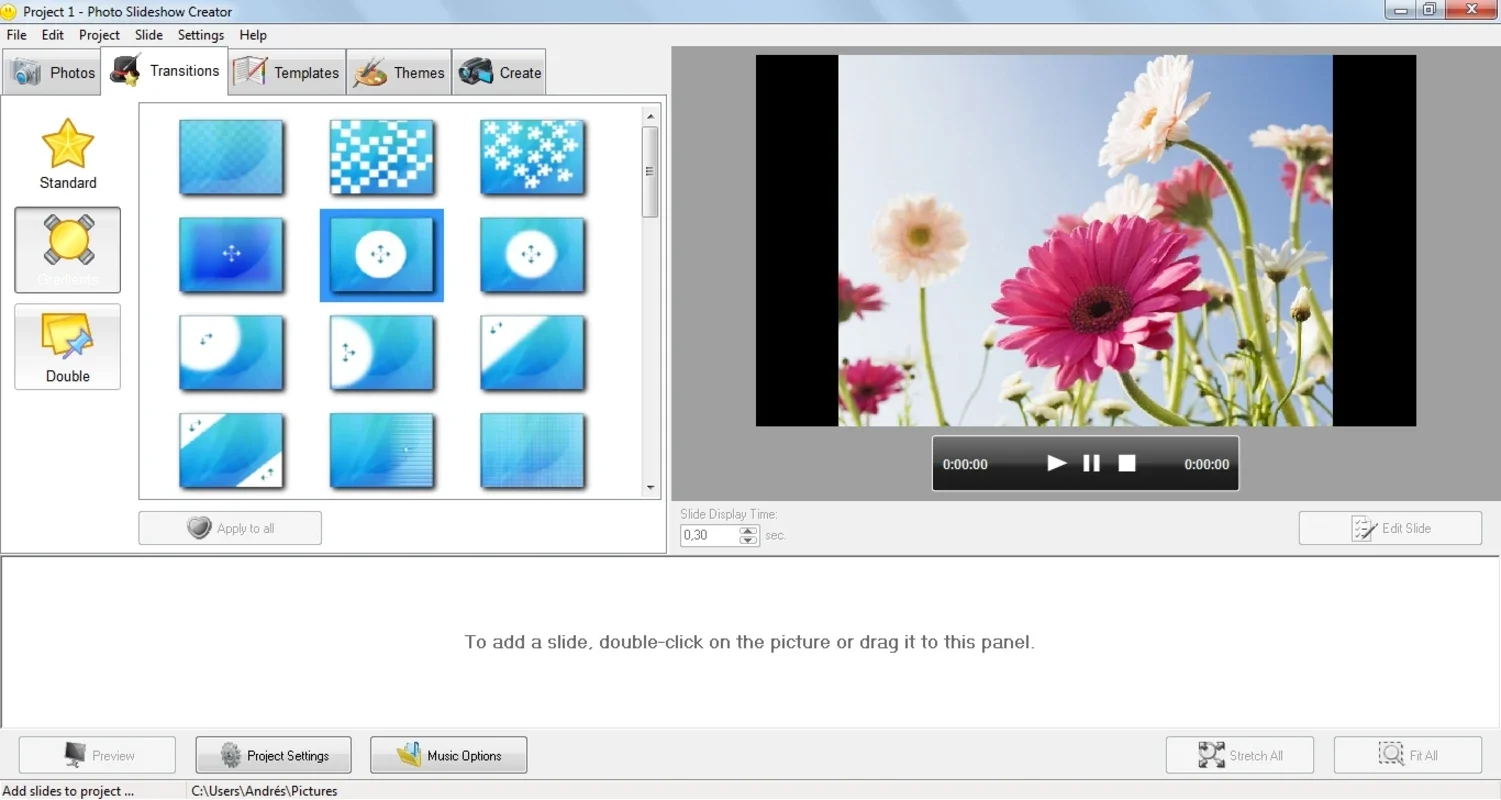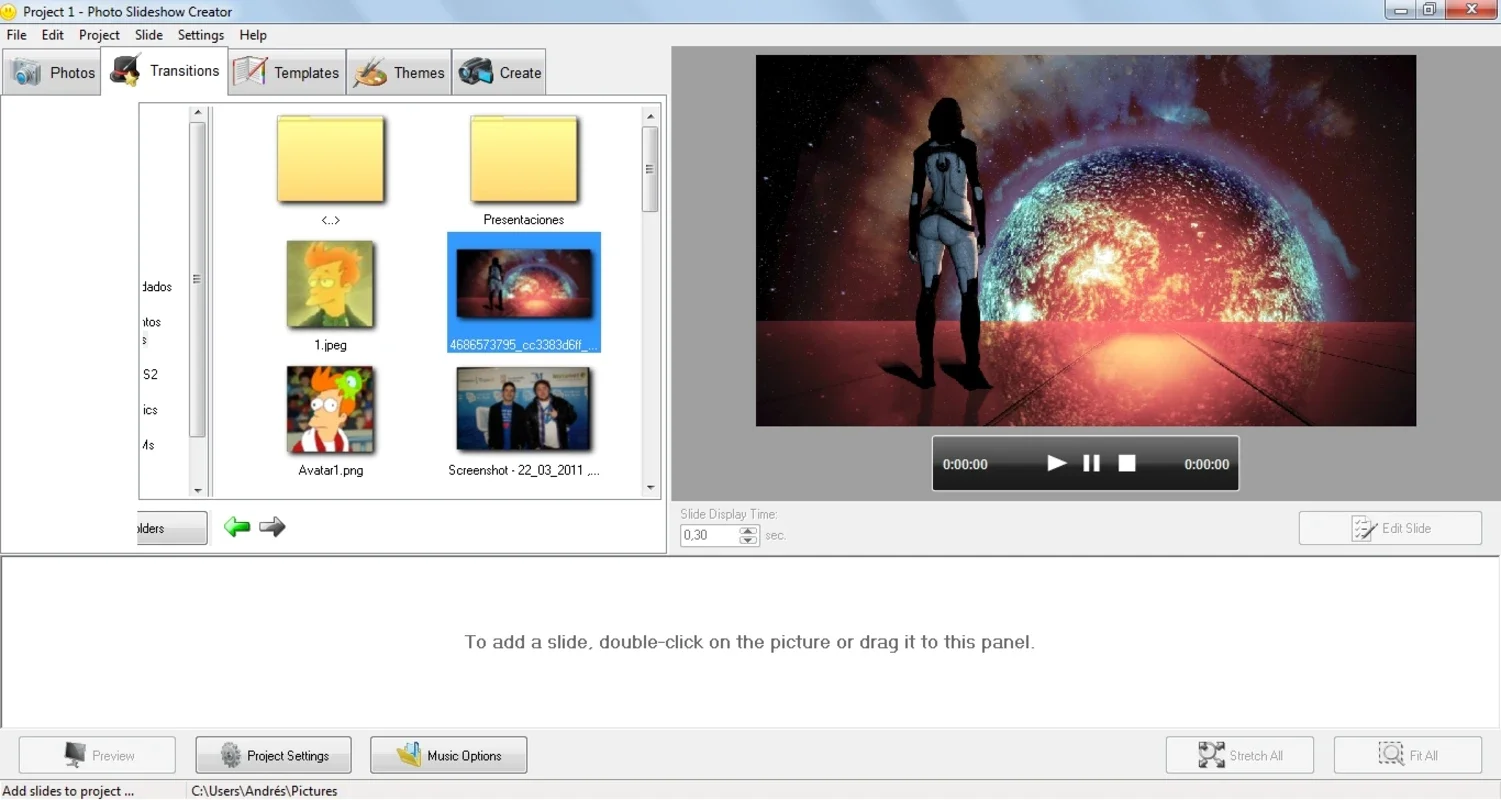Slideshow Creator App Introduction
Slideshow Creator is a powerful and user-friendly application designed for Windows users to transform their cherished photos into captivating slideshows. This comprehensive software empowers you to craft visually stunning presentations with ease, incorporating a wide array of effects and transitions to bring your memories to life. Forget tedious manual editing; Slideshow Creator streamlines the process, allowing you to focus on the creative aspects of showcasing your images.
Key Features and Functionality
Slideshow Creator stands out from other slideshow creation tools due to its intuitive interface and extensive feature set. Here's a closer look at what makes it a top choice for both novice and experienced users:
- Intuitive Drag-and-Drop Interface: Effortlessly organize your photos by simply dragging and dropping them into the program. The straightforward design ensures a smooth workflow, even for users unfamiliar with photo editing software.
- Extensive Transition Library: Choose from over 100 unique transitions to seamlessly connect your photos. Experiment with various styles, from subtle fades to dynamic wipes, to create a visually engaging narrative.
- Customizable Themes and Templates: Personalize your slideshows with a range of pre-designed themes and templates. These customizable options provide a quick and easy way to add a professional touch to your presentations, saving you valuable time and effort.
- Advanced Effects and Filters: Enhance your photos with a variety of effects and filters, adjusting brightness, contrast, saturation, and more. Fine-tune the visual aspects of each image to achieve the desired aesthetic.
- Multiple Output Options: Once your slideshow is complete, you have several options for sharing your creation. Export your project as a high-quality video file, burn it directly to a DVD, create a captivating screensaver, or even convert it into an executable file for easy distribution.
Step-by-Step Guide to Creating a Slideshow
Creating a stunning slideshow with Slideshow Creator is a straightforward process. Follow these simple steps to transform your photos into a memorable presentation:
- Import Photos: Begin by importing the photos you wish to include in your slideshow. Simply drag and drop your images from your file explorer directly into the program's interface. You can easily rearrange the order of your photos by dragging and dropping them into your desired sequence.
- Select Transitions: Explore the extensive library of transitions and select the ones that best suit your style and the mood you want to convey. Experiment with different transitions between photos to create a dynamic and visually appealing flow.
- Choose a Theme (Optional): Enhance the overall look and feel of your slideshow by selecting a pre-designed theme. These themes provide a cohesive aesthetic, saving you the time and effort of manually adjusting individual settings.
- Add Effects and Filters: Further enhance your photos by applying various effects and filters. Adjust brightness, contrast, saturation, and other parameters to optimize the visual quality of each image. Experiment with different combinations to achieve the desired look and feel.
- Finalize and Export: Once you're satisfied with your slideshow, it's time to export your creation. Choose your preferred output format, whether it's a video file, DVD, screensaver, or executable file. Slideshow Creator provides multiple options to ensure you can share your slideshow in the way that best suits your needs.
Comparison with Other Slideshow Software
Slideshow Creator distinguishes itself from other slideshow creation tools through its user-friendly interface, extensive feature set, and versatile output options. While some competitors may offer similar functionalities, Slideshow Creator excels in its ease of use and comprehensive range of creative tools. Unlike some complex professional-grade software, Slideshow Creator is accessible to users of all skill levels, making it an ideal choice for both casual users and those seeking a more streamlined workflow.
Other slideshow software often requires a steep learning curve, complex interfaces, or lack the versatility in output options that Slideshow Creator provides. This software simplifies the process, allowing users to focus on the creative aspects of their project without getting bogged down in technical complexities.
Who Should Use Slideshow Creator?
Slideshow Creator is an ideal tool for a wide range of users, including:
- Families: Preserve precious family memories by creating stunning slideshows of vacations, birthdays, weddings, and other special occasions.
- Travel Enthusiasts: Showcase your travel adventures by creating visually captivating slideshows of your journeys, highlighting the best moments and experiences.
- Event Planners: Create professional-looking slideshows for events, presentations, and conferences, enhancing the visual appeal and engagement of your presentations.
- Educators: Develop engaging educational presentations by incorporating photos and videos into slideshows, making learning more interactive and memorable.
- Hobbyists: Explore your creativity by experimenting with different effects, transitions, and themes to create unique and personalized slideshows.
Conclusion
Slideshow Creator is a versatile and user-friendly application that empowers users to create stunning slideshows with ease. Its intuitive interface, extensive feature set, and versatile output options make it a valuable tool for anyone looking to transform their photos into captivating visual presentations. Whether you're a seasoned photo editor or a novice user, Slideshow Creator provides the tools and resources you need to bring your memories to life in a visually stunning way.