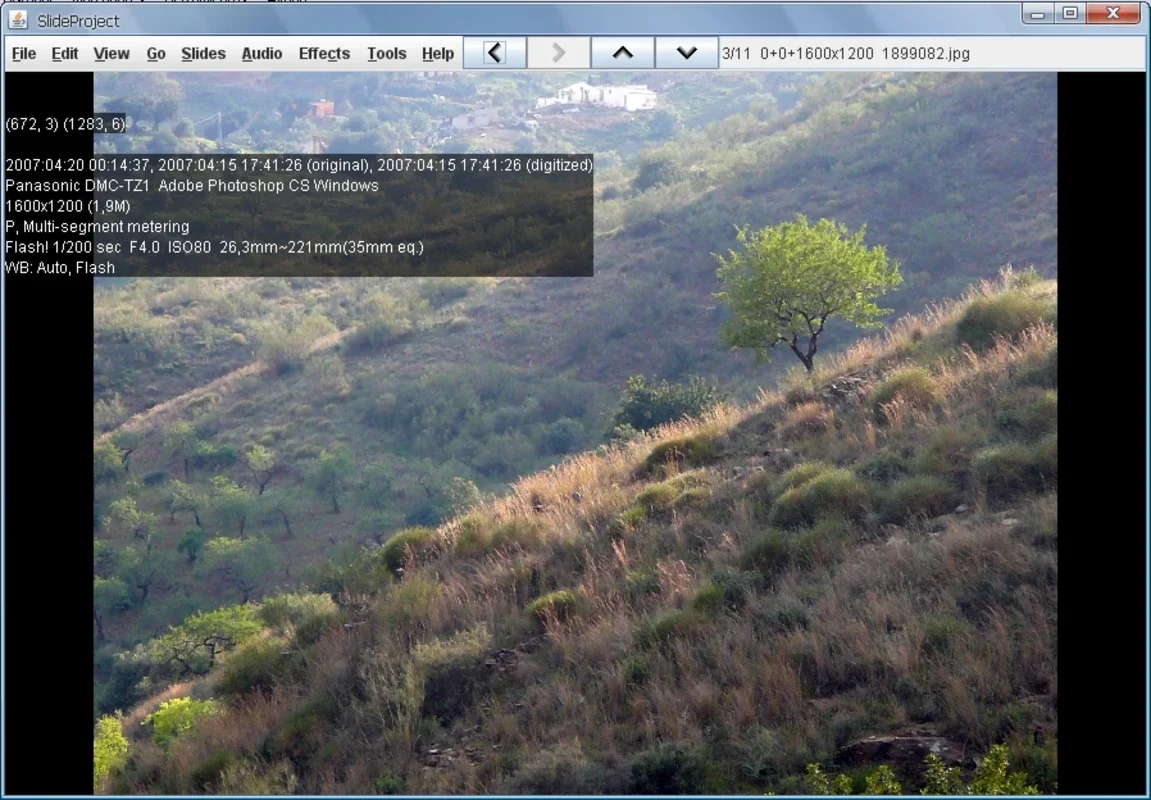SlideProject App Introduction
SlideProject is a powerful presentation software designed specifically for Windows users. In this comprehensive article, we will explore the various features and capabilities of SlideProject, as well as its benefits for users of all levels.
Introduction to SlideProject
SlideProject offers a user-friendly interface and a wide range of tools to create engaging and professional presentations. Whether you are a student, educator, business professional, or anyone in need of creating visually appealing presentations, SlideProject has you covered.
Key Features of SlideProject
- Easy-to-use interface: SlideProject's intuitive interface makes it easy for users to navigate and create presentations quickly.
- Rich template library: Choose from a variety of pre-designed templates to save time and create stunning presentations.
- Advanced animation and transition effects: Add dynamic elements to your presentations to keep your audience engaged.
- Image and video integration: Easily insert images and videos to enhance the visual appeal of your presentations.
- Text formatting options: Customize the text in your presentations with a wide range of formatting options.
- Collaboration features: Work with team members on presentations in real-time, making it easy to collaborate on projects.
Who is SlideProject Suitable For?
SlideProject is suitable for a wide range of users, including:
- Students: Create presentations for class projects, assignments, and presentations.
- Educators: Design educational materials and lecture presentations.
- Business professionals: Present data, proposals, and reports in a professional and engaging manner.
- Marketers: Craft marketing presentations to promote products and services.
- Freelancers: Impress clients with high-quality presentations for various projects.
How to Use SlideProject
Getting started with SlideProject is easy. Here's a step-by-step guide:
- Open the SlideProject software on your Windows device.
- Select a template or start from a blank presentation.
- Add content to your slides, including text, images, and videos.
- Customize the layout and design of your slides using the available tools.
- Apply animations and transitions to add visual interest.
- Preview your presentation to ensure it looks and flows as intended.
- Save and export your presentation in the desired format.
Comparison with Other Presentation Tools
When comparing SlideProject to other presentation tools on the market, it stands out for its ease of use, feature-rich functionality, and affordability. While other tools may offer similar features, SlideProject's user-friendly interface and comprehensive set of tools make it a top choice for many users.
In conclusion, SlideProject is a powerful and versatile presentation tool for Windows users. Whether you are creating a simple presentation or a complex one, SlideProject has the features and capabilities to meet your needs. Try it out today and see the difference it can make in your presentations.