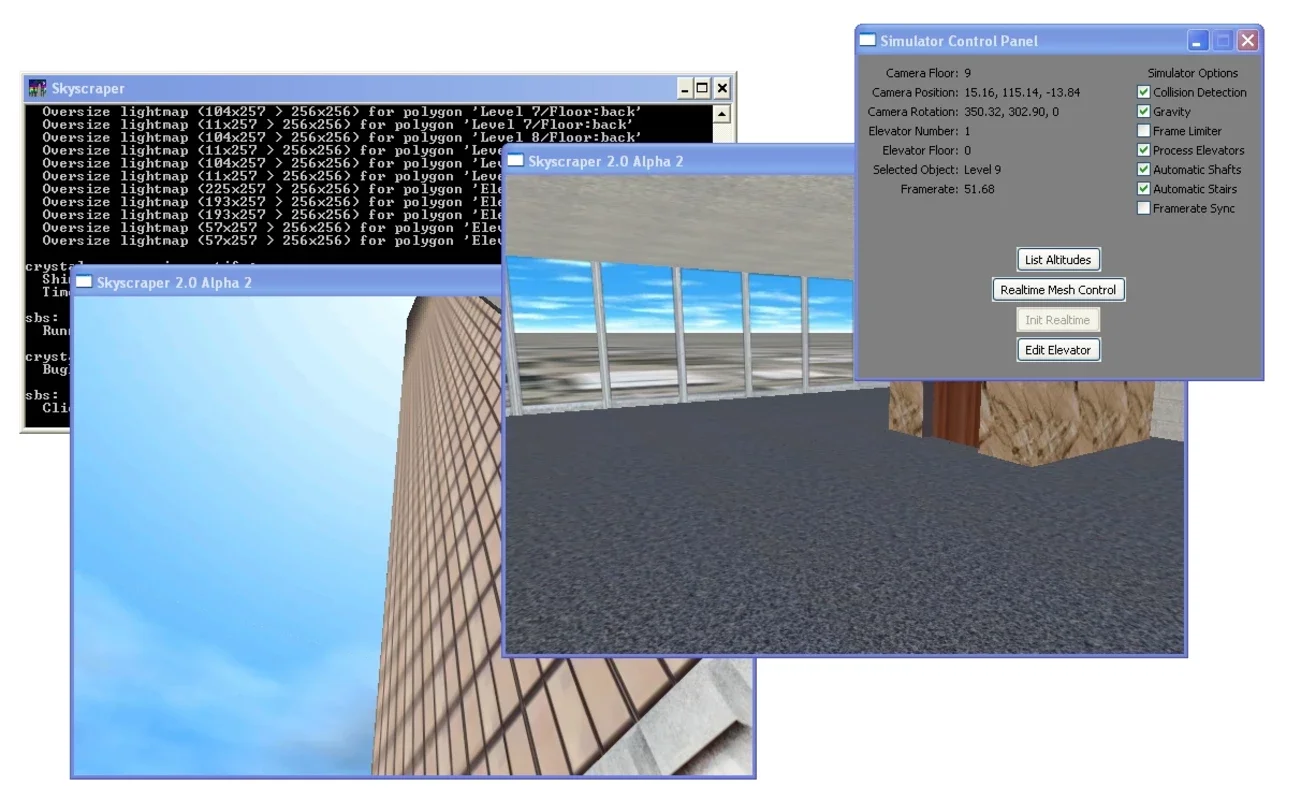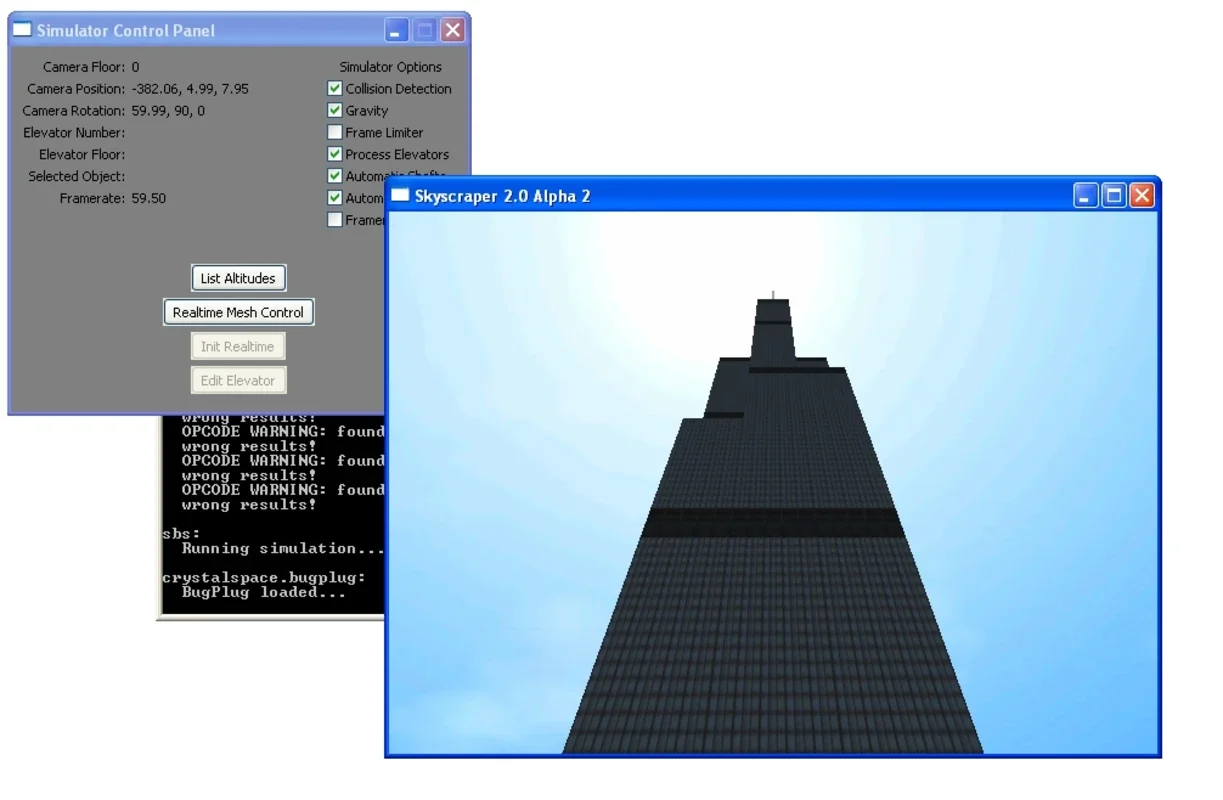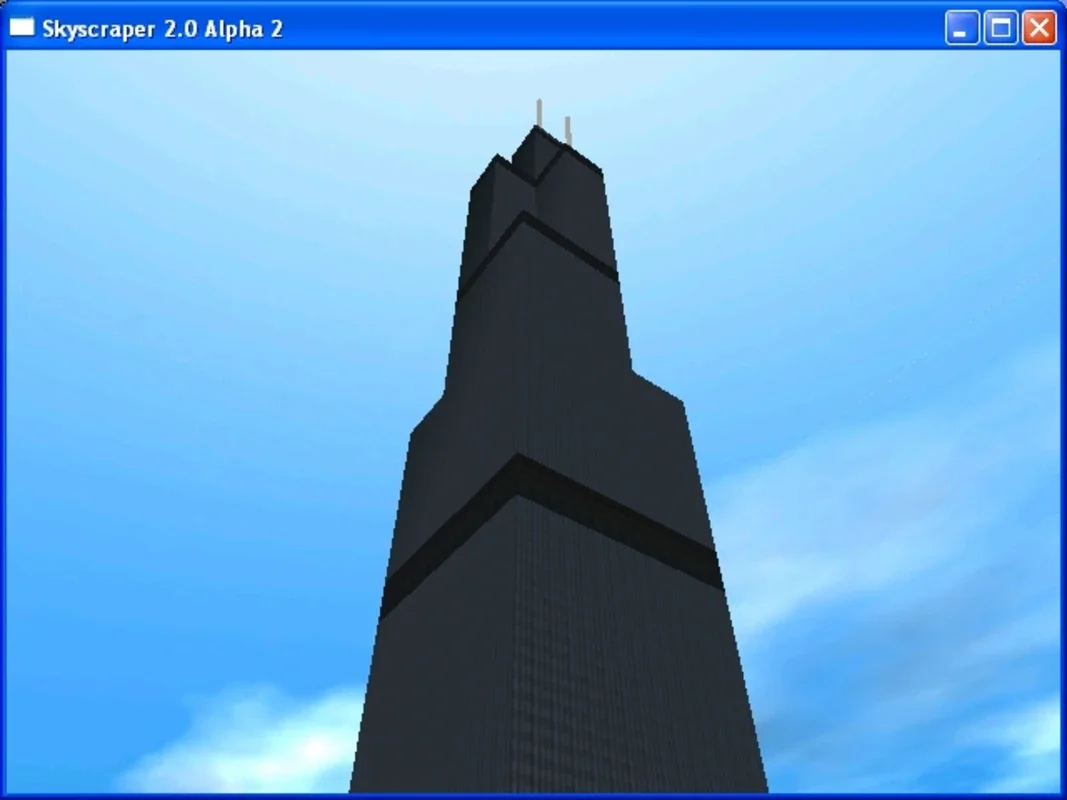Skyscraper App Introduction
Introduction to Skyscraper
Skyscraper is an innovative software that has been developed using C++. It harnesses the power of the Crystal Spaces graphics engine to create highly realistic three - dimensional models of buildings and skyscrapers. This software is not just a simple 3D model creator; it offers a comprehensive experience of exploring the created structures.
Creating Models in Skyscraper
To create a model in Skyscraper, one can utilize any text edit software. However, it is essential to learn the programming language that Skyscraper uses. Fortunately, the app comes equipped with some examples and a programming guide. This makes it accessible for both novice and experienced programmers to start creating their own 3D building models.
Exploring the Constructions
Once the models are created, Skyscraper allows users to explore the constructions in great detail. Users can travel through the surroundings of the buildings. They can use the elevator or the stairs to ascend to different levels. The controls for viewing are intuitive, with the use of number keys and arrows. The Space Bar enables the user to jump, and the Shift key is used for acceleration. This provides a very immersive experience, as if the user is actually present in the building.
The Elevator Simulator
The elevator simulator in Skyscraper is a very interesting feature. It can be accessed by clicking on the "Edit elevator" option on the control panel. This simulator gives the user a great deal of control over the elevator. They can open and close the doors manually, make an emergency stop, and press the buttons for individual floors. This adds a level of realism to the overall experience of using the software.
Skyscraper is a unique software that combines the elements of 3D modeling and exploration. It offers a great deal of functionality and an immersive experience for users who are interested in creating and exploring 3D building models.