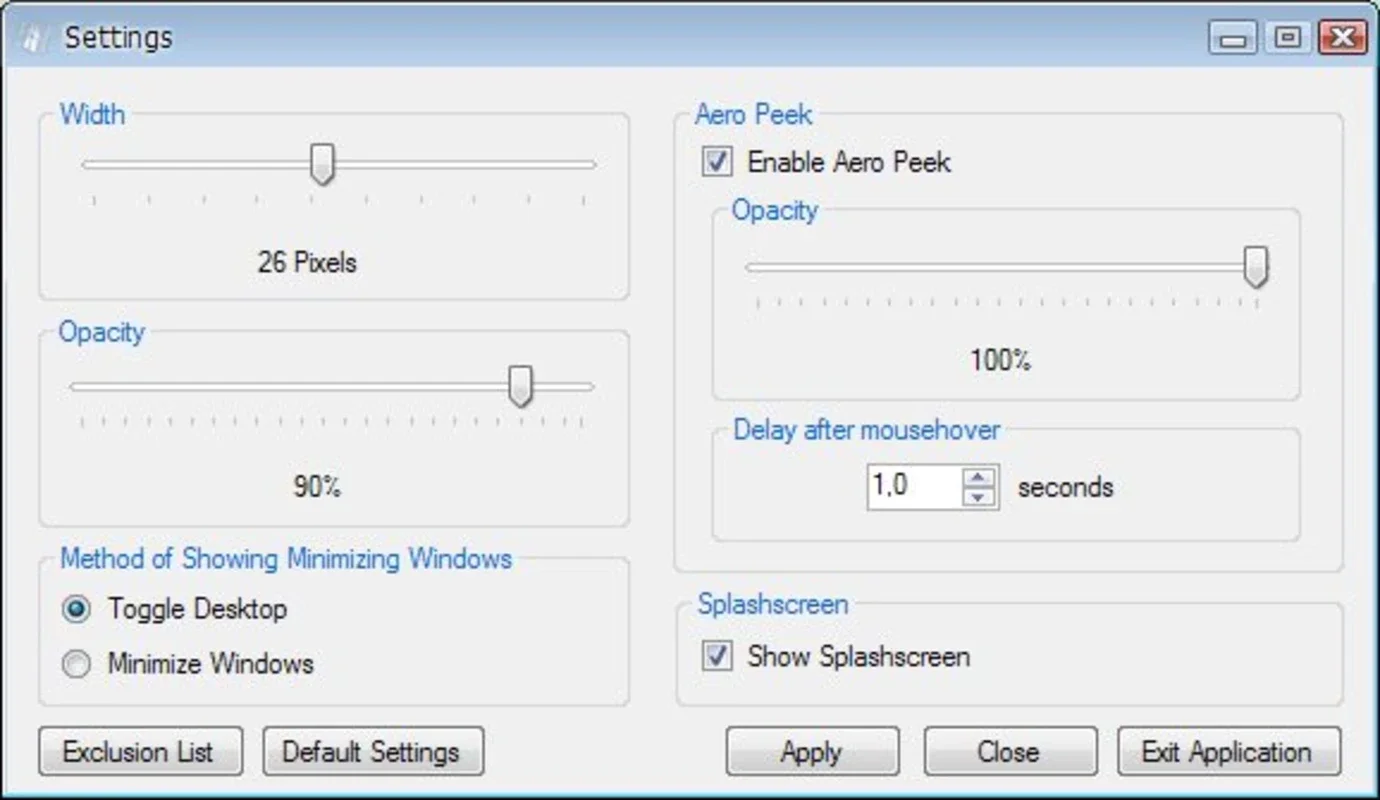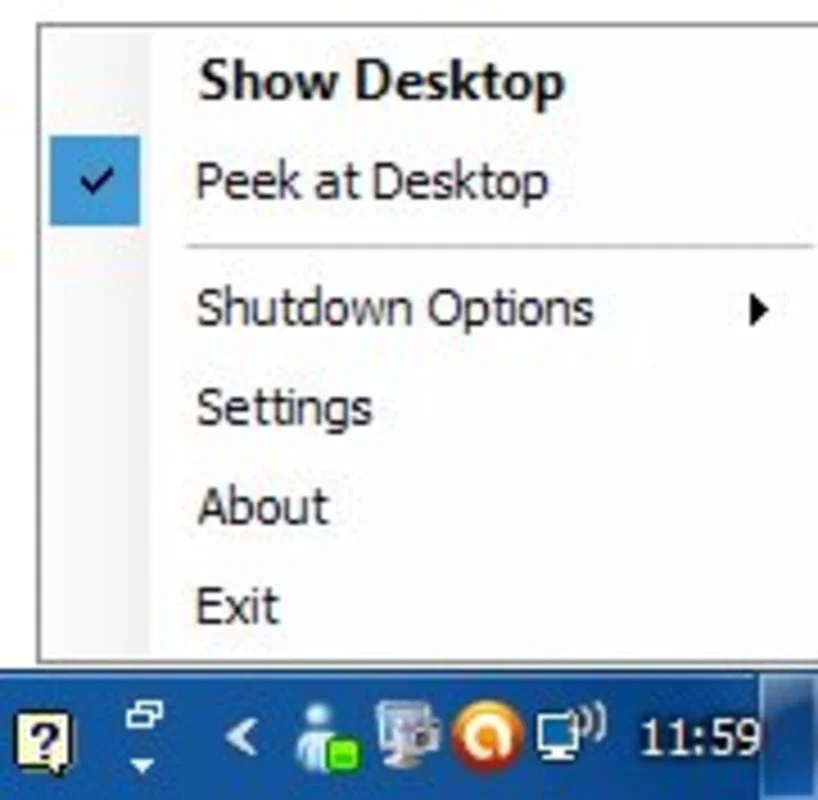Show Desktop App Introduction
Introduction
Show Desktop is a remarkable software that offers great functionality for Windows XP users. In a world where many are constantly juggling multiple open windows, this application provides a simple and efficient solution.
Functionality
The core function of Show Desktop is its ability to minimize all open windows with a single click. It places a small rectangular button in the lower right - hand corner of the screen, at the end of the taskbar. This strategic location makes it easily accessible for users. Additionally, when the cursor is hovered over the button, it has the unique feature of making all the windows transparent. This allows users to peek at their desktop without actually minimizing any windows. It essentially replicates a useful feature that was available in Windows 7, but now can be enjoyed by XP users.
The program also comes with customizable options. Users can adjust the size of the button according to their preference. They can also modify the amount of time the cursor needs to hover over the button for the windows to become transparent. Moreover, the opacity level during the window - transparency state can be set as per the user's liking.
Benefits for Windows XP Users
For those still using Windows XP, Show Desktop is a very useful application. In the XP environment, there may not be as many built - in features for efficient window management. This software fills that gap. It enhances the user experience by providing quick access to desktop viewing and window minimization. It saves time and effort, especially for users who often need to switch between multiple applications and the desktop.
Comparison with Other Window Management Tools
There are other window management tools available in the market. However, Show Desktop stands out in its simplicity and targeted functionality for Windows XP. Some other tools may offer more complex features that are not necessarily needed by the average XP user. Show Desktop focuses on the basic yet essential functions of window minimization and desktop preview, without overwhelming the user with unnecessary bells and whistles.
User Experience
Users who have installed Show Desktop have reported positive experiences. They appreciate the ease of use and the fact that it doesn't require a lot of system resources. It runs smoothly in the Windows XP environment, which is important for an operating system that may not have the latest hardware support. The ability to customize the button and the transparency settings also adds to the overall user satisfaction.
Conclusion
In conclusion, Show Desktop is a valuable addition to any Windows XP user's software collection. It offers practical functionality, ease of use, and customization options. Whether you are a casual computer user or someone who spends a lot of time on their XP machine, this application can enhance your productivity and overall computing experience.