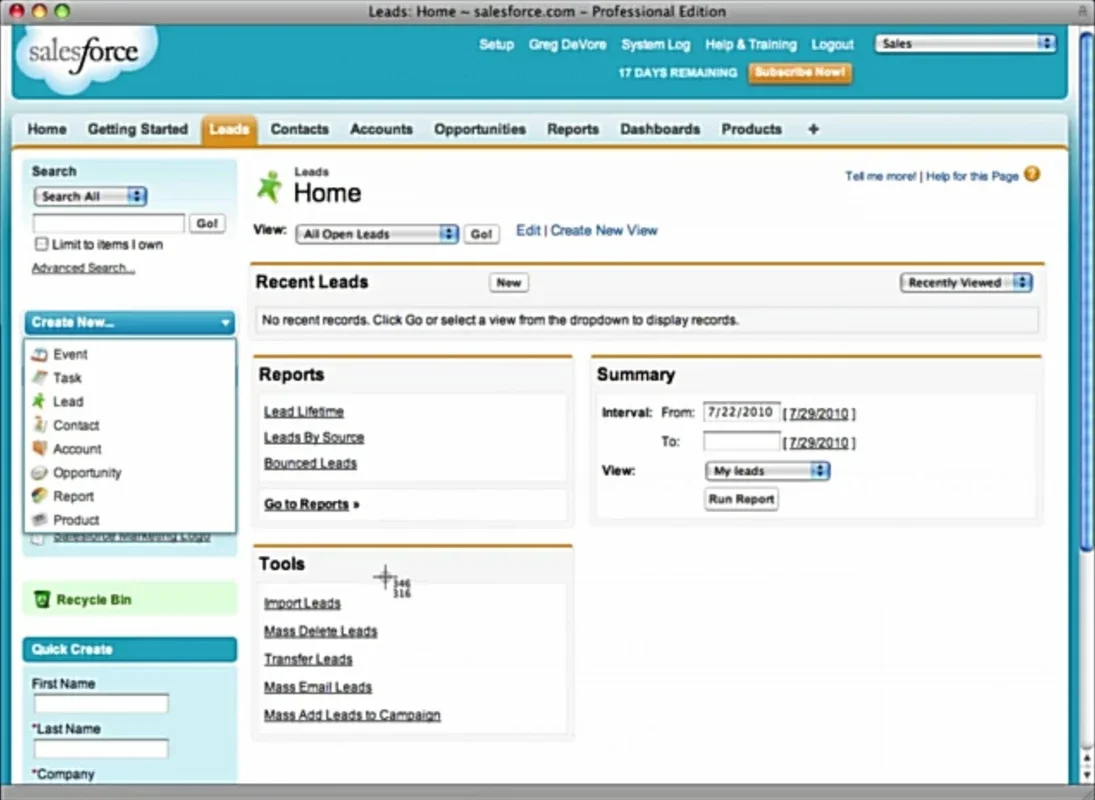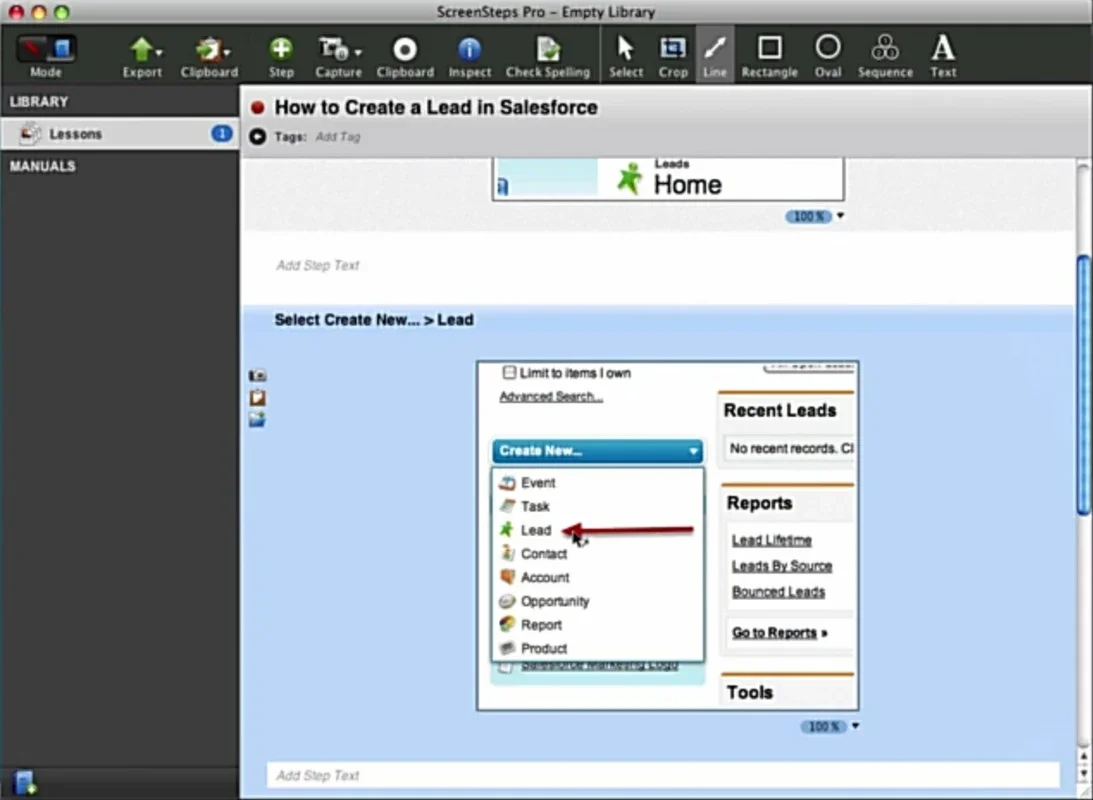ScreenSteps App Introduction
Introduction
ScreenSteps is an exceptional application that allows you to create tutorials in PDF or HTML format with ease. It offers a wide range of features and functionalities that make the tutorial creation process seamless.
Screenshot Capture
With ScreenSteps, you can take screenshots effortlessly. It even allows you to take screenshots with a short delay, ensuring that you capture every detail. Additionally, it can interact with other screen captors like Gadwin PrintScreen, providing you with more options.
Intuitive Interface
The interface of ScreenSteps is very intuitive. You only need to add screenshots and write some notes on them. It's similar to those old photographs taken with a Polaroid, where you can attach memories and information directly to the images.
Tutorial Customization
Once you have taken all the screenshots and written all the notes, you can customize the tutorial by changing the position of the screenshots. You can also decide whether to export the tutorial as HTML or PDF, depending on your needs.
Image Editing
ScreenSteps also includes a built-in image editor that allows you to perform minor changes on screenshots before finishing the tutorial. This feature gives you more control over the final look of the tutorial.
Benefits of Using ScreenSteps
- Easy to use: The intuitive interface makes it easy for anyone to create tutorials.
- Versatile: You can export tutorials in PDF or HTML format, making them accessible on different devices.
- Customizable: You can customize the tutorial by changing the position of screenshots and adding notes.
- Image editing: The built-in image editor allows you to make minor changes to screenshots.
In conclusion, ScreenSteps is a powerful application that allows you to create tutorials in PDF or HTML format with ease. It offers a wide range of features and functionalities that make the tutorial creation process seamless. Whether you are a beginner or an experienced user, ScreenSteps is definitely worth trying.