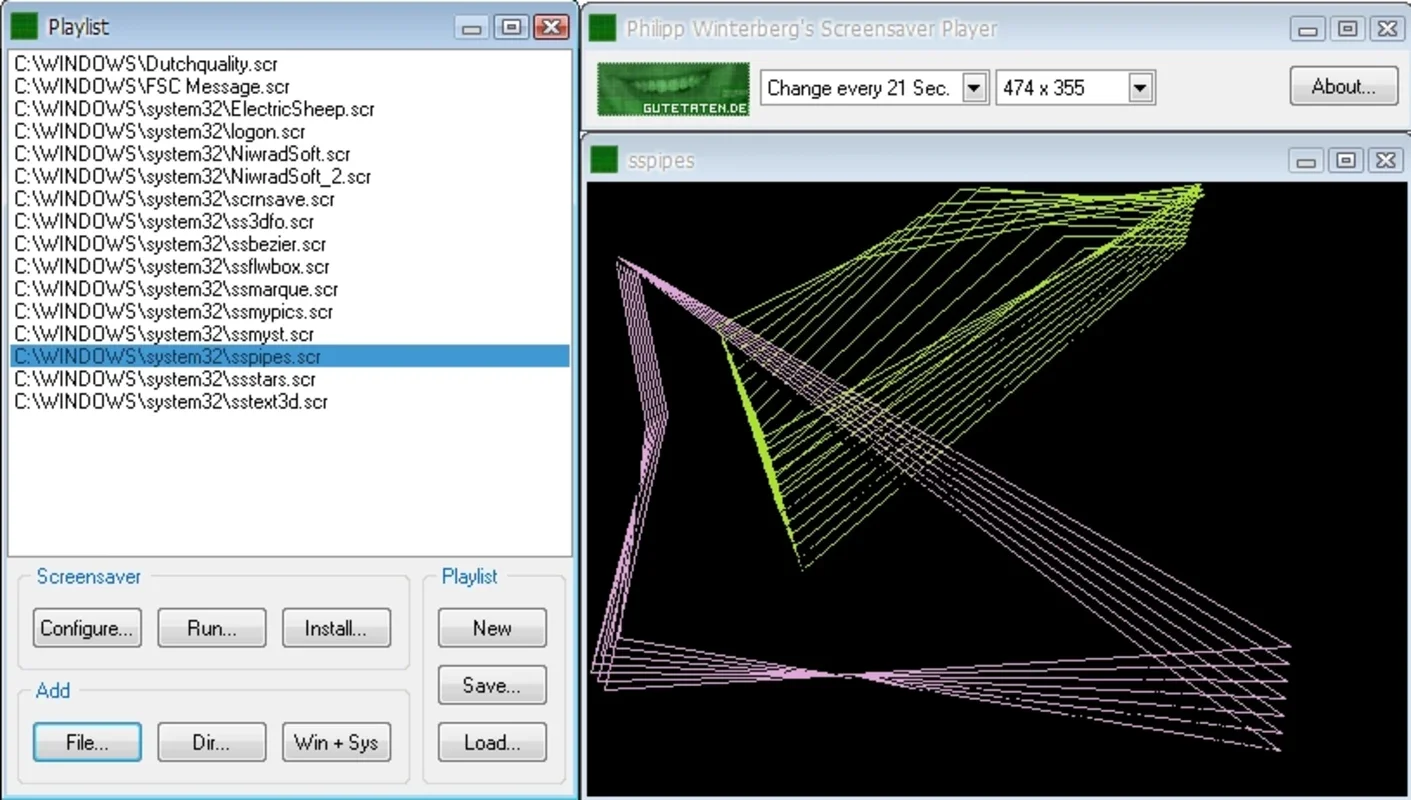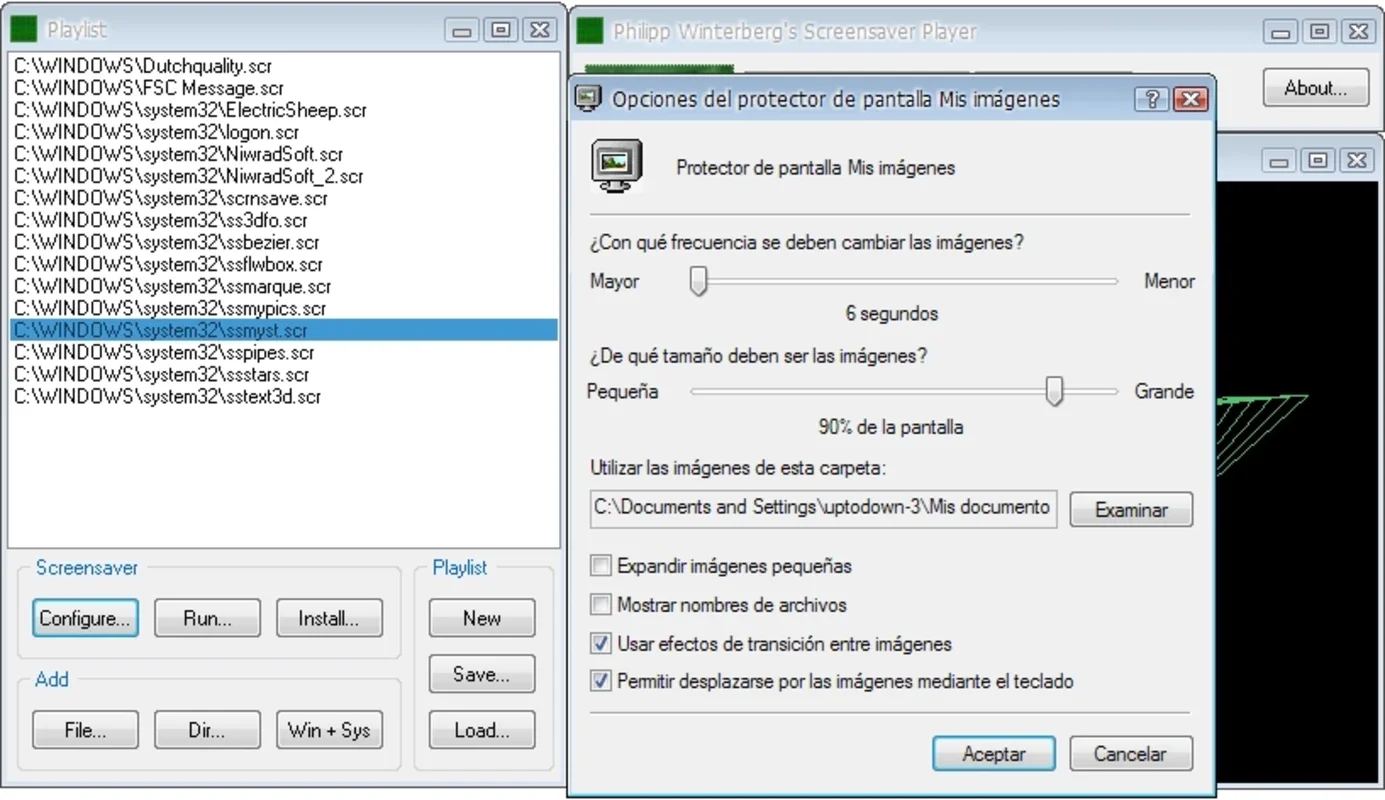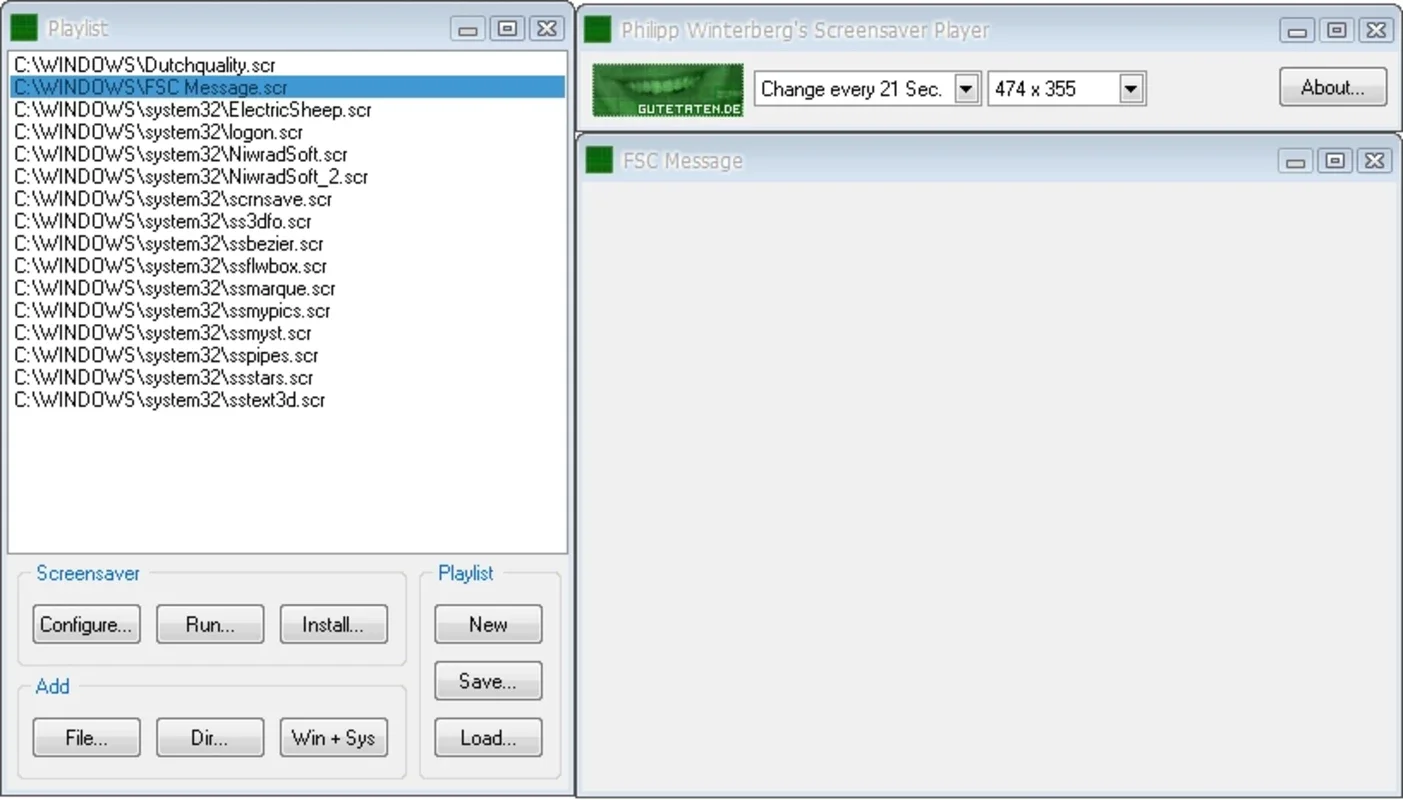Screensaver Player App Introduction
Screensaver Player is a revolutionary Windows application designed to streamline and enhance your screensaver experience. Tired of manually switching between your favorite screensavers? Wish you could schedule different screensavers for different times of day? Screensaver Player offers a comprehensive solution, empowering you to manage, organize, and enjoy your screensaver collection like never before. This isn't just another screensaver; it's your personal screensaver orchestrator.
Key Features: Effortless Screensaver Management
- Centralized Management: Access and control all your installed screensavers from a single, intuitive interface. No more digging through system settings or hunting down individual screensaver files.
- Customizable Timetables: Create personalized schedules, assigning different screensavers to specific times of the day or week. Imagine a calming nature scene during work hours, transitioning to a vibrant cityscape in the evening – all automated with Screensaver Player.
- Screensaver Settings Control: Fine-tune the settings of each screensaver directly within the application. Adjust colors, speeds, and other parameters to perfectly match your preferences. No more navigating complex individual screensaver settings menus.
- Seamless Installation and Uninstallation: Easily install and uninstall new screensavers through Screensaver Player. Manage your collection efficiently, adding and removing screensavers with ease.
- Resolution Optimization: Ensure your screensavers display at their optimal resolution. Screensaver Player automatically detects and adjusts to your screen's resolution, preventing blurry or distorted images.
- Playlist Creation: Organize your screensavers into playlists for seamless transitions and automated playback. Create themed playlists for different moods or occasions, ensuring a dynamic and engaging visual experience.
Beyond Basic Screensaver Management: A Deeper Dive
Screensaver Player goes beyond simple screensaver selection. It's a comprehensive management system that addresses common frustrations associated with using multiple screensavers. The intuitive interface makes managing even a large collection of screensavers a breeze. Here's a closer look at some of the advanced features:
- Intuitive Drag-and-Drop Interface: Organize your screensavers with ease using a simple drag-and-drop interface. Rearrange your timetable, add new screensavers, and customize playlists effortlessly.
- Real-time Preview: See a preview of each screensaver before assigning it to your schedule or playlist. Ensure you're selecting the perfect screensaver for each time slot.
- Automated Updates: Stay up-to-date with the latest features and improvements. Screensaver Player automatically checks for updates, ensuring you always have access to the latest enhancements.
- Cross-Platform Compatibility (Future Development): While currently available for Windows, future development plans include expanding compatibility to other operating systems, bringing the same level of screensaver management excellence to a wider audience.
Comparison with Existing Solutions
Many users rely on built-in Windows screensaver functionality or third-party utilities with limited features. Screensaver Player distinguishes itself through its comprehensive feature set and user-friendly design. Unlike basic screensaver selectors, Screensaver Player offers advanced scheduling, customization, and playlist capabilities, providing a superior user experience. Compared to complex, resource-intensive screensaver applications, Screensaver Player maintains a lightweight footprint, ensuring optimal system performance.
User Experience and Design
Screensaver Player prioritizes a clean, intuitive, and user-friendly interface. The design is minimalist yet functional, ensuring ease of navigation and access to all features. The application is designed to be accessible to users of all technical skill levels, from novice to expert.
Future Enhancements and Roadmap
The development team is committed to continuously improving Screensaver Player. Future enhancements include:
- Expanded Screensaver Support: Adding support for a wider range of screensaver formats and types.
- Cloud Synchronization: Enabling users to synchronize their screensaver settings and playlists across multiple devices.
- Community Features: Integrating community features such as sharing custom playlists and screensavers.
- Advanced Scheduling Options: Adding more sophisticated scheduling options, such as event-triggered screensavers.
Conclusion: Elevate Your Screensaver Experience
Screensaver Player is more than just a screensaver manager; it's a comprehensive solution for anyone who appreciates the visual appeal and customization options of screensavers. Its intuitive interface, advanced features, and commitment to ongoing development make it the ideal choice for enhancing your Windows desktop experience. Transform your screensaver from a static background into a dynamic and personalized reflection of your style and preferences. Experience the difference with Screensaver Player.