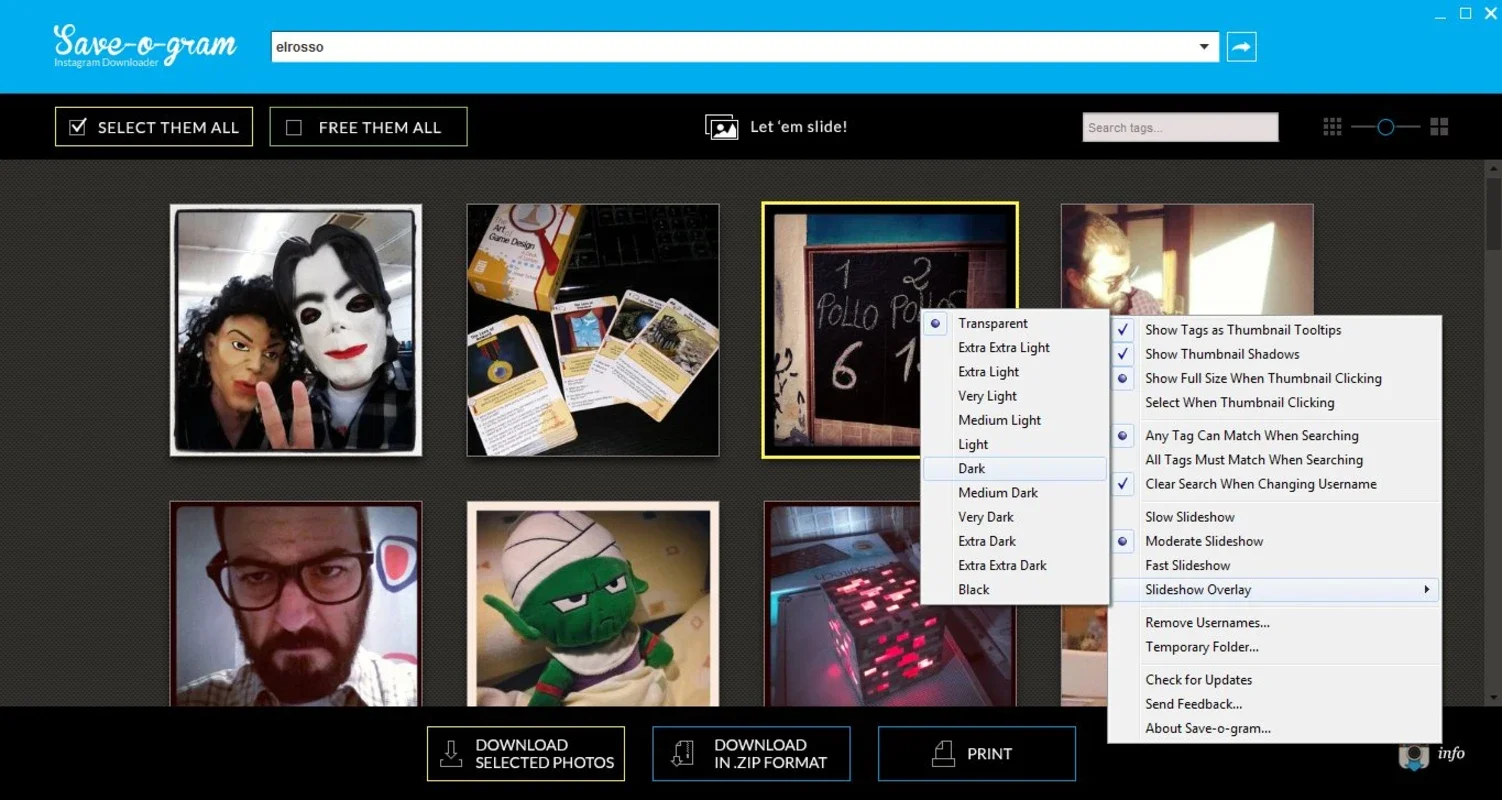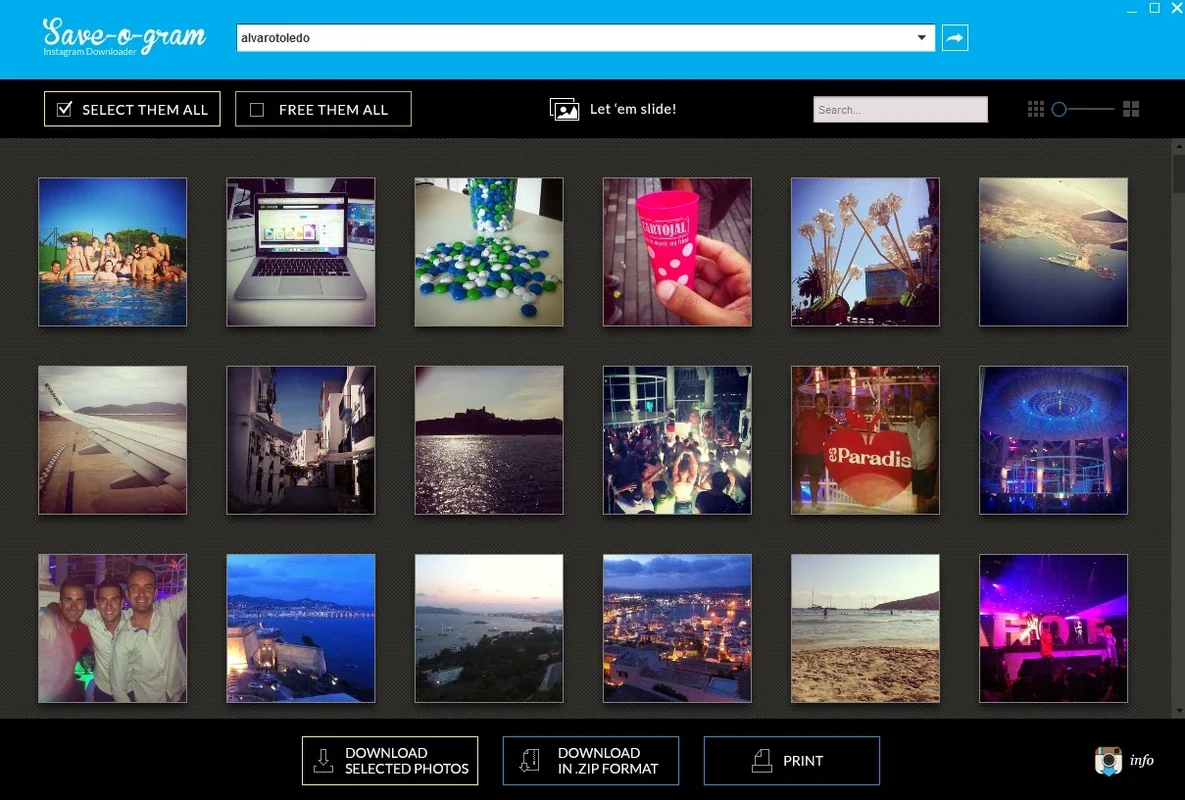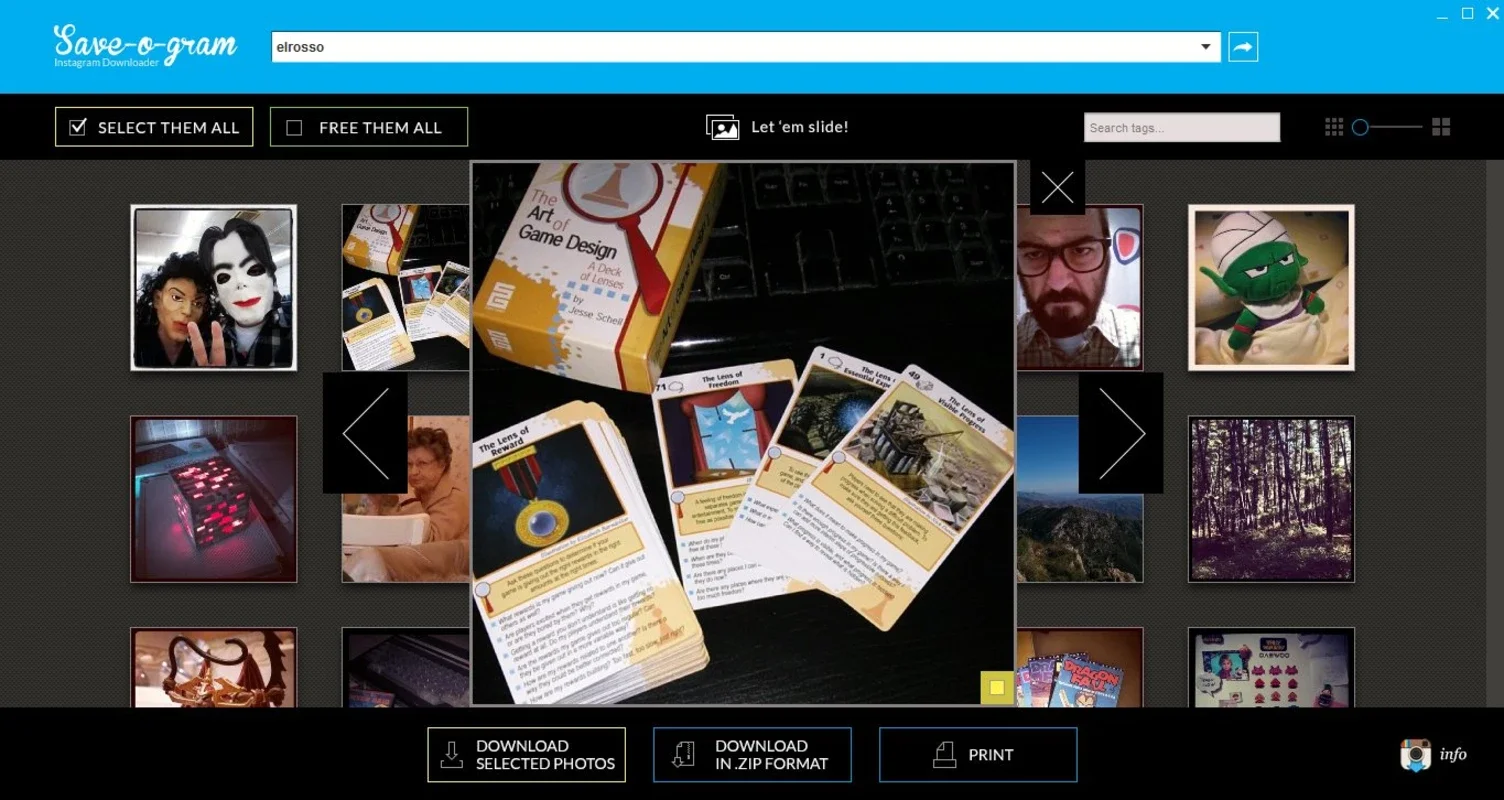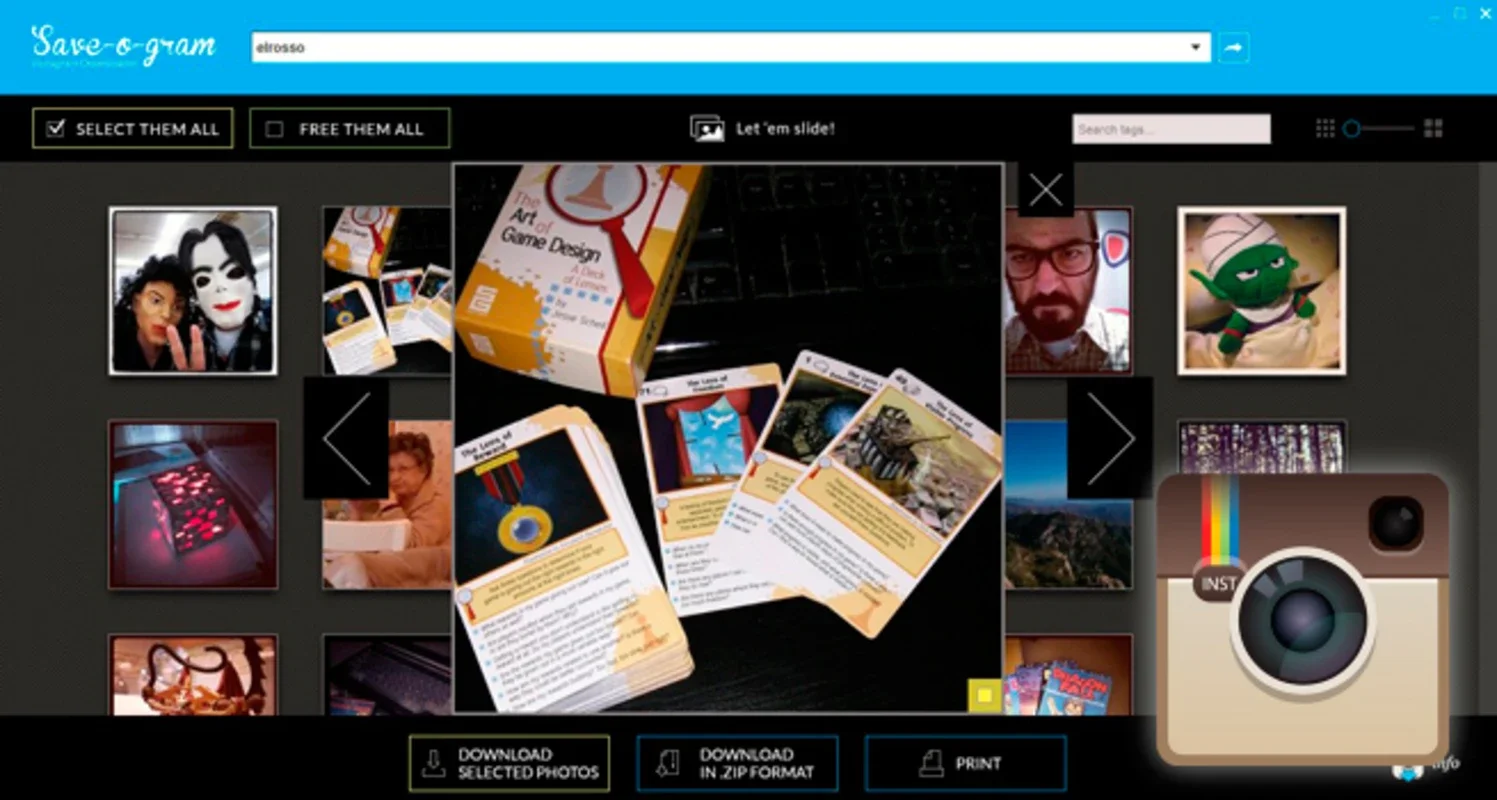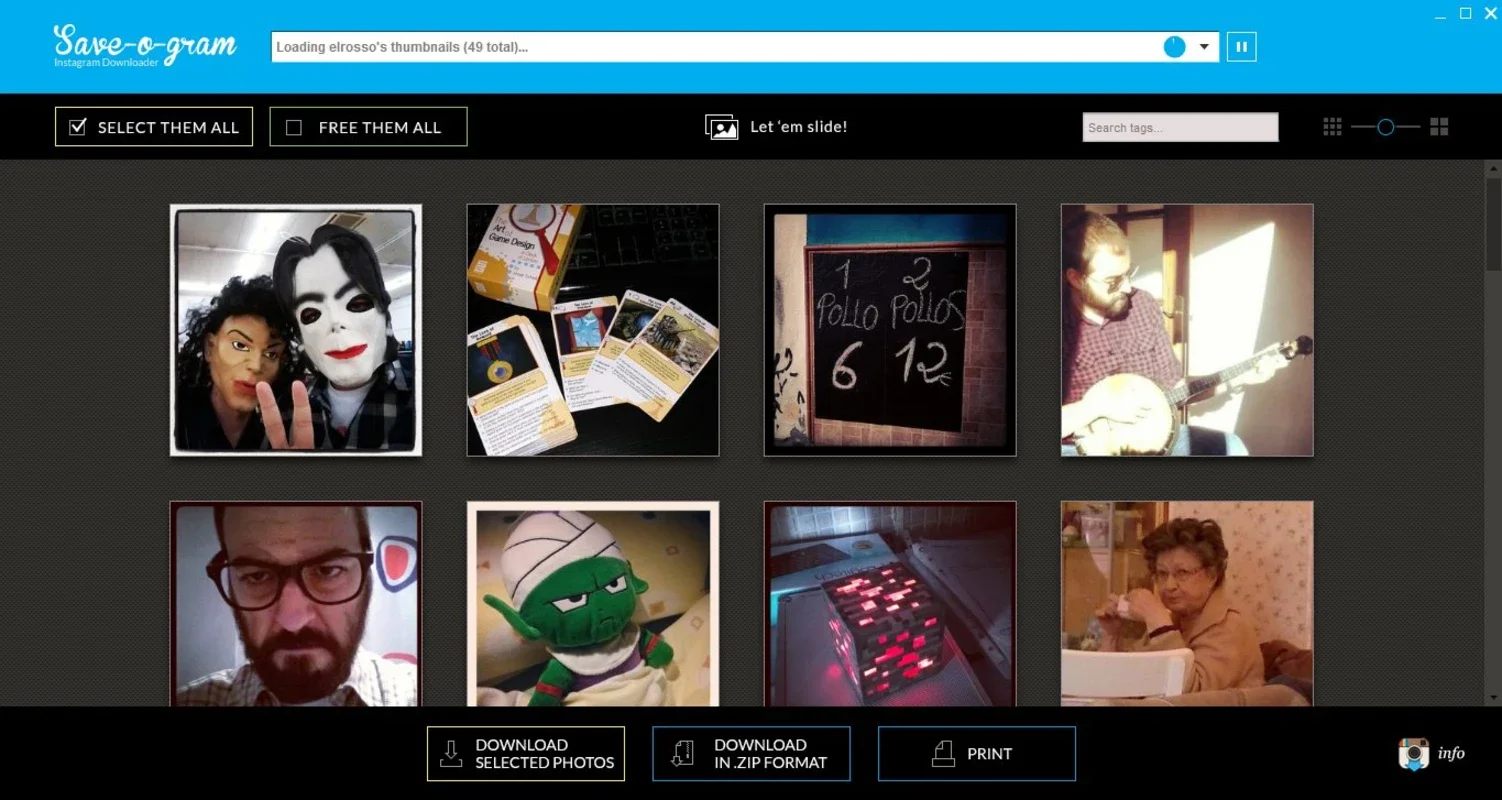Save-o-gram App Introduction
Save-o-gram is a remarkable tool designed specifically for Windows users who are passionate about Instagram and wish to effortlessly save their favorite photos. This software offers a seamless and user-friendly experience, making the process of downloading Instagram photos a breeze.
How Does Save-o-gram Work?
The operation of Save-o-gram is incredibly straightforward. Users simply need to enter the Instagram username in the top part of the interface, and the program will promptly display that account's public photos. Once the gallery appears, users have the option to selectively download individual photos or the entire collection. The files can be downloaded in various formats, including JPEG, zipped, or even printed directly from the app.
Features of Save-o-gram
One of the standout features of Save-o-gram is its ability to present all the pictures in a grid format. This not only provides a visually appealing layout but also allows users to easily navigate through the photos. Additionally, users can open the pictures with a viewer and conveniently swipe from photo to photo using their keyboard.
Another notable feature is the search functionality. By simply entering the type of picture they are looking for, Save-o-gram utilizes Instagram's Explore feature to display all the relevant results for that tag. This saves users a significant amount of time and effort in finding the exact photos they desire.
Conclusion
In conclusion, Save-o-gram is an indispensable tool for Instagram enthusiasts using Windows. Its simplicity, functionality, and array of features make it the ideal choice for anyone looking to download and manage their Instagram photos with ease.