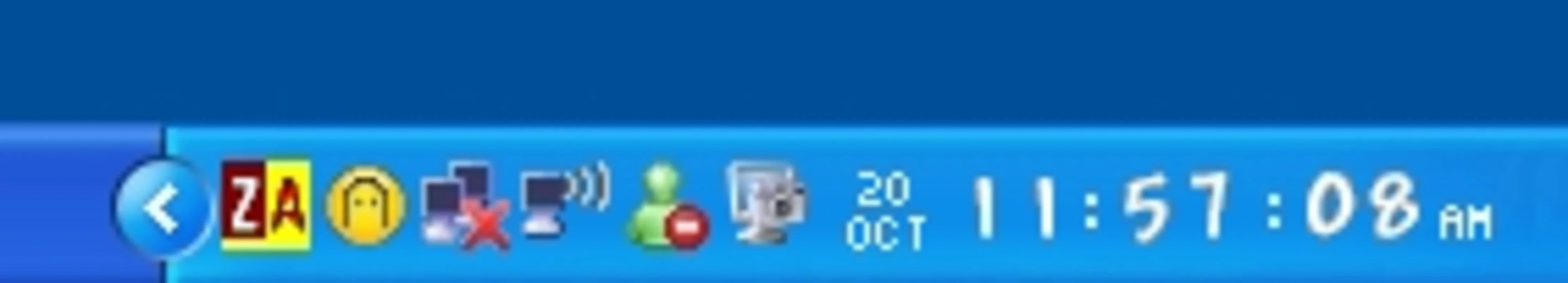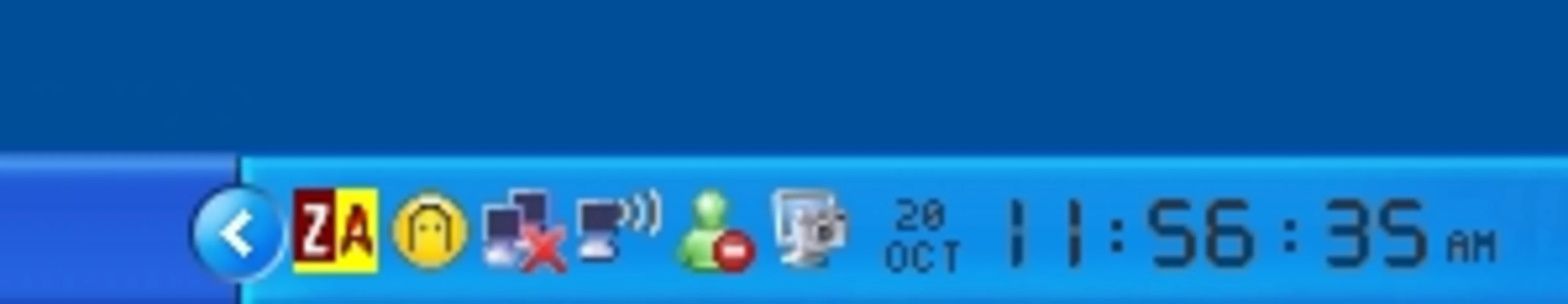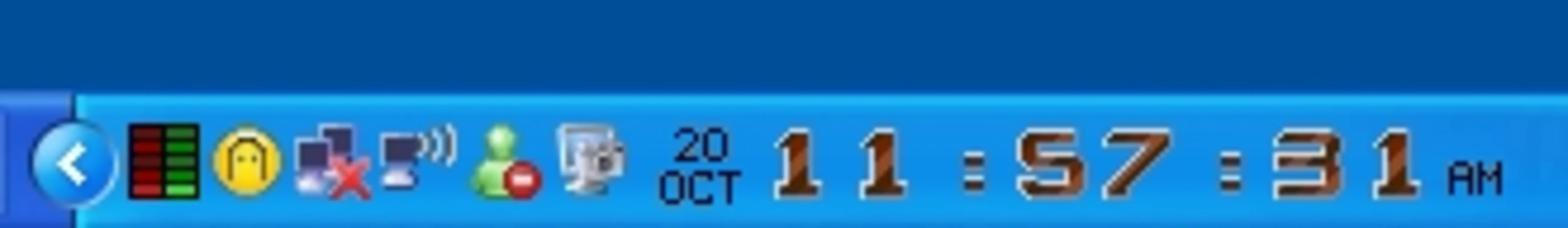Sarbyx TrayClock App Introduction
Sarbyx TrayClock is a remarkable software designed specifically for Windows users. This utility offers a unique and convenient way to manage and view the time on your computer. In this article, we will explore the various features and benefits of Sarbyx TrayClock, as well as how it can enhance your overall computing experience.
What is Sarbyx TrayClock?
Sarbyx TrayClock is not just an ordinary clock application. It is a powerful tool that integrates seamlessly with the Windows operating system. It resides in the system tray, providing quick and easy access to the time and additional useful functions.
Key Features of Sarbyx TrayClock
- Accurate Time Display: Sarbyx TrayClock ensures that you always have access to the accurate time. It synchronizes with the system clock to provide precise time information.
- Customizable Settings: Users can customize the appearance of the clock, including the font, color, and size. This allows you to personalize the clock to match your preferences and the overall look of your desktop.
- Multiple Time Formats: The software supports various time formats, such as 12-hour and 24-hour formats, to accommodate users from different regions and with different preferences.
- Alarm Function: Sarbyx TrayClock comes with an alarm feature that allows you to set reminders for important events or tasks. You can customize the alarm sound and repetition settings to ensure that you never miss an important appointment.
- World Clock: For those who need to keep track of time in different time zones, Sarbyx TrayClock offers a world clock feature. You can easily add and switch between different time zones to stay informed about the time around the world.
Who is Sarbyx TrayClock Suitable For?
Sarbyx TrayClock is ideal for a wide range of users. Whether you are a student, professional, or simply someone who wants a more convenient way to view the time, this software can be of great value.
- Students can use the alarm function to set reminders for study sessions, exams, and assignments. The customizable settings allow them to personalize the clock to their liking, making it a fun and useful tool for their daily routine.
- Professionals can benefit from the accurate time display and the ability to set reminders for meetings, deadlines, and other important work-related events. The world clock feature is also useful for those who work with clients or colleagues in different time zones.
- Anyone who wants a more organized and efficient desktop can appreciate the convenience of having a clock readily accessible in the system tray. The customizable appearance of Sarbyx TrayClock allows it to blend in with the overall look of the desktop, adding a touch of style and functionality.
How to Use Sarbyx TrayClock
Using Sarbyx TrayClock is straightforward. Once installed, the software will appear in the system tray. You can simply click on the icon to access the clock interface and access the various features and settings.
- To customize the appearance of the clock, right-click on the icon in the system tray and select 'Settings'. From there, you can adjust the font, color, size, and other display options.
- To set an alarm, click on the 'Alarm' tab in the settings interface. You can then specify the time, date, and repetition settings for the alarm. You can also choose from a variety of alarm sounds to ensure that you are alerted effectively.
- To use the world clock feature, click on the 'World Clock' tab in the settings interface. You can then add and switch between different time zones to view the time in different locations around the world.
Conclusion
Sarbyx TrayClock is a powerful and useful software for Windows users. Its combination of accurate time display, customizable settings, alarm function, and world clock feature make it a valuable tool for a wide range of users. Whether you need to stay on schedule, manage your time more effectively, or simply add a touch of style to your desktop, Sarbyx TrayClock is definitely worth considering. Head over to the official website at to learn more and download this amazing software.