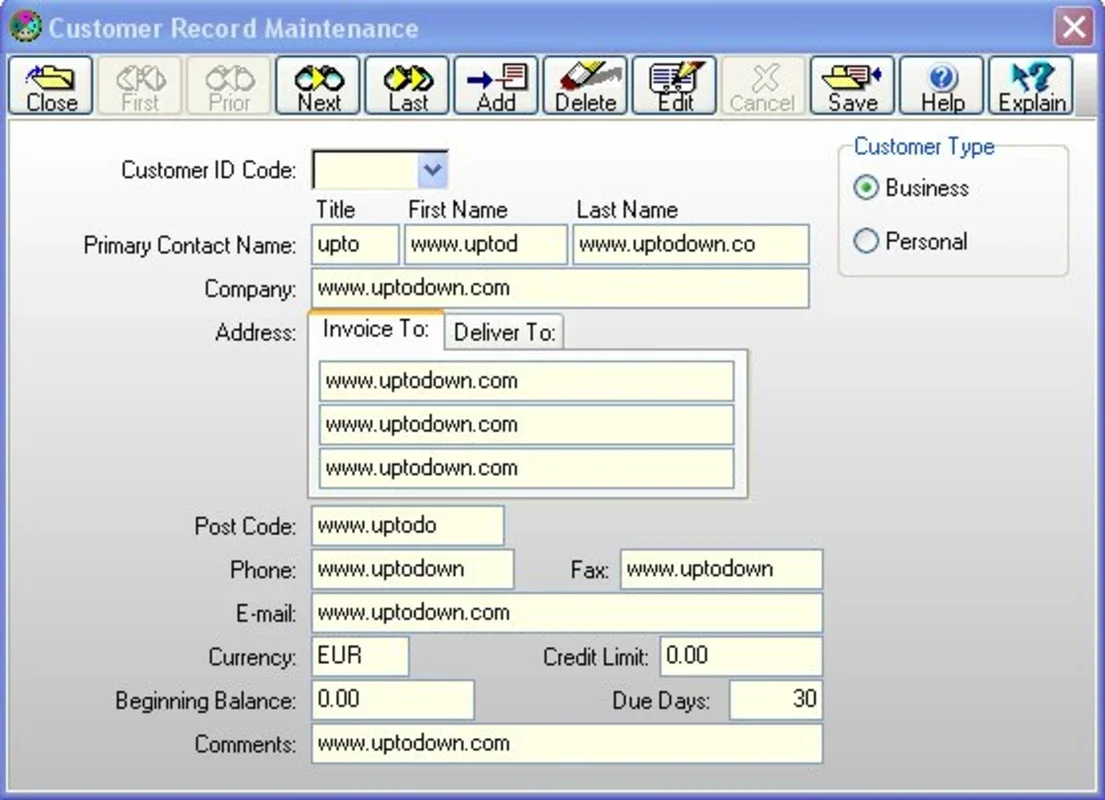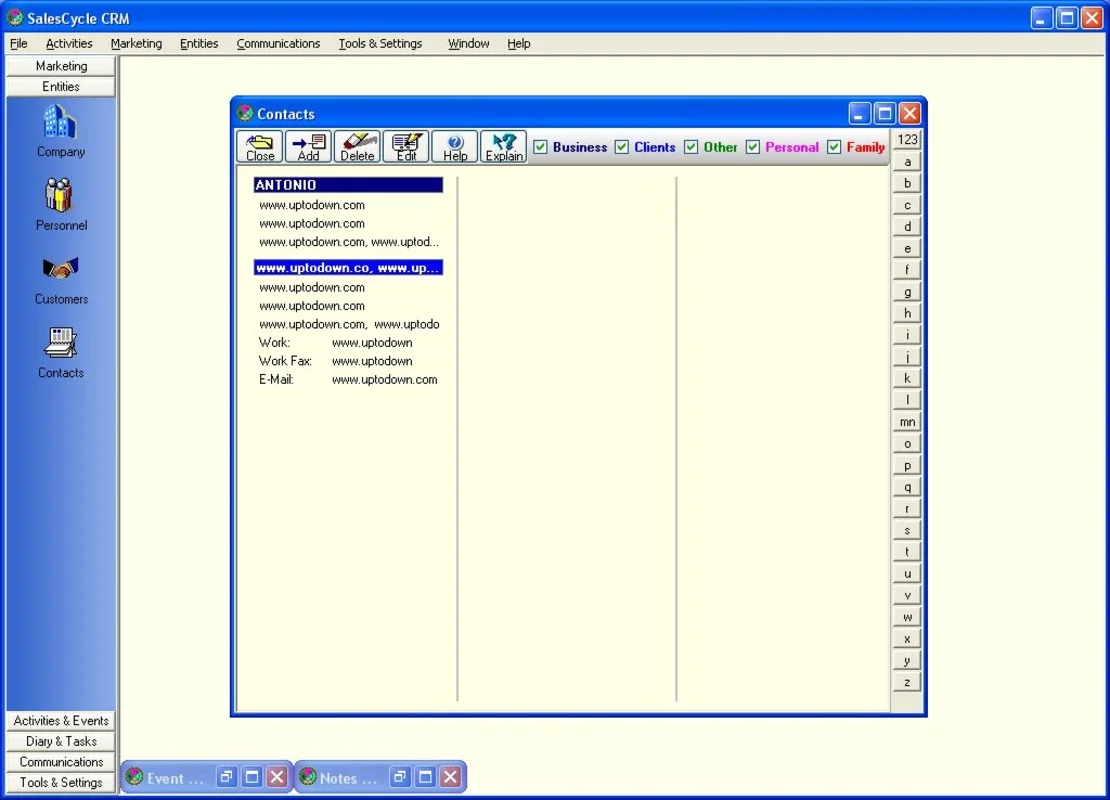SalesCycle CRM App Introduction
SalesCycle CRM is a powerful customer relationship management tool designed specifically for the Windows platform. In this comprehensive article, we will explore the various features and benefits that make SalesCycle CRM a standout choice for businesses looking to enhance their customer management and sales processes.
Introduction to SalesCycle CRM
SalesCycle CRM is developed by Aquila Technology, a renowned name in the software industry. This CRM solution is tailored to meet the unique needs of businesses operating on the Windows platform. It offers a seamless user experience and a wide range of functionalities to streamline and optimize sales and customer management operations.
Key Features of SalesCycle CRM
- Advanced Contact Management: SalesCycle CRM allows users to efficiently manage and organize their contacts. It provides detailed contact information, including contact details, communication history, and notes. This enables sales teams to have a comprehensive view of their prospects and customers, facilitating better communication and relationship building.
- Sales Pipeline Management: The software offers a robust sales pipeline management feature. Users can track the progress of deals through different stages of the sales process, from lead generation to closing. This visibility helps in identifying potential bottlenecks and taking proactive measures to ensure a smooth sales flow.
- Task and Activity Management: With SalesCycle CRM, users can easily schedule and manage tasks and activities. This helps in keeping the sales team organized and ensures that no important follow-ups or actions are missed. The software also provides reminders and notifications to keep users on top of their tasks.
- Reporting and Analytics: The reporting and analytics capabilities of SalesCycle CRM provide valuable insights into sales performance and customer behavior. Users can generate custom reports to track key metrics, such as sales revenue, conversion rates, and customer satisfaction. These insights can be used to make informed decisions and drive business growth.
- Integration Capabilities: SalesCycle CRM integrates seamlessly with other business applications, such as email clients and accounting software. This integration streamlines data flow and eliminates the need for manual data entry, saving time and reducing errors.
Who is Suitable for Using SalesCycle CRM?
SalesCycle CRM is ideal for businesses of all sizes that operate on the Windows platform and are looking to improve their sales and customer management processes. It is particularly beneficial for sales teams, marketing teams, and customer service teams who need a centralized platform to manage customer interactions and drive business growth.
How to Use SalesCycle CRM
- Installation and Setup: To get started with SalesCycle CRM, users need to download and install the software from the official website. The installation process is straightforward, and the software comes with clear instructions to guide users through the setup process.
- User Interface and Navigation: Once installed, users will be greeted with an intuitive and user-friendly interface. The software is designed to be easy to navigate, with clear menus and icons. Users can quickly access the different features and functionalities of the software.
- Creating and Managing Contacts: To start managing contacts, users can import existing contacts or create new ones. The contact management feature allows users to add detailed information about each contact, including contact details, communication history, and tags.
- Managing the Sales Pipeline: Users can create and manage deals in the sales pipeline. They can move deals through different stages of the sales process and track the progress of each deal. The software also provides visual representations of the sales pipeline to give users a quick overview of the sales status.
- Scheduling Tasks and Activities: Users can schedule tasks and activities related to contacts and deals. They can set due dates, priorities, and reminders to ensure that tasks are completed on time.
- Generating Reports and Analytics: To gain insights into sales performance and customer behavior, users can generate custom reports and analytics. The software provides a variety of report templates and filters to help users create the reports they need.
Conclusion
In conclusion, SalesCycle CRM is a powerful and feature-rich CRM solution for the Windows platform. It offers a wide range of functionalities to help businesses improve their sales and customer management processes. With its user-friendly interface, advanced features, and seamless integration capabilities, SalesCycle CRM is a valuable tool for businesses looking to drive growth and enhance customer satisfaction.