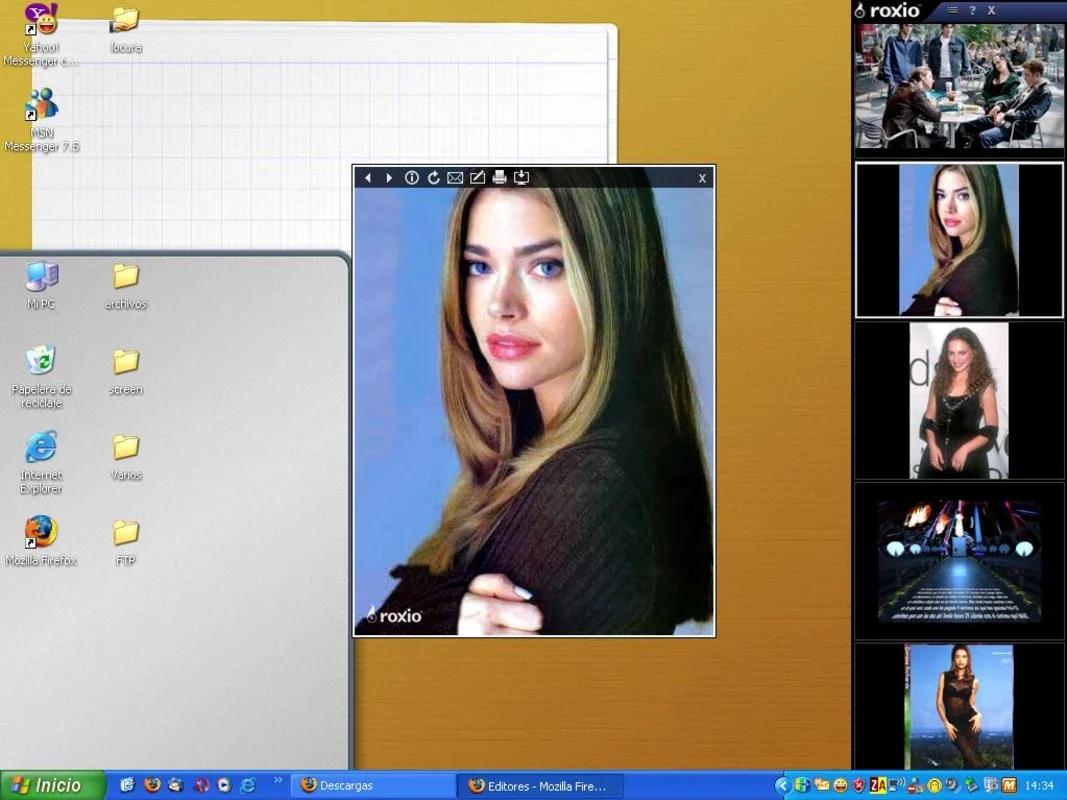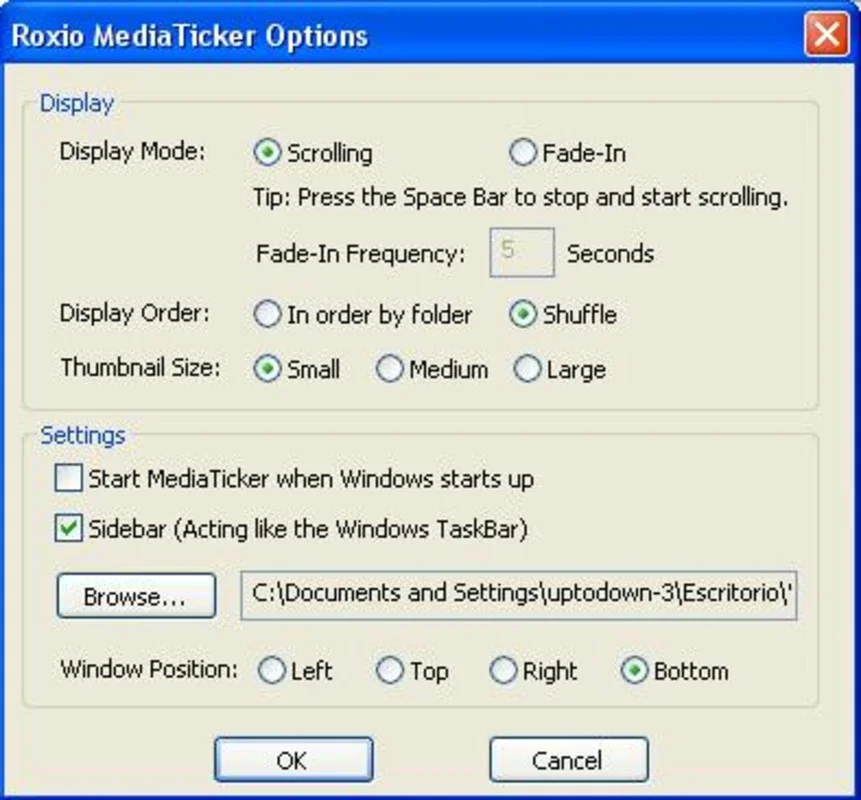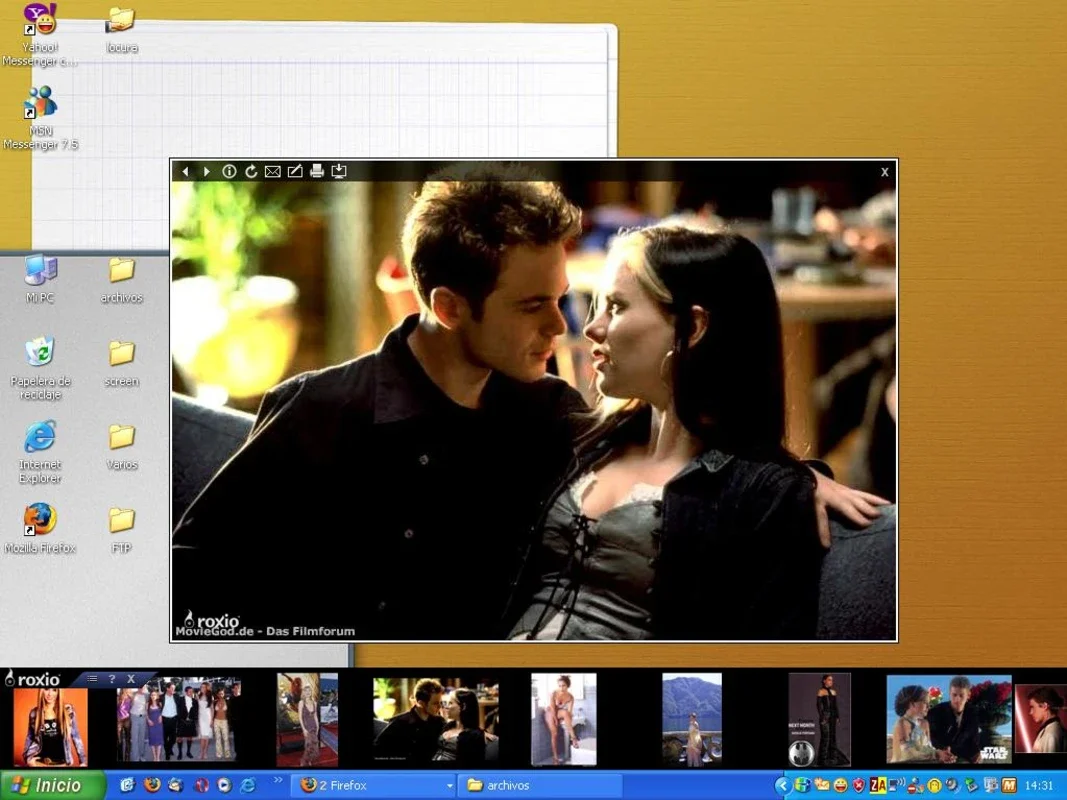Roxio MediaTicker App Introduction
Roxio MediaTicker is a remarkable application designed specifically for Windows users. It offers a unique and convenient way to view and manage your photos.
1. The Toolbar Feature
The software functions as a toolbar, allowing you to access your photos with ease. It displays the pictures in a specific folder, giving you a quick and intuitive way to browse through your image collection.
2. Customization Options
One of the standout features of Roxio MediaTicker is its extensive customization options. You have the freedom to choose where the toolbar is placed - whether it's at the top, bottom, or on either side of the screen. Additionally, you can adjust the size of the thumbnails to your preference. Moreover, you can decide how the pictures are displayed - whether in order or in shuffle mode, with scroll or with fade in effects. This level of customization ensures that the software meets your specific needs and preferences.
3. Interactive Features
Not only does Roxio MediaTicker allow you to view your photos, but it also offers interactive features. By double-clicking on a photo, it opens in full size, providing a detailed view. From the menu, you have the option to perform various actions such as printing, copying, cutting, rotating, or even emailing the photos. This makes it a comprehensive tool for managing and sharing your images.
In conclusion, Roxio MediaTicker is a powerful and user-friendly photo viewer for Windows. Its combination of a convenient toolbar interface, extensive customization options, and interactive features makes it a valuable tool for anyone looking to manage and enjoy their photo collection.