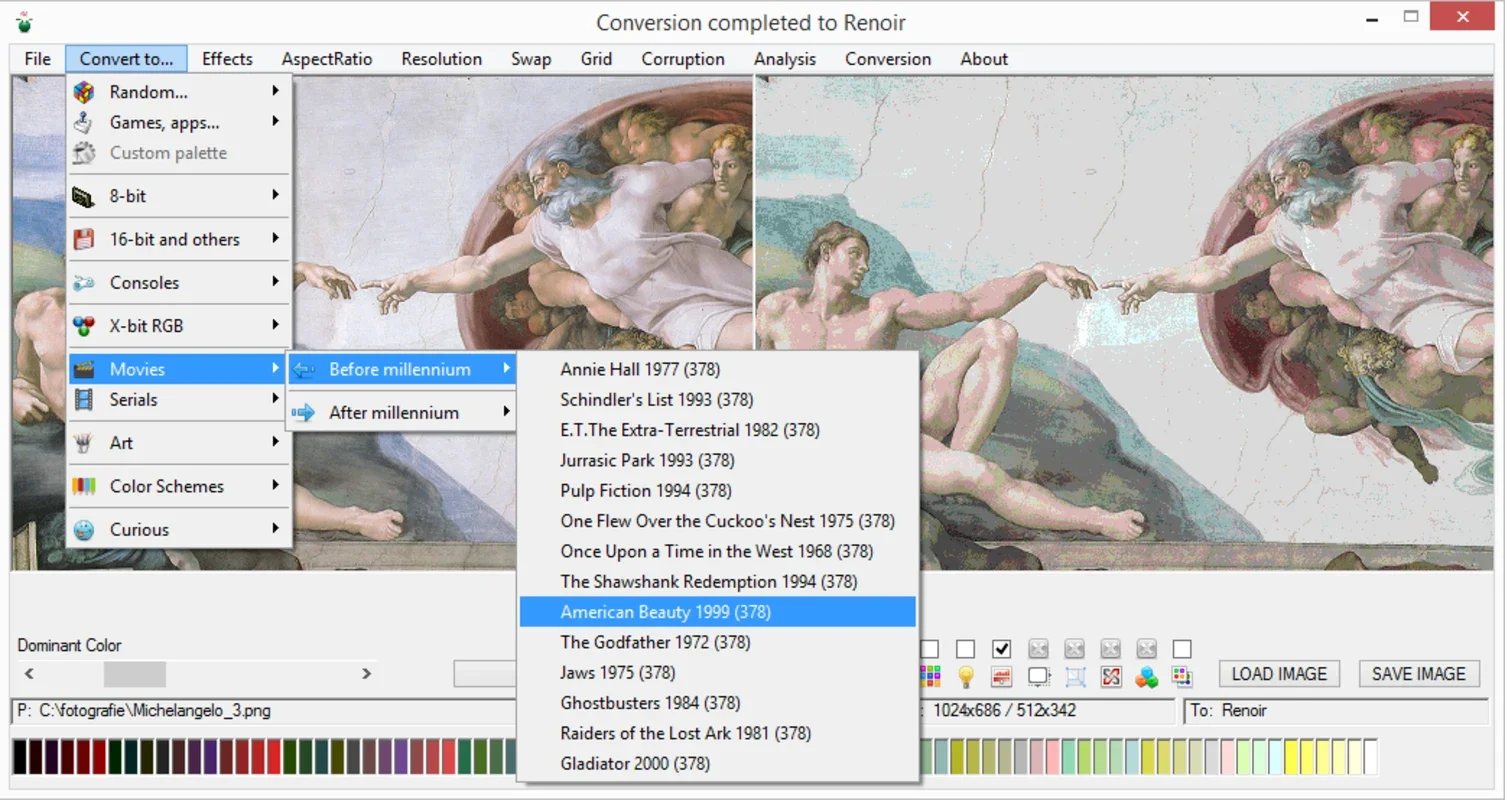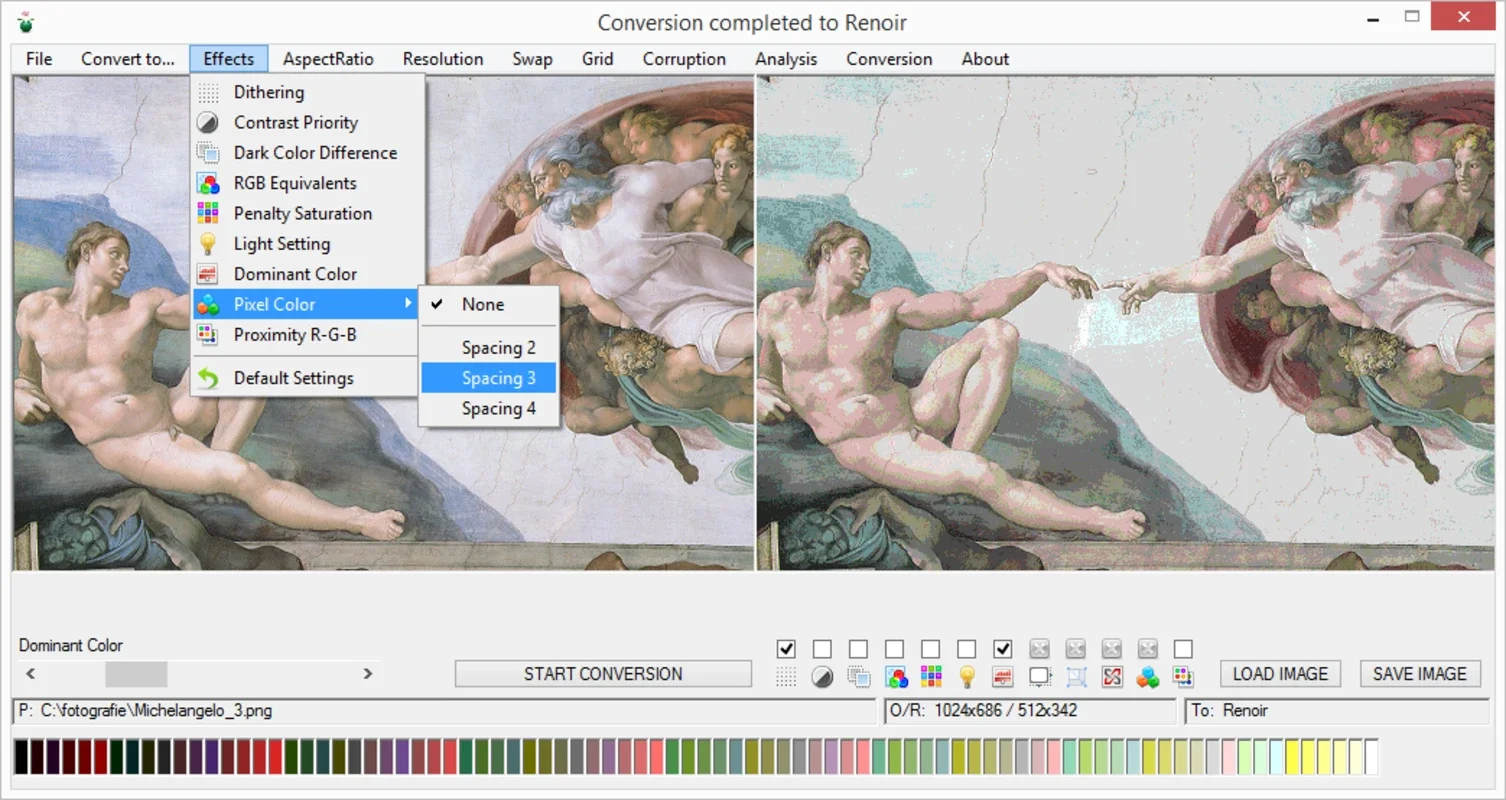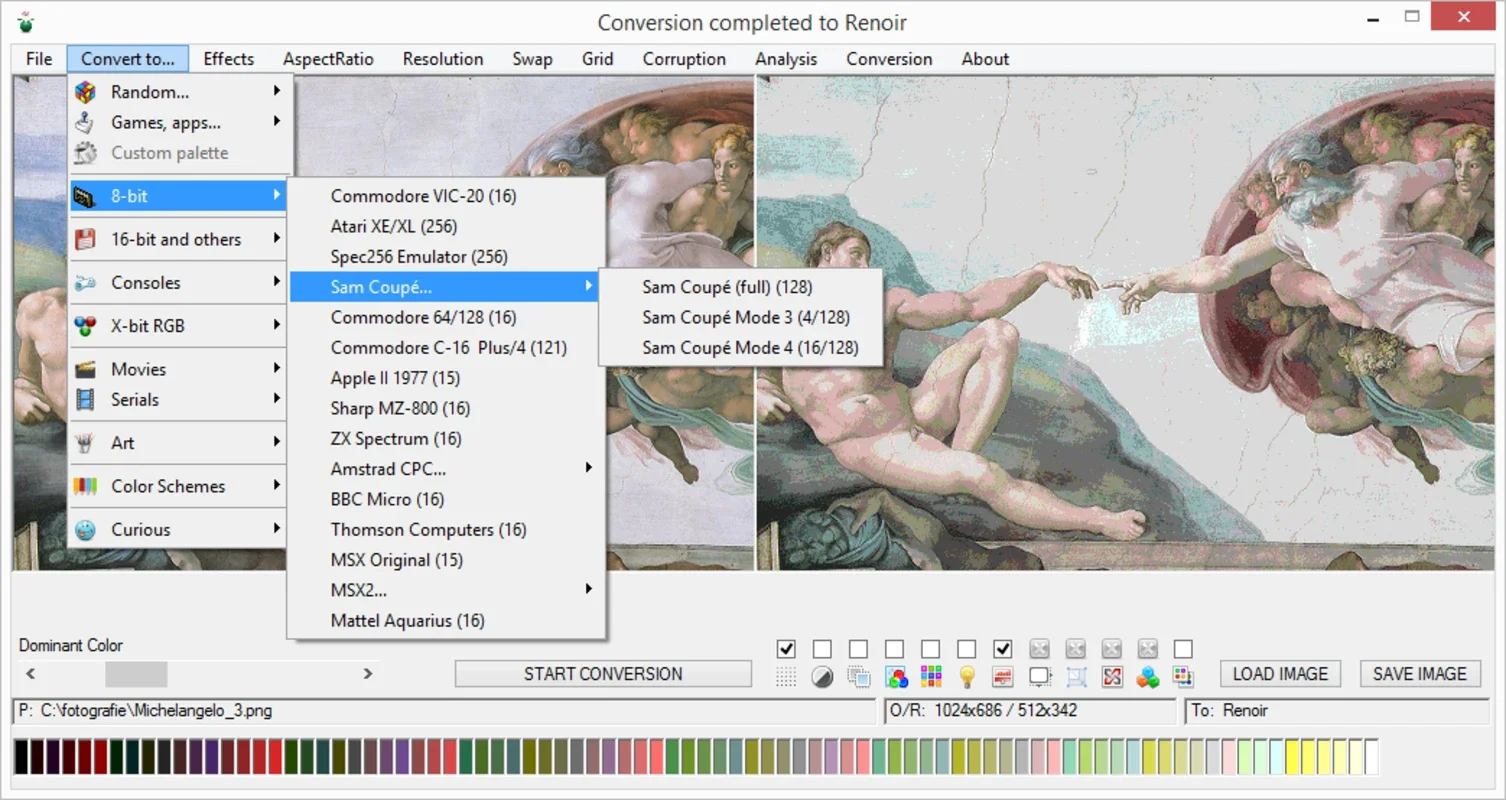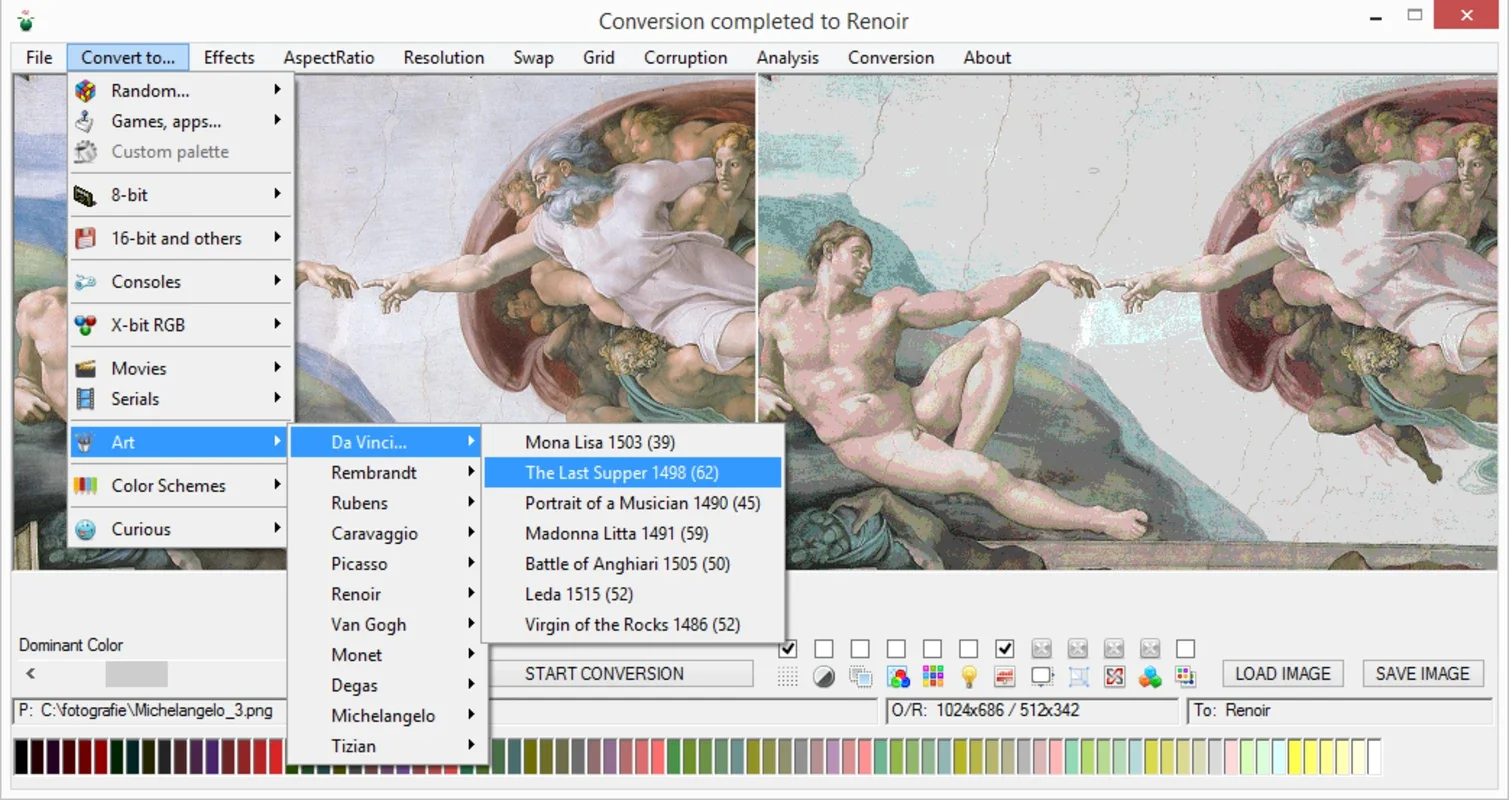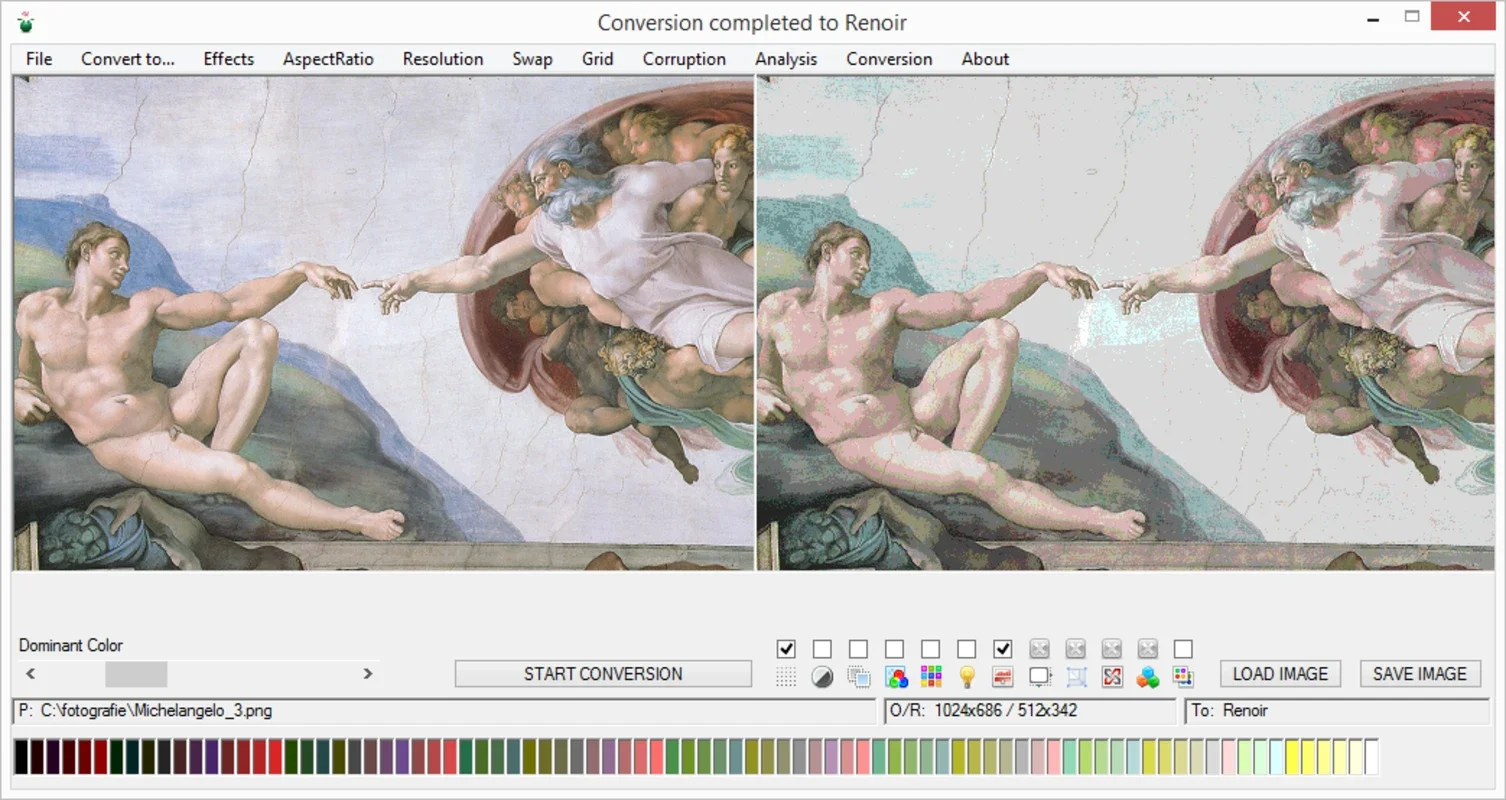RetroEditor App Introduction
RetroEditor is a powerful software designed specifically for Windows users. It offers a unique and creative way to transform your pictures into works of art with a retro atmosphere.
How to Use RetroEditor
To get started with RetroEditor, simply launch the application. You'll be greeted with an intuitive interface that makes it easy to navigate and access the various features. Upload your pictures by clicking the 'Upload' button and select the image you want to enhance. Once your picture is uploaded, you can explore the different retro effects and filters available. Adjust the settings to achieve the desired retro look. You can also add text, stickers, and other elements to further customize your picture.
Who is Suitable for Using RetroEditor
RetroEditor is ideal for photography enthusiasts, graphic designers, and anyone who wants to add a touch of nostalgia to their pictures. Whether you're looking to create a vintage-inspired social media post or a unique piece of art, RetroEditor has something to offer.
The Key Features of RetroEditor
- Rich Retro Effects: RetroEditor comes with a wide range of retro effects and filters that can be applied to your pictures. From sepia tones to grainy textures, you can choose the effect that best suits your creative vision.
- Customization Options: In addition to the retro effects, RetroEditor allows you to customize your pictures with text, stickers, and other elements. You can add captions, logos, or any other design elements to make your pictures stand out.
- Easy to Use Interface: The software features an intuitive and user-friendly interface that makes it easy for both beginners and experienced users to navigate and use the various features.
- Batch Processing: If you have multiple pictures to enhance, RetroEditor offers batch processing capabilities. You can upload multiple pictures at once and apply the same retro effects and settings to all of them, saving you time and effort.
In conclusion, RetroEditor is a must-have tool for anyone who wants to add a retro touch to their pictures. With its rich features, easy-to-use interface, and customization options, it offers a seamless and enjoyable editing experience. Head over to the official website to learn more and start creating your own retro masterpieces.