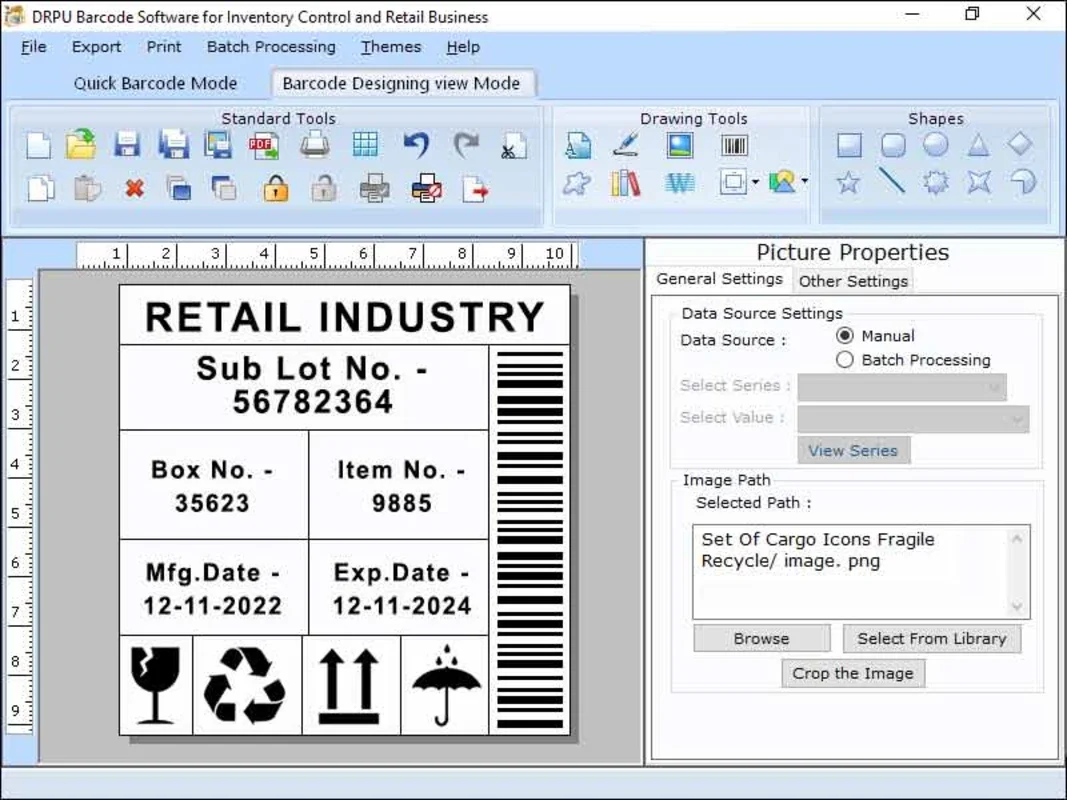Retail Industry Barcode Labeling Tool App Introduction
The Retail Industry Barcode Labeling Tool is a powerful and essential tool for businesses in the retail sector. This software is specifically designed to meet the unique needs of retailers when it comes to barcode and label design.
How to Use the Retail Industry Barcode Labeling Tool
- Getting Started
- Install the software on your Windows device.
- Launch the application and familiarize yourself with the interface.
- Creating Barcodes
- Select the type of barcode you need (e.g., EAN, UPC, Code 128).
- Enter the relevant product information.
- Customize the barcode appearance (size, color, etc.).
- Designing Labels
- Choose from a variety of label templates or create your own from scratch.
- Add text, images, and logos to the labels.
- Adjust the layout and alignment of the elements.
- Saving and Printing
- Save your barcode and label designs for future use.
- Print the labels directly from the software using a compatible printer.
Who is Suitable for Using This Tool?
This tool is ideal for a wide range of users in the retail industry:
- Small and Medium-sized Retailers
- It helps them create professional-looking barcodes and labels without the need for expensive design services.
- Large Retail Chains
- Enables consistent branding and labeling across multiple locations.
- Online Retailers
- Allows for easy creation of shipping labels and product barcodes.
The Key Features of the Retail Industry Barcode Labeling Tool
- User-Friendly Interface
- The software is designed with an intuitive interface that makes it easy for users of all skill levels to navigate and operate.
- Customization Options
- Users can customize barcodes and labels to meet their specific requirements, including size, color, and content.
- Compatibility
- It is compatible with a wide range of Windows operating systems, ensuring seamless integration with your existing setup.
- High-Quality Output
- The tool produces high-resolution barcodes and labels that are clear and scannable, ensuring accurate inventory management and product identification.
Comparing the Retail Industry Barcode Labeling Tool with Other Options
When comparing the Retail Industry Barcode Labeling Tool with other similar tools on the market, several key differences stand out. Unlike some competitors, this tool offers a more user-friendly interface and a wider range of customization options. It also provides better compatibility with Windows operating systems, making it a more seamless choice for Windows users. Additionally, the high-quality output of this tool ensures that your barcodes and labels are of the highest standard, reducing the risk of scanning errors and improving overall efficiency.
In conclusion, the Retail Industry Barcode Labeling Tool is an indispensable tool for any business in the retail sector. Its user-friendly interface, extensive customization options, and compatibility with Windows make it a top choice for creating professional-quality barcodes and labels. Whether you're a small retailer or a large chain, this tool can help streamline your labeling processes and improve your overall business operations.