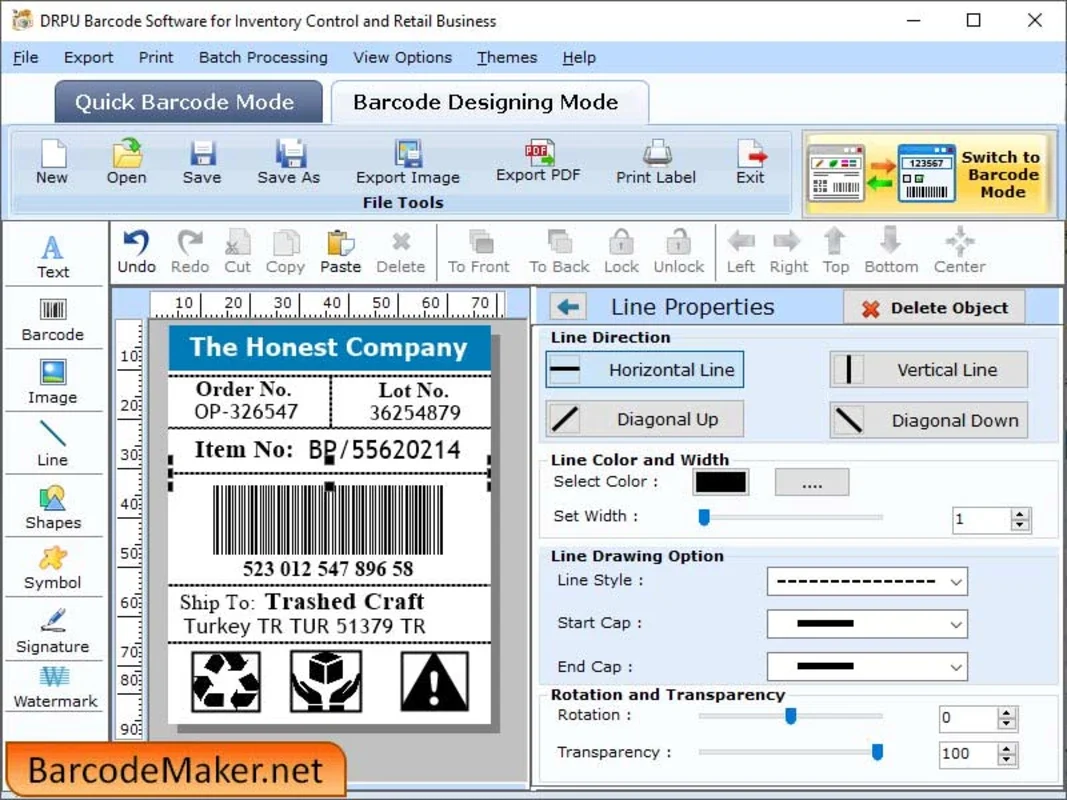Retail Business Barcode Maker App Introduction
Retail Business Barcode Maker for Windows is a powerful tool designed to meet the barcode generation needs of businesses in the retail sector. This software offers a seamless and efficient solution for creating and printing barcode labels.
How to Use Retail Business Barcode Maker
- Install the software on your Windows device.
- Open the application and navigate to the barcode generation section.
- Enter the product details that you want to associate with the barcode.
- Customize the barcode settings such as size, color, and format.
- Preview the barcode to ensure it meets your requirements.
- Once satisfied, click the print button to generate multiple copies of the same barcode label.
Who is Suitable for Using This Software?
This software is ideal for small and medium-sized retail businesses that need to manage their inventory efficiently. It is also useful for larger enterprises that require a reliable barcode generation solution for their products.
The Key Features of Retail Business Barcode Maker
- User-friendly interface: The software is designed with a simple and intuitive interface that makes it easy for users to navigate and operate.
- Customizable barcode settings: Users can customize the barcode labels according to their specific requirements, including size, color, and format.
- Batch printing: The ability to print multiple copies of the same barcode label saves time and effort.
- Compatibility: It is compatible with Windows operating systems, ensuring seamless integration with your existing setup.
Benefits of Using Retail Business Barcode Maker
- Improved inventory management: Accurate and efficient barcode generation helps businesses keep track of their inventory more effectively.
- Time and cost savings: The batch printing feature and easy-to-use interface save time and reduce operational costs.
- Enhanced customer experience: Clear and accurate barcode labels improve the checkout process, leading to a better customer experience.
In conclusion, Retail Business Barcode Maker for Windows is a valuable tool for businesses in the retail sector. Its user-friendly interface, customizable features, and batch printing capabilities make it an essential asset for efficient inventory management and improved operational efficiency.