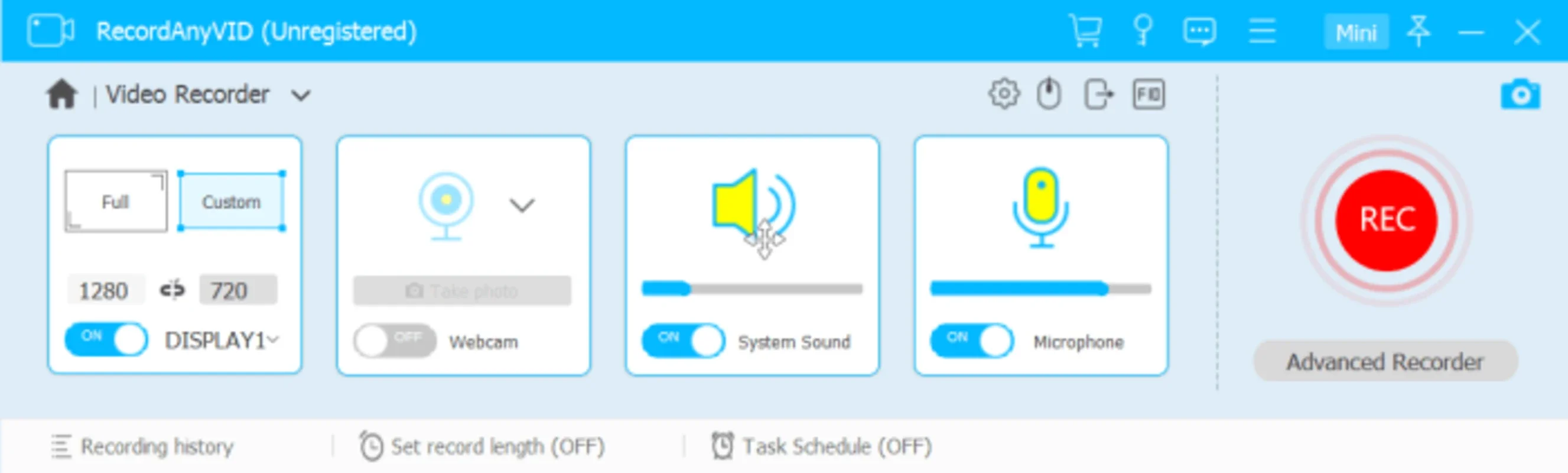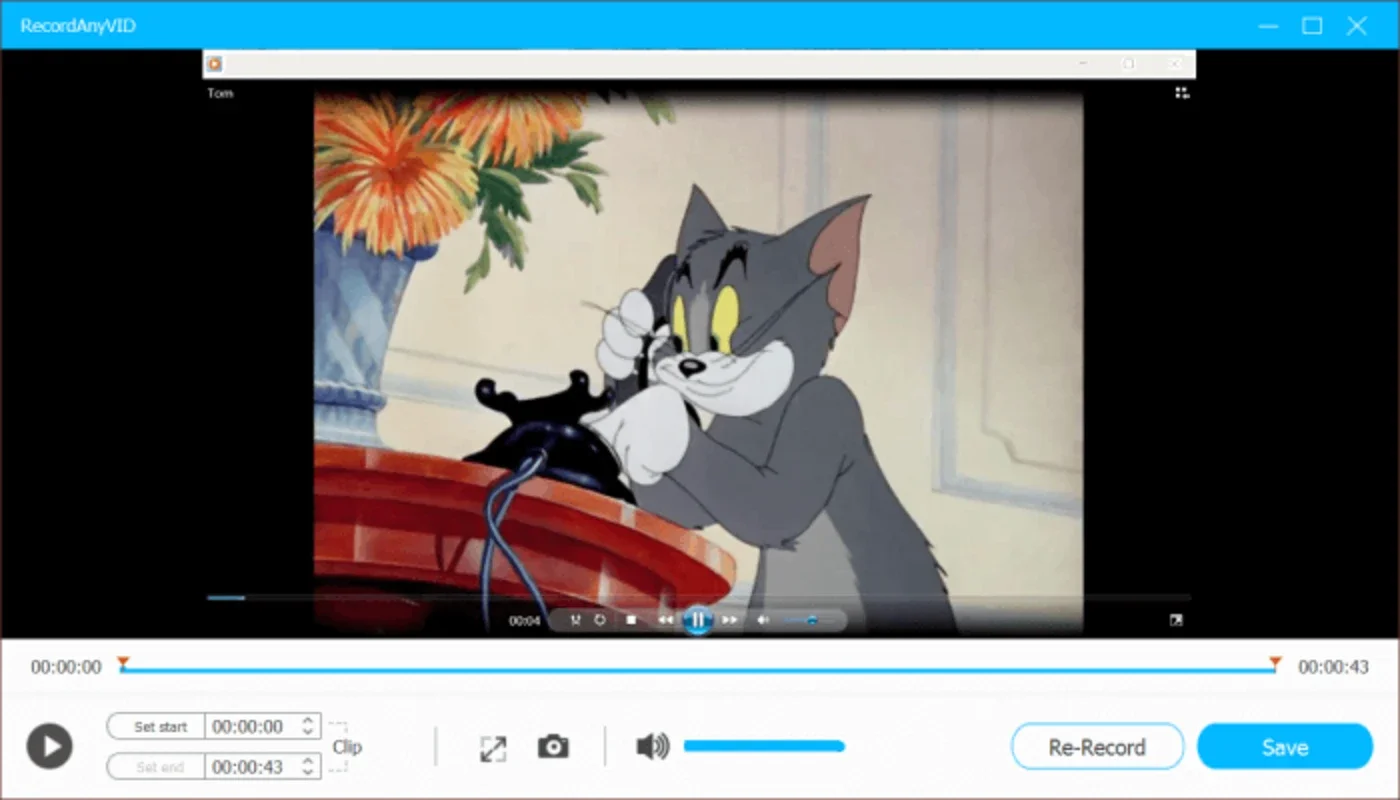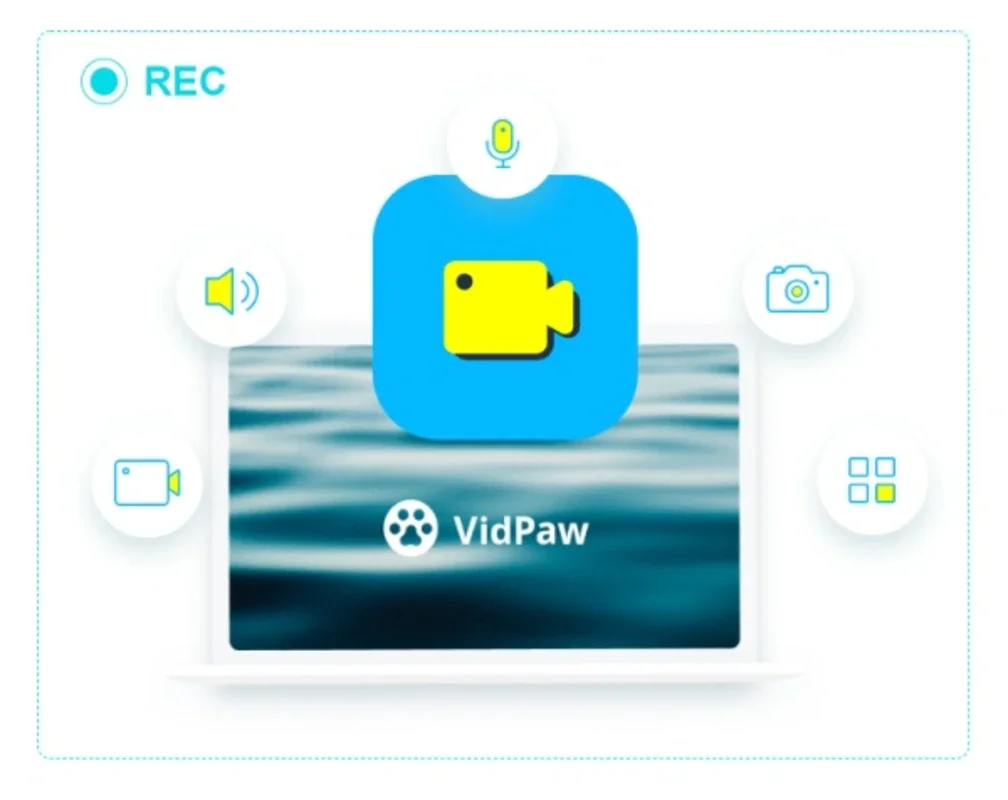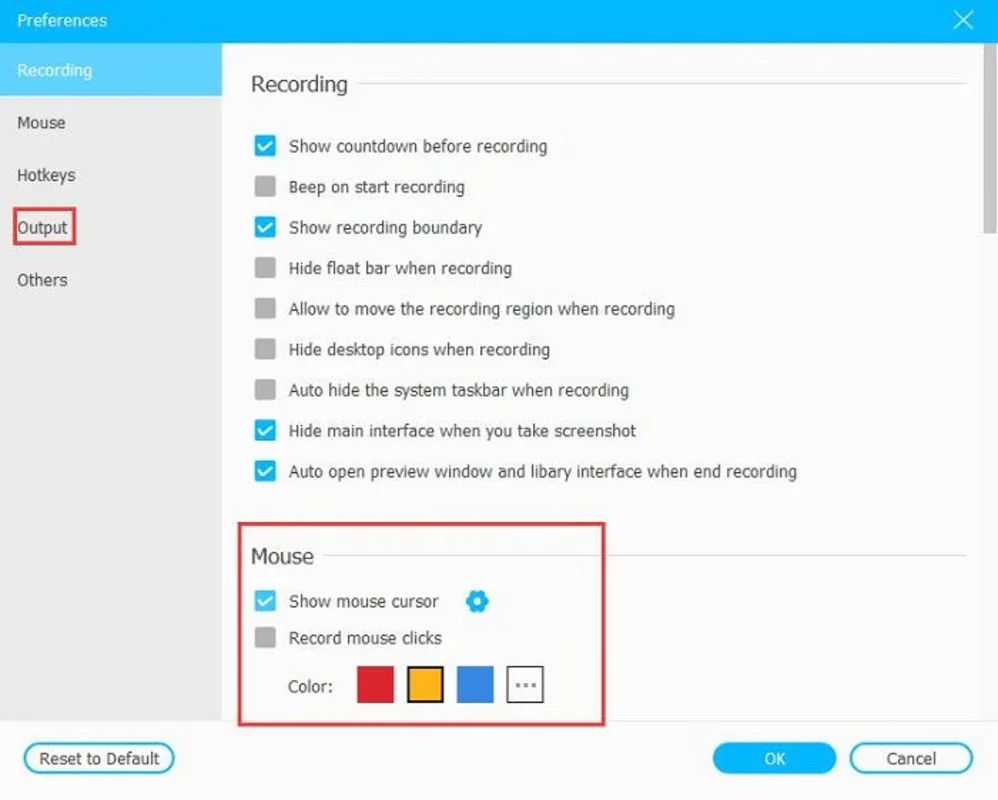RecordAnyVid App Introduction
RecordAnyVid for Windows is a remarkable software that has been making waves in the world of video recording. In this comprehensive article, we will explore the various features, benefits, and uses of RecordAnyVid to help you understand why it is a top choice for users.
Introduction
RecordAnyVid is designed to meet the diverse needs of users who want to capture high-quality videos on their Windows devices. Whether you are a content creator, educator, or simply someone who wants to record important moments, RecordAnyVid has you covered.
Key Features
- High-Quality Video Recording: RecordAnyVid allows you to record videos in high resolution, ensuring that your recordings are clear and sharp.
- Easy to Use Interface: The software features an intuitive and user-friendly interface that makes it easy for both beginners and advanced users to navigate and start recording.
- Customizable Settings: You can customize various settings such as video format, resolution, frame rate, and more to suit your specific requirements.
- Screen Recording: In addition to recording from external devices, RecordAnyVid also enables you to capture your screen, making it ideal for creating tutorials, presentations, and more.
- Audio Recording: The software supports audio recording, allowing you to capture both the video and the accompanying audio for a more comprehensive recording experience.
Benefits of Using RecordAnyVid
- Enhanced Creativity: With RecordAnyVid, you can unleash your creativity and create engaging videos for various purposes.
- Saves Time and Effort: The easy-to-use interface and customizable settings save you time and effort, allowing you to focus on creating great content.
- Versatile Use Cases: Whether you need to record educational content, gaming sessions, or personal memories, RecordAnyVid is a versatile tool that can handle it all.
- Improved Productivity: By enabling you to quickly and easily record videos, RecordAnyVid can enhance your productivity and help you achieve your goals more efficiently.
How to Use RecordAnyVid
- Download and install RecordAnyVid from the official website.
- Launch the software and select the recording mode you prefer (video, screen, or audio).
- Customize the settings according to your needs.
- Click the Start Recording button to begin capturing your video.
- Once you are done recording, you can preview the video and make any necessary edits before saving it.
Who is RecordAnyVid Suitable For?
- Content Creators: RecordAnyVid is a valuable tool for content creators who want to produce high-quality videos for platforms like YouTube, Vimeo, and more.
- Educators: Teachers and trainers can use RecordAnyVid to create educational videos, tutorials, and online courses.
- Gamers: Gamers can record their gameplay and share it with their friends or on streaming platforms.
- Business Professionals: RecordAnyVid can be used for creating presentations, webinars, and training materials for businesses.
Comparison with Other Video Recording Software
When comparing RecordAnyVid with other video recording software in the market, it stands out for its user-friendly interface, extensive features, and customizable settings. While some other software may offer similar functionality, RecordAnyVid provides a seamless and intuitive experience that makes it a preferred choice for many users.
In conclusion, RecordAnyVid for Windows is a powerful and versatile video recording software that offers a wide range of features and benefits. Whether you are a professional or a hobbyist, RecordAnyVid can help you capture and create amazing videos with ease. Head over to the official website to download and start using RecordAnyVid today!