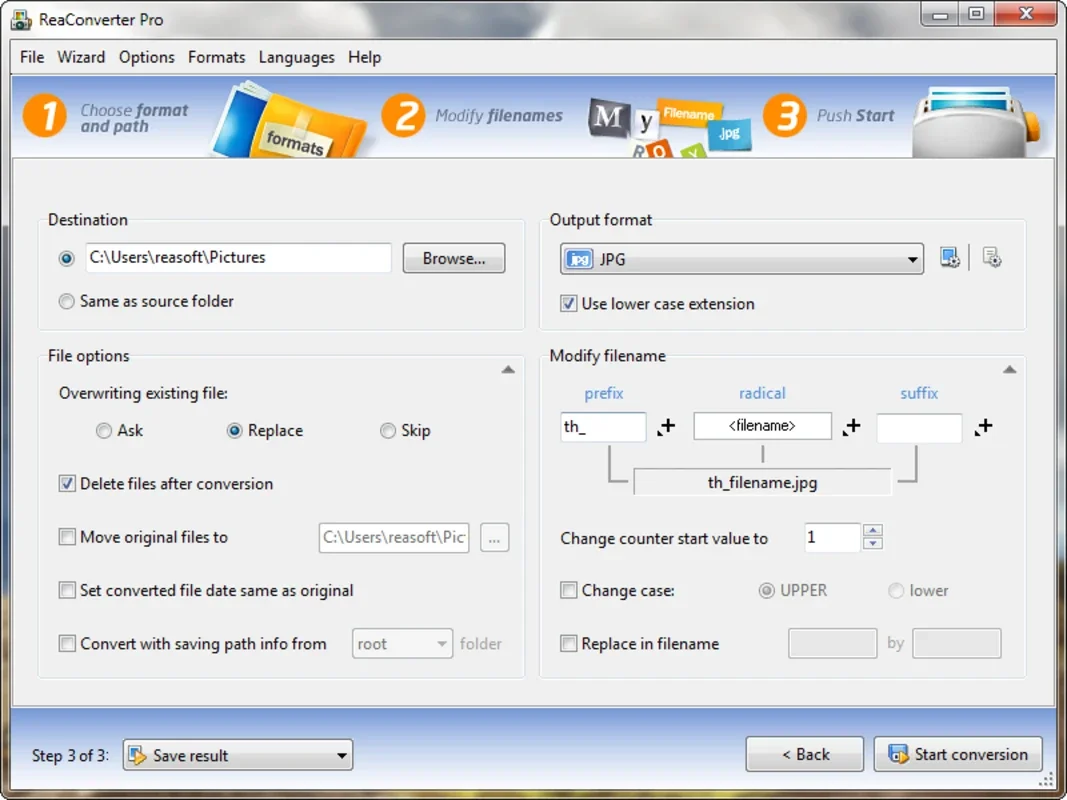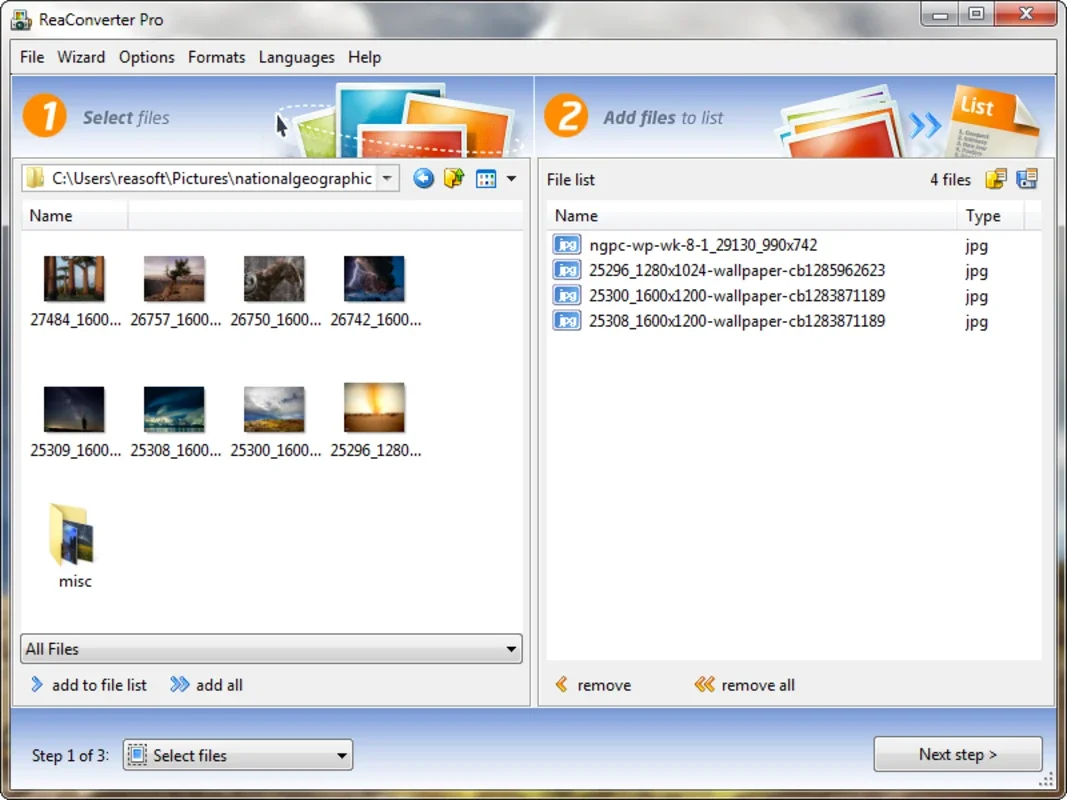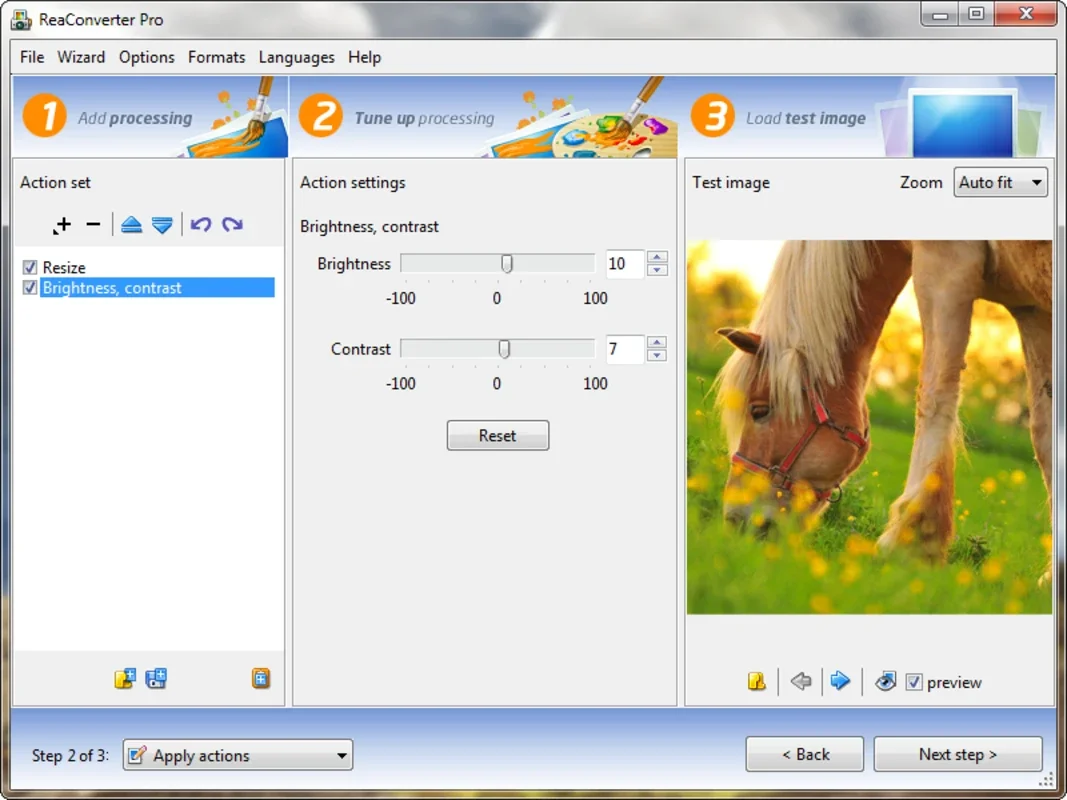ReaConverter App Introduction
ReaConverter is an exceptional software designed to meet the needs of users who frequently work with multiple images and perform repetitive tasks on them. It stands out as a highly useful tool for those in the picture and photo editing field.
Key Features
-
Batch Operation Capability: One of the standout features of ReaConverter is its ability to perform batch operations on your photos. This means you can select a group of images and apply various operations simultaneously, saving you a significant amount of time and effort.
-
Versatile Operation Options: Whether it's conversion, adding watermarks, adjusting transparencies, applying effects, or any other common image editing task, ReaConverter offers a wide range of operations to choose from. You can customize the editing process according to your specific requirements.
-
User-Friendly Interface: The software boasts a user-friendly interface that makes it easy for both beginners and experienced users to navigate and use. With intuitive controls and clear instructions, you can quickly get started with your image editing tasks.
How to Use ReaConverter
Using ReaConverter is incredibly simple. Here are the basic steps:
-
Select Images: Choose the group of images you want to edit. You can select multiple images at once, making it convenient for batch processing.
-
Choose Operations: Next, select the operations you want to apply to the images. Whether it's converting the file format, adding a watermark, adjusting transparency, or applying various effects, the options are available at your fingertips.
-
Apply and Save: Once you've selected the images and operations, simply click the apply button, and ReaConverter will automatically perform the tasks and save the changes in the folder you desire. It's a seamless and efficient process that saves you a lot of time.
Benefits of Using ReaConverter
-
Increased Efficiency: By allowing batch operations and quick application of various edits, ReaConverter significantly increases your editing efficiency. You can process multiple images in a short period, saving you valuable time.
-
Versatility: With its wide range of operation options, ReaConverter provides the flexibility to handle different types of image editing tasks. Whether you need to convert images, add watermarks, or enhance their visual appeal, it has you covered.
-
User-Friendly Experience: The software's user-friendly interface makes it accessible to users of all skill levels. Even if you're new to image editing, you can easily learn how to use ReaConverter and start achieving professional-looking results.
In conclusion, ReaConverter is a powerful and user-friendly software that simplifies the process of working with multiple images and performing repetitive tasks. Its batch operation capability, versatile operation options, and user-friendly interface make it an essential tool for anyone involved in image editing. Whether you're a professional photographer or a casual user, ReaConverter can help you enhance and transform your images with ease.