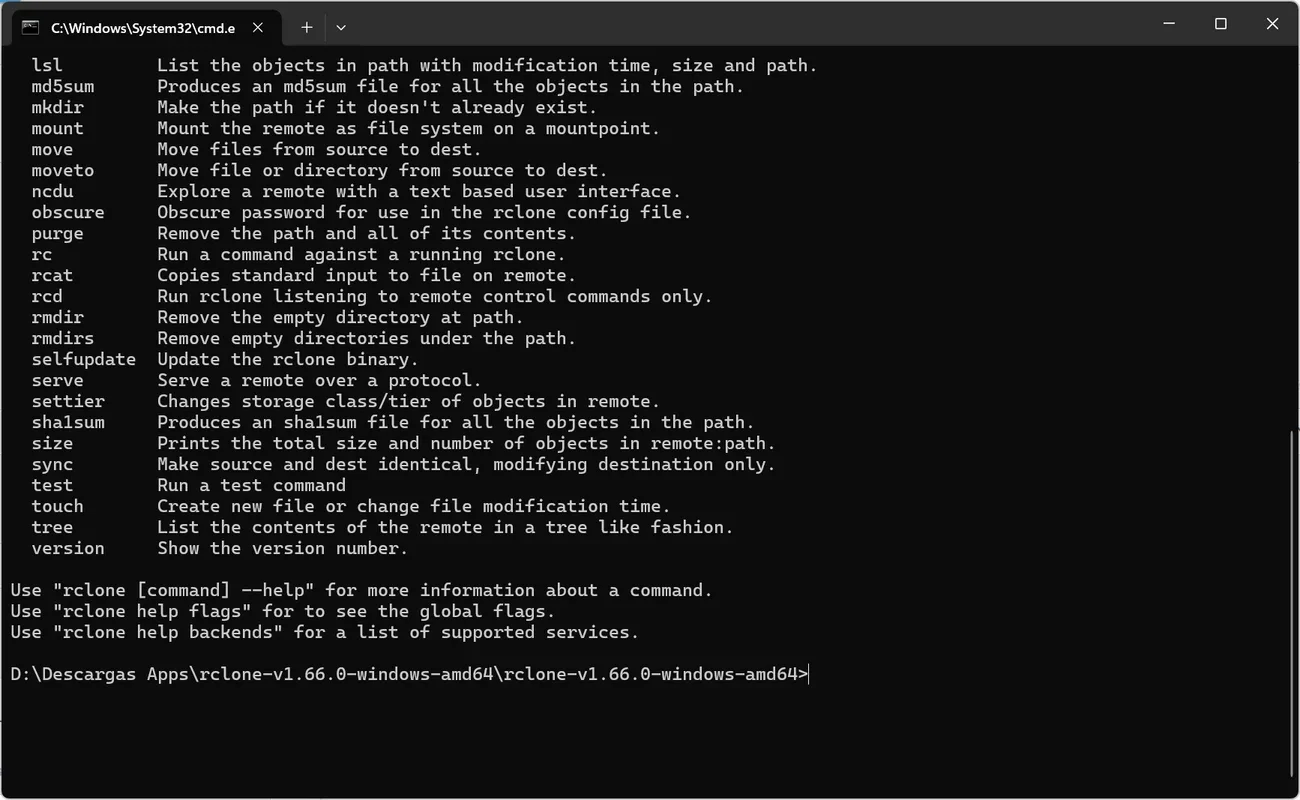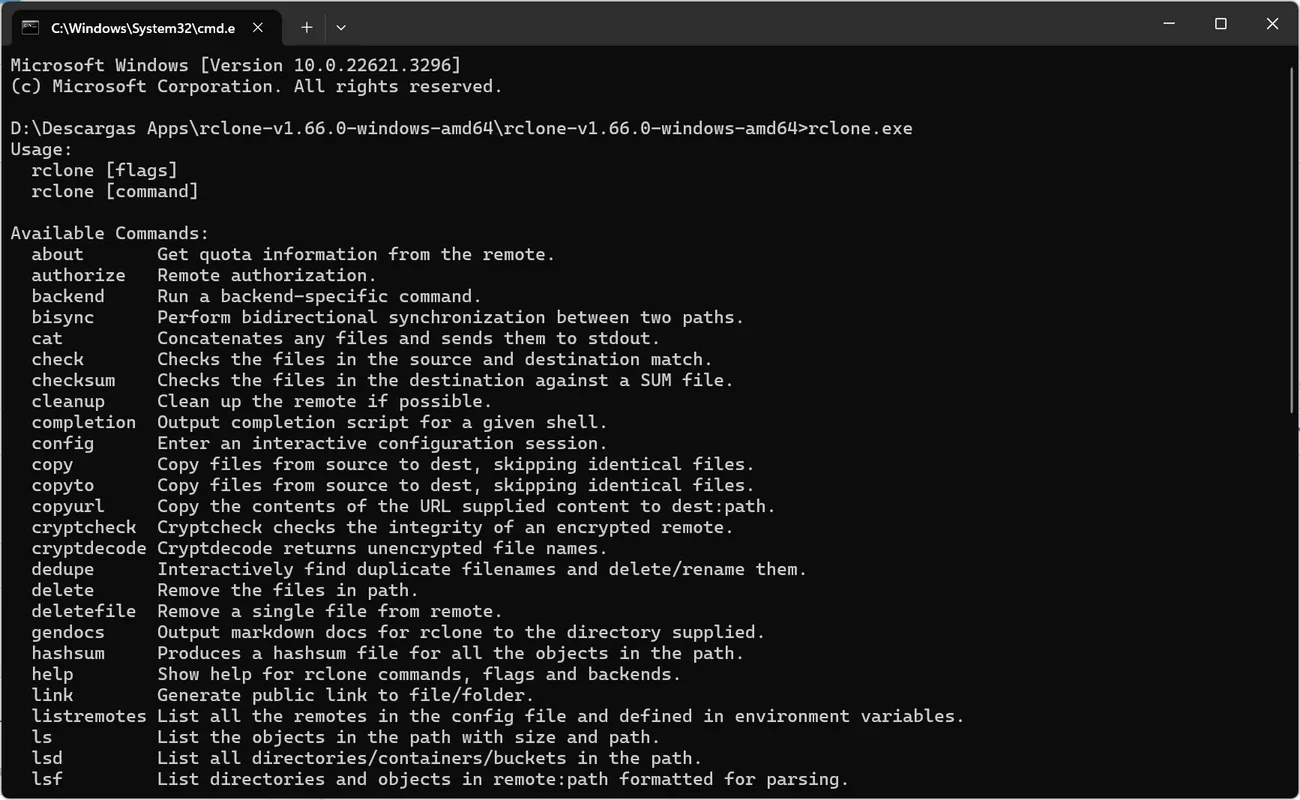Rclone App Introduction
Rclone is a powerful command line application that offers a comprehensive solution for managing files and backups. Whether you need to safeguard your data in the cloud or on local network devices, Rclone has got you covered.
How to Use Rclone for Efficient Backups
When it comes to creating backups with Rclone, it ensures that not only your files are protected but also important data such as checksums and file modification and creation dates. This means that even if the connection is lost or transfer limits are reached, synchronization can be resumed without any hassle. Once the backup is complete, you can easily check the integrity of the files, giving you peace of mind.
Rclone offers two types of synchronization: unidirectional and bidirectional. Unidirectional sync is ideal if you simply want to create a copy of a directory, regardless of its contents. On the other hand, bidirectional sync is perfect for real-time synchronization of changes made on either side.
If you prefer a more streamlined approach, you can enable local file deletion after synchronizing them with the cloud. This helps to keep your local storage clutter-free.
Encryption and Restoration with Rclone
Rclone doesn't just stop at backup and synchronization. It also allows you to encrypt your backups for added security. And when the time comes to restore your data, you can decrypt it directly to obtain usable files. This feature ensures that your sensitive information remains protected at all times.
Synchronizing Data Between Cloud Platforms
Another great feature of Rclone is its ability to synchronize data between two cloud storage platforms without the need to download it to your device. This not only saves time but also reduces the risk of data corruption during the transfer process.
You can also mount your cloud storage service as a disk on your device, making it incredibly convenient to access your files as if they were physically connected. This feature is a game-changer for those who need quick and easy access to their cloud-based data.
Compatible Cloud Storage Platforms and Protocols
Rclone supports an extensive list of cloud storage platforms and network protocols. Some of the notable ones include 1Fichier, Akamai Netstorage, Alibaba, Amazon S3, ArvanCloud, AWS, Backblaze B2, Box, Ceph, China Mobile, Citrix ShareFile, Cloudflare, DigitalOcean, Dropbox, Dreamhost, Enterprise File Fabric, FTP, Google Cloud Storage, Google Drive, Google Photos, GCS, HDFS, HiDrive, Huawei OBS, HTTP, IBM COS, IDrive e2, Internet Archive, IONOS Cloud, Jottacloud, Koofr, Liara, Linkbox, Lyve Cloud, Mail.ru Cloud, Mega, Memory, Microsoft Azure Blob Storage, Microsoft Azure Files Storage, Microsoft OneDrive, Minio, Netease, OpenDrive, OpenStack Swift, Oracle Object Storage, pCloud, Petabox, PikPak, premiumize.me, Proton Drive, put.io, QingStor, Quatrix by Maytech, RackCorp, Scaleway, Seafile, SeaweedFS, SFTP, Sia, SMB, StackPath, Storj, SugarSync, Tencent COS, The i on MSN.com, Tim David, Uptobox, Wasabi, WebDAV, Yandex Disk, and Zoho WorkDrive.
With such a wide range of supported platforms and protocols, Rclone makes it easy to manage your data across multiple services, giving you the flexibility and convenience you need.
In conclusion, Rclone is a must-have tool for anyone looking for a reliable and feature-rich backup and file management solution. Whether you're a Windows user or using another operating system, Rclone's open source nature and extensive capabilities make it a top choice. So, don't wait any longer. Start using Rclone today and take control of your data.