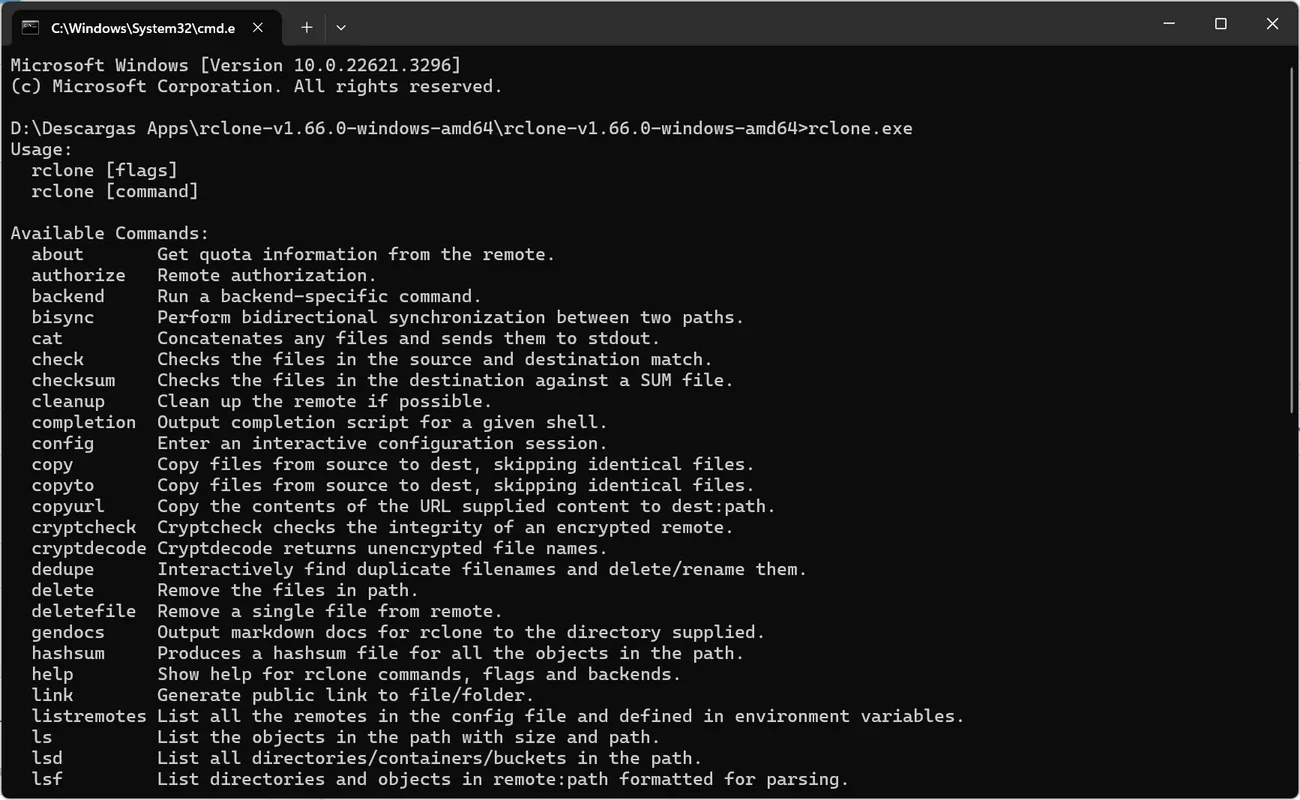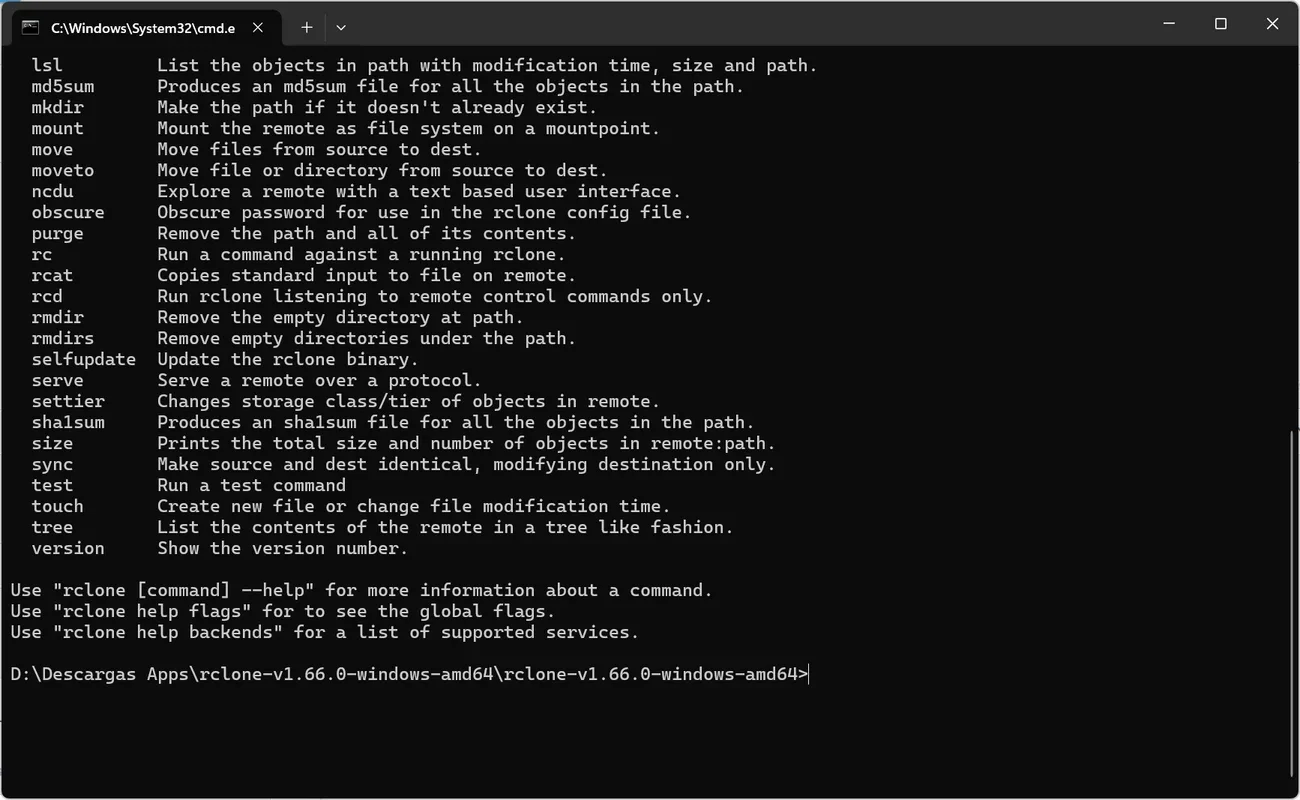Rclone App Introduction
Rclone is a remarkable command line application designed to revolutionize the way you manage your files and backups. Whether you're dealing with cloud storage or local network devices, Rclone has got you covered.
1. Versatile Backup Options
Rclone offers a plethora of backup possibilities. It supports more than 70 platforms and protocols, making it compatible with a wide range of devices including PCs, smartphones, and tablets. You can back up your data to networked devices, whether they are in the cloud or in your own home via NAS or a local server. When creating backups with Rclone, crucial data such as checksums and file modification and creation dates are securely saved. Moreover, synchronization can be resumed even in the face of connection issues or transfer limits. Once the backup is complete, the integrity of the files can be effortlessly verified. You have the flexibility to choose between unidirectional and bidirectional syncs, depending on your specific needs. Additionally, you can enable local file deletion after synchronizing them with the cloud.
2. Advanced Encryption and Data Synchronization
Rclone doesn't stop at basic backups. It also allows you to encrypt your backups for added security, and restore and decrypt them directly to obtain usable files. Another notable feature is the ability to synchronize data between two cloud storage platforms without the need to download it to your device. Furthermore, you can mount your cloud storage service as a disk on your device, providing convenient access as if it were physically connected.
3. Wide Compatibility
Rclone supports an extensive list of cloud storage platforms and network protocols. Some of the notable ones include 1Fichier, Akamai Netstorage, Alibaba, Amazon S3, ArvanCloud, AWS, Backblaze B2, Box, Ceph, China Mobile, Citrix ShareFile, Cloudflare, DigitalOcean, Dropbox, Dreamhost, Enterprise File Fabric, FTP, Google Cloud Storage, Google Drive, Google Photos, GCS, HDFS, HiDrive, Huawei OBS, HTTP, IBM COS, IDrive e2, Internet Archive, IONOS Cloud, Jottacloud, Koofr, Liara, Linkbox, Lyve Cloud, Mail.ru Cloud, Mega, Memory, Microsoft Azure Blob Storage, Microsoft Azure Files Storage, Microsoft OneDrive, Minio, Netease, OpenDrive, OpenStack Swift, Oracle Object Storage, pCloud, Petabox, PikPak, premiumize.me, Proton Drive, put.io, QingStor, Quatrix by Maytech, RackCorp, Scaleway, Seafile, SeaweedFS, SFTP, Sia, SMB, StackPath, Storj, SugarSync, Tencent COS, The i on MSN.com, Tim David, Uptobox, Wasabi, WebDAV, Yandex Disk, and Zoho WorkDrive. This extensive compatibility ensures that you can seamlessly integrate Rclone with your preferred cloud storage services.
In conclusion, Rclone for Mac is a must-have for anyone seeking a reliable and feature-rich backup solution. Its open-source nature adds to its appeal, making it a trusted choice for users worldwide.