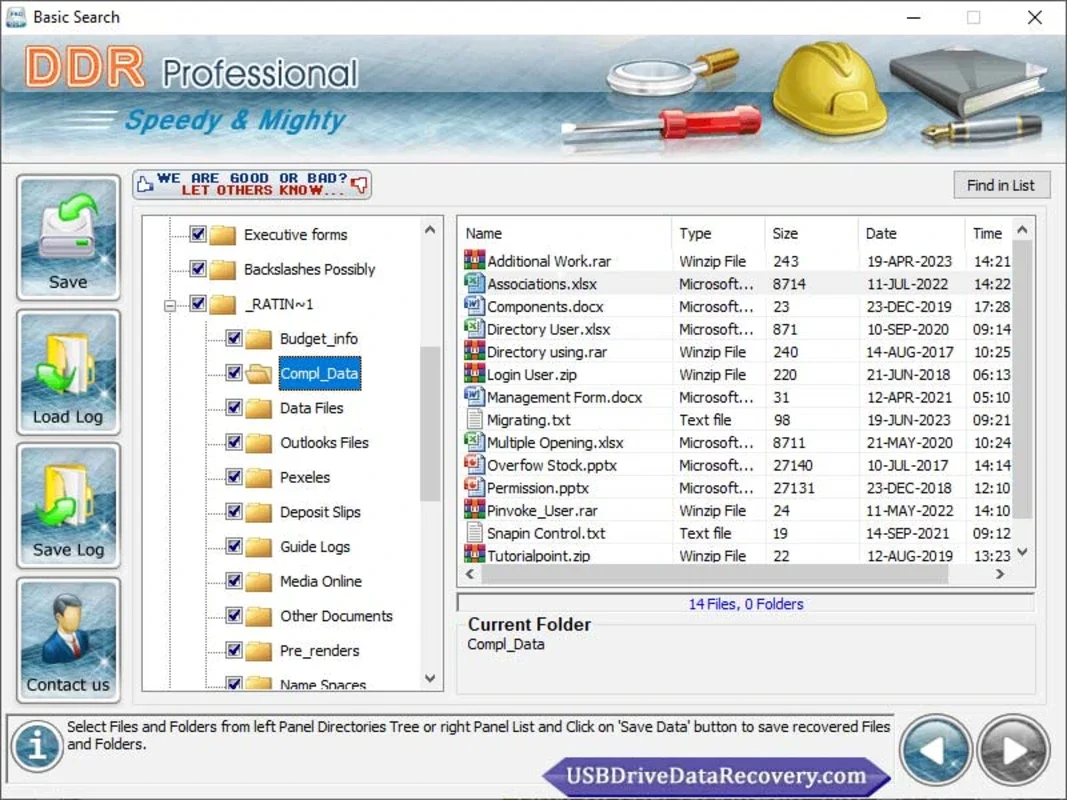USB Drive Data Recovery Software App Introduction
Introduction
USB drive data recovery software is an essential tool in today's digital age. With the increasing amount of data stored on USB drives, the risk of data loss also rises. This software provides a solution to recover lost or missing files and folders, even from storage media affected by bad sectors.
The Importance of Data Recovery
Data loss can occur due to various reasons. Human error, such as accidental deletion, is a common cause. Virus - corrupted media can also lead to the loss of important data. Improper device handling, like sudden removal of the USB drive while it is in use, is another factor. In such situations, having a reliable data recovery software becomes crucial.
Features of USB Drive Data Recovery Software
Compatibility with Windows
This software is designed to work with different versions of Windows, including Windows 11, Windows 10, and Windows 8. This wide compatibility ensures that users can recover their lost data regardless of the Windows version they are using.
Support for Multiple USB Brands
It supports a variety of USB storage device brands. Brands like Kingston, Sony, HP, Samsung, Hitachi, Seagate, Toshiba, Maxtor, HP, IBM, and Quantum are all supported. This means that no matter what brand of USB drive you have, there is a high chance that this software can help you recover your data.
Graphical Interface
The software has an inbuilt graphical interface. This makes it easy for users to operate the software without the need for any special technological knowledge or supervision. Even those who are not tech - savvy can easily navigate through the software and perform data recovery.
Preview Option
One of the great features of this software is the preview option. Before actually performing the recovery, users can preview all the lost or deleted files. This helps in ensuring that the correct files are being recovered.
How the Software Works
The software uses advanced algorithms to scan the USB drive for lost or deleted files. It can detect files that have been deleted due to various reasons. Once the scan is complete, it presents the user with a list of recoverable files. The user can then select the files they want to recover and initiate the recovery process.
Comparison with Other Data Recovery Solutions
There are many data recovery solutions available in the market. However, USB Drive Data Recovery Software stands out in several ways. Some other software may not have the same level of compatibility with different Windows versions. Others may not support as many USB brands. Also, the graphical interface and preview option of this software give it an edge over its competitors.
Conclusion
In conclusion, USB Drive Data Recovery Software is a valuable tool for anyone who uses USB drives to store important data. Its features, such as compatibility with multiple Windows versions, support for various USB brands, user - friendly interface, and preview option, make it a top choice for data recovery. Whether you have lost data due to human error, virus infection, or improper device handling, this software can help you get your data back.