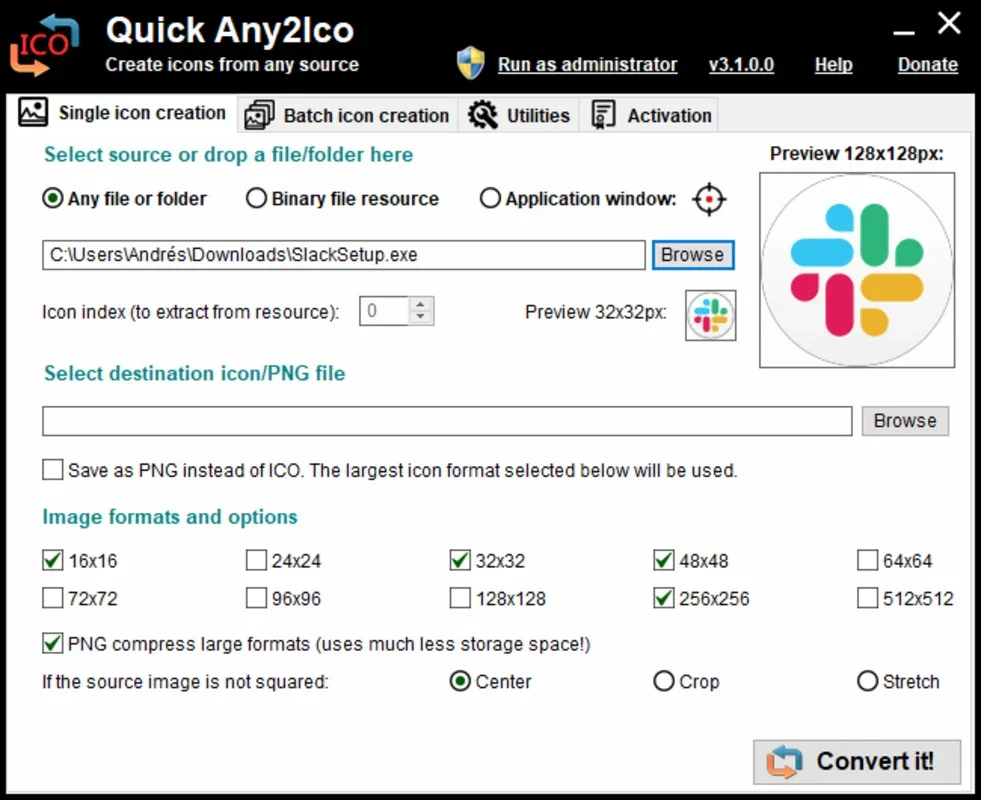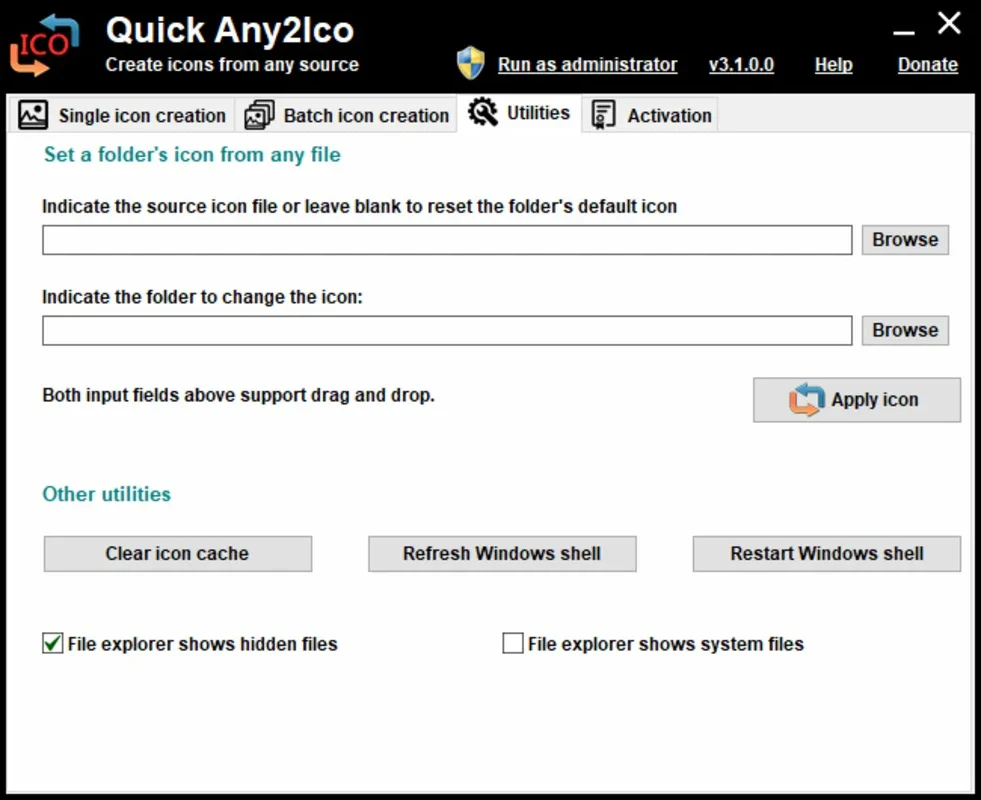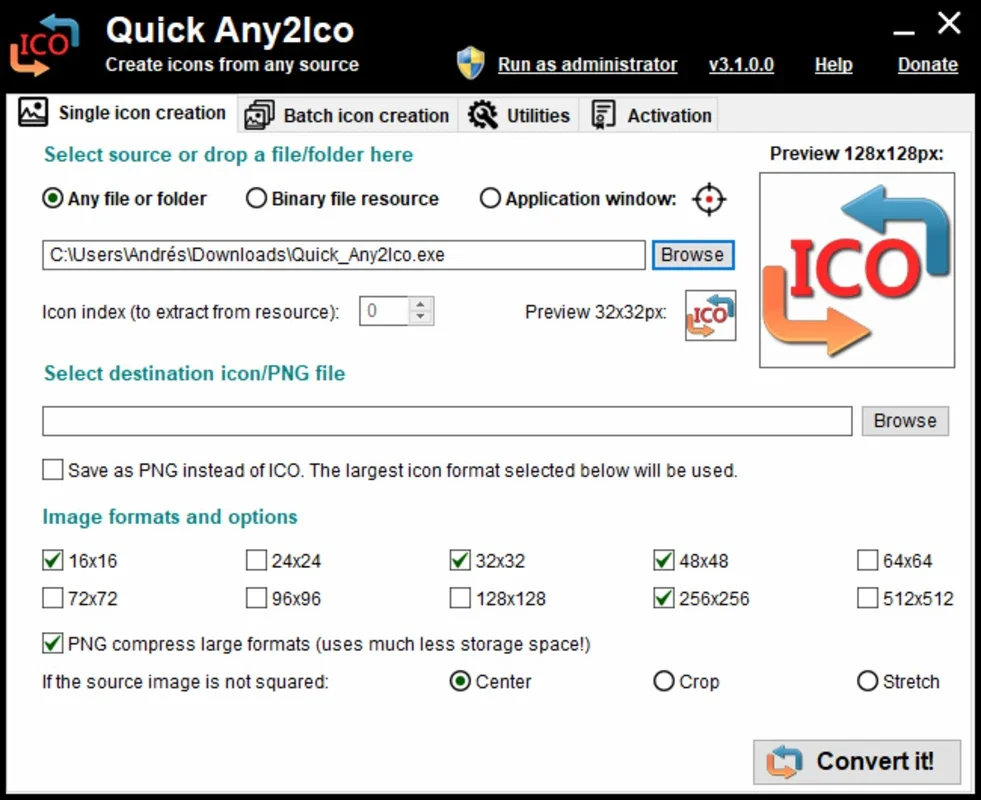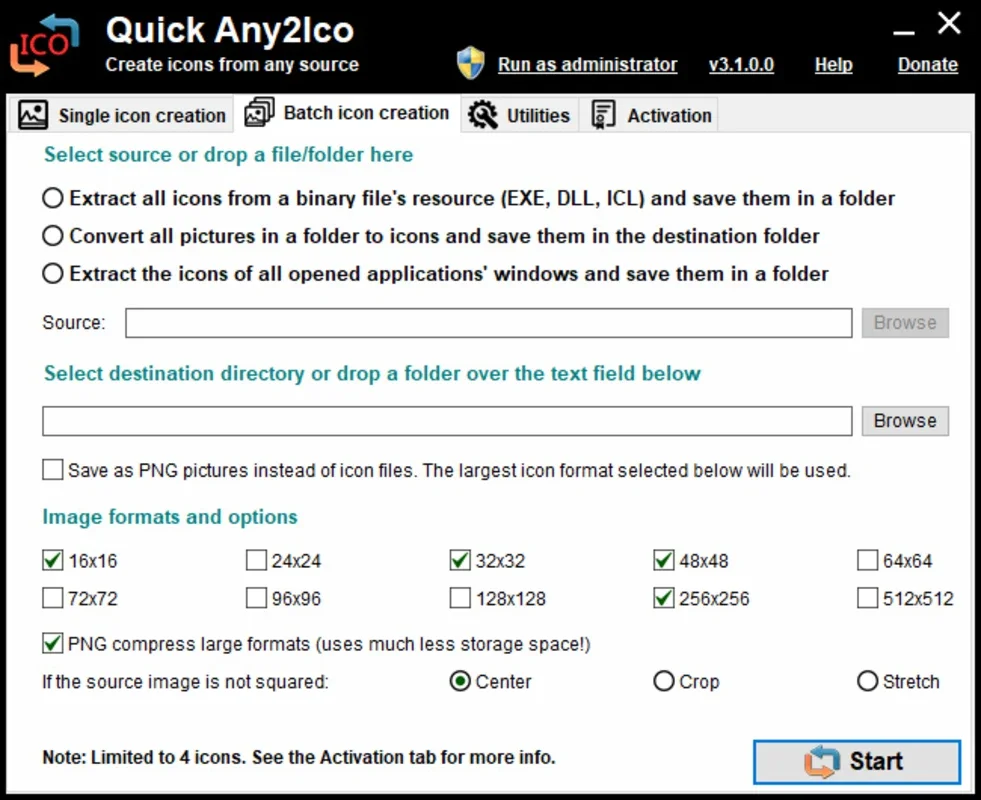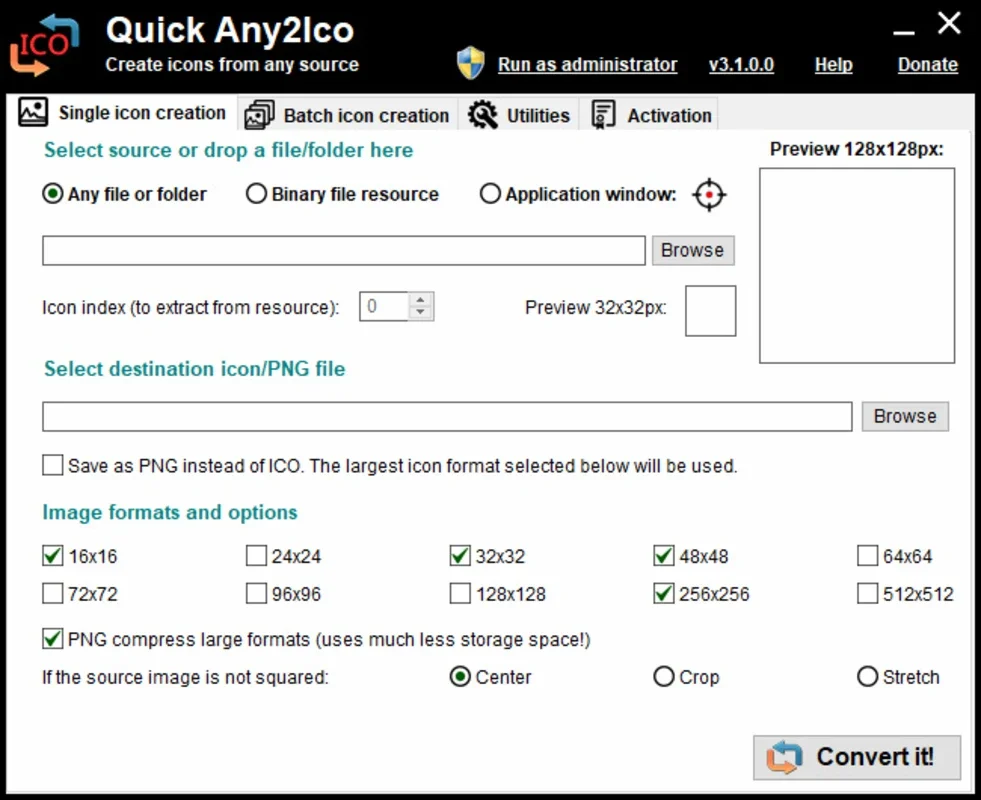Quick Any2Ico App Introduction
Quick Any2Ico is a powerful and user-friendly Windows application designed to simplify the process of extracting and managing icons. Whether you need to retrieve an icon from an application, file, folder, or even a running program, Quick Any2Ico offers a seamless and efficient solution. This comprehensive guide will delve into the features, functionalities, and benefits of this indispensable tool.
Key Features and Functionalities
Quick Any2Ico stands out with its intuitive interface and streamlined workflow. Here's a breakdown of its core features:
- Effortless Icon Extraction: Extract icons from various sources with ease. Simply drag and drop files, folders, or even point the crosshairs at a running application's window to instantly capture its icon.
- High-Quality Output: Icons are saved in high-resolution PNG format, ensuring crisp and clear visuals for all your needs.
- Intuitive Drag-and-Drop Interface: The user-friendly drag-and-drop interface makes icon extraction incredibly simple, even for users with limited technical expertise.
- Folder Icon Management: Beyond icon extraction, Quick Any2Ico allows you to effortlessly change the icons of your folders. Simply drag and drop the target folder and the desired icon to implement the change.
- No Installation Required: Quick Any2Ico is a portable application, eliminating the need for installation and allowing for immediate use.
- Real-time Preview: View a preview of the extracted icon before saving, ensuring you get exactly what you want.
- Supports Various File Types: Quick Any2Ico supports a wide range of file types, making it a versatile tool for various icon extraction tasks.
How to Use Quick Any2Ico
Quick Any2Ico's simplicity is one of its greatest strengths. Here's a step-by-step guide on how to use its core functionalities:
1. Extracting Icons from Files and Folders:
- Open the Quick Any2Ico application.
- Locate the file or folder containing the icon you wish to extract.
- Drag and drop the file or folder onto the Quick Any2Ico window.
- The program will instantly display a preview of the icon.
- Click the save button to save the icon as a high-quality PNG file.
2. Extracting Icons from Running Applications:
- Open the Quick Any2Ico application.
- Locate the running application whose icon you want to extract.
- Hover the crosshairs over the application's window.
- The program will capture the icon.
- Click the save button to save the icon as a high-quality PNG file.
3. Changing Folder Icons:
- Open the Quick Any2Ico application.
- Drag and drop the folder whose icon you want to change onto the designated area.
- Drag and drop the desired icon onto the designated area.
- The program will apply the new icon to the folder.
Comparison with Other Icon Extraction Tools
While several icon extraction tools exist, Quick Any2Ico distinguishes itself through its ease of use, speed, and portability. Many competing applications require installation, complex settings, or lack the intuitive drag-and-drop functionality that Quick Any2Ico offers. Its ability to extract icons from running applications is also a unique advantage, setting it apart from many alternatives that only support file and folder extraction.
Benefits of Using Quick Any2Ico
Quick Any2Ico offers a multitude of benefits:
- Time Savings: Its streamlined workflow significantly reduces the time spent extracting and managing icons.
- Increased Efficiency: The intuitive interface and drag-and-drop functionality enhance overall efficiency.
- Improved Workflow: Quick Any2Ico seamlessly integrates into existing workflows, streamlining icon management tasks.
- High-Quality Results: The high-resolution PNG output ensures professional-looking icons.
- Portability: The no-installation requirement makes it ideal for use on multiple computers or for quick, on-the-go icon extraction.
Conclusion
Quick Any2Ico is an invaluable tool for anyone who frequently works with icons. Its ease of use, versatility, and high-quality output make it a must-have application for Windows users. Whether you're a graphic designer, software developer, or simply someone who wants to customize their desktop, Quick Any2Ico provides a simple yet powerful solution for all your icon needs. Its intuitive design and efficient functionality make it a superior choice compared to many other icon extraction and management tools available on the market. The ability to extract icons directly from running applications is a significant advantage, and the high-quality PNG output ensures professional-looking results every time.