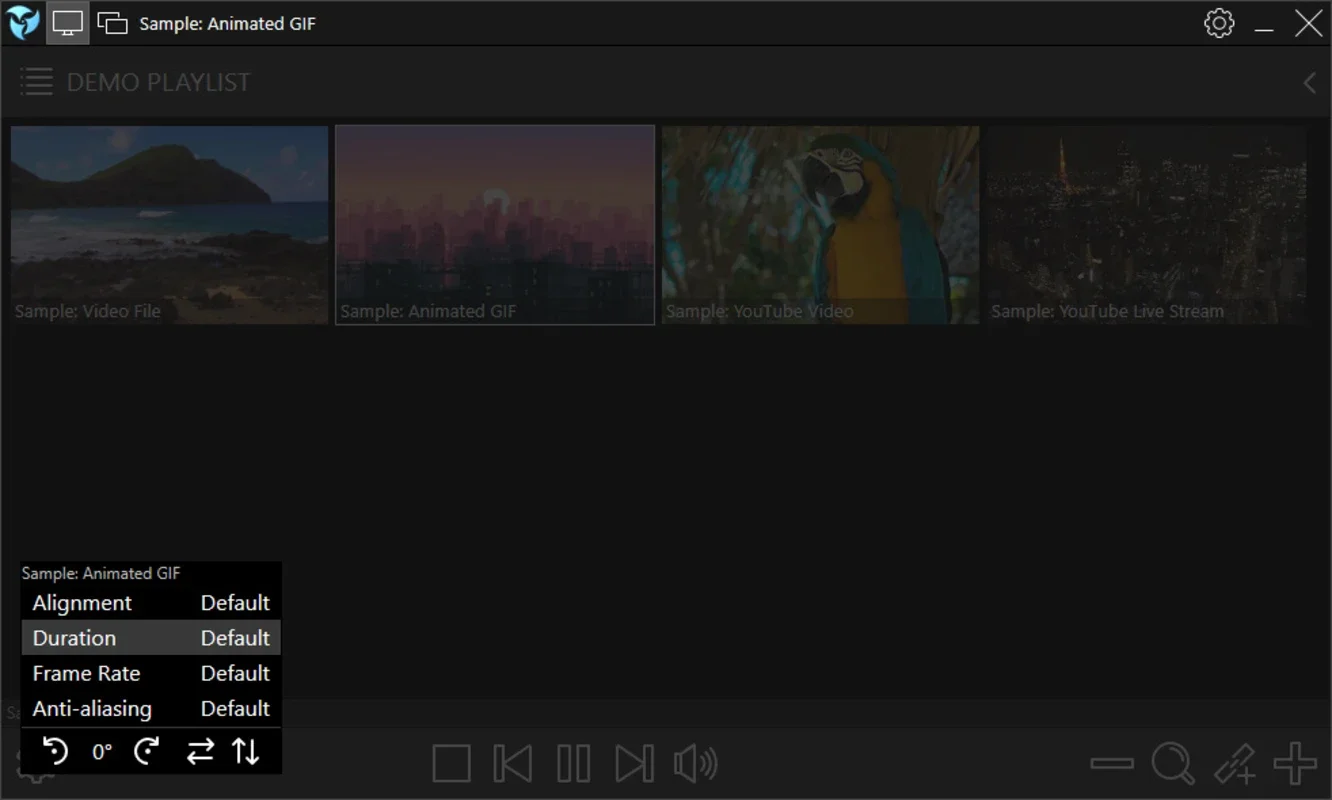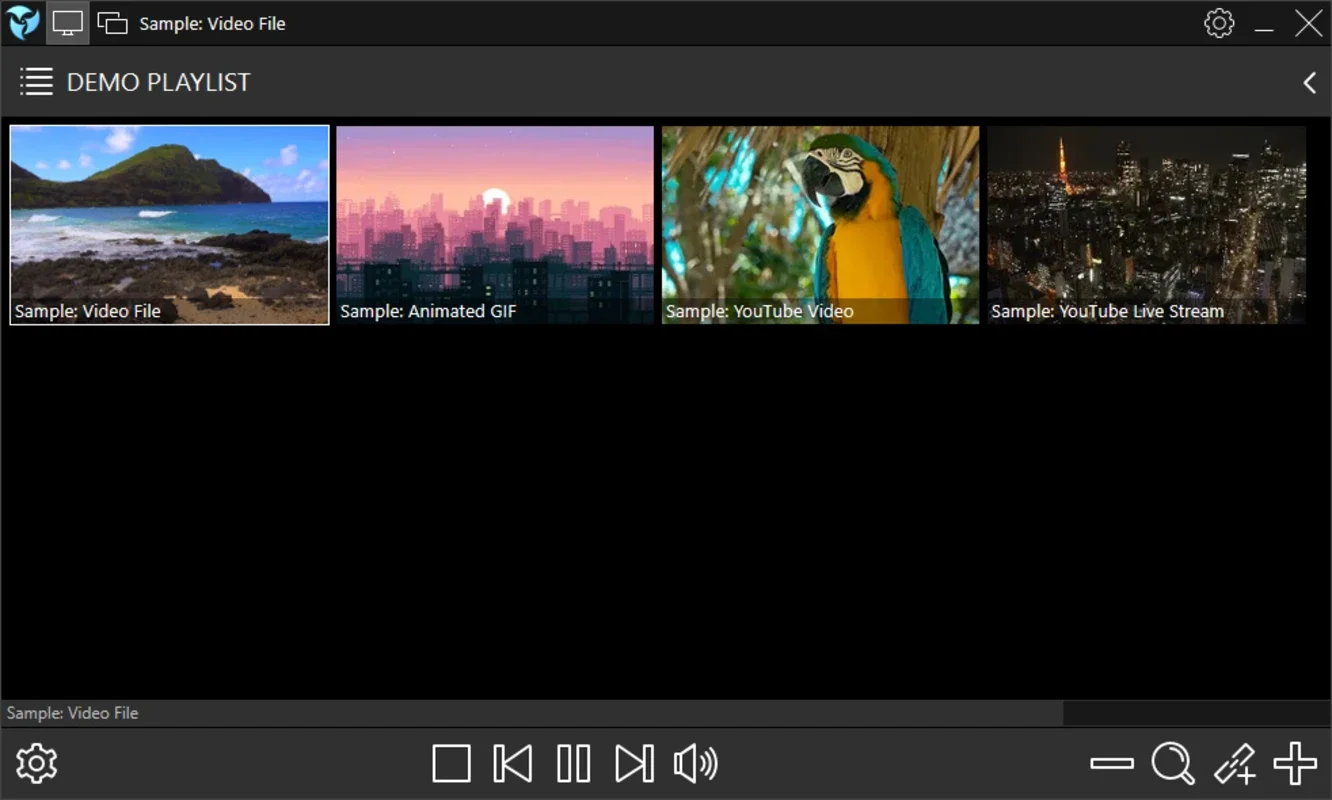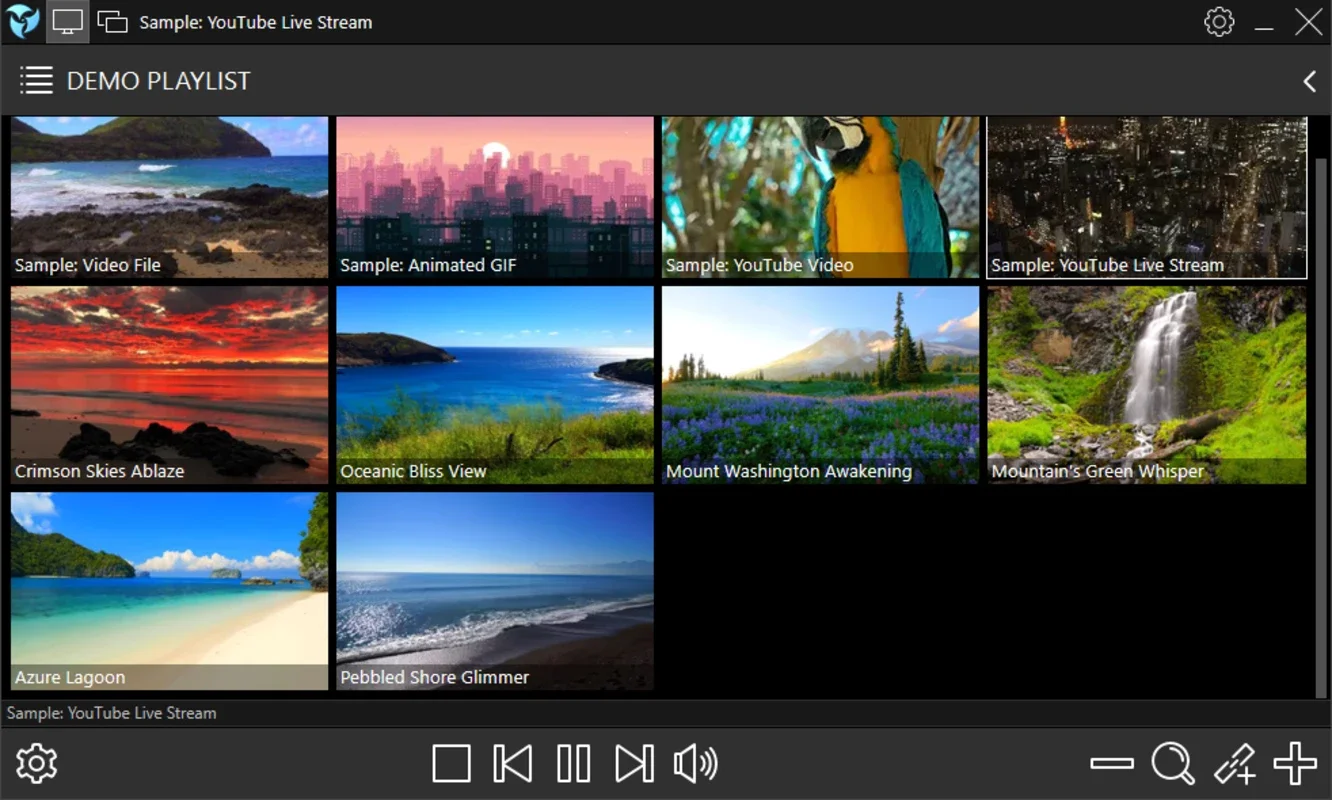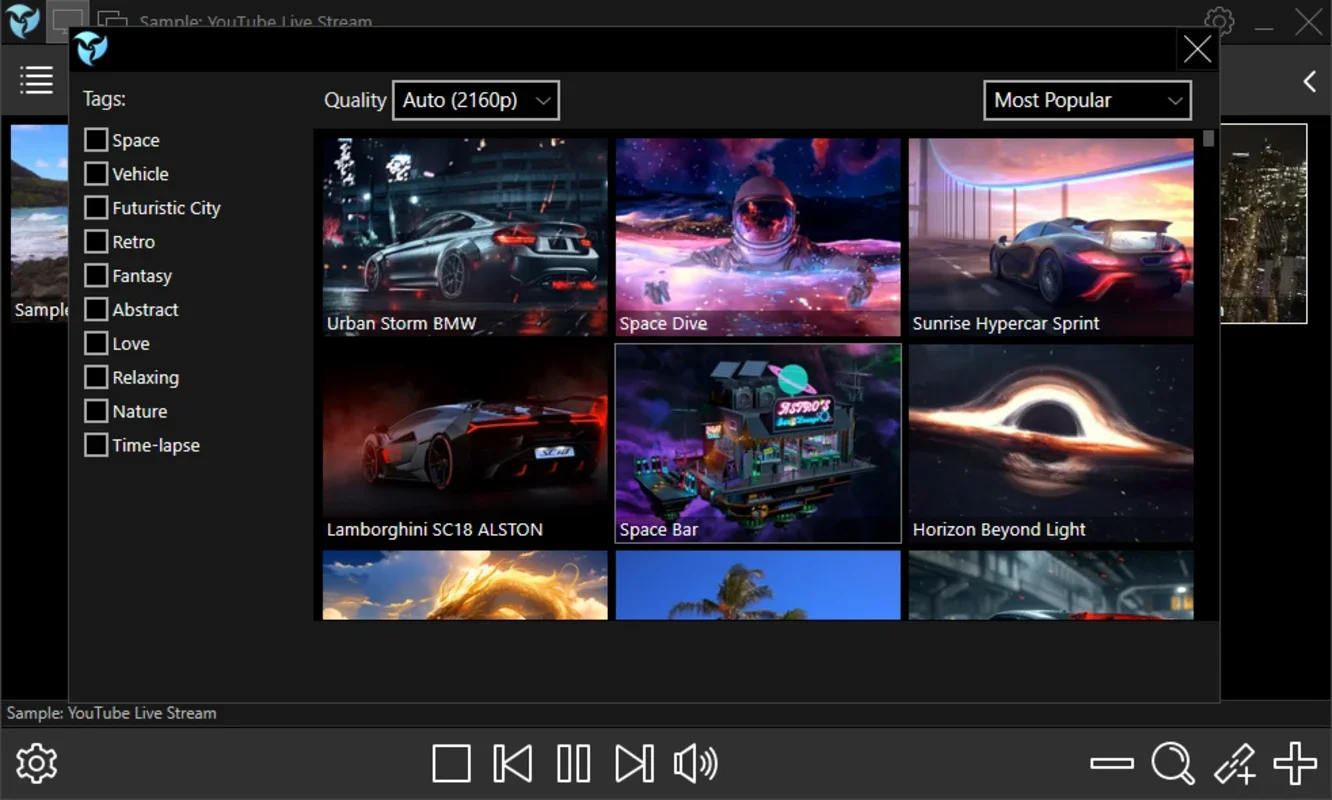PUSH Video Wallpaper App Introduction
Introduction
PUSH Video Wallpaper is a remarkable program that enables you to transform your computer's desktop into a dynamic canvas using videos from your computer, animated GIFs, and even YouTube videos. Not only that, but it also serves as a screensaver manager, allowing you to have the same animation as a live wallpaper and a screensaver in a single seamless loop.
Choose from a Vast Array of Animated Wallpapers
When you first launch PUSH Video Wallpaper, you'll be greeted by four sample animated wallpapers. These include a short video of a beach, an animated GIF of a pixelated city at sunset, a YouTube video of a parrot, and a YouTube live stream of a city. These are just a taste of what's available. You can easily add your own videos and GIFs by indicating the directory where they are stored. Adding YouTube live streams or videos is as simple as pasting the URL. With PUSH Video Wallpaper, your options are truly limitless.
Customize Your Live Wallpaper
Setting a favorite animated wallpaper is just the beginning. PUSH Video Wallpaper offers a wide range of options to customize the behavior and appearance of your live wallpaper, depending on the number of screens you have. Whether you have two or three screens, you can decide whether you want the animated wallpaper to repeat on each screen or create a continuous image across all of them. You can also set the duration of each animation, enable or disable anti-aliasing, and choose the alignment of a GIF or a video. This level of customization allows you to tailor your live wallpaper to your exact preferences.
Purchase a PRO License
While PUSH Video Wallpaper is free to use for a limited time, if you want to continue using the program after the trial period, you'll need to purchase a PRO license. The PRO license not only allows you to use the app on up to five different PCs but also gives you access to all the improvements and features that appear in subsequent updates. It's a small investment for the enhanced functionality and flexibility that the PRO license provides.
Give Your Wallpaper a Unique Touch
Download PUSH Video Wallpaper and take your desktop to the next level. In just a few seconds, you can turn any YouTube video into your animated wallpaper. This means you can have a collection of relaxing videos on your desktop, adding a touch of life and beauty to your workspace. The app runs in the background, consuming very few resources, so it won't interfere with your daily tasks.
In conclusion, PUSH Video Wallpaper is a powerful and versatile program that allows you to enhance your desktop experience with dynamic animated wallpapers. Whether you're looking for a relaxing beach scene or a colorful cityscape, PUSH Video Wallpaper has you covered. Try it out today and transform your desktop into a work of art.