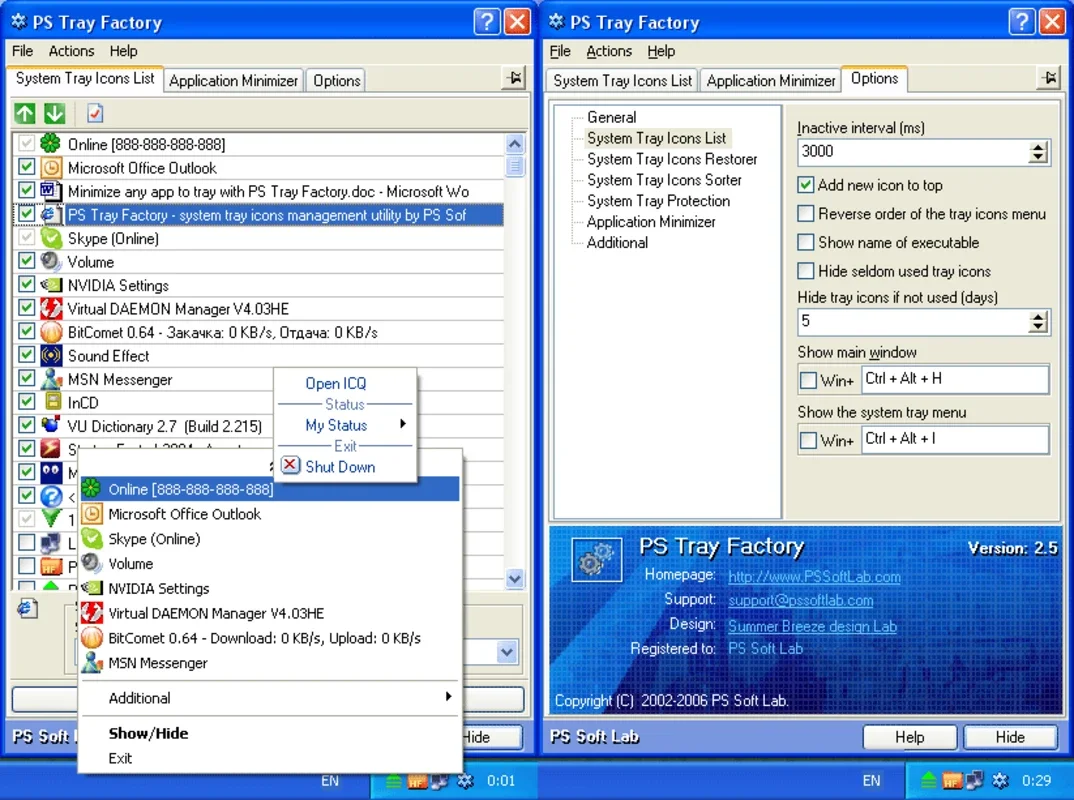PS Tray Factory App Introduction
PS Tray Factory is a remarkable tool designed specifically for Windows users. It offers a comprehensive solution for managing and controlling the icons in the system tray of the taskbar. This powerful software goes beyond the standard built-in features of the operating system, providing users with a host of useful functionalities.
How to Use PS Tray Factory
Using PS Tray Factory is straightforward. It allows you to hide low-activity icons from the system tray into a menu, providing a clutter-free workspace. You can also get fast access to hidden icons, making it convenient to access the applications you need when you need them. Additionally, you can change the order of icons in both the menu and the system tray, giving you the flexibility to organize your taskbar according to your preferences.
Who is Suitable for Using PS Tray Factory
This software is ideal for all Windows users who want to have better control over their system tray icons. Whether you are a power user who needs to keep your taskbar organized or a casual user who wants to reduce clutter, PS Tray Factory is the perfect solution. It is especially useful for those who frequently have multiple applications running and need to manage the space in the system tray efficiently.
The Key Features of PS Tray Factory
- Hide Low-Activity Icons: PS Tray Factory helps you keep your system tray clean by hiding icons that are not frequently used.
- Fast Access to Hidden Icons: Easily access the hidden icons with just a few clicks.
- Change Icon Order: Customize the order of icons in the menu and system tray.
- Sort System Tray Icons: Keep your taskbar organized and easy to navigate.
- Hide Seldom Used Icons: Further reduce clutter by hiding icons that you don't use often.
- Protect Tray Menu with Password: Add an extra layer of security to your system tray.
- Minimize Applications to Tray: Save desktop space by minimizing applications to the tray.
- Restore Icons After System Crash or Explorer Restart: Ensure your icons are restored in case of any unforeseen events.
- Change Original Tray Icons: Personalize your system tray with your own icons.
In conclusion, PS Tray Factory is a must-have tool for Windows users who want to take control of their system tray and improve their overall computing experience. With its user-friendly interface and powerful features, it is a software that truly delivers on its promises.
It is important to note that PS Tray Factory is not just a tool for managing icons; it is a solution that enhances the functionality and usability of your Windows operating system. By providing a seamless way to handle system tray icons, it helps you stay organized and productive.
So, if you are tired of a cluttered system tray and want a more efficient and customizable way to manage your taskbar icons, look no further than PS Tray Factory. It is the ultimate system tray icons manager that will transform the way you work and interact with your Windows computer.