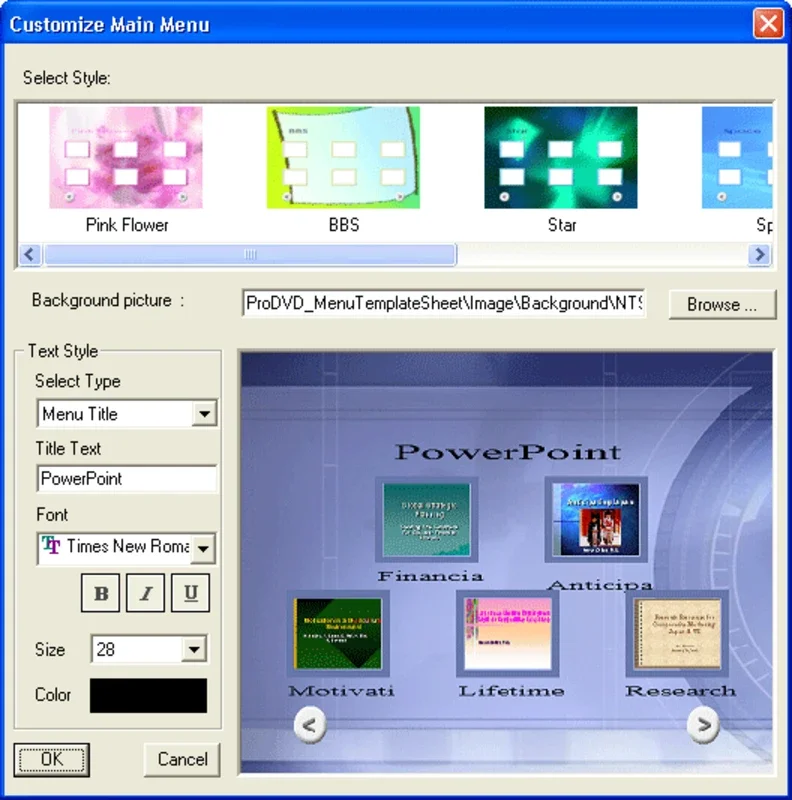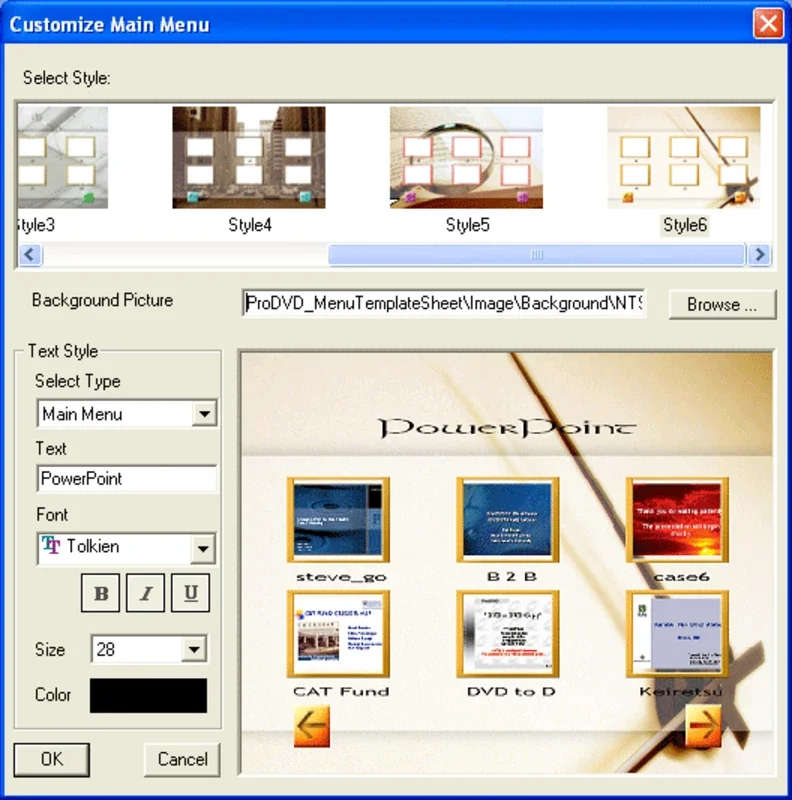PowerPoint DVD Maker App Introduction
PowerPoint DVD Maker is a powerful and user-friendly application designed for Windows users who need to create professional-quality DVD presentations from their PowerPoint files. This software simplifies the process of converting your dynamic PowerPoint presentations into a format suitable for playback on standard DVD players, eliminating the need for computers or specialized software during presentations. This makes it ideal for a wide range of users, from educators and business professionals to individuals wanting to share personal slideshows with family and friends.
Key Features and Benefits
- Effortless Conversion: The software streamlines the conversion process. Simply select your PowerPoint files, and PowerPoint DVD Maker handles the rest, ensuring a smooth and efficient workflow. No complex technical knowledge is required.
- Customizable Menus: Personalize your DVD presentations with fully customizable main menus. Add titles, background images, and buttons to create a professional and polished look that reflects your brand or personal style. This feature allows for a high degree of creative control.
- High-Quality Output: PowerPoint DVD Maker produces high-quality DVD videos that maintain the visual fidelity of your original PowerPoint presentations. The software ensures that your images, animations, and transitions are rendered accurately and beautifully on a television screen.
- Wide Compatibility: The resulting DVDs are compatible with virtually all standard DVD players, ensuring broad accessibility for your audience. This eliminates the need for viewers to have specific software or hardware to view your presentations.
- Simple Interface: The intuitive interface is designed for ease of use. Even users with limited technical experience can quickly learn to navigate the software and create professional-looking DVD presentations.
- Batch Processing: Save time by converting multiple PowerPoint presentations into DVDs simultaneously. This batch processing capability is particularly useful for users with large volumes of presentations to convert.
- Burn Directly to DVD: PowerPoint DVD Maker integrates directly with your DVD burner, allowing you to burn your presentations directly to a DVD without the need for intermediate steps or additional software.
How PowerPoint DVD Maker Compares to Other Presentation Solutions
PowerPoint DVD Maker offers a unique advantage over other presentation methods. While cloud-based solutions and online presentation platforms offer convenience, they require an internet connection and may not be suitable for all audiences. Furthermore, the quality of the presentation can be affected by internet speed and device capabilities. PowerPoint DVD Maker offers a reliable offline solution, ensuring consistent high-quality playback regardless of internet access.
Compared to simply emailing or sharing PowerPoint files, PowerPoint DVD Maker provides a more professional and engaging presentation experience. The DVD format offers a more polished and visually appealing presentation, enhancing the impact of your message. It also eliminates the potential for technical issues associated with opening and viewing PowerPoint files on different devices.
Other software solutions may offer similar functionality, but PowerPoint DVD Maker stands out due to its ease of use, high-quality output, and direct DVD burning capabilities. Many competitors require multiple steps or additional software, increasing complexity and potential for errors.
Step-by-Step Guide to Creating a DVD Presentation
- Import PowerPoint Files: Launch PowerPoint DVD Maker and import the PowerPoint presentations you wish to convert to DVD format. You can select multiple files for batch processing.
- Customize the Menu: Design a custom menu for your DVD presentation. Choose a template or create your own, adding titles, background images, and buttons to enhance the user experience.
- Select Output Settings: Specify the output settings, such as video quality and aspect ratio, to ensure optimal playback on your target DVD players.
- Burn to DVD: Insert a blank DVD into your DVD burner and initiate the burning process. PowerPoint DVD Maker will handle the conversion and burning process automatically.
- Test and Distribute: After the burning process is complete, test the DVD on a standard DVD player to ensure proper functionality. Once verified, you can distribute your professional-quality DVD presentations to your audience.
Who Should Use PowerPoint DVD Maker?
PowerPoint DVD Maker is an ideal solution for a wide range of users, including:
- Educators: Create engaging and easily distributable educational materials for students.
- Business Professionals: Deliver compelling presentations to clients and colleagues without relying on technology limitations.
- Real Estate Agents: Showcase properties with high-quality presentations that can be easily shared with potential buyers.
- Event Planners: Create memorable event presentations that capture the essence of the event.
- Family and Friends: Share personal slideshows and memories in a convenient and accessible format.
Conclusion
PowerPoint DVD Maker provides a simple yet effective solution for creating professional-quality DVD presentations from PowerPoint files. Its user-friendly interface, customizable menus, and direct DVD burning capabilities make it an ideal choice for anyone seeking a reliable and efficient way to share their presentations in a format suitable for a wide range of audiences. The software’s focus on ease of use and high-quality output sets it apart from other presentation solutions, making it a valuable tool for both novice and experienced users alike. The ability to create professional-looking DVDs without needing extensive technical knowledge is a significant advantage, making it accessible to a broader user base.
The software’s compatibility with standard DVD players ensures that your presentations can be viewed by anyone, regardless of their technological expertise or access to specific software or hardware. This makes it a versatile and reliable solution for a variety of presentation needs, from educational materials to corporate presentations and personal slideshows. The ability to batch process multiple presentations simultaneously further enhances its efficiency, making it a time-saving tool for users with large volumes of presentations to convert.