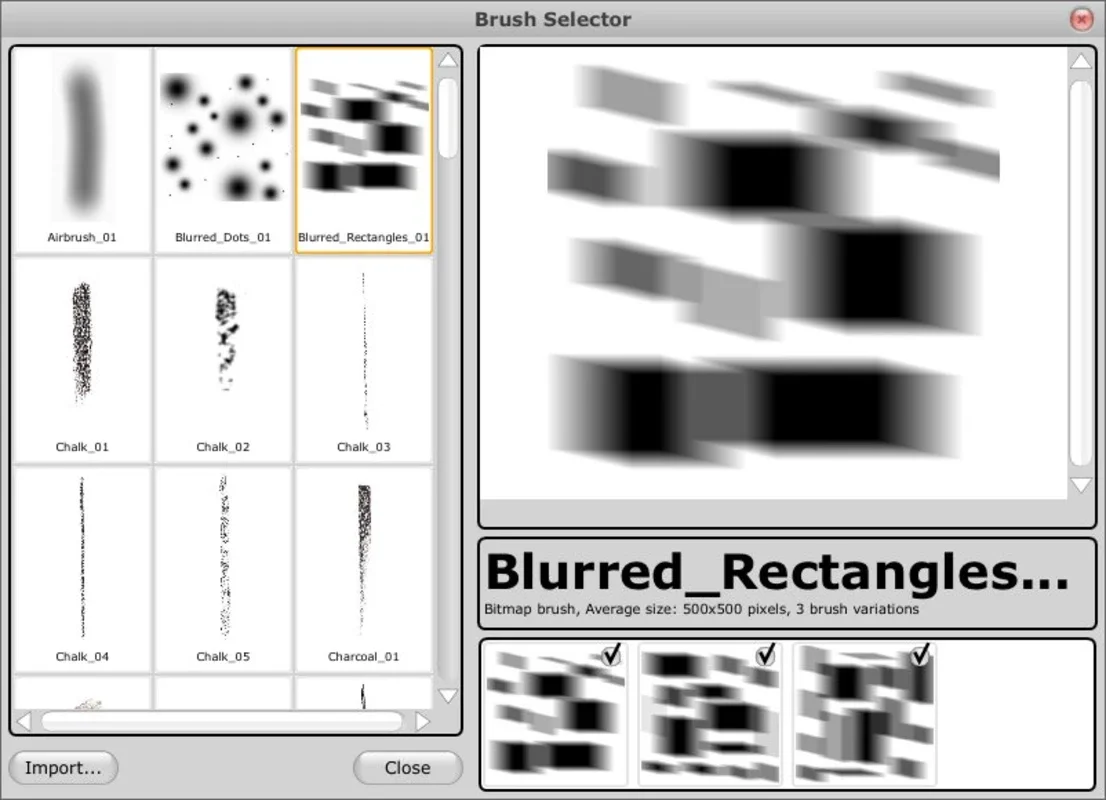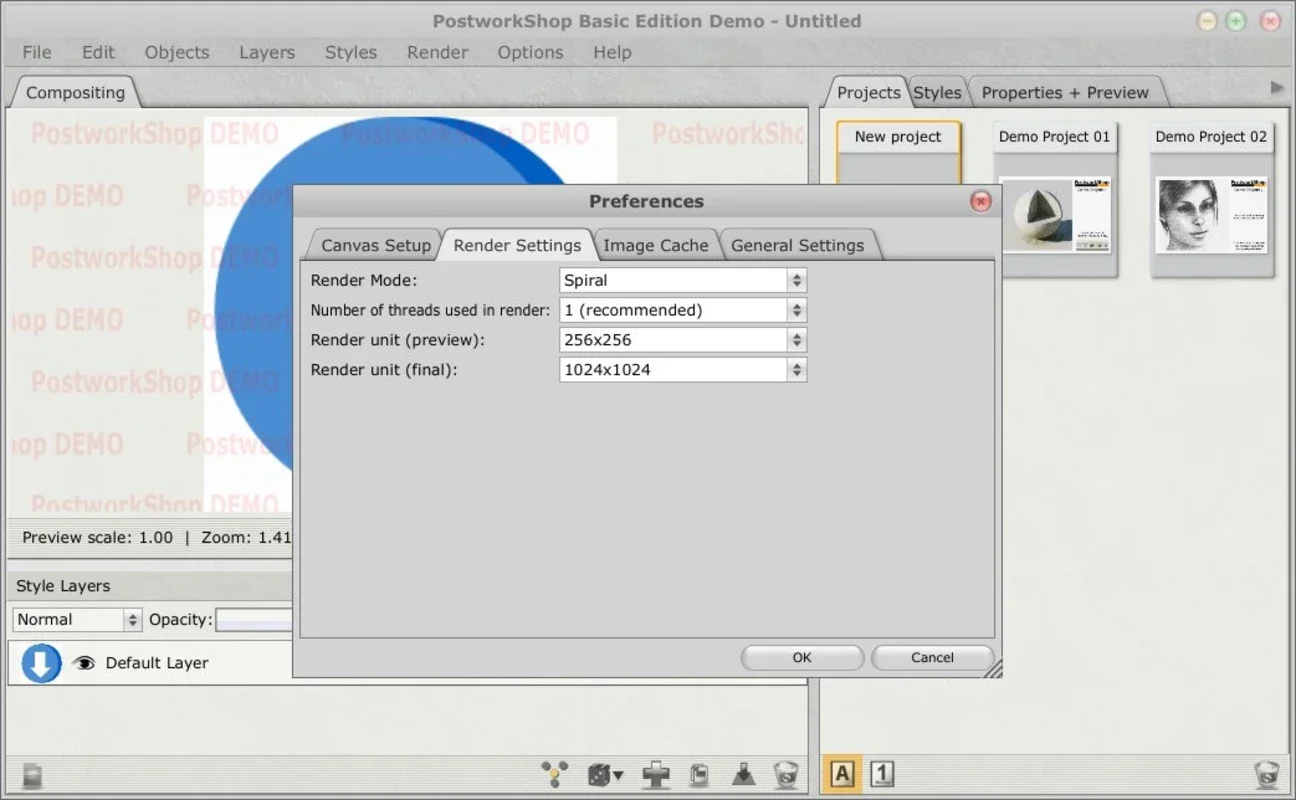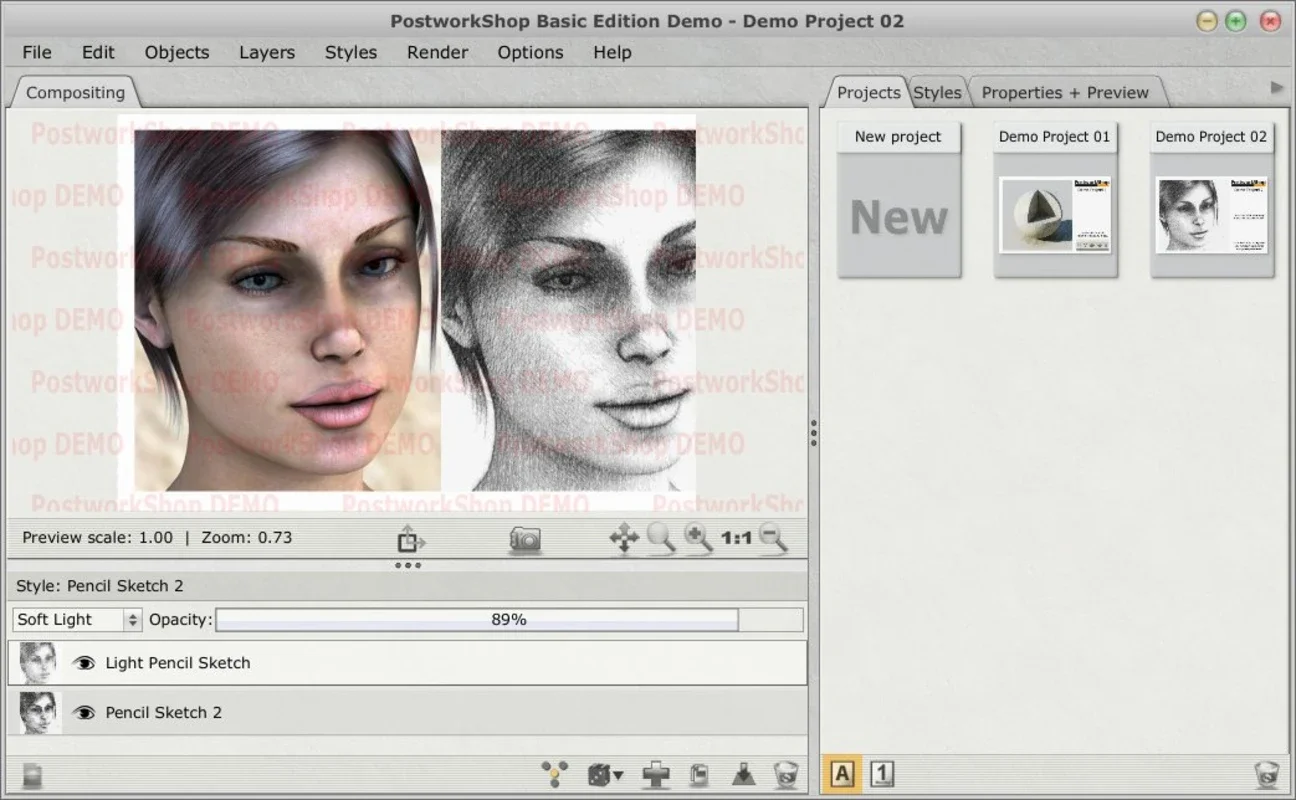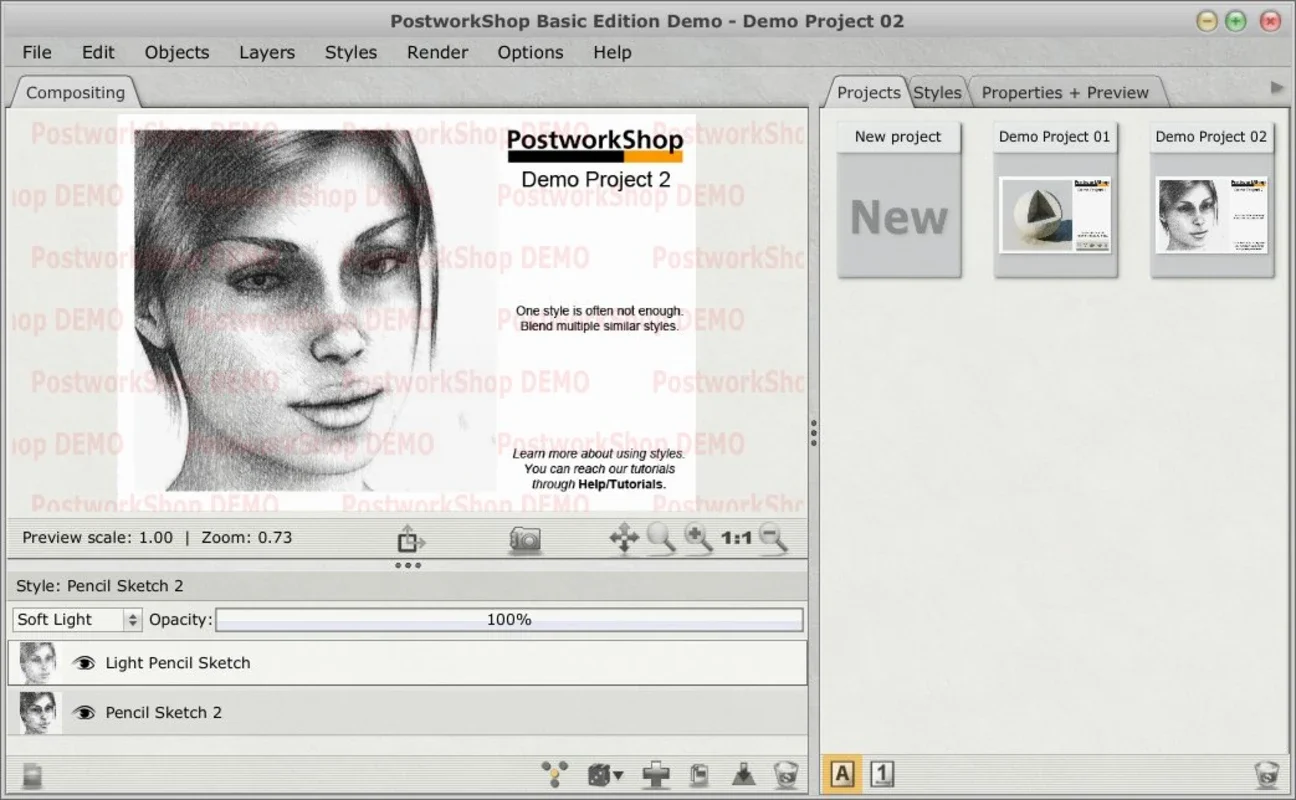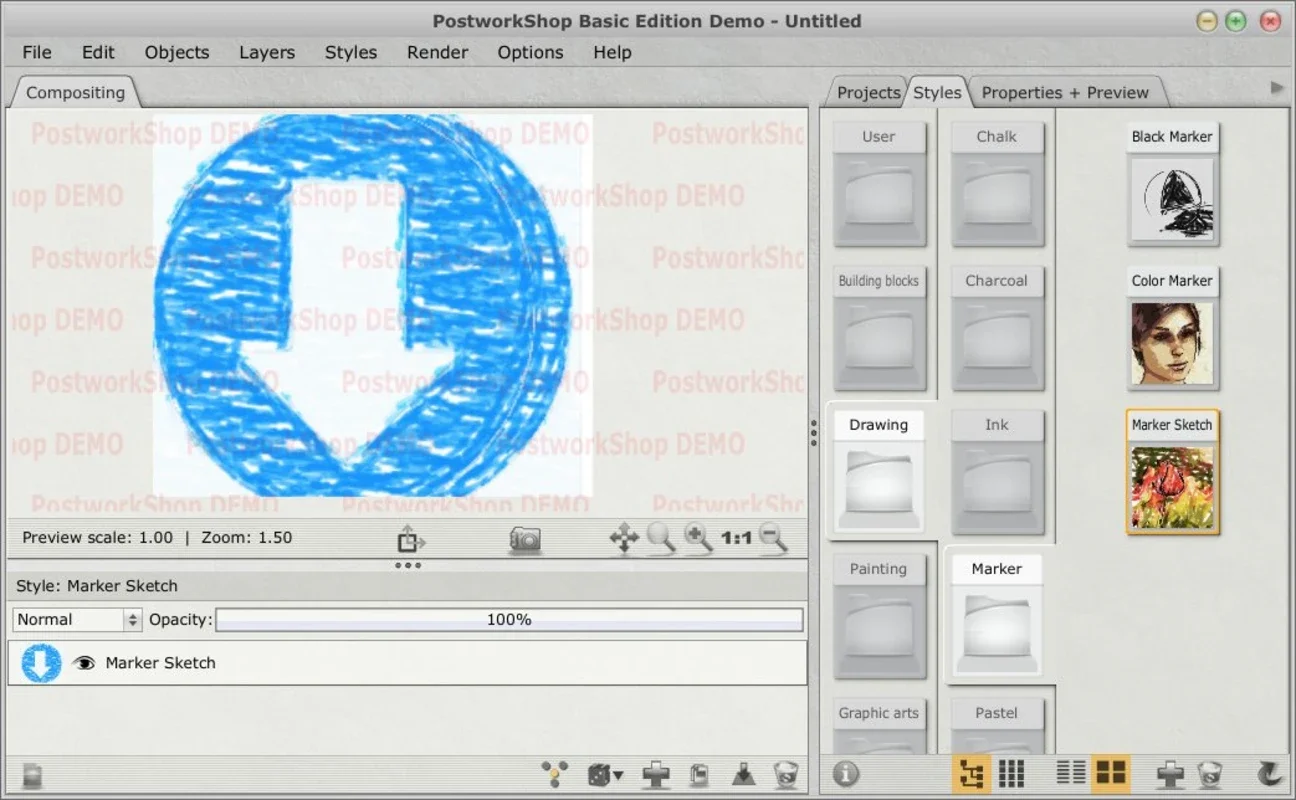Postwork App Introduction
Postwork is a remarkable photo editing software designed specifically for Windows users. It offers a plethora of features and capabilities that can transform your ordinary photos into extraordinary works of art.
Introduction to Postwork
Postwork is not your average photo editing tool. It stands out with its user-friendly interface and powerful editing functions. Whether you are a professional photographer or an amateur enthusiast, Postwork provides the tools you need to bring your creative vision to life.
How to Use Postwork
Using Postwork is a breeze. Simply drag and drop your image into the program window, and then select the filter or style you desire. Within seconds, you'll be presented with a preview of the results. You can then fine-tune the settings to achieve the perfect look for your image.
The Effects and Layer System
Postwork boasts an extensive library of over three hundred different effects. From oil painting to pencil sketches and pastel styles, there is a wide range of options to choose from. Additionally, the complex layer system allows for more advanced editing, making it easier to combine multiple effects and create unique compositions.
The Trial Version Limitation
It's important to note that while Postwork is a comprehensive application, the trial version comes with a drawback. Images saved using the trial version will be marked with an annoying watermark. However, this should not deter you from experiencing the full potential of Postwork. Once you decide to upgrade to the full version, you'll be able to enjoy all the features without any limitations.
In conclusion, Postwork is a must-have for anyone looking to enhance their photos and unlock their creativity. With its intuitive interface, extensive effects library, and powerful layer system, it offers a seamless editing experience on the Windows platform.