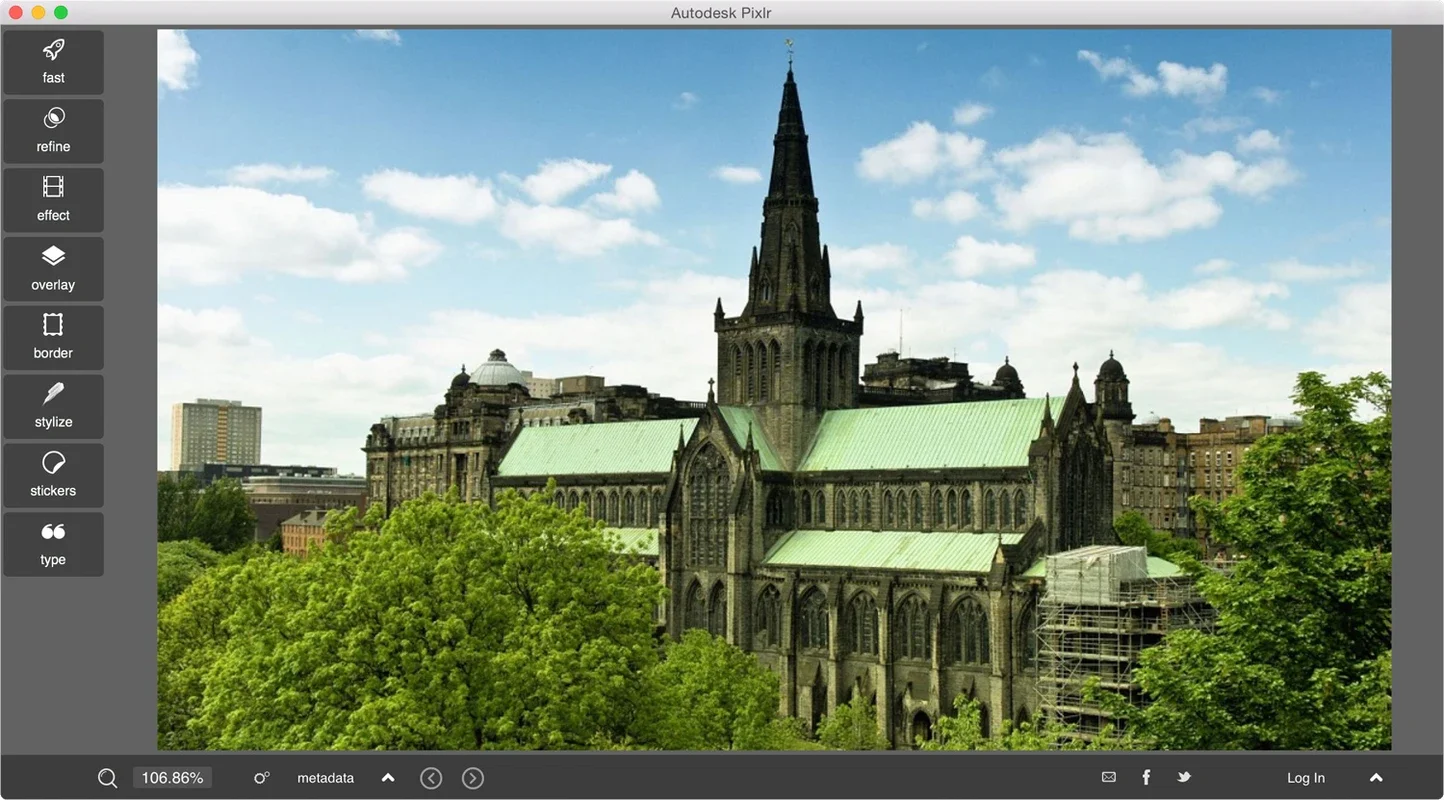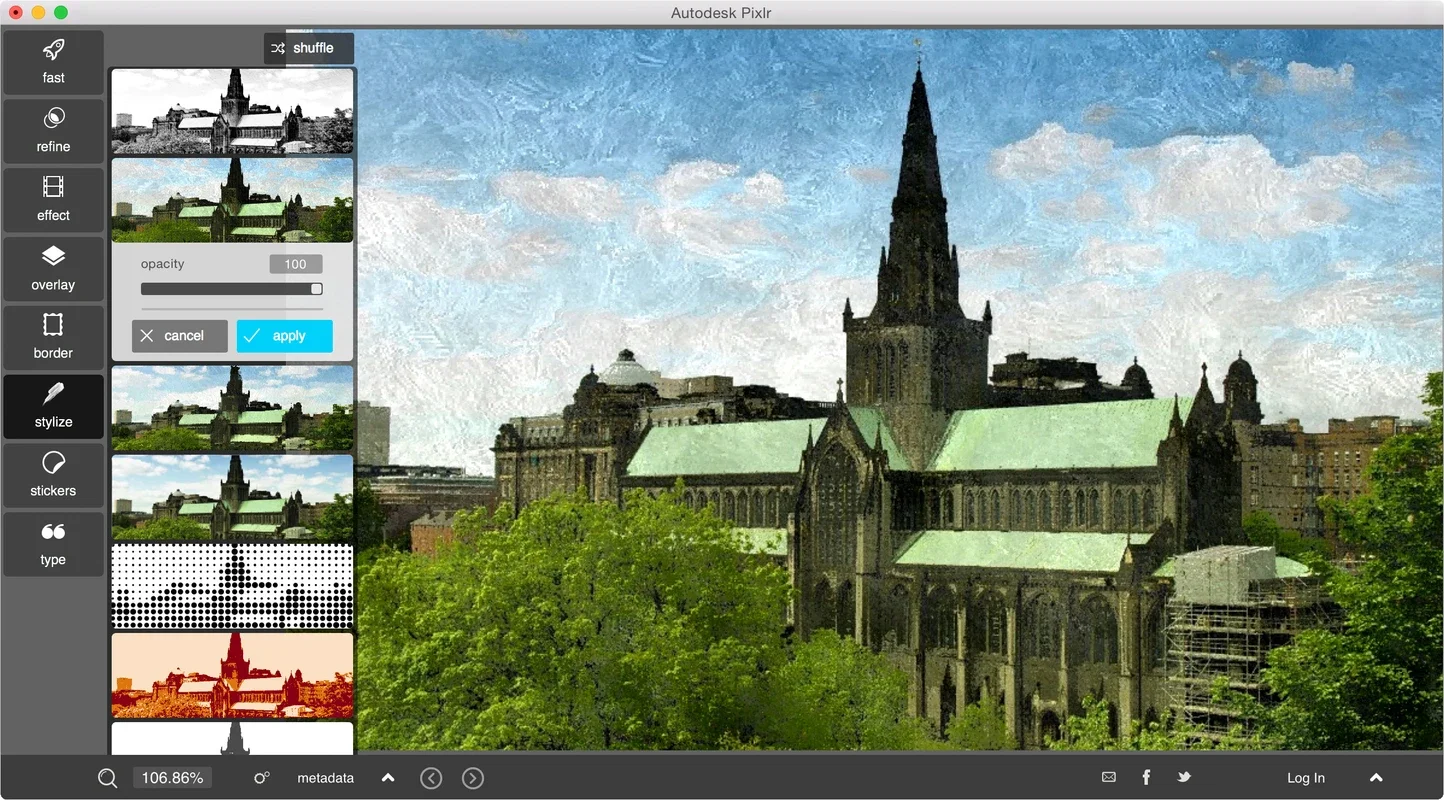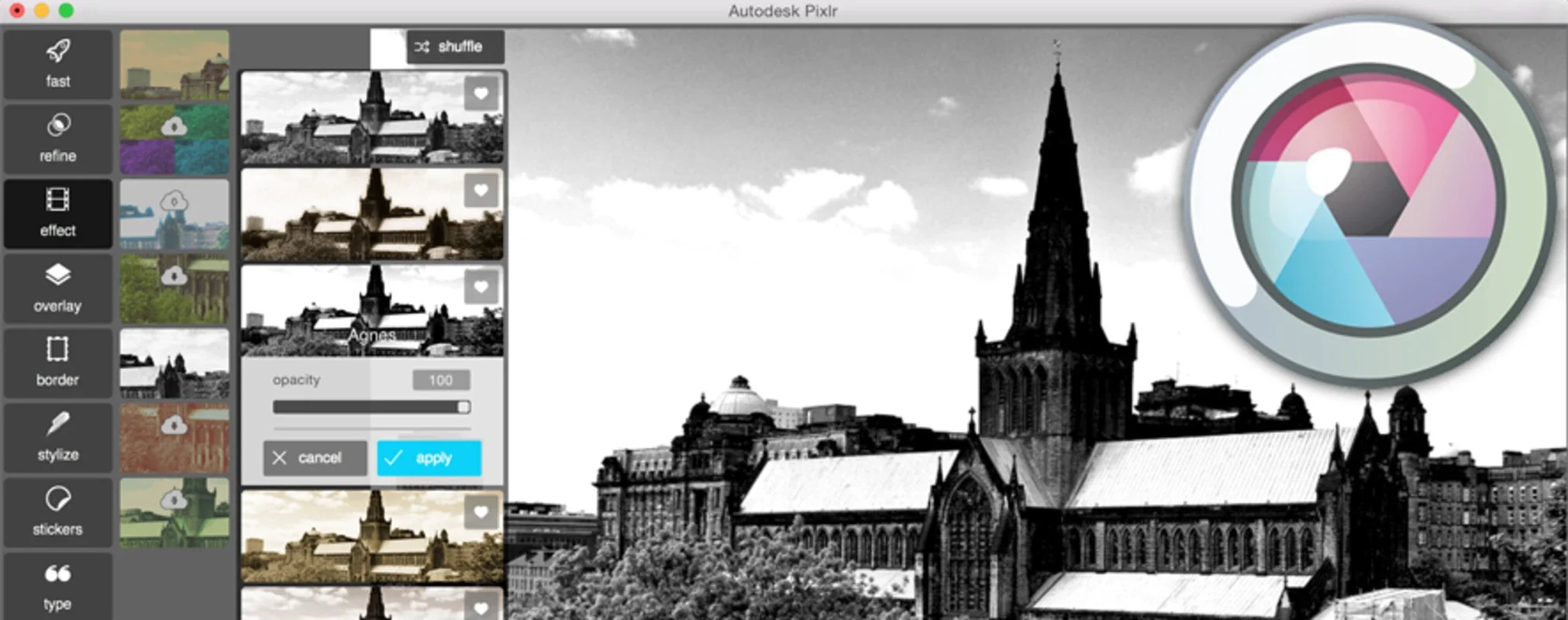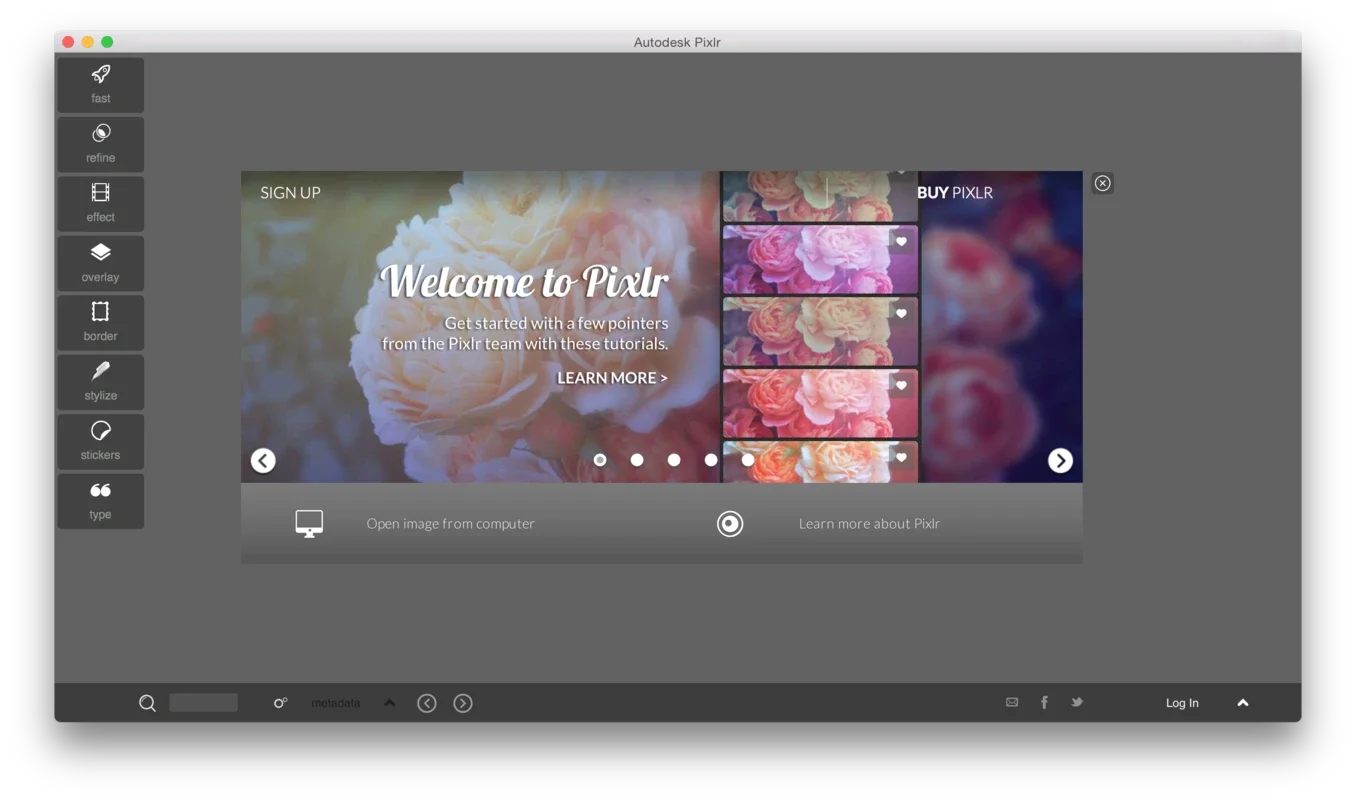Pixlr Desktop App Introduction
Pixlr Desktop is a remarkable photo editing software designed specifically for Windows users. It offers a plethora of features and tools that make photo editing accessible to both beginners and experienced users alike.
1. Intuitive Interface and User-Friendly Design
The software boasts an intuitive interface that is easy to navigate. Users can quickly access and organize the available effects into category trees, making the editing process seamless. The first layer of tools includes graphic effects, airbrushing, overlays, borders, styles, stickers, and text, all neatly divided into subcategories.
2. Powerful Editing Features
With Pixlr Desktop, users can achieve professional-level results. All the effects can be stacked, allowing users to apply a frame, remove red-eye, blur noise in the photo, and add post-production brightness in just a few steps. The software also offers a wide range of additional features, ensuring that users have everything they need to create stunning images.
3. Free and Paid Options
Pixlr Desktop is completely free, and by creating an account, users can gain instant access to many more free effects. For those seeking more advanced features, there is a paid Pro version with a monthly subscription. This version adds many additional features like crop, editing with brushes, and other effects that bring it closer to multipurpose suites like Photoshop or GIMP.
In conclusion, Pixlr Desktop is a powerful and versatile photo editing software for Windows that offers a great balance of functionality and ease of use. Whether you're a casual user looking to enhance your photos or a professional in need of a reliable editing tool, Pixlr Desktop is definitely worth checking out.