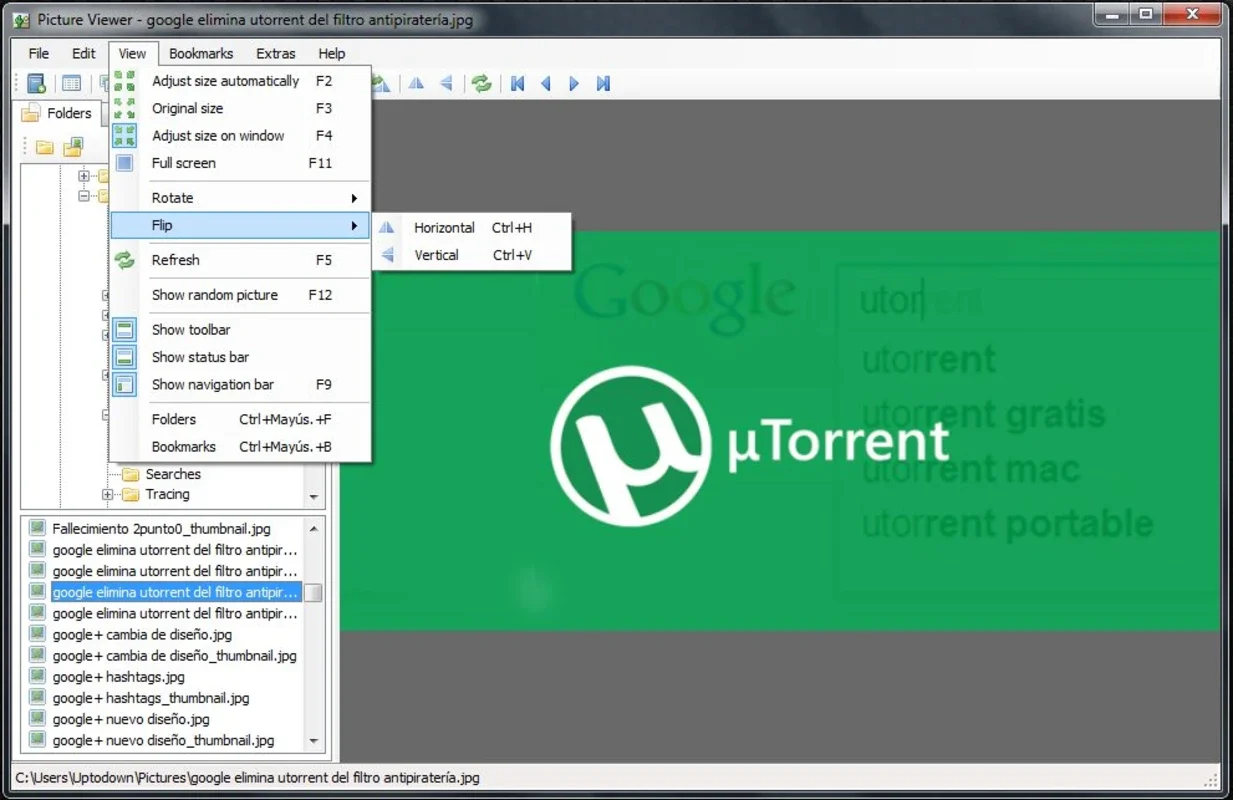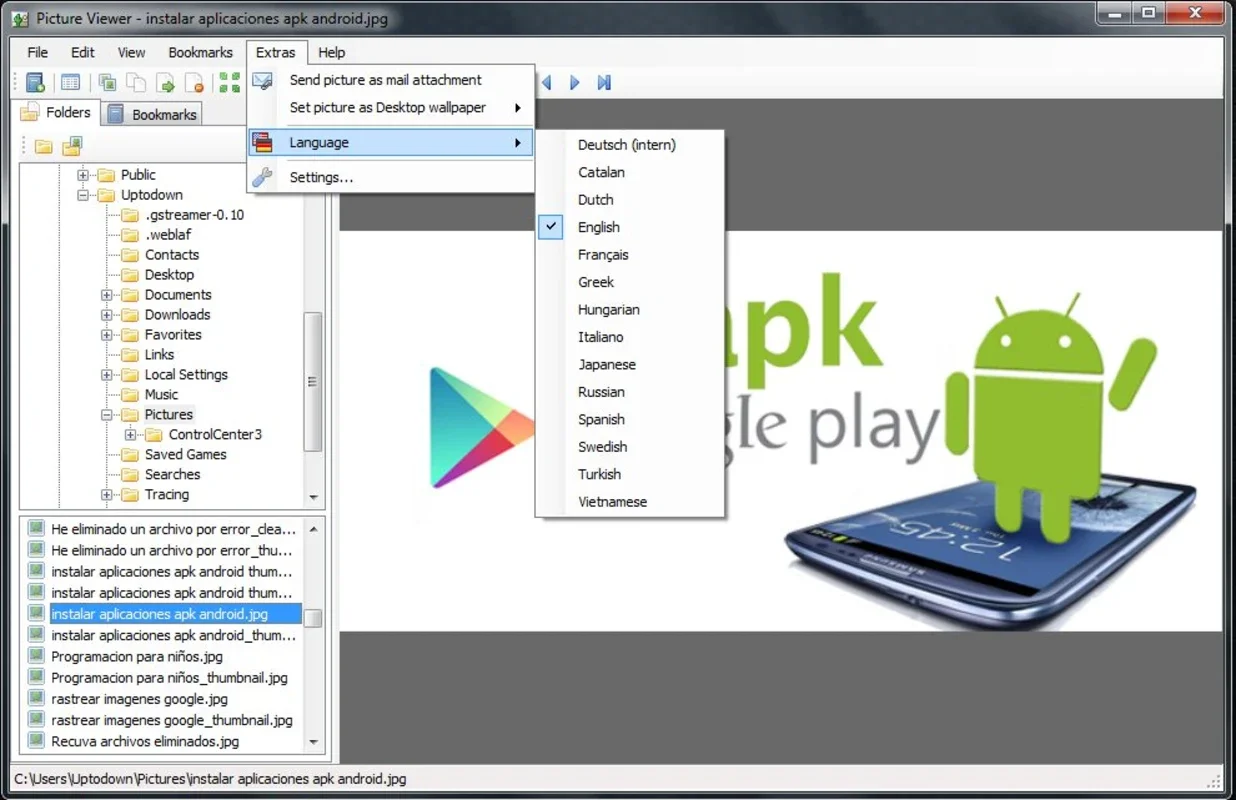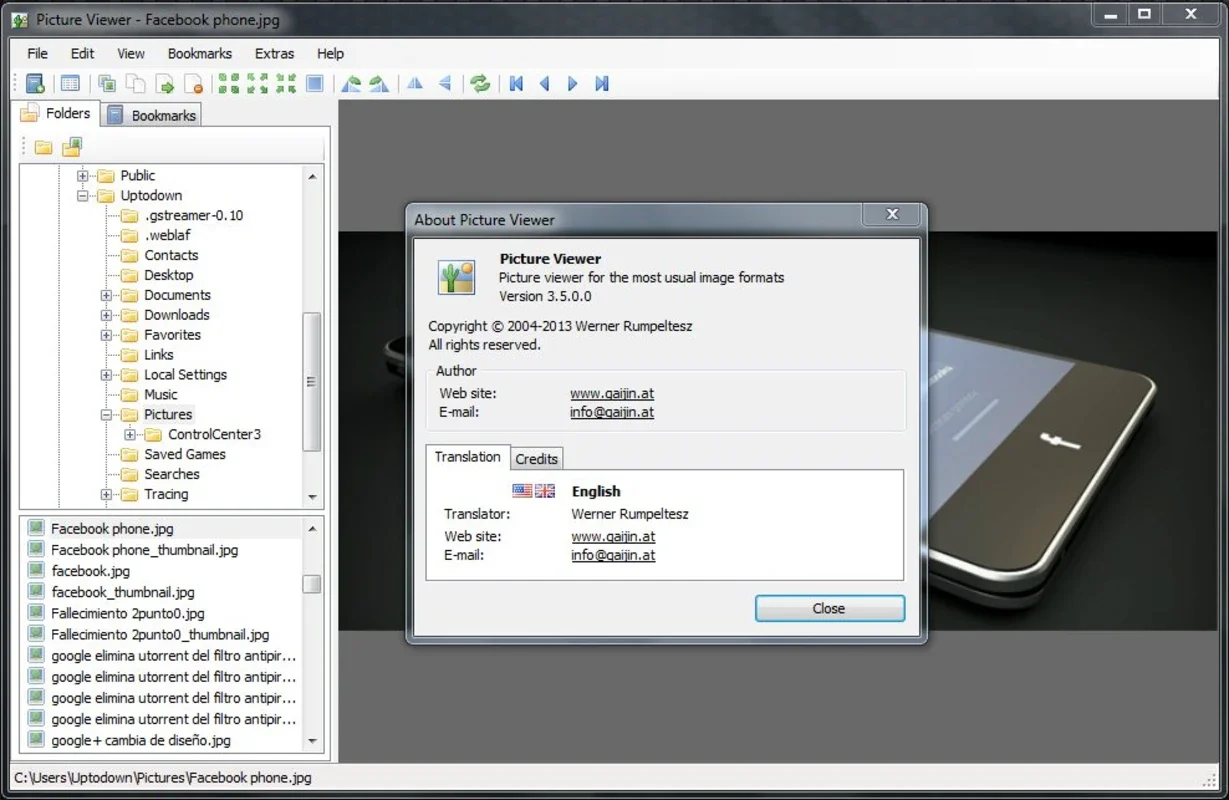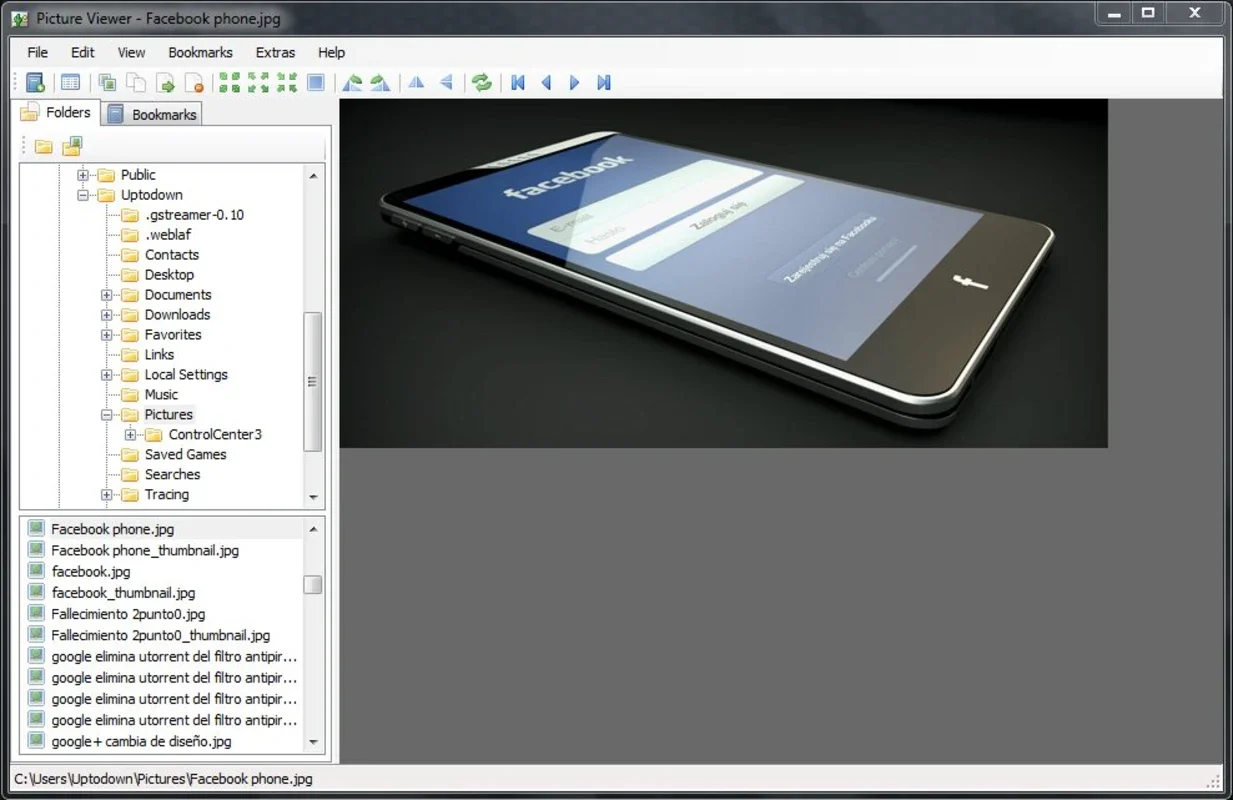Picture Viewer App Introduction
Picture Viewer is not just an ordinary image viewer; it is a comprehensive tool designed to meet all your image viewing and management needs. In this article, we will explore the features and benefits of Picture Viewer in detail.
1. Opening and Viewing Images
Picture Viewer allows you to open all image files saved locally, regardless of the format. It supports a wide range of image extensions, including JPEG, GIF, PNG, BMP, ICO, WMF, EMF, TIFF, DIB, RLE, and JFIF. You simply need to open the application and select the folder where your photos are saved. The program will then display a list of all the images, allowing you to easily select the ones you want to view. You can also browse the entire gallery using the 'forward' and 'back' buttons.
2. Image Management Features
In addition to viewing images, Picture Viewer offers several useful image management features. You can rotate, flip, delete, or move images to a different folder directly from the program's main window. This makes it easy to organize and manage your image collection without the need to use multiple applications.
3. Custom Viewing Options
Picture Viewer provides you with various viewing options to ensure that you can view your images in the most comfortable way. You can choose to view the images in their original size, adjust them all to the same size on the screen, or view them in full screen. Additionally, you can view the EXIF information for each file using the properties window.
4. User-Friendly Interface
The interface of Picture Viewer is designed to be simple and intuitive, making it easy for users of all levels to navigate and use the application. Whether you are a professional photographer or just someone who enjoys looking at photos, Picture Viewer is a great choice.
In conclusion, Picture Viewer is a powerful and versatile image viewer for Windows that offers a wide range of features and benefits. Whether you need to view, manage, or organize your image collection, Picture Viewer has everything you need.